The hub is the central device of the Ajax system. The hub model affects some of the system’s functionality.
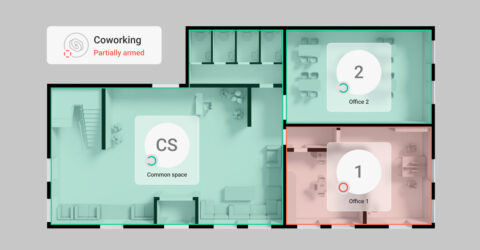
Partner Portal
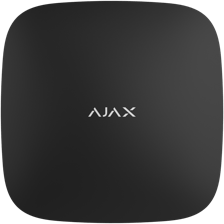
Wireless control panel with support for photo verification. Connectable via Ethernet and two SIM cards (2G/3G/LTE)
The hub is the central device of the Ajax system. The hub model affects some of the system’s functionality.
The following factors affect the amount of cellular data used by the hub:
You can use an empty space for 180 days from the date the space was created or from the date the last device was deleted. After this period, an empty space will be deleted.
To avoid space configuration loss, the system sends a notification after 173 days from the date the space was created or from the date the last device was deleted.
The system will delete the empty space even if it is armed. The user can delete the empty space only when the system is disarmed. When the space is deleted (automatically or manually), its events are also deleted.
You can create and use a limited number of empty spaces. Ajax space is empty when no Ajax hub, Ajax camera, Ajax NVR video recorder, or Yale smart lock is added.
You can create and use:
If a space is empty, you cannot arm it or use the panic button in Ajax apps.
You can still create and use an unlimited number of spaces with devices.
Yes, you can delete the offline hub from armed space. This can be helpful if the hub fails while the system is armed and there is no way to replace the hub using data transfer. If the hub is removed from the space, the user can continue to use Ajax cameras, Ajax NVR video recorder, and Yale smart lock added to the space.
Admin or Installer with system configuration rights can delete the offline hub from armed space.
To do this, in the Ajax apps:
You can delete the offline hub from armed space if this hub is not connected to the monitoring station.
No, when the space is deleted (manually or automatically), its events are also deleted. You cannot restore it.
To one space you can add:
No, you need an Ajax hub to connect a system to monitoring software.
Other features do not depend on the adding of a hub to the space, including the Control and Rooms tabs and quick access to automation devices.
You can add an unlimited amount of Yale smart locks to one space.
Only one hub can be added to one space.
No, you only need to update your app:
Features will remain the same, including the Control and Rooms tabs and quick access to automation devices.
Space is a virtual entity where various autonomous devices located on the same physical object are gathered. To create a space, a user does not need an Ajax hub. Devices are added to a system according to the needs of the facility.
You can add a hub with detectors, only NVR with cameras, only Ajax cameras, smart locks, or combine all these devices into one system.
The space concept offers flexibility for customizing the system according to the specific needs of the facility.
No such option is provided for. Deleting security system events is prohibited under the requirements of EN 50131.
The identifier (ID) is the serial number of the device. It is located under the QR code on the body, board, and packaging of the device.
ID at the bottom of the box

ID under the lid

The ID can also be found in the device states in the Ajax app.
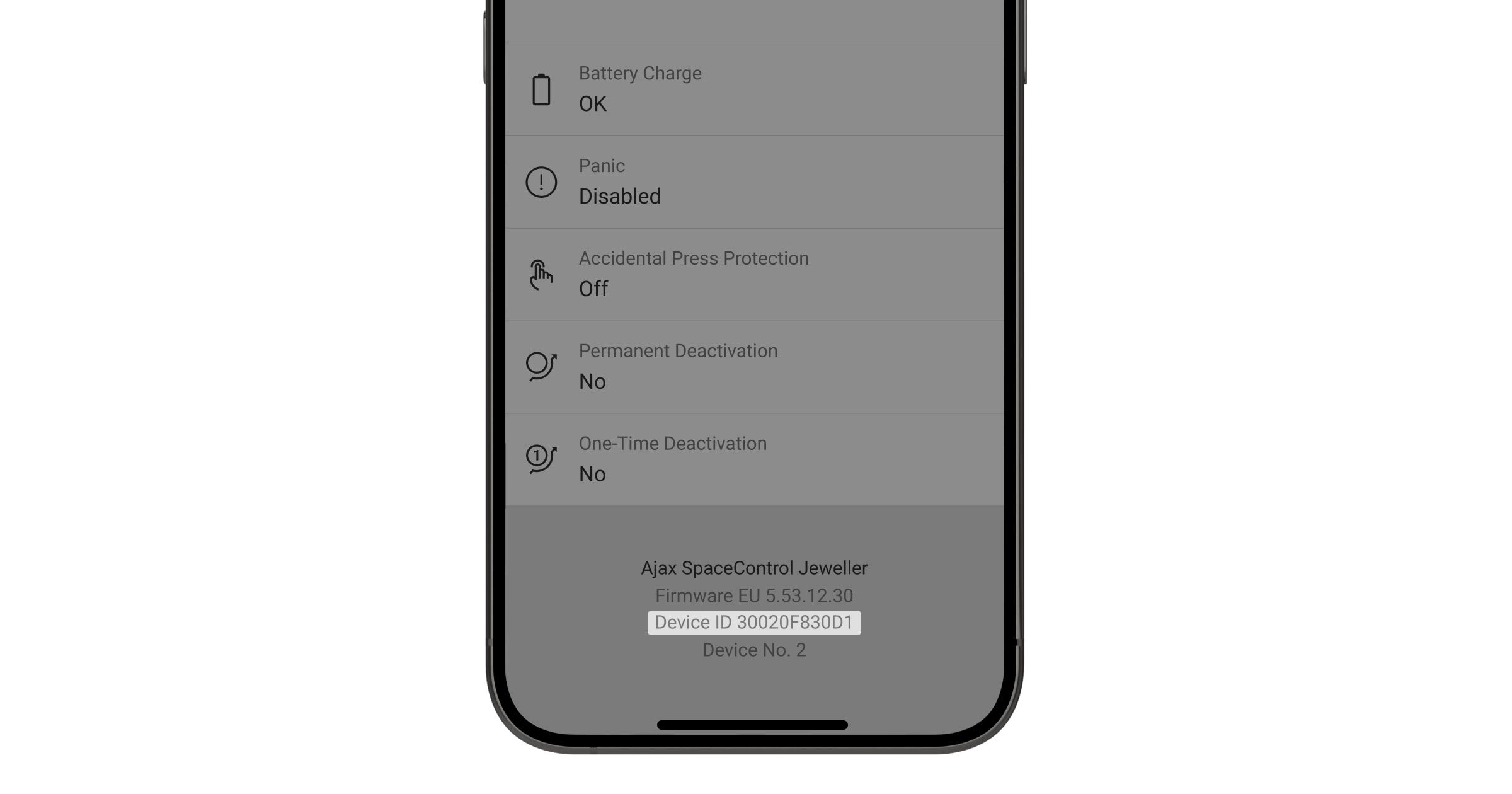
It depends on the hub model:
The detector only works with Hub Plus, Hub 2 , Superior Hub Hybrid and Hub 2 Plus. Connection to the Hub is not provided.
You can connect any battery with the operating voltage of 4.2–10 V to the hub using 6V PSU (type A).
We recommend using zinc-air alkaline batteries for extended autonomous operation. Before connecting such a battery, remove the stickers or open the air shutoff valves. If possible, leave the battery with access to the air for up to 2 hours. This will trigger a chemical reaction inside the battery and ensure proper functioning.
Below is a list of recommended batteries with guaranteed compatibility.
List of recommended batteries:
You can calculate the approximate battery life using external battery life calculator.
Hubs can only work with one power supply: standard or alternative (6V PSU (type A), 12V PSU for Hub 2/ReX 2¹ or 12-24V PSU (type A)).
¹ Discontinued product
With 6V PSU (type A) the hub can run on an external battery for years — without being connected to the facility’s electric grid — and be ready to protect run-down or empty premises, as well as buildings under construction against burglars, vandals and unauthorized occupants.
12-24V PSU (type A) is used to connect the hub to the low-voltage network of a car, trailer, yacht or to power it from an external battery/power supply.
Replace the standard 110/230V power supply unit with the 6V PSU.
No. The hub is designed for indoor installation, operates in temperatures from -10°C to + 40 °C, and relative humidity up to 75%.
Outdoor installation may damage the device or lead to its malfunction.
Replace the standard 110/230 V~ power supply unit with 12V PSU for Hub 2/ReX 2.
The number of scenarios by alarm, Button press, and by schedule depends on the hardware capabilities of the hub: Hub (2G) Jeweller and Hub (4G) Jeweller support up to 5 scenarios, Hub 2 Jeweller and Superior Hub Hybrid — up to 32, Hub Plus Jeweller and Hub 2 Plus Jeweller — up to 64.
At the same time, only one reaction to arming/disarming for every automation device can be created. Scenarios of this type are not included in the general limit of the scenarios.
This is a hardware limitation. To support visual alarm verification, Hub 2 is equipped with two radio modules. The first module uses the Jeweller radio protocol, which is responsible for communication between the hub and Ajax security devices, as well as for prompt delivery of alarms. The second radio module is reserved for the new Wings radio protocol, transmitting images of MotionCam motion detector.
Hub (2G) Jeweller, Hub (4G) Jeweller and Hub Plus Jeweller are equipped with one radio module and communicate with Ajax security devices via the Jeweller radio protocol only.
OS Malevich 2.9 update has added the ability to transfer data from one hub to another without reconfiguring the system, adding users or devices.
To use the function, go to the Data Import menu in the settings of the hub to which you want to transfer data, and follow the on-screen instructions. To transfer data, OS Malevich of both hubs must be 2.9 or higher.
Hubs don’t have a Radio Signal Extender operation mode. If you need to expand the coverage of your security radio network, use radio signal extender.
We do not provide hub exchange services for a new model or buyback.
At the same time, we guarantee that the hub you purchased will continue to work as an Ajax security system control device: it will retain the server and applications support, as well as compatibility with Ajax devices that can be delivered by OS Malevich update.
The hub can operate with a 2G network connection, sending all alarms, events and Photo in Case of Alarm (depends on the hub model) to the users and the security company’s Central Monitoring Station.
The minimum connection speed required for the hub operation is 0.5 kbps.
All Ajax detectors and devices can be connected to a hub except another Ajax hubs and ocBridge Plus and uartBridge integration modules.
Please note that Hub 2 (2G) and Hub 2 (4G) are not compatible with wired Fibra products.
Correct operation of a hub is guaranteed at a temperature ranging from -10°C to +40°C and humidity up to 75%.
Mounting a hub inside rooms with a different temperature mode can lead to loss of communication with Ajax devices, and in the worst case — to failure of the device. Note, that the battery life of the hub can be significantly reduced at low temperatures.
Yes, the Ajax security system can operate when only one of the communication channels is used.
Nevertheless, we recommend connecting all communication channels as one channel may stop functioning. For example, if you run out of balance on your account or due to a malfunction of the operator’s equipment.
Hub 2 (2G) uses only 2G technology to transfer data via the mobile internet connection.
Hub 2 (4G) supports 3G and 4G (LTE) networks.
Yes. The built-in rechargeable battery of a hub provides up to 14 hours of autonomous system operation. The battery life depends on the hub model.
In the case of switching to a backup power source, a corresponding notification is sent to the user and the security company.
To connect the hub to a 12 V⎓ backup power source replace the pre-installed power supply unit with a 12-24V PSU (type A).
To connect the hub to portable 6 V⎓ batteries, use a 6V PSU (type A).
Hub 2 (2G) uses 3 communication channels for transmission of alarms to users and the monitoring station of a security organization: Ethernet (main communication channel) and two 2G SIM cards (backup channel). If one of the channels is temporarily unavailable, the system switches to the other one automatically and without delay.
You can install a SIM card of any operator supporting 2G internet into Hub 2 (2G).
Prior to installing the SIM card into the hub, disable the PIN code request in the settings menu (in order to do this, you need to insert the card into a phone). Furthermore, your mobile account must have a positive balance or bonus megabytes of traffic.
We recommend inserting two SIM cards into Hub 2 (2G) at the same time as one SIM card may stop functioning if you run out of balance or if a failure occurs on the provider’s side.
It is possible under the following conditions:
It is also recommended to attach the hub to the table with screws. Otherwise, if you try to demount the device, the tamper will not be triggered and you will not receive a notification.
The communication range between the hub and the device is limited by the radio signal range of the device (indicated in the specifications of the device page on the website and in the User Manual). The maximum communication range with Ajax devices is 2000 meters without obstacles.
Up to 9 security groups.
Up to 25 cameras or DVRs.
Up to 50 security system users (regular and PRO).
Up to 100 detectors or Ajax devices.
No more than 10 sirens HomeSiren or StreetSiren can be connected to the hub!
Hub 2 (2G) Jeweller represents an intelligent security system control panel with alarm photo verification.
Main differences between hubs:
| Hub (2G) Jeweller | Hub (4G) Jeweller | Hub Plus Jeweller | Hub 2 (2G) Jeweller | Hub 2 (4G) Jeweller | Hub 2 Plus Jeweller | Superior Hub Hybrid (2G) | Superior Hub Hybrid (4G) | |
| Communication technology | Jeweller | Jeweller | Jeweller | |||||
| Photo verification | No | No | No | Yes | Yes | Yes | Yes | Yes |
| Communication channels |
2G 1×SIM Ethernet |
4G (LTE) 1×SIM Ethernet |
2G/3G 2×SIM Ethernet Wi-Fi |
2G 2×SIM Ethernet |
2G/3G/4G(LTE) 2×SIM Ethernet |
2G/3G/4G(LTE) 2×SIM Ethernet Wi-Fi |
2G 2×SIM Ethernet |
2G/3G/4G(LTE) 2×SIM Ethernet |
| Backup battery | Up to 15 hours of battery life | Up to 15 hours of battery life | Up to 16 hours of battery life | Up to 16 hours of battery life | Up to 14 hours of battery life | Up to 15 hours of battery life | Up to 60 hours of battery life | Up to 60 hours of battery life |
You can compare hubs by more features here.
The firmware version can be found in the device states in the Ajax app.
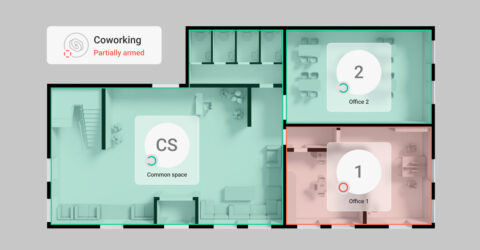




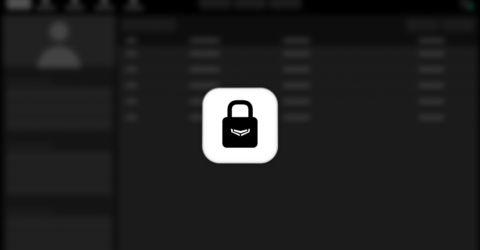





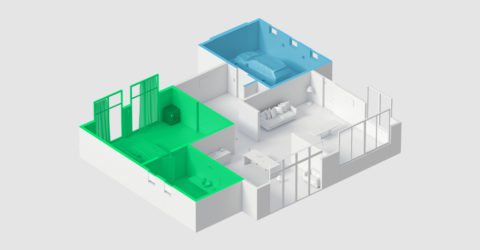



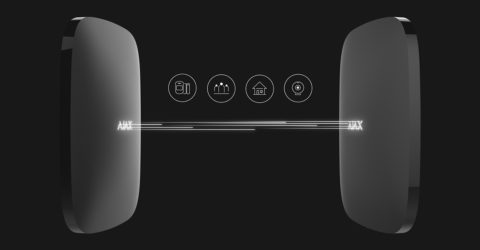


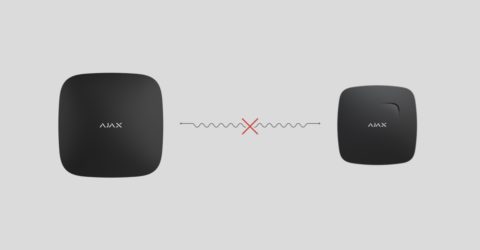


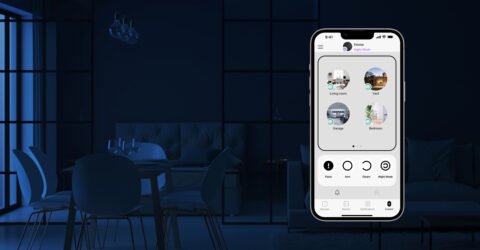
Only essential news about security and smart home devices
Please check your email to confirm your subscription
The user with this email has already subscribed
Contact [email protected]
Unexpected error, please try again later