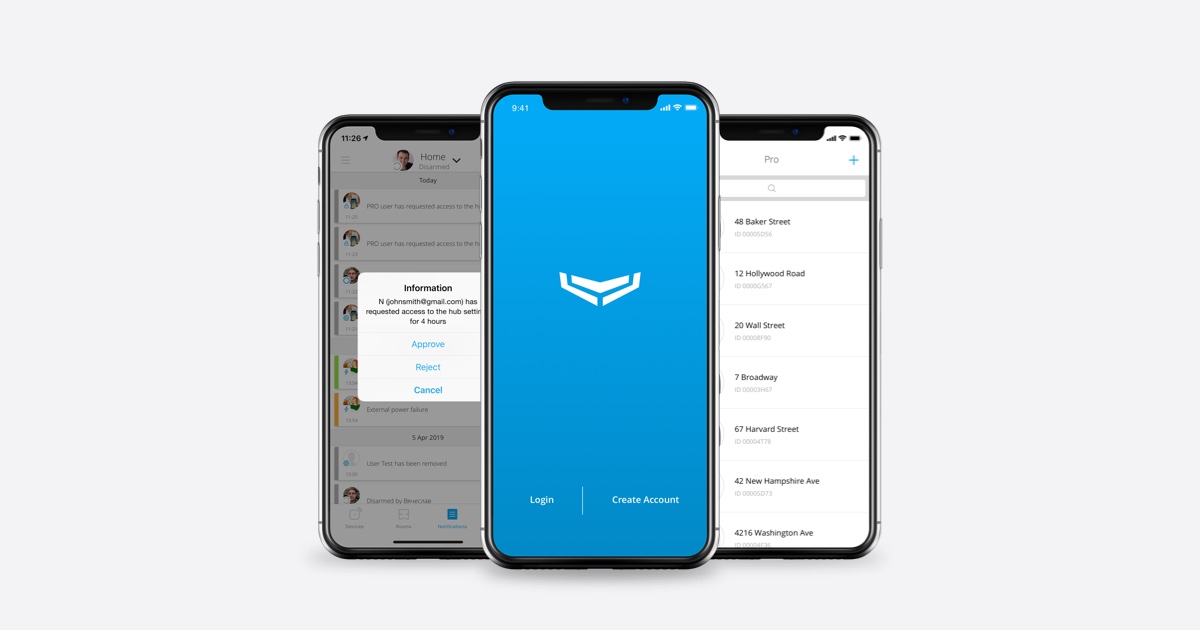Users — are the owners of an Ajax system who have connected the hub to a central monitoring station or use it for a self-monitored security.
There are three types of users: the admins with full rights, the admins with no rights to configure the system, and standard users.
The first ones can fully control and configure the system. The second ones control the system arming modes, change notification types and invite other users, but they do not have access to the system settings. The third ones can only arm/disarm the system, use the alarm button, and receive alarm notifications. Admins with full rights can also, by request, grant access to the settings for the PROs or installation companies and revoke such access.
We do not recommend granting admin access with full rights to your security system to third parties, even temporarily. Make sure you always have admin rights or a constant connection with the new admin, who will return you full admin rights at your request. Ajax Systems cannot restore user access to the hub after the loss of rights through negligence.
| Option |
Admin with full rights
|
Admin with no rights to configure the system
|
User |
| Configure the system and test the devices | + | − | − |
| Add the rooms and detectors | + | − | − |
| Arm / disarm the system | + | + | + |
| Configure the types of alarm notifications | + | + | − |
| Deactivate the alarm button | + | − | − |
| Deactivate video surveillance | + | − | − |
| Add and remove users | + | + | − |
| Assign users as admins with full rights | + | − | − |
| Add and remove the PROs and/or installation companies | + | − | − |
| Grant access to the settings for the PROs and/or installation companies | + | + | − |
| Revoke an access to the settings for the PROs and/or installation companies | + | − | − |
A PRO — is a professional installer or a security company employee. There are two types of PRO users: the PRO users with full rights and thePRO users with no access to the hub settings. Only the hub owners with admin rights and thePRO users with full rights can give access to the settings and additional functions to a PRO.
The hub owner can give fully unlimited access, or temporary access to the system settings for one, two, four or eight hours. When that time elapses, the rights will automatically be revoked.
| Option | PRO user with full rights |
PRO user with no access to the hub settings |
| Configure the system and test the devices | + | − |
| Add the rooms and detectors | + | − |
| Arm / disarm the system | + | − |
| Configure the types of alarm notifications | + | − |
| Deactivate the alarm button | + | − |
| Deactivate video surveillance | + | − |
| Add and remove users | + | − |
| Assign users as admins with full rights | + | − |
| Allow and revoke a user access rights to settings | + | − |
| Add and remove a PRO | + | − |
| Allow and revoke an access to the settings for a PRO | + | − |
The number of users (PROs, admins, and standard users) that can be assigned to a single hub depends on the hub model. One user takes one account.
When the hub is connected to the monitoring station, one security or installation company also takes one account within the user limit.
Privacy settings
The OS Malevich 2.13 firmware version includes a new user right: to manage the privacy settings (hub settings, the Privacy menu). Privacy settings refer to the Photo on Demand function and determine which users can take and view on-demand photos, and which Ajax motion detectors can be used for taking pictures.
Privacy settings can be managed by:
- System user with admin rights (by default).
- System user with no admin rights, if they were granted such a right.
The users of the PRO apps cannot manage the privacy settings.