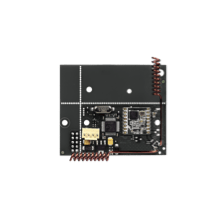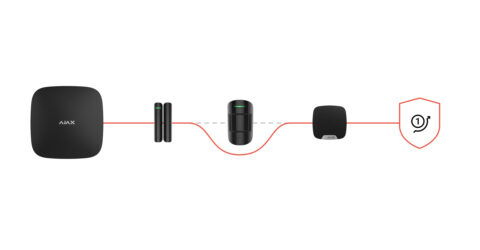With OS Malevich 2.9 update, permanent deactivation of devices without removing them from the system has become available.
Deactivation may be necessary if the device is incorrectly installed or configured, loses connection with the hub, or has failed.
To deactivate a device, in the Ajax app:
- Select a hub if you have several of them or if you are using the PRO app.
- Go to the Devices
menu.
- Select the device from the list.
- Go to its Settings
.
- Select the type of permanent deactivation:
- Entirely — the device does not execute system commands or run automation scenarios, and the system ignores device alarms and other notifications.
- Lid only — the system ignores the notifications on the detector’s tamper button triggering.