The hub is the central device of the Ajax system. The hub model affects some of the system’s functionality.
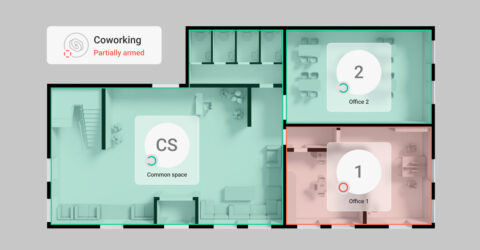
Partner Portal

Wireless battery-powered control panel. Supports photo verification. Connectable via two SIM cards (2G/3G/LTE).
The hub is the central device of the Ajax system. The hub model affects some of the system’s functionality.
The following factors affect the amount of cellular data used by the hub:
You can use an empty space for 180 days from the date the space was created or from the date the last device was deleted. After this period, an empty space will be deleted.
To avoid space configuration loss, the system sends a notification after 173 days from the date the space was created or from the date the last device was deleted.
The system will delete the empty space even if it is armed. The user can delete the empty space only when the system is disarmed. When the space is deleted (automatically or manually), its events are also deleted.
You can create and use a limited number of empty spaces. Ajax space is empty when no Ajax hub, Ajax camera, Ajax NVR video recorder, or Yale smart lock is added.
You can create and use:
If a space is empty, you cannot arm it or use the panic button in Ajax apps.
You can still create and use an unlimited number of spaces with devices.
Yes, you can delete the offline hub from armed space. This can be helpful if the hub fails while the system is armed and there is no way to replace the hub using data transfer. If the hub is removed from the space, the user can continue to use Ajax cameras, Ajax NVR video recorder, and Yale smart lock added to the space.
Admin or Installer with system configuration rights can delete the offline hub from armed space.
To do this, in the Ajax apps:
You can delete the offline hub from armed space if this hub is not connected to the monitoring station.
No, when the space is deleted (manually or automatically), its events are also deleted. You cannot restore it.
No, you need an Ajax hub to connect a system to monitoring software.
Other features do not depend on the adding of a hub to the space, including the Control and Rooms tabs and quick access to automation devices.
No such option is provided for. Deleting security system events is prohibited under the requirements of EN 50131.
The identifier (ID) is the serial number of the device. It is located under the QR code on the body, board, and packaging of the device.
ID at the bottom of the box

ID under the lid

The ID can also be found in the device states in the Ajax app.
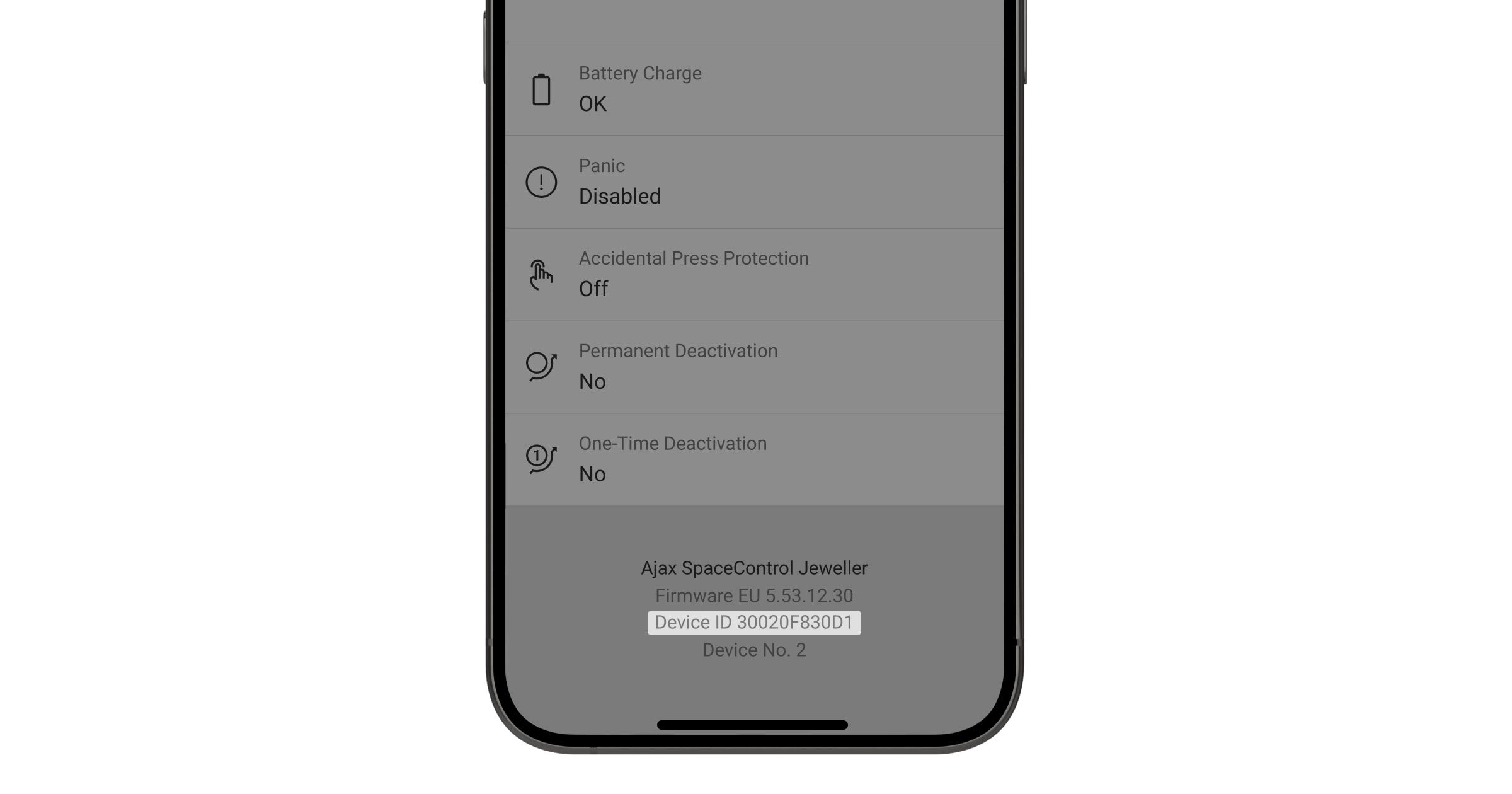
No. The hub is designed for indoor installation, operates in temperatures from -10°C to + 40 °C, and relative humidity up to 75%.
Outdoor installation may damage the device or lead to its malfunction.
OS Malevich 2.9 update has added the ability to transfer data from one hub to another without reconfiguring the system, adding users or devices.
To use the function, go to the Data Import menu in the settings of the hub to which you want to transfer data, and follow the on-screen instructions. To transfer data, OS Malevich of both hubs must be 2.9 or higher.
Hubs don’t have a Radio Signal Extender operation mode. If you need to expand the coverage of your security radio network, use radio signal extender.
The hub can operate with a 2G network connection, sending all alarms, events and Photo in Case of Alarm (depends on the hub model) to the users and the security company’s Central Monitoring Station.
The minimum connection speed required for the hub operation is 0.5 kbps.
The maximum distance between the hub and the device can reach 2,000 meters in an open space.
Walls, ceilings, and other structures that interfere with the radio signal to get through can significantly reduce the range. In this case, maximum distance mainly depends on the structures’ material, thickness, and arrangement.
You can expand the coverage area of Ajax security systems with the help of radio signal range extenders
The firmware version can be found in the device states in the Ajax app.
Only essential news about security and smart home devices
Please check your email to confirm your subscription
The user with this email has already subscribed
Contact [email protected]
Unexpected error, please try again later