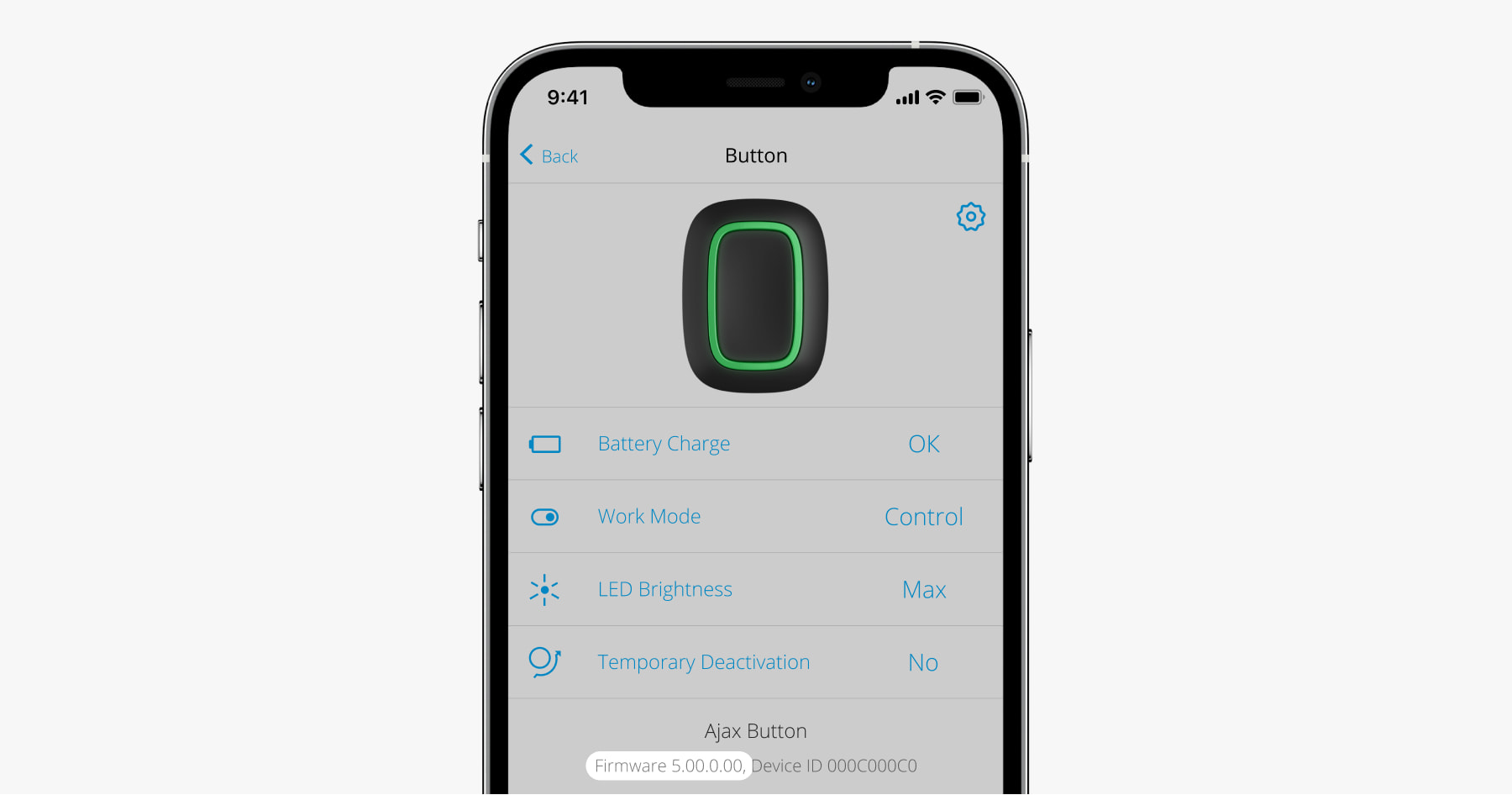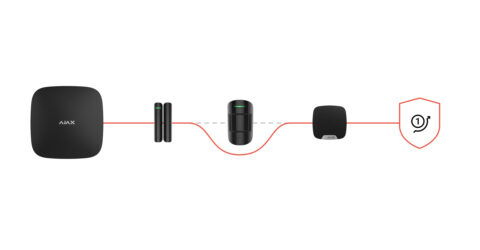MotionCam (PhOD) Jeweller operates on two CR123A 3V batteries.


Wireless IR motion detector supporting photo by alarm, photo on demand, photo by schedule, and photo by scenario features
MotionCam (PhOD) Jeweller operates on two CR123A 3V batteries.
The identifier (ID) is the serial number of the device. It is located under the QR code on the body, board, and packaging of the device.
ID at the bottom of the box

ID under the lid

The ID can also be found in the device states in the Ajax app.
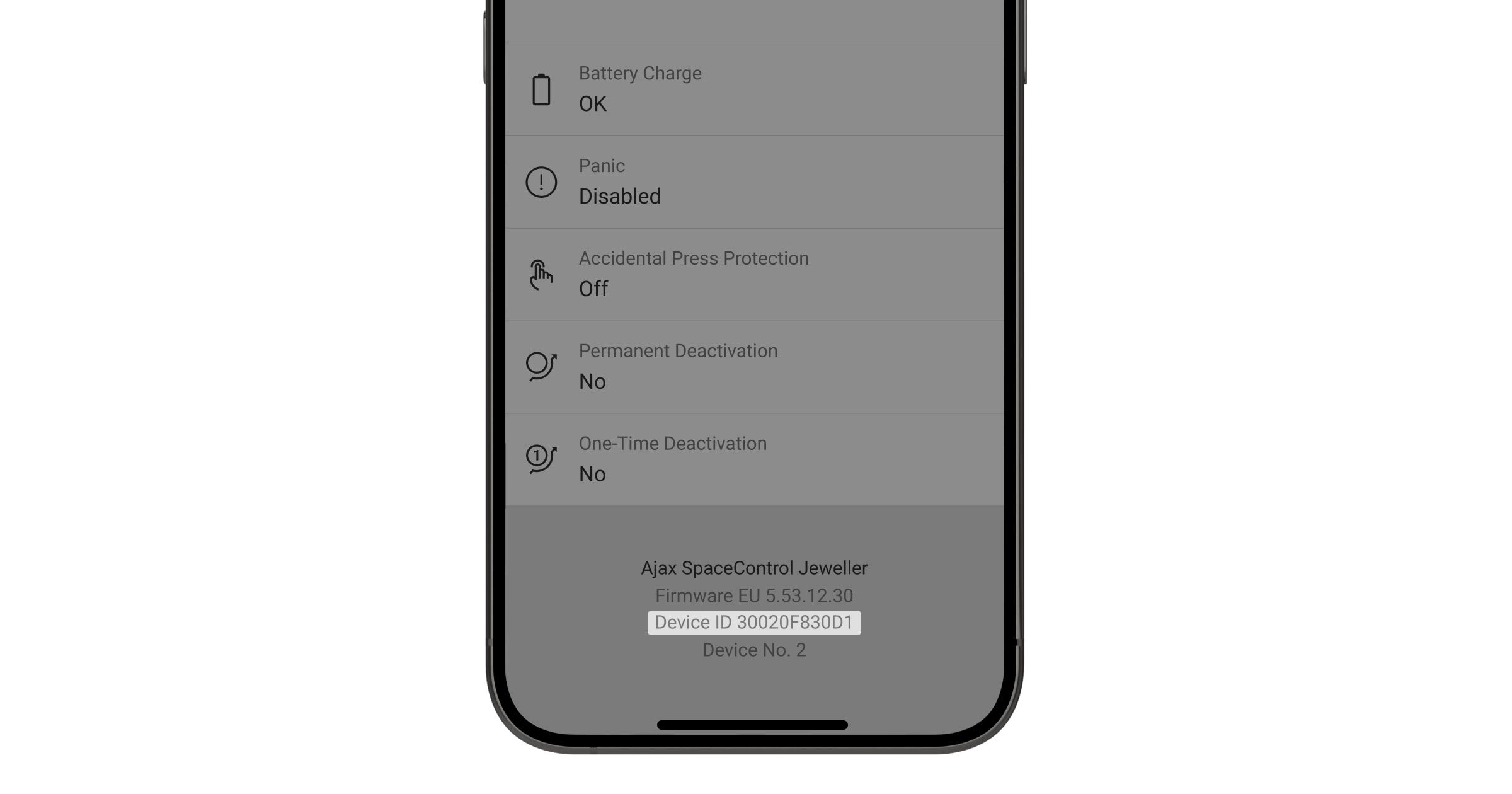
OS Malevich 2.13 adds to the system a new user right — managing privacy settings.
A user with this right determines which users of the security system can take photos on demand, view photos taken on demand, and have access to video surveillance cameras.
Photos on demand are not sent to the security company CMS (central monitoring station). They are available only in Ajax apps for users who have access to these photos.
Photos on demand are only available for detectors with the PhOD mark in their names.
MotionCam (PhOD) detectors can take photos on demand, by alarm, by scenario (in case of alarms from other Ajax devices), and by schedule.
MotionCam Jeweller detectors can take pictures in case of a motion alarm using the built-in camera.
MotionCam (PhOD) Jeweller detectors, in addition to photos by alarm, can take photos on demand and photos by scenario (in case of other Ajax devices alarm), and by schedule.
The Ajax security system provides 4 tests to select the correct installation location for the devices, and to check their proper operation:
The Jeweller and Wings Signal Strength Tests determine the signal strength and stability at the intended location of the device.
The Detection Zone Test helps to determine at what distance the detector will detect motion. To determine the Detection Zone, monitor the LED indicator of the device: during the test, it lights constantly, and turns off when motion is detected.
The Signal Attenuation Test helps to artificially reduce or increase the power of the radio transmitter. The test simulates a change in the room environment to check the connection stability between the device and the hub.
The detector can take photos with one of three resolutions (in pixels):
To set the image resolution in the Ajax app:
When properly installed and configured, MotionCam (PhOD) Jeweller detector does not react to pets weighing up to 20 kg and up to 50 cm tall.
The detector sensitivity parameter also affects the pet immunity. To set it up, in the Ajax app:
MotionCam (PhOD) Jeweler runs for up to 3 years on pre-installed batteries.
MotionCam (PhOD) Jeweller communicates with a hub at a distance of up to 1,700 m in an open space.
To expand the Ajax security system coverage area, use the ReX 2 radio signal range extender.
| Hubs | Radio signal range extenders |
Connection to other hubs, radio signal range extenders, ocBridge Plus, and uartBridge is not provided.
MotionCam (PhOD) Jeweller is designed for indoor use only. Outdoor installation can lead to false alarms and in the worst case — to failure of the device.
The detector operation time on the pre-installed batteries may be significantly reduced at low temperatures.
MotionCam (PhOD) Jeweller detects motion at a distance of up to 12 meters.
Detectors with photo verification have two radio modules and operate via two protocols: Jeweller and Wings. Jeweller is used for transmitting alarms and events, while Wings is used for transmitting photos.
ReX has only one radio module and supports only the Jeweller protocol.
Detectors with photo verifications can be connected to a ReX 2 radio signal range extender that supports both protocols.
The image delivery time to Ajax apps depends on the resolution of the images, connection to the range extender, level of the Wings signal, and the speed of the Internet connection. The alarm notification is transmitted in 0.15 seconds.
| Photo resolution | Delivery time* | ||
| Detector is connected to the hub** | Detector is connected to the hub using ReX 2 (ReX 2 transmits photos via Wings)*** | Detector is connected to the hub using ReX 2 (ReX 2 transmits photos via Ethernet)**** | |
| 160 × 120 pixels | up to 6 seconds | up to 8 seconds | up to 6 seconds |
| 320 × 240 pixels (set by default) |
up to 9 seconds | up to 18 seconds | up to 10 seconds |
| 640 × 480 pixels | up to 17 seconds | up to 31 seconds | up to 16 seconds |
By default, only the first 10 alarms come with photos. This can be changed in the detector settings in the Alarms with photo verification section.
When the data buffer of the detector or hub is full, alarms come without photos and notifications are displayed with a crossed-out eye icon in the app.
Permanent triggering in combination with radio interference or loss of connection between the hub and Ajax Cloud may be the reason for the full data buffer.
The temperature is measured by sensors inside each detector, which can heat up differently due to the circulation of air currents in the room. The value may differ from the ambient temperature by 2°C.
The temperature displayed in the Rooms tab is the average of these temperatures for each detector assigned to the room. The temperature data of the street detectors is not taken into account.
The firmware version can be found in the device states in the Ajax app.