Night mode is an arming mode in which the user only arms part of the devices with corresponding settings.
Night mode can work with opening, break, and motion detectors and cameras. Night mode is disabled by default.
Switch on Night mode manually or schedule it before going to bed, and don’t worry that somebody can sneak through the door or window while you are sleeping. With Night mode on, you can freely move inside your home.
Night mode can be activated even when the system is armed. The system will not record an event in the log about disarming because it wasn’t done in the app or by other system devices. Users will only receive the notification about Night mode activation.
You can also arm an object when Night mode is activated. The system will not record an event in the log about Night mode deactivation because it wasn’t done in the app. Users will only receive the notification about arming.
Arming and activating Night mode augment each other at the object with activated group mode.
If the group mode is off, the arming mode will replace the previously activated Night mode and vice versa.

To set up Night mode for a device in the Ajax app
- Go to the Devices
tab and select the device.
- Go to the device settings
.
- Activate Arm in Night mode
.
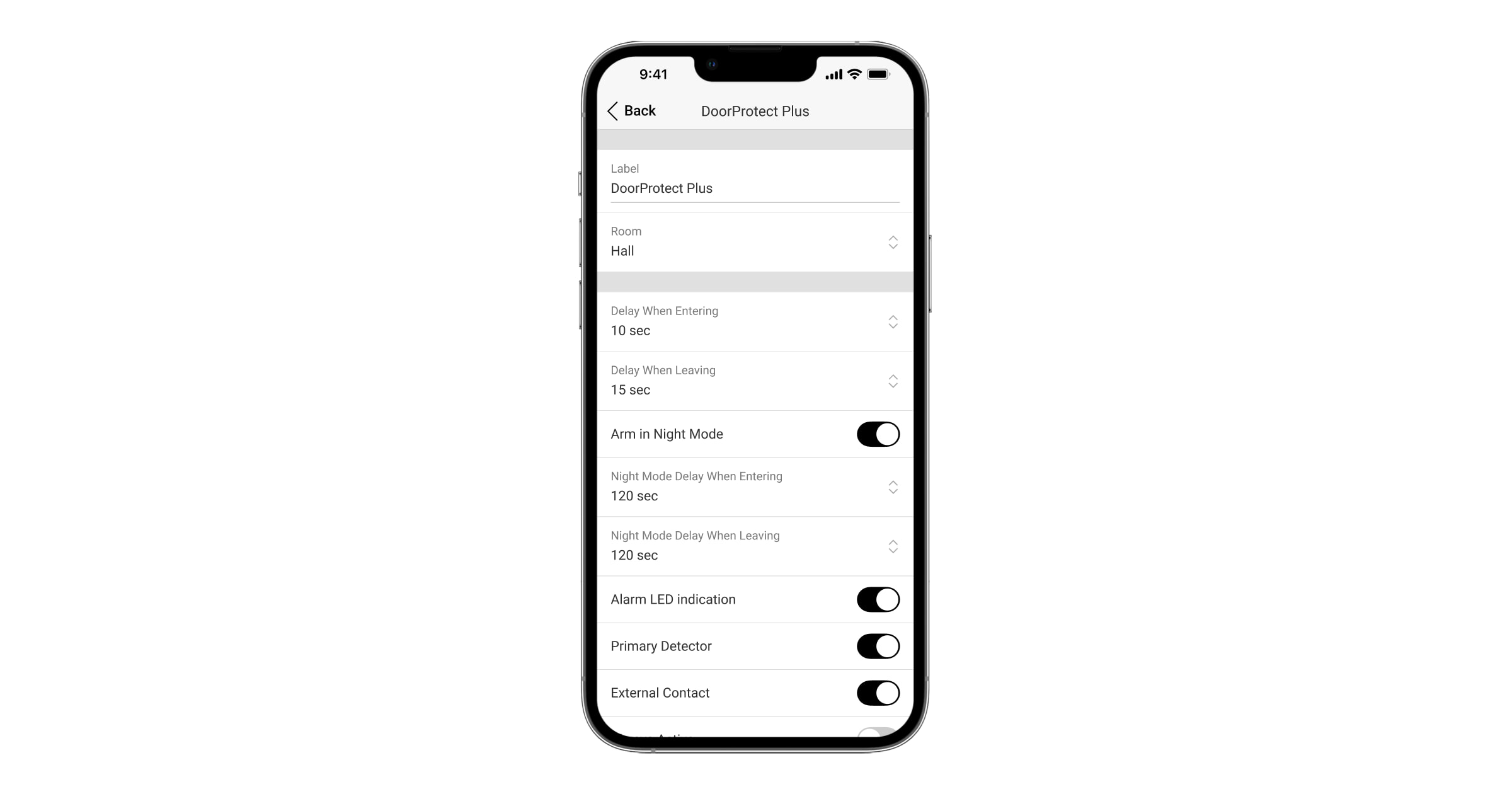
To activate Night mode
Using the Ajax app
Go to the Control tab and tap the Night mode button
.
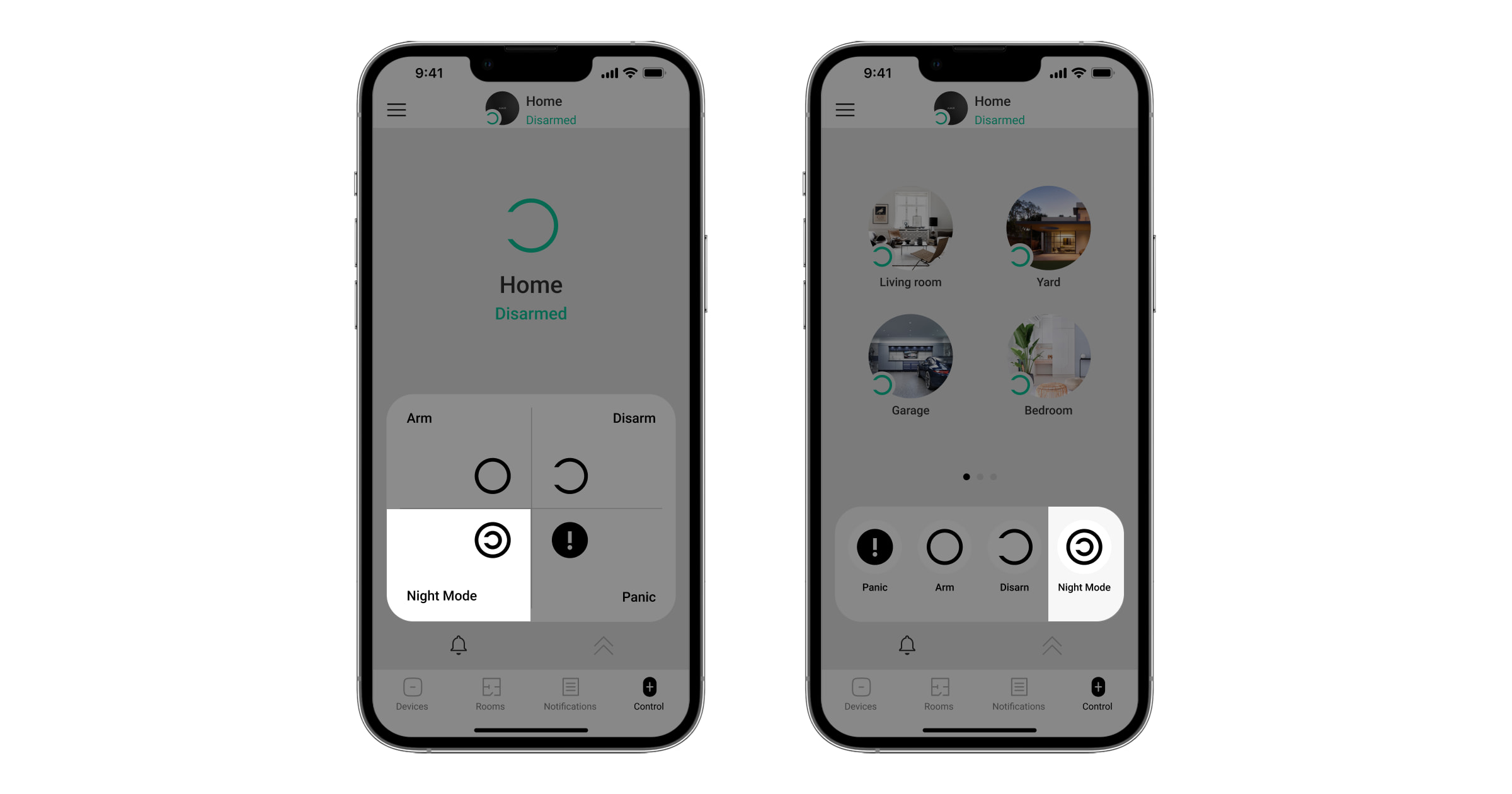
Using Ajax key fobs
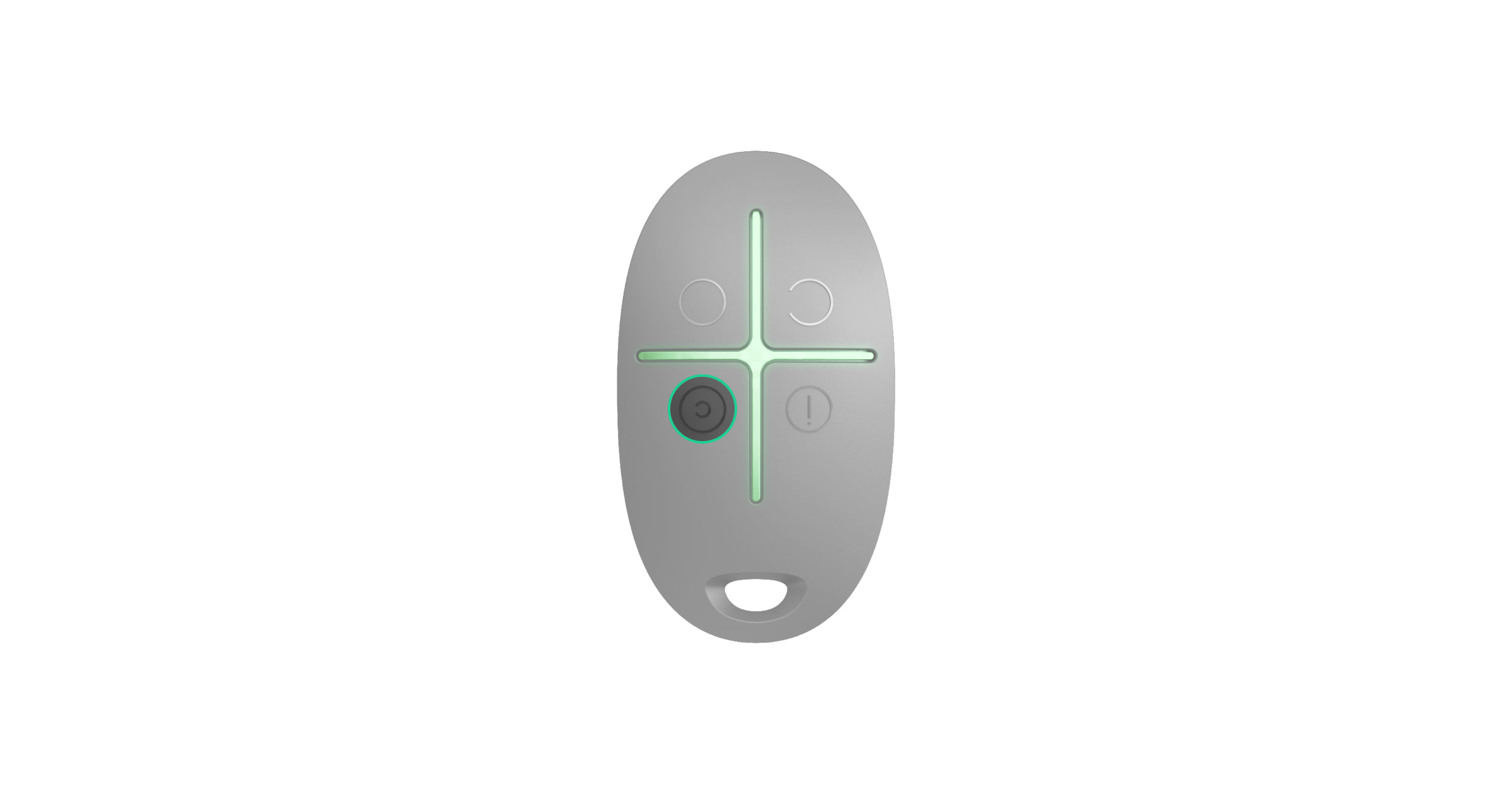
Using Ajax keypads
You can activate Night mode using any Ajax keypad. Depending on the keypad model, you need to enter the code or use an access device and touch the Night mode button or press the OK button.

Using Ajax keypads, you can arm the system or activate Night mode without entering the password. To do that, go to keypad settings and enable the Arming without code option.
The outdoor keypad models do not have the Night mode button. Such keypads can control Night mode only once the Night mode feature is enabled in the keypad settings in Ajax apps. For more information, refer to your keypad user manual on the Ajax Support page.
