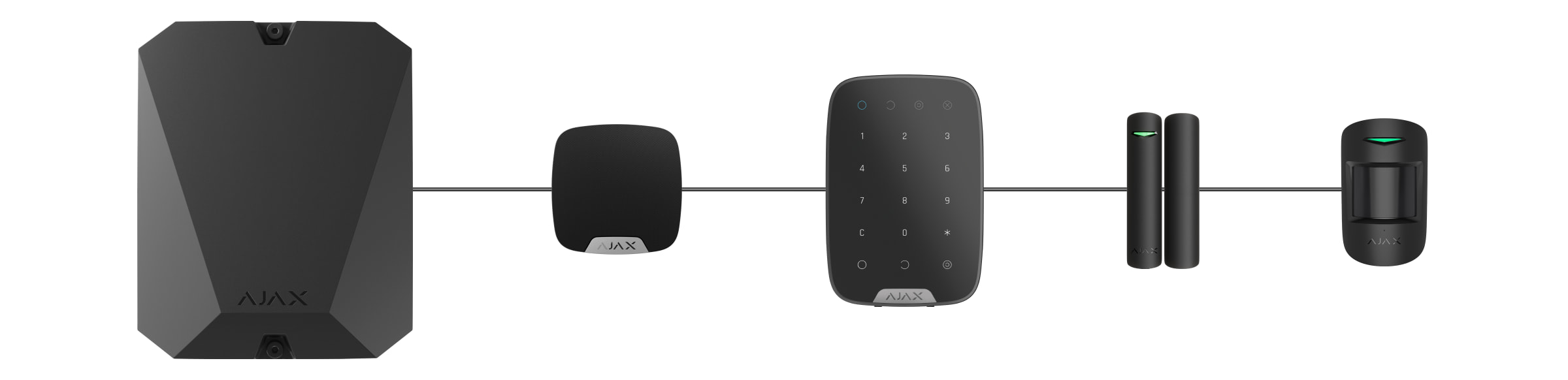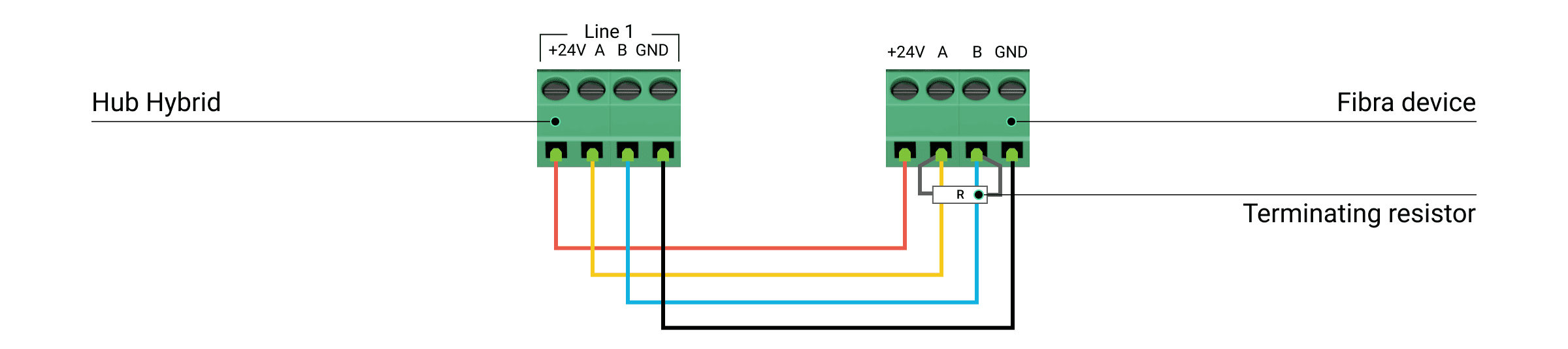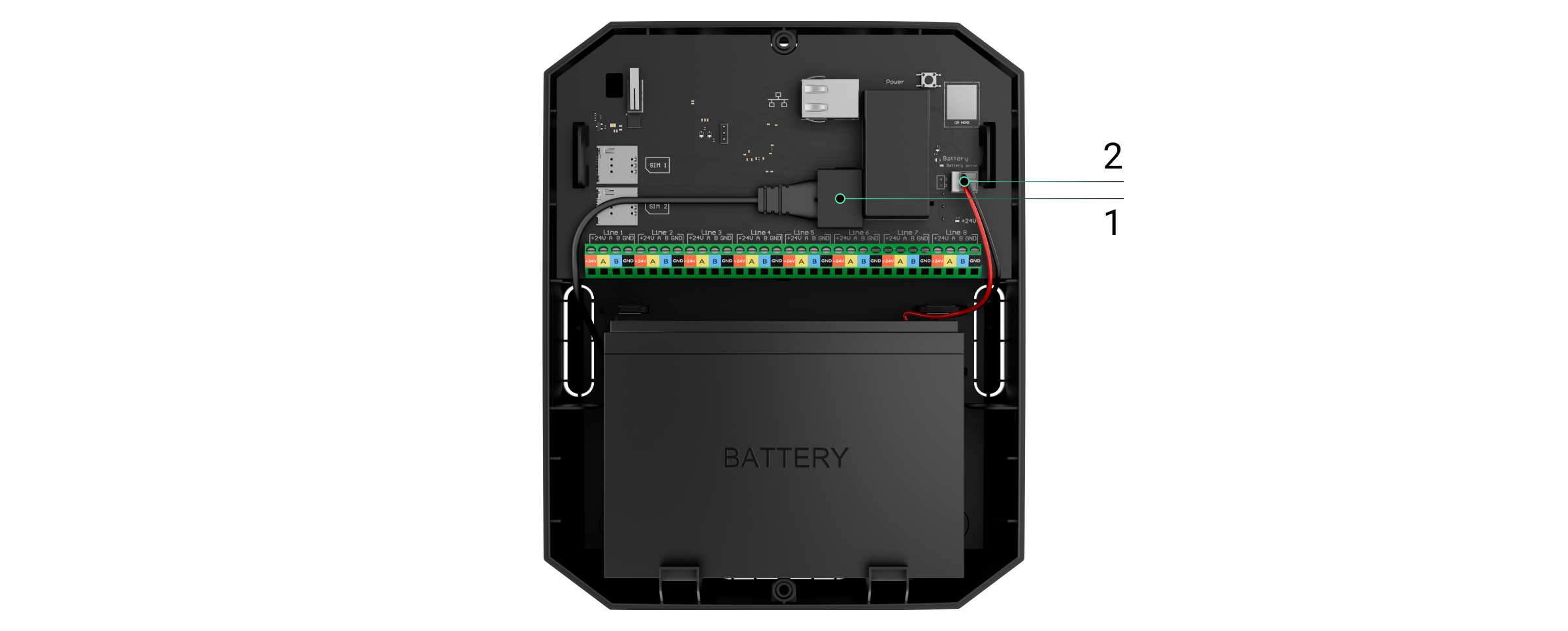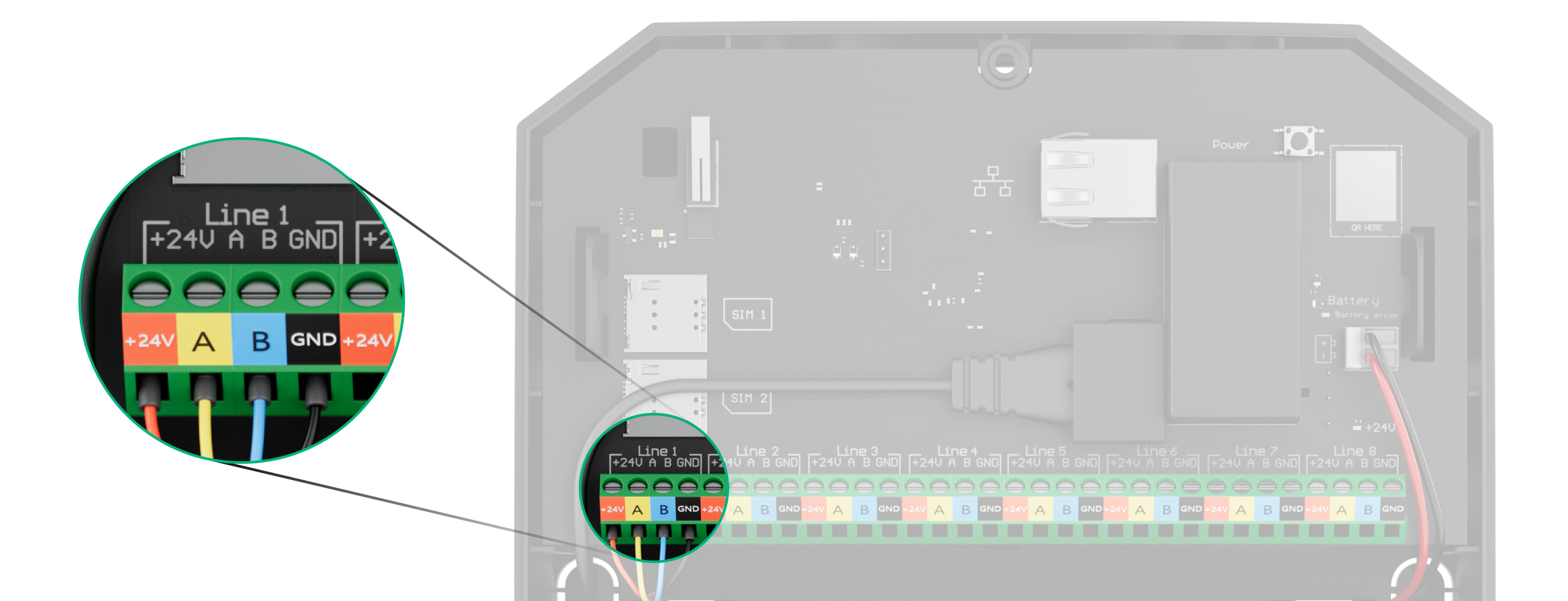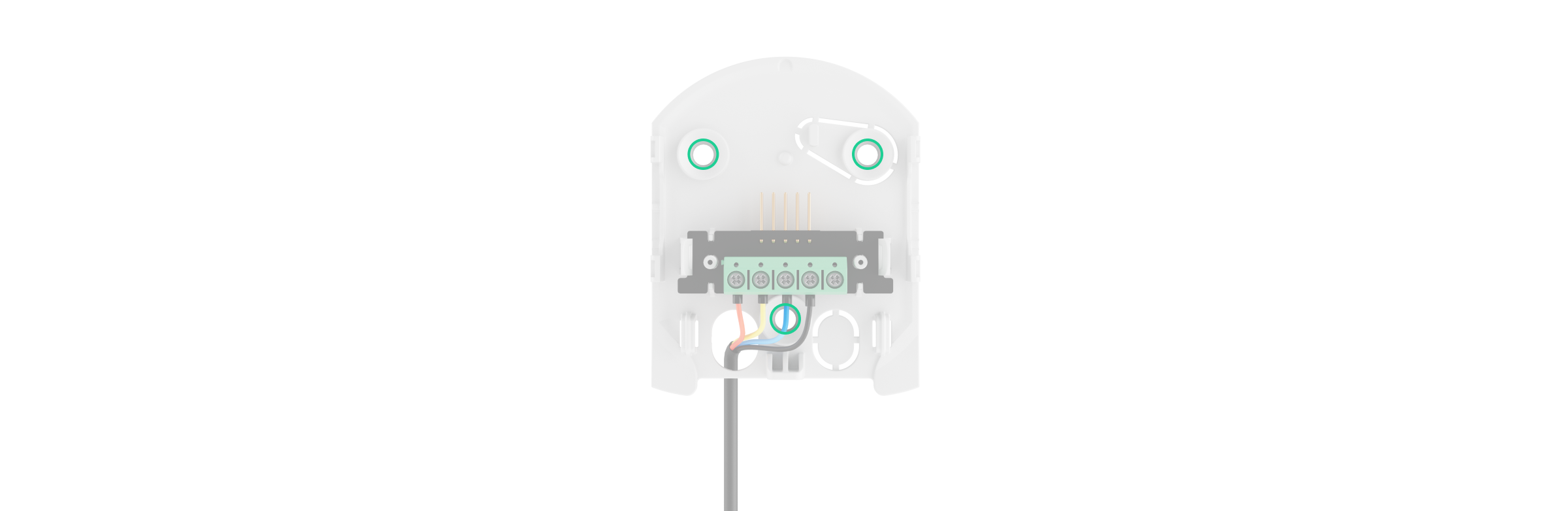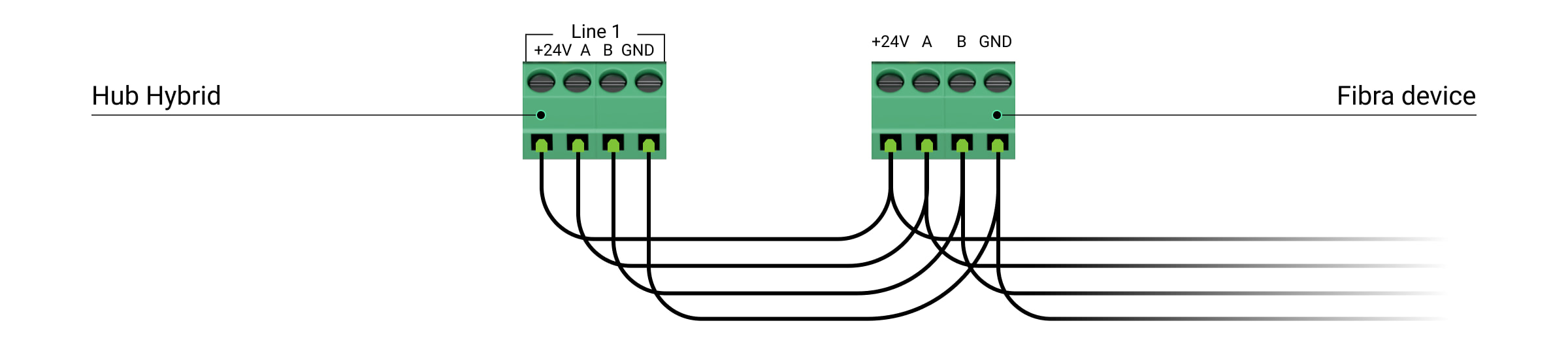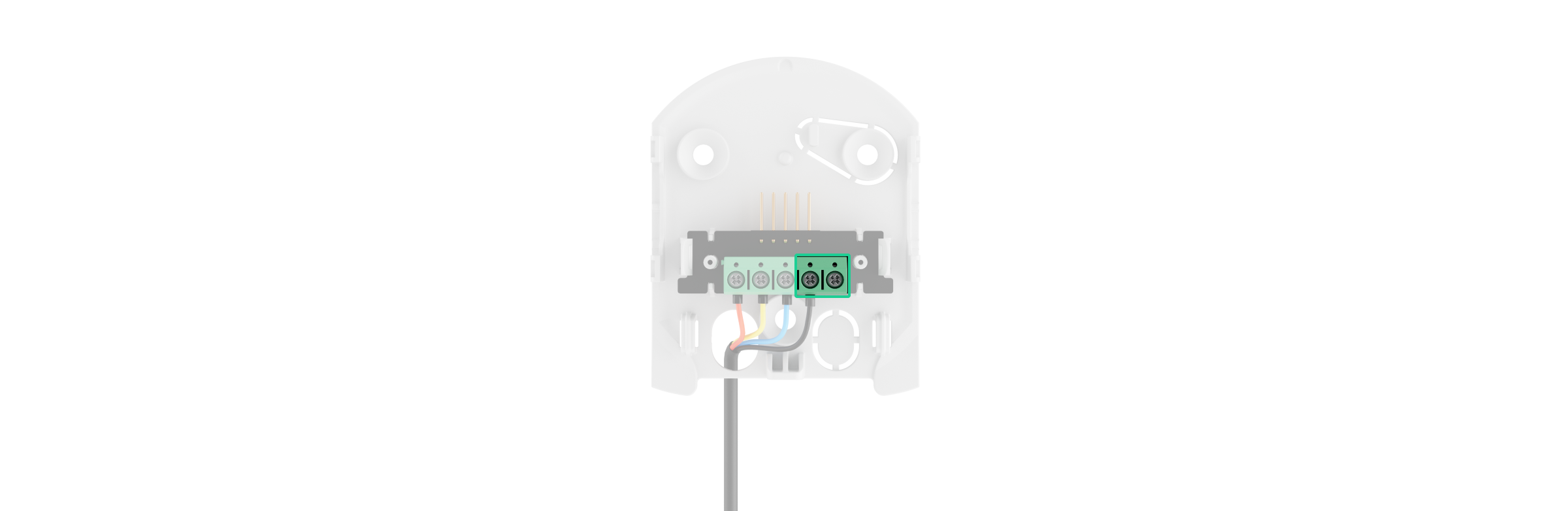HomeSiren Fibra is a wired siren for indoor installation. The device notifies on events and alarms with an LED indicator and sound volume up to 105 dB. Supports connection of an additional wired LED.
The siren is compatible with Hub Hybrid (2G) and Hub Hybrid (4G). Connection to other hubs, radio signal range extenders, ocBridge Plus, and uartBridge is not provided. Integration with other security systems is not provided either.
HomeSiren Fibra works as part of an Ajax system, exchanging data with the hub using the secure Fibra wired communication protocol. The connection range is up to 2,000 meters when using the U/UTP cat.5 twisted pair.
HomeSiren Fibra is the product of the Fibra lineup. Only accredited Ajax partners can install, sell and administer these products.
Functional elements
- LED indicator.
- Siren buzzer, located under the fabric.
- SmartBracket mounting panel. To remove the panel, slide it down.
- Perforated part of the mounting panel. Necessary for tamper triggering in case of any attempt to detach the device from the surface. Do not break it off.
- Perforated parts of the mounting panel for the output of cables.
- The hole to fix the SmartBracket mounting panel with a screw.
- Tamper button. Notifies on an attempt to remove the mounting panel or tear the device off the surface.
- Device QR code and ID (serial number). It is used to pair the device with the Ajax system.
- Terminals for connecting the device to the hub.
- Fasteners to fix the cables with ties.
Operating principle
HomeSiren Fibra is a wired indoor siren.
The siren performs two tasks:
- Informs about an alarm. The siren responds to tamper and security system alarms in less than a second. It is loud enough to scare away intruders and attract the neighbors’ attention.
- Reports the security status. The siren uses LED indication to notify that the object is armed, and reports about Delays When Entering/Leaving with sound. These functions can be helpful when managing the security system using key fobs and keypads: the siren reminds you to disarm the system when you enter the object.
Adjust the siren volume and duration in the app. In case of an alarm, the buzzer can work from 3 seconds to 3 minutes with a sound volume of 81 to 105 dB. In the Ajax app you can specify which detectors will activate the siren.
It is not easy to disable and dismantle a triggered siren if properly installed. The device has a robust enclosure and a protected buzzer. The siren is equipped with a tamper button for additional protection. It triggers when someone tries to open the enclosure or tear the device off the surface.
Fibra communication protocol
The siren uses Fibra technology to transmit alarms and events. The protocol provides fast and reliable two-way wired communication between the hub and the connected devices. Using the bus connection method, Fibra delivers alarms and events instantly, even if 100 devices are connected to the system.
Fibra supports block encryption with a dynamic key and verifies each communication session with devices to prevent sabotage and spoofing. The protocol provides a regular “hub—sirens” polling with a set frequency to monitor connection and display the device statuses in the Ajax apps in real time.
Sending events to the monitoring station
The Ajax system can transmit alarms to the PRO Desktop monitoring app as well as the Central Monitoring Station (CMS) using SurGard (Contact ID), SIA DC-09 (ADM-CID), ADEMCO 685, and other proprietary protocols. The list of supported protocols is available here.
HomeSiren Fibra can transmit the following events:
- Tamper alarm/recovery.
- Loss/recovery of connection between HomeSiren Fibra and the hub.
- Activation/deactivation of HomeSiren Fibra.
- Unsuccessful attempt to arm the system (with the system integrity check enabled).
When an alarm is received, the monitoring station operator of the security company knows what happened and where the rapid response unit has to be sent. All Ajax devices are addressable, so events, the device type, its assigned name and location (room, group) can be transmitted to PRO Desktop and the CMS. The list of transmitted parameters may differ depending on the type of CMS and the selected communication protocol.
Check the device ID, loop (zone) number, and line number in device states in the Ajax app.
Selecting the installation site
When choosing where to place HomeSiren Fibra, take into account the parameters that affect the operation of the device:
- Fibra signal strength.
- Cable length for connecting HomeSiren Fibra.
- Audibility of HomeSiren Fibra.
- Visibility of HomeSiren Fibra LED indication.
- Cable length for connecting a third-party LED.
HomeSiren Fibra is mounted on a vertical surface with the bundled screws. The siren is designed for indoor installation only.
The recommended installation height is 2.5 meters or more. This will make it harder for intruders to access the device in case of an attempted sabotage. If the siren cannot be placed at this height, it can be installed lower.
Consider these recommendations when designing the security system project for your object. The security system should be designed and installed by professionals. The list of authorized Ajax partners is available here.
Do not install HomeSiren Fibra
- Outdoors. This could damage the siren.
- In places where the audio signal of the siren can be jammed. For example, inside a closet or behind thick curtains. This reduces the effectiveness of the siren operation.
- In rooms with temperature and humidity that do not correspond to operating parameters. This could damage the siren.
- In places where the siren has an unstable or low signal strength. This can lead to a loss of connection between the hub and the siren.
- Near glass break detectors. This can cause the glass break detector false alarms.
Fibra signal strength
The Fibra signal level is determined by the number of undelivered or corrupted data packages over a certain period. The icon the Devices
tab in Ajax apps indicates the signal strength:
- Three bars — excellent signal strength.
- Two bars — good signal strength.
- One bar — low signal strength, stable operation is not guaranteed.
- Crossed out icon — no signal, stable operation is not guaranteed.
The following factors affect the signal strength:
- The number of detectors connected to one Fibra line.
- Cable length and type.
- The correctness of wire connections to the terminals.
Project designing
To correctly install and configure security system devices, it is important to properly design the security system project. The design must take into account the number and types of devices at the object, their exact location and installation height, the length of wired Fibra lines, the type of cable used, and other parameters.
Designing tips for wired Fibra systems are available in this article.
Topologies
Ajax systems support two topologies: Beam (Radial wiring) and Ring.
Connecting devices using the Ring topology will be implemented in the next OS Malevich updates. Hardware update of Hub Hybrid is not required.
Beam connection (Radial wiring) occupies one line output of the hub. Only the segment that remains physically connected to the hub will function in the event of a line break. All devices connected after the breakpoint will lose connection with the hub.
Ring connection takes two line outputs of the hub. If the ring breaks in one place, no device will be disabled. The ring reconfigures into two lines, which continue to operate normally. Users and security company will receive notification about the break.
| Beam (Radial wiring) | Ring |
|
|
Both topologies can be used on the same hub. For example, you can use two Ring connections and four Beam (Radial) connections.
Different types of devices can be connected to the same Fibra line. For example, you can connect opening detectors, motion detectors with photo verification, sirens, and keypads to the same line.
The devices are connected to the Fibra line one by one, as shown on the diagram. Line branching is not supported.
When using the Beam (Radial) topology, be sure to install a 120 Ohm terminating resistor at the end of the line (included in the hub complete set). The terminating resistor is connected to the signal terminals of the last detector on the line.
Cable length and type
The maximum range of a wired connection using the Beam (Radial) topology is 2,000 meters, and using the Ring topology — 500 meters
Recommended cable types:
- U/UTP cat.5 4 × 2 × 0.51, copper conductor.
- Signal cable 4 × 0.22, copper conductor.
If you use a different type of cable, the wired connection range may vary. No other types of cables have been tested.
Verification using a calculator
To make sure that the project is calculated correctly and that such a system will work in real practice, we have developed the Fibra power supply calculator. The calculator helps to check the communication quality and cable length for wired Fibra devices with the selected configuration when designing the system project.
Additional information
The maximum current that Hub Hybrid can supply in total for all Fibra lines is 600 mA. The total current consumption of the devices in the system depends on the type of cable, its length, the type of connected device, the quality of the connection of conductors, and other factors. Therefore, after selecting devices, we recommend verifying the project using the Fibra power supply calculator.
Up to 100 devices can be connected to Hub Hybrid by default. Each device connected to HomeSiren Fibra also occupies one slot within the device limit of the hub.
Preparing for installation
Cable arrangement
When preparing to lay cables, check the electrical and fire safety regulations in your region. Strictly follow these standards and regulations.
It is safest to route cables inside walls, floors, and ceilings: this way they will be invisible and unavailable for intruders. It also ensures their greater durability: the cable will be affected by fewer external factors affecting the natural wear of the conductor and its insulating layer.
As a rule, security system cables are laid during the construction or repair stage and after wiring at the object.
If impossible to install cables inside the walls, route them so that the cable is sufficiently protected and hidden from prying eyes. For example, in a cable tray or a protective corrugated pipe. It is recommended to hide them. For example, behind the furniture.
We recommend using protective pipes, cable conduits, or corrugated pipes to protect cables, regardless of whether they are routed inside the wall or not. The cables should be arranged carefully: no sagging, tangling, or twisting is allowed.
Take into account the places of possible signal interference. If the cable is routed near motors, generators, transformers, power lines, control relays, and other sources of electromagnetic interference, use twisted-pair cable in these areas.
Cable routing
When laying cables for a security system, take into account not only the general requirements and rules for electrical installation work but also the specific installation features of each device: installation height, mounting method, how the cable is inserted into the enclosure, and other parameters.
Before installation, we recommend you read the Selecting the installation site section of this manual, as well as the manual for a third-party wired device. If you have any questions about the operation of third-party wired devices, please contact the technical support of the manufacturer of this device.
Try to avoid any deviations from the security system project design. Violation of the basic installation rules and recommendations of this manual, as well as the instructions of the manufacturer of third-party wired devices, may lead to incorrect operation of the siren, false alarms of connected wired devices, and loss of connection with HomeSiren Fibra.
Check the cables for bends and physical damage before installation. Replace the damaged cables.
Signal cables of Fibra devices must be laid at a distance of at least 50 cm from the power cables when laying parallel and, if they intersect, at a 90° angle.
Observe the permissible bend radius of the cable. It is indicated by the manufacturer in the cable specifications. Otherwise, you risk damaging or breaking the conductor.
Fibra devices are connected to the line one by one. Line branching is not supported.
Preparing cables for connection
Remove the insulating layer of the cable and strip the cable with a special insulation stripper. It strips the cable properly without damaging the conductor. The ends of the wires that will be inserted into the detector’s terminals should be tinned or crimped with tips. This ensures reliable connection and protects the conductor from oxidation.
Recommended cable lug sizes: 0.75 to 1 mm².
Installation and connection
Before installing HomeSiren Fibra, make sure that you have selected the optimal location and that it meets the requirements of this manual. To reduce the risk of sabotage, the cables must be hidden from view and located in a place that is difficult for intruders to access. Ideally, run the cables in the walls, floors, or ceilings.
When connecting to the device terminals, do not twist the wires together; solder them. The ends of the wires that will be inserted into the terminals should be tinned or crimped with special tips. This will ensure a reliable connection. Observe safety procedures and regulations for electrical installation work when connecting the device.
Connecting HomeSiren Fibra to the hub
- Remove the SmartBracket mounting panel from the siren. To do this, lightly press the panel and slide it down.
- Remove the HomeSiren Fibra board from the holders on the mounting panel by pulling them apart.
- Prepare holes for cable output in advance. To output cables from the back of the siren, carefully break out the perforated parts on the SmartBracket mounting panel. To output cables from the bottom of the siren, make a hole in the bottom of the enclosure using a drill, a special milling cutter for small holes, or hand-cutting tools.
- Disconnect the external power supply and the hub backup battery.
1 — External power supply.
2 — Backup battery. - Run the cable into the hub enclosure. Connect the wires to the hub line.
+24V — 24 V⎓ power terminal.
А, B — signal terminals.
GND — ground. - Run the cable from the hub into the mounting panel of the siren through the holes made.
- If the siren is not the last device in the connection line, prepare a second cable in advance. The ends of the wires of the first and second cables, which will be inserted into the siren terminals, must be tinned and soldered together, or crimped with special tips.
- Run a wire to connect a third-party LED if you plan to use it.
- Attach the mounting panel to a vertical surface at the chosen installation location using the bundled screws. When attaching, use all fixing points. One of them, in the perforated part of the mounting panel, is needed to trigger the tamper in case of an attempt to tear the device off the surface.
- Install the HomeSiren Fibra board on special mounting panel holders.
- Connect the wires to the terminals according to the diagram below. Follow the polarity and connection order of the wires. Securely fasten the wires to the terminals.
+24V — 24 V⎓ power terminal.
А, B — signal terminals.
GND — ground. - If the siren is the last device in the line and the Beam (Radial) topology is used, install a terminating resistor by connecting it to the signal terminals of the device. When the Ring connection is used, a terminating resistor is not needed.
If possible, we recommend connecting devices using the Ring topology (hub–device–hub). This improves the antisabotage protection of the system.
- Connect an external LED.
- Secure the cables with cable ties using special fasteners on the mounting panel.
- Connect the backup battery and external power supply to the hub. Turn on the hub.
- Place the siren on the SmartBracket mounting panel. Fix the siren with the bundled screw at the bottom of the enclosure.
- Add a siren to the system.
- Run the Fibra Signal Strength Test. The recommended signal strength is two or three bars. If the signal strength is one bar or zero, check the connection correctness and the cable integrity.
- Run the Volume Test.
Connecting an external LED
An external LED can be connected to HomeSiren Fibra. It works in parallel with the built-in LED of the device and fully replicates its signals.
In order to connect an LED:
- Disconnect the external power supply and the hub backup battery.
1 — External power supply.
2 — Backup battery. - Remove the siren from the SmartBracket mounting panel by slightly pushing and pulling it up.
- Lead the LED wire into the hole in the mounting panel and connect it to the HomeSiren Fibra terminals.
- Place the siren on the SmartBracket mounting panel. Fix the siren with the bundled screw at the bottom of the enclosure.
- Connect the backup battery and external power supply to the hub. Turn on the hub.
- Check the LED operation.
Adding to the system
The siren is only compatible with Hub Hybrid (2G) and Hub Hybrid (4G). Fibra devices can only be added and configured through the Ajax PRO app by a user with admin rights.
Before adding a device
- Install an Ajax PRO app.
- Log in to a PRO account or create a new one.
- Select a space or create a new one.
The space functionality is available for apps of such versions or later:
- Ajax Security System 3.0 for iOS;
- Ajax Security System 3.0 for Android;
- Ajax PRO: Tool for Engineers 2.0 for iOS;
- Ajax PRO: Tool for Engineers 2.0 for Android;
- Ajax PRO Desktop 4.0 for macOS;
- Ajax PRO Desktop 4.0 for Windows.
- Add at least one virtual room.
- Add a compatible hub to the space. Ensure the hub is switched on and has internet access via Ethernet, Wi-Fi, and/or mobile network.
- Ensure the space is disarmed, and the hub is not starting an update by checking statuses in the Ajax app.
How to add HomeSiren Fibra
To add a siren manually
- Open the Ajax PRO app. Select the hub you want to add HomeSiren Fibra to.
- Go to the Devices
tab and click Add Device.
- Assign a name to the device.
- Scan or type in the QR code manually. The QR code is located on the back of the enclosure under the SmartBracket mounting panel and on the packaging.
- Select a virtual room and a security group if the group mode is enabled.
- Press Add.
To add the siren automatically
- Open the Ajax PRO app. Select the hub you want to add physically connected devices to.
- Go to the Devices
tab and click Add Device.
- Select Add All Fibra Devices. The hub will scan all Fibra lines. After scanning, a list of all devices physically connected to the hub will be displayed in the Devices tab. The order of the devices will depend on which line they are connected to.
- In the list of available devices to add click on the device you need. The LED indicator of this device will start flashing. This way, you’ll know exactly which device you’re adding, how to name it correctly, and which room and group it should be assigned to.
- To add a device, specify a name, room, and security group if the group mode is enabled. Click Save. If the device is added to the hub successfully, it disappears from the list of devices available for adding and appears in the Devices tab in the app.
Up to 10 sirens or keypads with a built-in siren can be connected to one hub.
HomeSiren Fibra works with one hub only. After connecting to a new hub, the siren stops exchanging commands with the old one. Once added to a new hub, HomeSiren Fibra is not removed from the list of devices of the old hub. This must be done manually in Ajax apps.
Functionality testing
The Ajax system offers several types of tests to help you choose the right installation place for the devices. Tests do not start straight away but not later than over a single “hub—device” polling period.
Tests available for HomeSiren Fibra:
- Fibra Signal Strength Test. The test allows you to check a signal strength and stability at the installation site.
- Volume Test. Allows you to check the current siren volume level and select the optimal volume level for the protected object.
To run a test
- Select the hub if you have several of them or if you are using the Ajax PRO app.
- Go to the Devices
menu.
- Select HomeSiren Fibra.
- Go to the HomeSiren Fibra settings by clicking on the gear icon
.
- Choose a test:
- Fibra Signal Strength Test.
- Volume Test.
- Run the test following the prompts of the app.
Icons
The icons show some of the device states. You can check them in the Ajax apps on the Devices tab.
| Icon | Meaning |
|
Fibra Signal Strength — displays the signal strength between the hub and the siren. The recommended value is two or three bars. |
|
| Siren notifies about the opening. | |
|
HomeSiren Fibra has been deactivated. |
|
|
HomeSiren Fibra has tamper triggering events deactivated. |
|
|
The device was not transferred to the new hub. |
States
The states include information about the device and its operating parameters. HomeSiren Fibra states can be found in the Ajax apps:
- Go to the Devices
tab.
- Select HomeSiren Fibra from the device list.
| Parameter | Meaning |
| Malfunction |
Clicking on The field is displayed only if a malfunction is detected. |
| Temperature |
Siren temperature. Measured on the processor and changes gradually. Acceptable measurement error between the value in the app and the room temperature: 2°C. The value is updated as soon as the siren identifies a temperature change of at least 2°C. You can configure a scenario by temperature to control automation devices |
| Fibra Signal Strength |
Signal strength between the hub and HomeSiren Fibra. The recommended value is two or three bars. Fibra is a protocol for transmitting HomeSiren Fibra events and alarms. |
| Connection via Fibra | The status of connection between the hub and the siren:
|
| Line Voltage | The voltage value on the Fibra line to which the siren is connected. |
| Lid | The status of the tamper that responds to detachment of the device from the surface or opening of the enclosure:
|
| Alarm Volume | Volume level in case of alarm:
The volume level is measured 1 m away from the siren |
| Alarm Duration |
Duration of the audible alarm: from 3 seconds to 3 minutes. Set in 3 second intervals. |
| LED indication | Settings of the siren LED indication:
The feature applies to both the built-in and the external LED indicator connected to the siren. |
| Beep Settings |
Shows the siren beeps settings. |
| Beep When Arming/Disarming | When enabled, the siren notifies about arming and disarming by flashing the LED and a short beep. |
| Notify about switching the Night mode on/off | When enabled, the siren notifies you when the Night mode is switched on/off by flashing the LED and making a short beep. |
| Beep on Entry/Exit Delays | When enabled, the siren beeps to signal about delays when entering/leaving. |
| Chime on opening |
When enabled, a siren notifies about the opening detector triggering in the Disarmed system mode. |
| Beep Volume | Displayed if the notifications about arming/disarming, entry/exit delay, and opening are activated. Shows the siren volume level for notifications. |
| Permanent Deactivation | Shows the status of the device deactivation function:
|
| Firmware | HomeSiren Fibra firmware version. |
| ID | HomeSiren Fibra ID/serial number. Also available on the back of the siren enclosure and on the packaging. |
| Device No. | HomeSiren Fibra loop (zone) number. |
| Line No. | The number of the Fibra line of a hub to which HomeSiren Fibra is physically connected. |
Settings
To change the siren settings in the Ajax app:
- Go to the Devices
tab.
- Select HomeSiren Fibra from the list.
- Go to Settings by clicking on the gear icon
.
- Set the required settings.
- Click Back to save the new settings.
| Settings | Meaning |
| Name |
Siren name. Displayed in the list of hub devices, SMS text, and notifications in the events feed. To change the name, click on the text field. The name can contain up to 12 Cyrillic characters or up to 24 Latin characters. |
| Room |
Choosing a HomeSiren Fibra virtual room. The room name is displayed in the text of SMS and notifications in the event feed. |
| Alarms in Group Mode | Selecting the group to which the siren is assigned. You can select one or all groups:
Regardless of the group selected, the siren will respond to Night Mode activation and alarms. The option is displayed if group mode is enabled on the hub. |
| Alarm Volume | Volume level in case of alarm:
The volume level is measured 1 m away from the siren. |
| Alarm Duration |
Duration of the audible alarm: from 3 seconds to 3 minutes. Set in 3 second intervals. |
| LED indication | Settings of the siren LED indication:
The feature applies to both the built-in and the external LED indicator connected to the siren. |
| External LED Indication Type | Settings of the external LED indication:
The feature applies to the external LED indicator connected to the siren. The setting is available for hubs with OS Malevich 2.19 or higher, and sirens with firmware version 5.55.11.4 or higher. |
| Beeps Settings | Opens the siren beeps settings. A detailed description of the settings is available below. |
| Fibra Signal Strength Test |
Switches the siren to the Fibra signal strength test mode. The test allows you to check the signal strength between the hub and the siren via the Fibra wired communication protocol to select the optimal installation location. |
| Volume Test |
Switches the siren to the volume test mode. The test allows you to check the current siren volume level and select the optimal volume level for the protected object. |
| User Guide | Opens HomeSiren Fibra User Manual in the Ajax app. |
| Permanent Deactivation |
Allows the user to disable the device without removing it from the system. Three options are available:
|
| Unpair Device | Unpairs HomeSiren Fibra from the hub and deletes its settings. |
Siren beeps settings
Beep on armed mode change
| Arming/Disarming | When enabled, the siren notifies you when the system is armed and disarmed by flashing the LED and making a short beep. |
| Night Mode Activation/Deactivation | When enabled, the siren notifies you when the system is armed and disarmed in the Night Mode by flashing the LED and making a short beep. |
| Beep Volume | Selecting the siren volume level for notifications about arming/disarming, entry/exit delay, and opening:
The volume level is measured 1 m away from the siren. The volume level Very quiet is available for sirens with firmware version starting from 5.55.12.1, and in apps of such versions and higher:
|
Beep on Delays
| Entry Delays |
When enabled, the siren beeps to signal about a delay when entering. |
| Exit Delays |
When enabled, the siren beeps to signal about a delay when leaving. |
| Entry Delays in Night Mode |
When enabled, the siren beeps to signal about a delay when entering in the Night Mode. |
| Exit Delays in Night Mode |
When enabled, the siren beeps to signal about a delay when leaving in the Night Mode. |
Beep when Disarmed
| Chime on opening |
When enabled, a siren beeps to signal about the opening detector triggering in the Disarmed system mode. |
Siren beep volume
| Beep Volume | Selecting the siren volume level for notifications about arming/disarming, entry/exit delay, and opening:
The volume level is measured 1 m away from the siren. The volume level Very quiet is available for sirens with firmware version starting from 5.55.12.1, and in apps of such versions and higher:
|
Setting the siren response to device alarms
In Ajax apps, you can separately configure the siren’s reaction to the alarms of each detector in the system. The function is useful if you do not need to activate the siren in case of the alarm of a specific device. For example, to LeaksProtect leakage detector triggering.
To set the siren response to a device alarm
- Open the Ajax app.
- Go to the Devices
tab.
- Select the device for which you want to configure the siren response from the list.
- Go to Settings by clicking on the gear icon
.
- Find the item Alert with a siren if alarm detected. Enable or disable the function.
- Repeat steps 3–5 for other security system devices.
By default, the siren response is enabled for alarms of all devices in the system.
Setting the tamper alarm response
In Ajax apps, you can configure the siren’s response to tamper alarms of each security system device. When the function is activated, the siren will beep when the tamper button of the device is triggered.
To set the siren response to a tamper alarm
- Open the Ajax app.
- Go to the Devices
tab.
- Select a hub and go to its Settings
.
- Select the Service menu.
- Go to the Sounds and Alerts.
- Enable the Alert with a siren if the hub or detector lid is open option.
- Click Back to save the new settings.
The tamper button responds to the opening and closing of the enclosure regardless of the security mode of the device or system.
Setting the response to pressing the panic button in Ajax apps
You can configure the siren response to alarm when the panic button is pressed in the Ajax apps.
To configure the siren’s response to pressing the panic button in Ajax apps
- Open the Ajax app.
- Go to the Devices
tab.
- Select a hub and go to its Settings
.
- Select the Service menu
- Go to the Sounds and Alerts.
- Enable the Alert with a siren if in-app panic button is pressed option.
- Click Back to save the new settings.
Setting the siren after-alarm indication
The siren can inform about triggering in the armed system by means of LED indication.
The option functions as follows:
- The system registers the alarm.
- The siren plays an alarm sound (duration and volume depend on the settings).
- The siren LED and the external LED (if connected) flash twice (about once every 3 seconds) until the system is disarmed.
With after-alarm indication the system users and security companies can see that an alarm has occurred.
The siren after-alarm indication does not work for always active detectors, if the detector was triggered when the system was disarmed.
To enable the siren after-alarm indication, in Ajax PRO app:
- Go to the siren settings:
- Hub → Settings
→ Service → Sounds and Alerts
- Hub → Settings
- Specify what events the sirens will inform about by double flashing before the security system is disarmed:
- Confirmed intrusion/hold-up alarm
- Single intrusion/hold-up alarm
- Lid opening
- Press Select Devices and select the required sirens. Click Back. The new parameters will be saved.
- Click Back. All settings will be applied.
How to set up Chime
When Chime is enabled, the sirens make a special sound to indicate that opening detectors have triggered when the system is disarmed. The feature is used, for example, in stores, to notify employees that someone has entered the building.
Notifications are configured in two stages: setting up sirens and setting up opening detectors.
To set up a siren
- Go to the Devices
tab.
- Select the required siren from the list.
- Go to Siren Settings by clicking on the gear icon
.
- Go to the Beeps Settings menu.
- Enable the Chime option in the Beep when Disarmed category.
- Set the volume of the beeps. 3 options are available:
- Quiet — (81 dB, measured at a distance of 1 m from the siren).
- Loud — (93 dB, measured at a distance of 1 m from the siren).
- Very loud — (105 dB, measured at a distance of 1 m from the siren).
The specified Beep Volume also applies to the volume of beeps when arming/disarming and the delay when entering/leaving.
- Click Back to save the settings.
- Repeat steps 2–7 for other sirens for which you want to enable beeps.
- Set up the opening detector.
Indication
| Event | Indication | Note |
| Alarm | Emits an acoustic signal and all LED signaling ceases. | The duration and volume of the sound signal depend on the siren settings. |
|
An alarm is detected in the armed system (if the post-alarm indication is on) |
The built-in and external (if connected) LEDs flash twice every 3 seconds until the system is disarmed. | The indication turns on after the siren has fully played the alarm signal. |
| 24 V⎓ power supply connection | The LED lights up once for 1 second. | |
|
The security system is armed (if Beep on Armed Mode Change is enabled) |
Flashes the LED once and emits a short beep. | The volume of the sound signal depends on the Beeps Volume settings. |
|
The security system is disarmed (if Beep on Armed Mode Change is enabled) |
Flashes the LED twice, emits two short beeps. | The volume of the sound signal depends on the Beeps Volume settings. |
|
Siren in the armed mode (if the indication is configured in Armed mode) |
The LED lights up once every 2 seconds. |
Malfunctions
If a siren malfunction is detected, a malfunction counter is displayed in Ajax apps in the upper left corner of the device icon.
All malfunctions can be seen in the States of the device. Fields with malfunctions will be highlighted in red.
HomeSiren Fibra malfunctions
- The siren temperature is out of acceptable limits.
- The siren enclosure is open or detached from the surface (tamper button triggering).
- No connection between the siren and the hub via the Fibra protocol.
- Low voltage of the HomeSiren Fibra power supply line.
Maintenance
Check the functioning of your siren on a regular basis. The optimal frequency of checks is once every three months. We recommend you check the fixation tightness of the wires in the siren terminals.
Clean the siren enclosure from dust, cobwebs, and other contaminants as they emerge. Use a soft dry cloth suitable for equipment care. Do not use substances that contain alcohol, acetone, gasoline, and other active solvents to clean the device.
Technical specifications
Complete set
- HomeSiren Fibra.
- SmartBracket mounting panel.
- Installation kit.
- Quick start guide.
Warranty
Warranty for the Limited Liability Company “Ajax Systems Manufacturing” products is valid for 2 years after the purchase.
If the device does not function correctly, please contact the Ajax Technical Support first. In most cases, technical issues can be resolved remotely.
Contact Technical Support
Manufactured by “AS Manufacturing” LLC