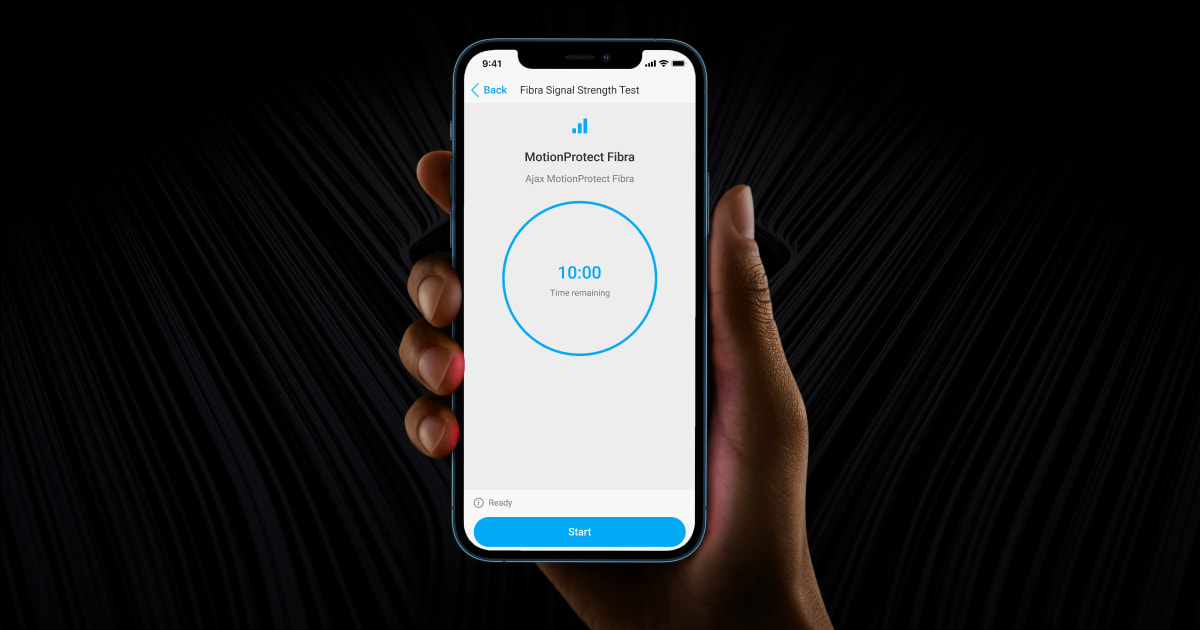Fibra Signal Strength Test allows checking the signal strength between the Hub Hybrid and the connected wired Fibra devices. The test allows the installer to choose the best place to install the device and to check its operation, connection quality, and signal strength.
The Fibra signal strength is determined by the ratio of the number of expected data packets to undelivered or damaged ones over a certain period. The signal strength is influenced by the following factors: the number of devices connected to one Fibra line, the length and type of cable, and the correctness of connection of the cables to terminals.
The test does not start immediately but not later than over a single «hub — detector» polling period (36 seconds under default settings of the hub). An installer can change the ping period of devices in the Jeweller/Fibra menu of the hub settings.
To check that the security system is designed correctly and such a system will work in practice, we have developed two online tools: Jeweller radio communication range calculator and Fibra power calculator.
To run a test in the Ajax app:
- Select the hub if you have several of them or if you are using the PRO app.
- Go to the Devices
menu.
- Select the desired Fibra device.
- Go to Settings
.
- Select Fibra Signal Strength Test.
- Run the test.
Ajax apps can conduct this test for up to 10 minutes. However, a few minutes is enough for the installer to ensure the signal is stable at the intended installation place.
The device exchanges data with the hub in real time in test mode. The signal strength is displayed in two ways: in the Ajax app and using LED indication.
| Indication in the app | LED indication | Signal strength |
| 3 bars | The indication is active but is interrupted briefly every 1.5 seconds | Excellent |
| 2 bars | Flashes 5 times per second | Good |
| 1 bar | Flashes 2 times per second | Low |
| 0 bars | Brief flashes every 1.5 seconds | No signal |
The device should have a signal strength of 2–3 bars at the intended installation location for stable operation. If the signal strength is low (a single bar or zero), we cannot guarantee the stable operation of the device.
If the device has a low signal strength or no signal, check the cable connections to the terminals. The cable ends should be tinned or crimped with special tips if the device casing supports the connection of a cable with tips.
If the device is connected correctly, you can:
- Connect devices that are not getting enough power supply to another Fibra line.
- Reduce the number of devices on the Fibra line that lacks power supply.
- Replace high power-consuming devices with less power-consuming devices if object configuration allows.
- Replace a wired device that lacks power with a similar wireless device.
After any change in the configuration of devices at the object, we recommend you repeat the Bus Power Supply Test and the Signal Strength Test.
Additional information