Application for service maintenance
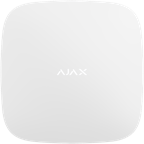
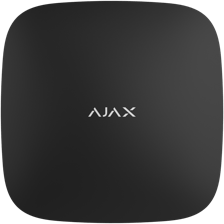
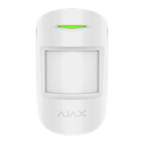






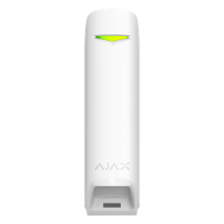










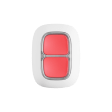










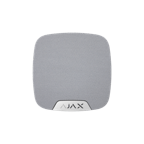

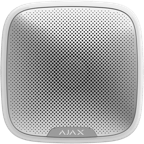



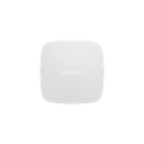

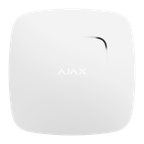
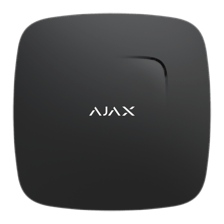

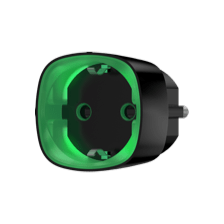


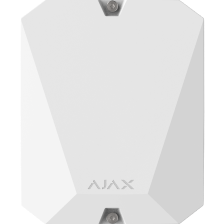
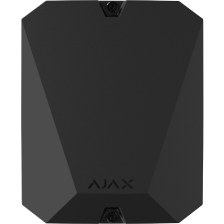
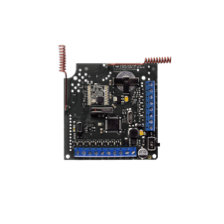
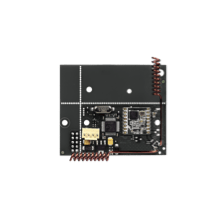



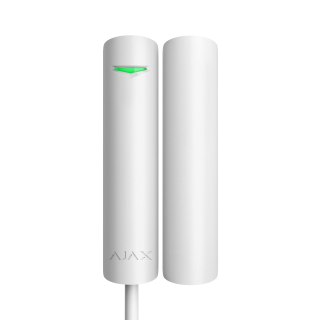






















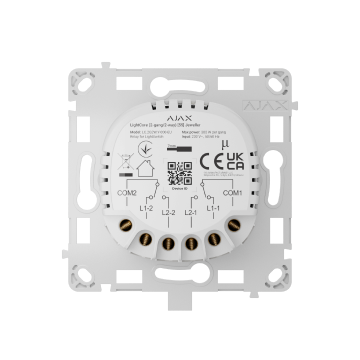
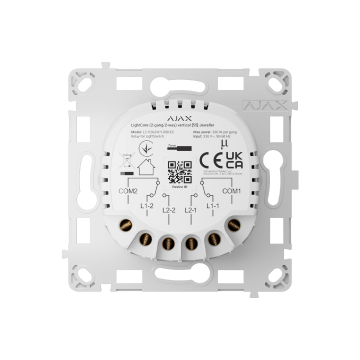


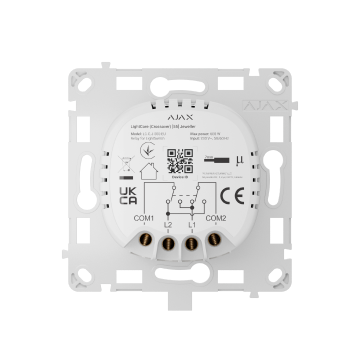
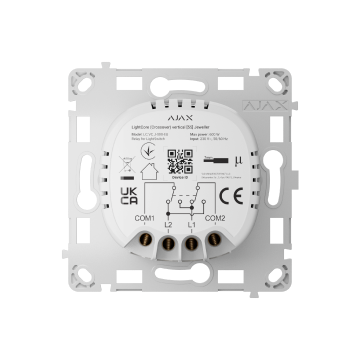

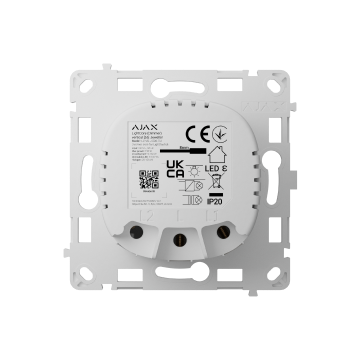
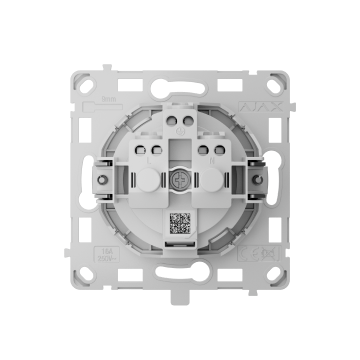
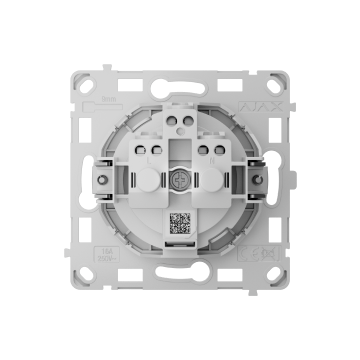
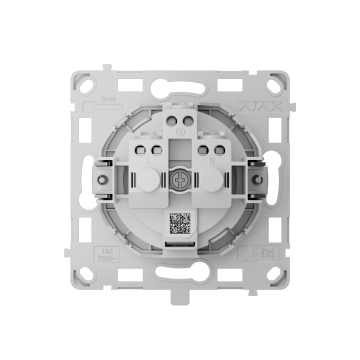
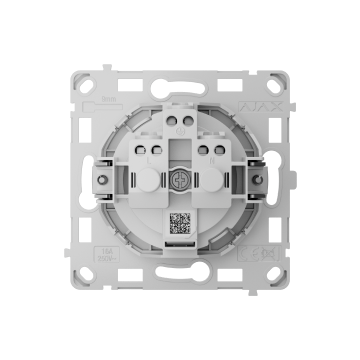
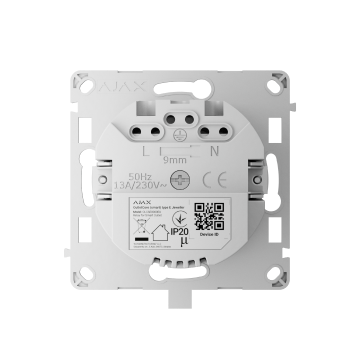
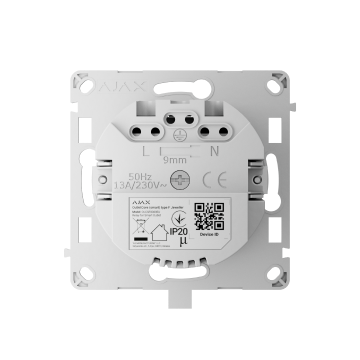


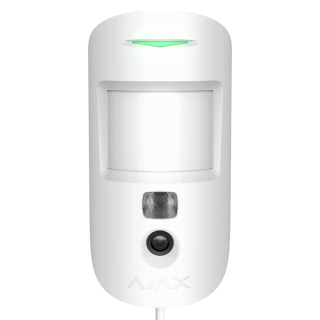



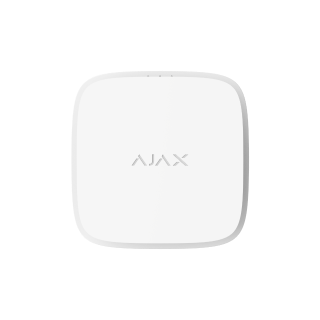





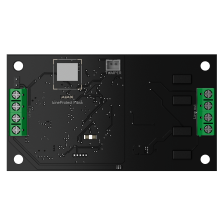
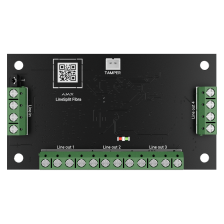






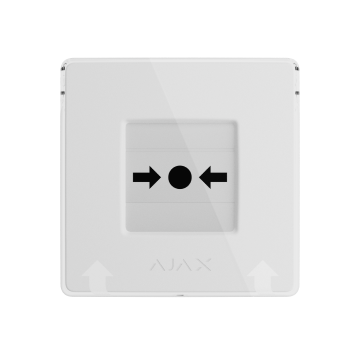





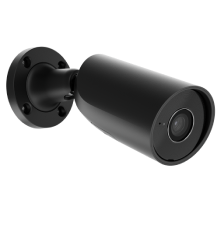








Industrieanlagen
Städtische Einrichtungen
Transport
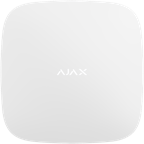
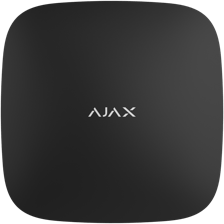
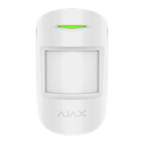






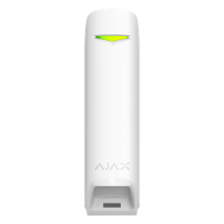










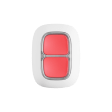










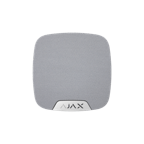

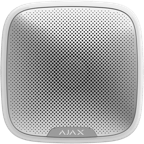



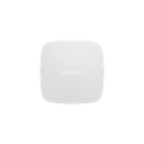

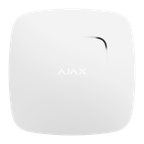
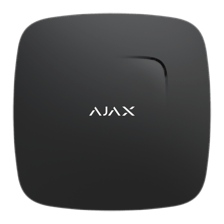

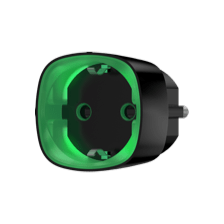


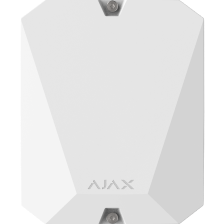
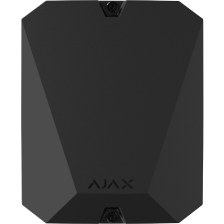
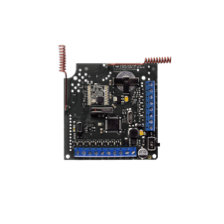
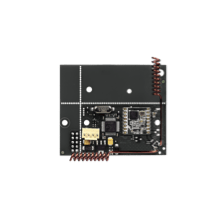



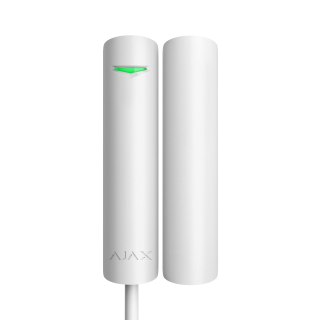






















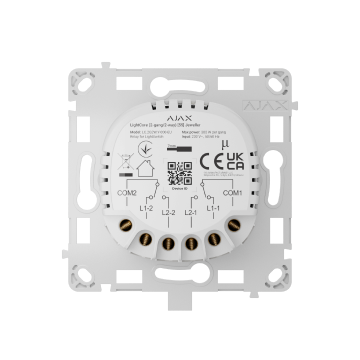
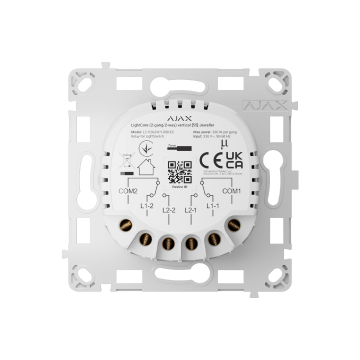


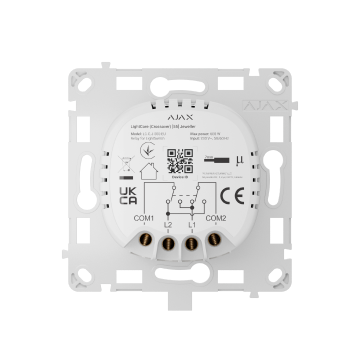
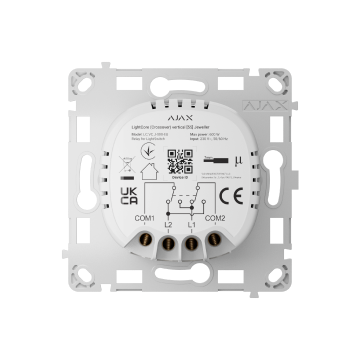

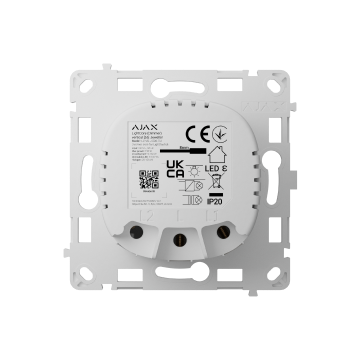
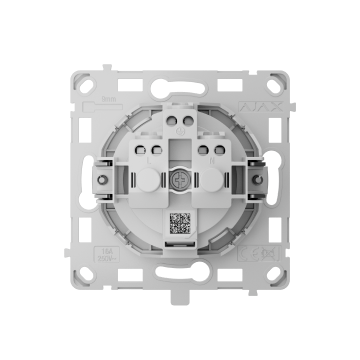
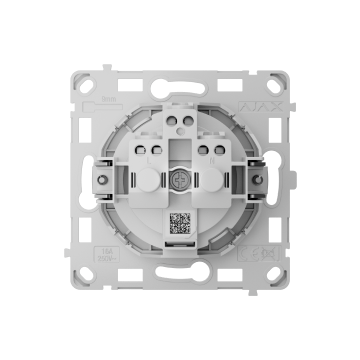
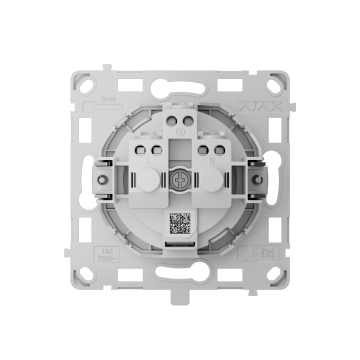
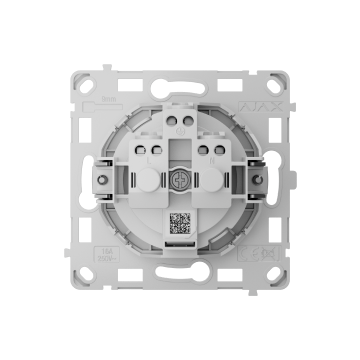
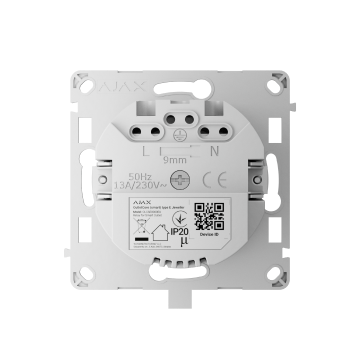
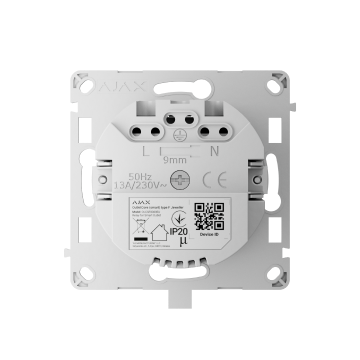


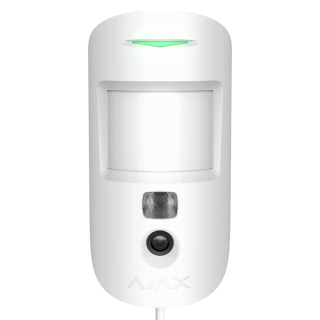



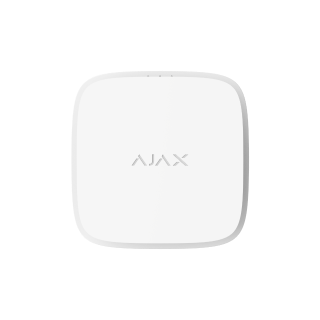





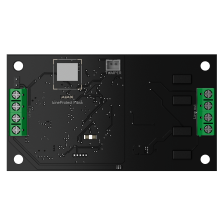
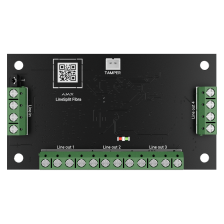






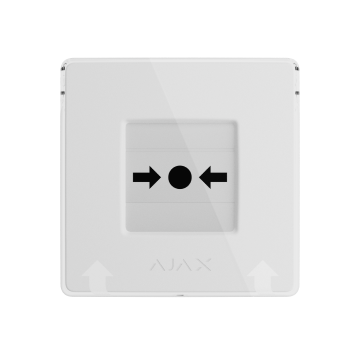





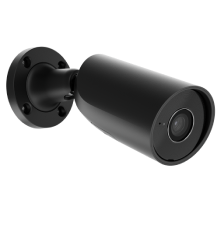







 by Nova Poshta.
by Nova Poshta.