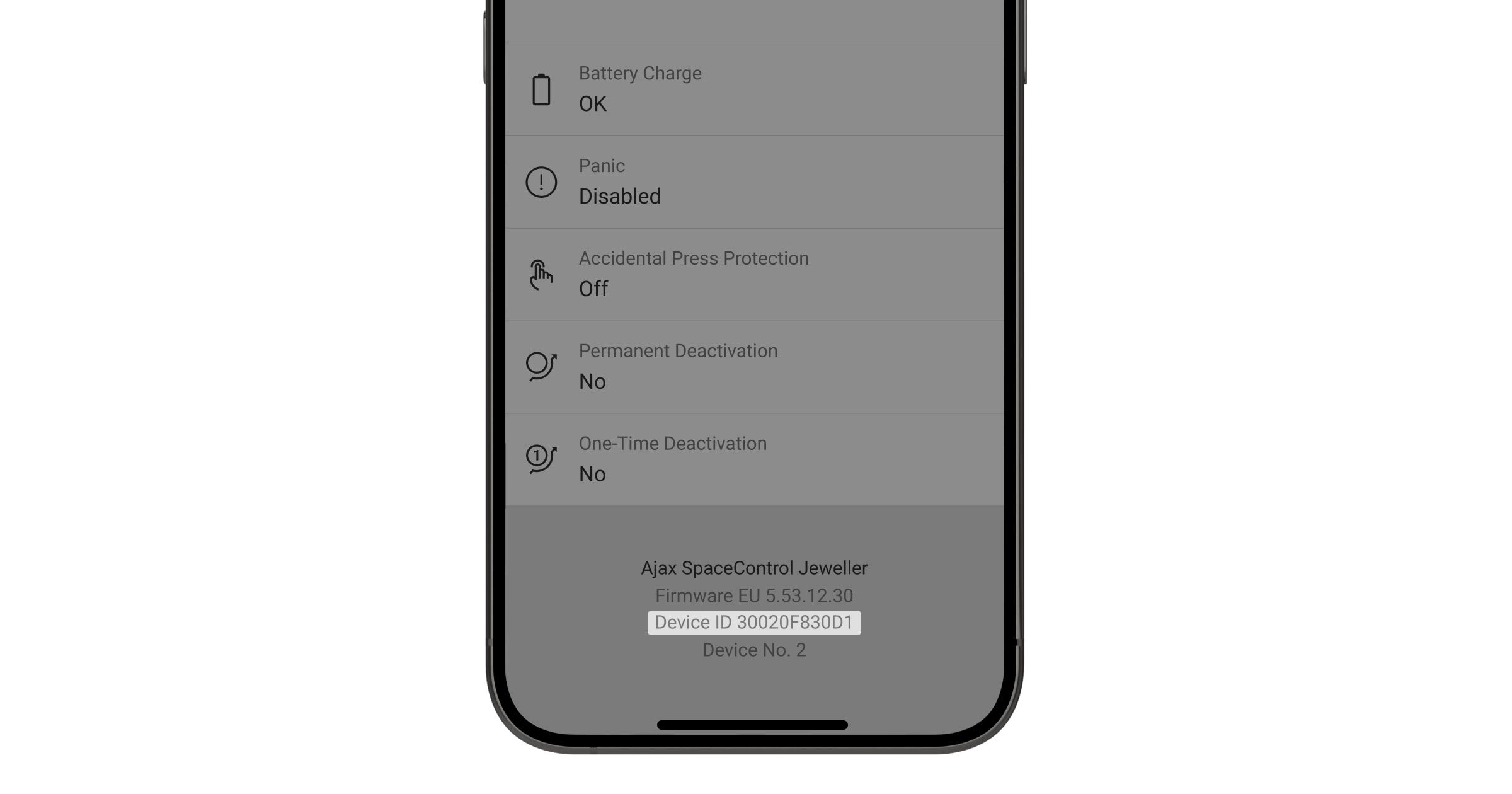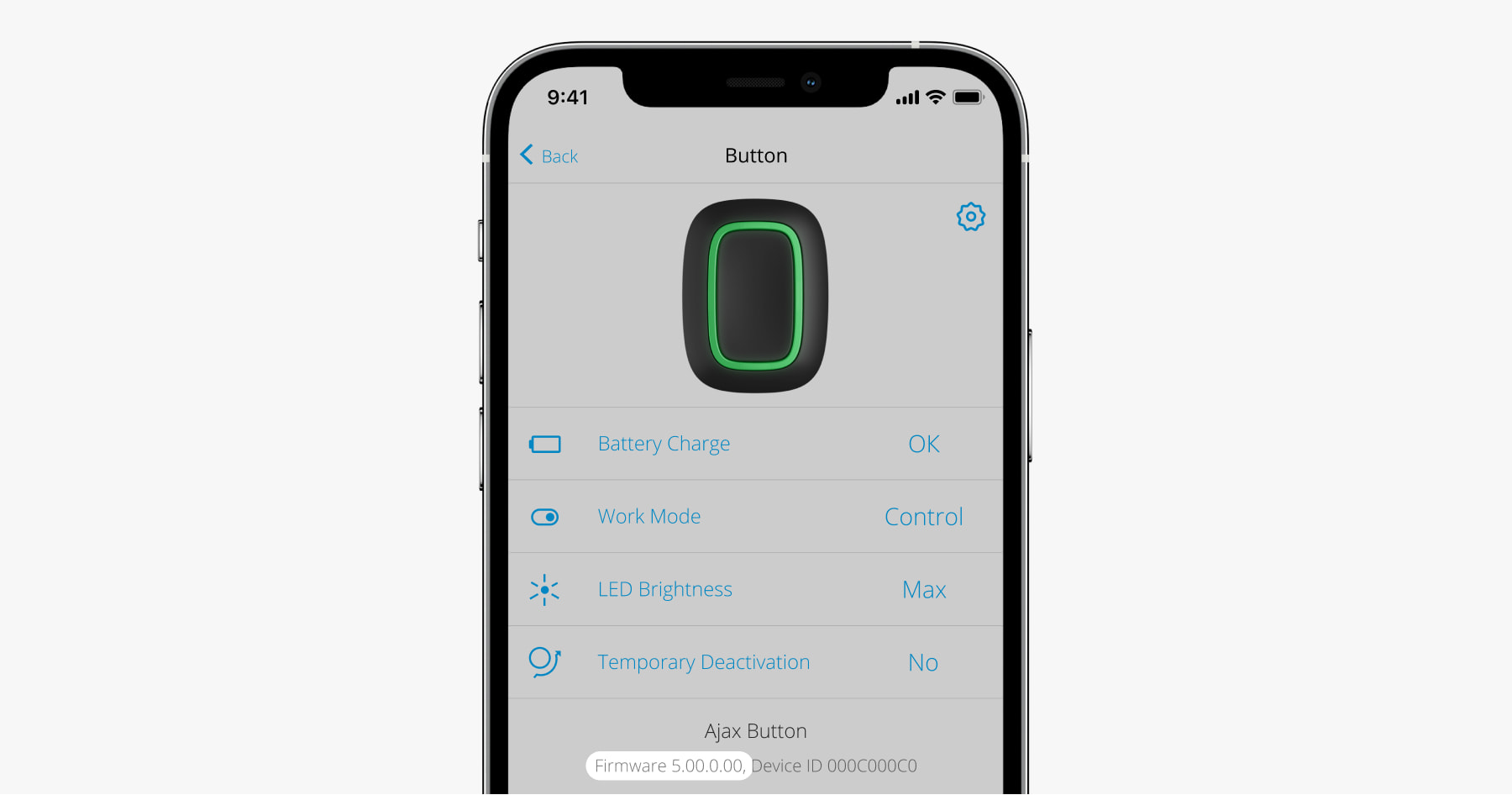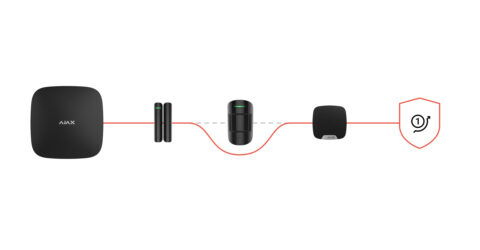When connecting an external power supply and using StreetSiren DoubleDeck, follow the general electrical safety rules for using electrical appliances and the requirements of regulations on electrical safety.
Do not disassemble the electrified device! Do not use a damaged power cable.
The siren supports connecting a 12 V DC (1.5 A) external power supply. There is no need to remove the bundled batteries after connecting an external power supply: they provide the device with a backup power source.
How to connect an external power supply to StreetSiren DoubleDeck
Before connecting the power supply wire, drill a hole in the SmartBracket. Also, check the wire on the damage of the insulation!
To connect the external power supply:
- Remove StreetSiren DoubleDeck from the SmartBracket mounting panel.
- Put the de-energized wire through the hole in the mounting panel.
Use only a grounded power source!
- Connect the wire to the terminal blocks, following the polarity.
- Switch on electricity — the External Power field will change to Connected in the StreetSiren DoubleDeck siren menu.
- Put the siren on the SmartBracket and turn it clockwise. Secure the device with the screw. This minimizes the risk of tearing off and device theft.