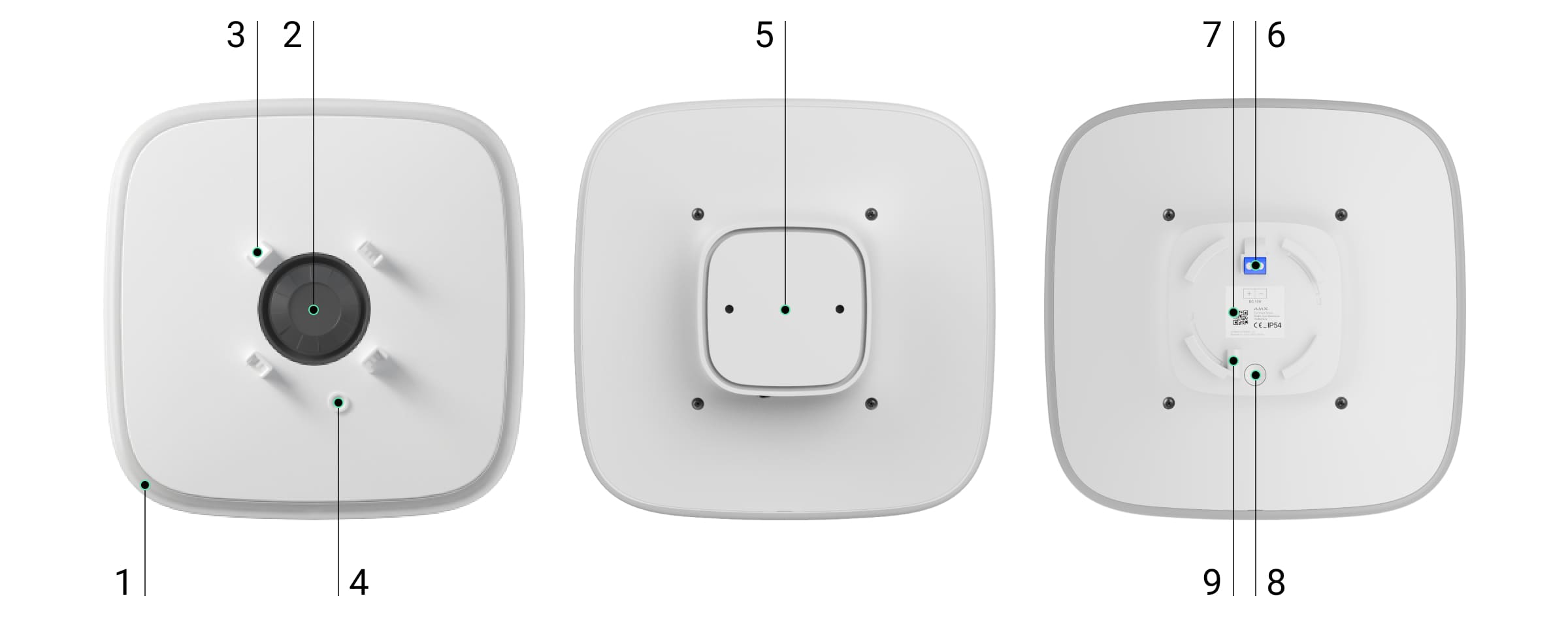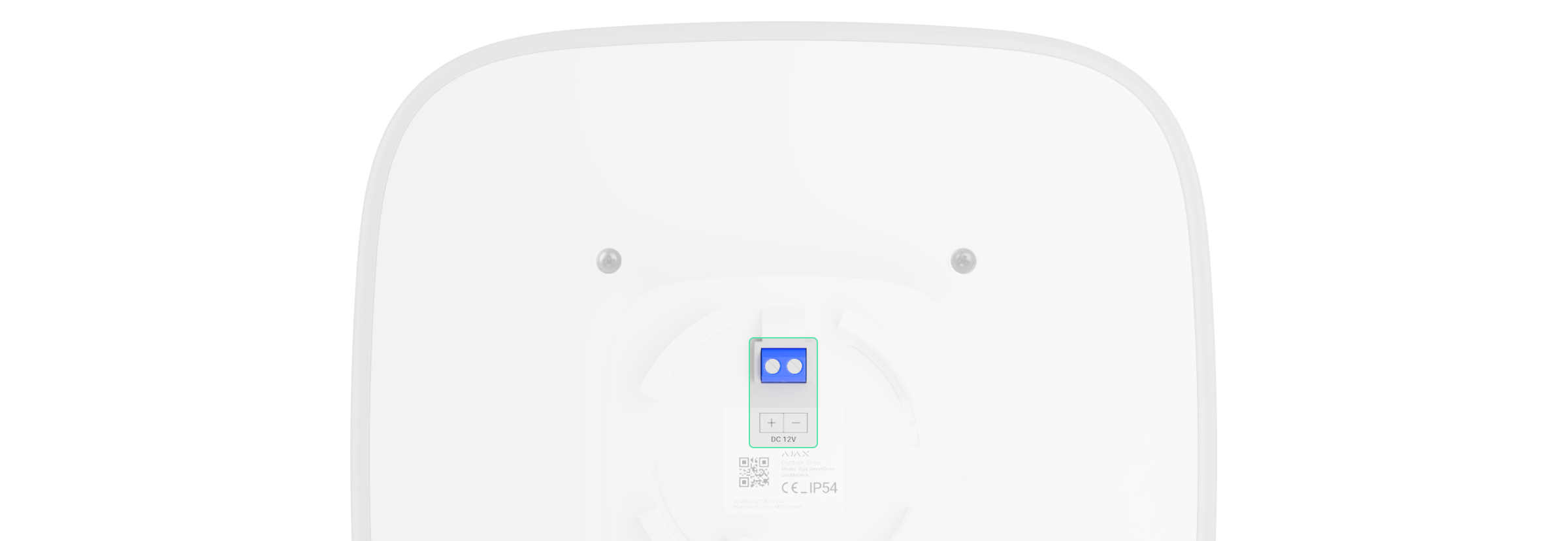StreetSiren DoubleDeck is a wireless outdoor siren with mount for the branded faceplate. Equipped with a LED frame and piezoelectric alarm indicator producing sound volume up to 113 dB, StreetSiren DoubleDeck Jeweller can operate up to 5 years from pre-installed batteries (calculated battery life). It can also be powered from an external 12 V power supply.
StreetSiren DoubleDeck Jeweller communicates with the hub* via two secure radio protocols. The siren uses Jeweller to transmit alarms or events and Wings to transmit photos and update firmware. The communication range is up to 1,500 meters provided there are no obstacles.
The siren only works as part of the Ajax security system. Integration with third-party systems and connection to ocBridge Plus** or uartBridge** are not supported.
The siren is set up via Ajax apps for iOS, Android, macOS, and Windows. The system notifies users of all events with push notifications, SMS, and calls (if activated).
* Only Hub 2 Plus Jeweller and Hub 2 (4G) Jeweller are certified according to UL/ULC standards.
** Not evaluated by UL.
The Ajax security system can be connected to a central monitoring station (CMS) of the security company. A list of security companies is available on the website.
Functional elements
- LED frame.
- Piezoelectric alarm indicator.
- Latches for mounting the Brandplate.
The Brandplate is sold separately
- Place for fixing the Brandplate with a screw.
- SmartBracket mounting panel.
- Terminals for connecting a third-party power supply unit.
- QR code. The QR code includes the ID/serial number of the device.
- On/off button.
- Place for fixing the SmartBracket panel with a screw.
Operating principle
StreetSiren DoubleDeck Jeweller performs two tasks:
1. Informs about the alarm. The device responds to triggering of the tamper and security system alarms in less than a second, including a siren and LED backlight, which scares off intruders and attracts the attention of neighbors.
2. Serves as a security status indicator. The siren uses LED indication to notify that the object is armed, as well as uses sound and LEDs to notify about the delay when entering/leaving. These functions will be useful when controlling the security system using SpaceControl or KeyPad (the siren reminds you of disarming when you enter the object).
When installed properly, it is hard to dismount and disconnect an activated siren: its body is robust, the buzzer protected, and power is from the bundled batteries, so the siren will continue to work even if there is a power outage at the object. Also, if the system is armed, the power button is blocked, preventing the siren from being turned off.
The siren is equipped with a tamper button and an accelerometer. The tamper button is triggered when the device body is opened/broken, and the accelerometer is triggered when somebody’s attempting to move or dismantle the device.
Jeweller and Wings data transfer protocols
Jeweller and Wings are wireless data transfer protocols that provide fast and reliable two-way communication between the hub and devices. The siren uses Jeweller to transmit alarms and events and Wings to transmit photos and update the firmware.
Firmware update
A firmware update is available for StreetSiren DoubleDeck Jeweller with firmware version 10.63.1.17 or later.
If a new firmware version for StreetSiren DoubleDeck Jeweller is available, the icon appears in Ajax apps in the Devices
tab. An admin or a PRO with access to the system settings can run an update via device states or settings. The on-screen instructions help to update the firmware successfully.
Connecting a siren to a hub
The hub and the device operating at different radio frequencies are incompatible. The radio-frequency range of the device may vary by region. We recommend purchasing and using Ajax devices in the same region. You can check the range of operating radio frequencies with the technical support service.
Before starting connection
- Install the Ajax app. Create an account. Add a hub to the app and create at least one room.
Only Hub 2 Plus Jeweller and Hub 2 (4G) Jeweller are certified according to UL/ULC standards.
- Make sure that the hub is on and has Internet access. The status of the Internet connection is available in the Ajax app and is also indicated by the color of the hub’s logo (lights white or green).
- Make sure that the hub is disarmed and is not starting updates. This can be checked in the Ajax app.
Only users with administrator rights can connect the StreetSiren DoubleDeck Jeweller to the hub.
To connect StreetSiren DoubleDeck Jeweller
- Go to the Devices tab
in the Ajax app and click Add Device.
- Name the device, scan or type the QR code (located on the body and packaging), and select the location room.
- Click Add; the countdown will begin.
- Turn on StreetSiren DoubleDeck Jeweller by holding the power button for 3 seconds. Keep in mind that the hub connection request is only sent when the siren is turning on.
The power button is recessed into the body and is tight to press. You can use a thin, hard object, like a pencil, to press it.
For detection and pairing to take place, StreetSiren DoubleDeck Jeweller must be within the hub’s radio communication range, i. e. at the same guarded object.
StreetSiren DoubleDeck Jeweller shuts down automatically 6 seconds after turning on if it failed to connect to the hub. There is no need to deactivate the device to retry the connection. If StreetSiren DoubleDeck Jeweller has already been assigned to another hub, turn off the siren and follow the standard addition procedure.
The connected siren will appear in the list of hub devices in the app. Updating device statuses in the list depends on the ping time defined in Jeweller settings. The default value is 36 seconds.
Up to 10 sirens or keypads with a built-in siren can be connected to one hub.
Icons
Icons display some of the StreetSiren DoubleDeck Jeweller states. You can view them in the Ajax app, in the Devices menu .
| Icon | Value |
| Shows Jeweller signal strength between the hub and StreetSiren DoubleDeck Jeweller. | |
| Battery charge level | |
| Displayed if the device is working via a radio signal range extender | |
| A firmware update is available. Go to the device states or settings to find the description and launch an update. | |
| Firmware update in progress: downloading/installing the latest version. | |
| New firmware installation has failed. | |
|
The device is in the signal attenuation test mode. |
|
| The device has lost connection with the hub or the hub has lost connection with the Ajax Cloud server. | |
|
The device has not been transferred to the new hub. |
States
Siren states can be found in the Ajax app:
- Go to the Devices tab
.
- Select StreetSiren DoubleDeck Jeweller from the list.
| Parameter | Value |
| Firmware update |
A firmware update is available for StreetSiren DoubleDeck Jeweller with firmware version 10.63.1.17 or later. The field is displayed when the firmware update is available:
Tapping on |
| Data import | Displays the error when transferring data to the new hub:
|
| Temperature |
Siren temperature, which is measured on the processor and changes gradually. Acceptable error between the value in the app and the room temperature — 2°C. The value is updated as soon as the detector identifies a temperature change of at least 2°C. You can configure a scenario by temperature to control automation devices |
| Jeweller Signal Strength |
Signal strength between the hub/range extender and siren. We recommend installing the siren in places with the signal strength of 2-3 bars |
| Connection via Jeweller | Connection status between the hub/range extender and StreetSiren DoubleDeck Jeweller:
|
| Wings signal strength | Wings signal strength between the device and the hub (or the range extender). The recommended value is 2–3 bars. |
| Connection via Wings | Connection status on the Wings channel between the hub or the range extender and the device:
|
| Transmitter power |
Displays the selected power of the transmitter.The parameter appears when the Max or Attenuation option is selected in the Signal attenuation test menu. |
| Battery Charge | Battery level of the device. Two states available:
|
| Lid |
The tamper status of the device, which responds to the opening of the device body |
| ReX Range extender name | Displays when the siren is operating via a radio signal range extender |
| External Power | External power supply status of the siren:
|
| Alarm Volume | Volume level in case of alarm:
|
| Alarm Duration |
Duration of sound signal in case of alarm: from 3 seconds to 3 or 15 minutes. Sets in increments of 3 seconds. Alarm duration of more than 3 minutes is available only for StreetSiren DoubleDeck Jeweller with firmware version NA 5.60.4.14 or higher and with Quiet or Loud alarm volume. |
| Alert If Moved | Alarm when the accelerometer is triggered. When enabled, the siren is triggered if you turn the body or detach the device from the mount |
| LED indication | If enabled, the siren LED frame blinks once every 3 seconds when the system is in the armed mode
|
| Beep When Arming/Disarming | If enabled, the siren alerts you by backlighting the LED frame and a short beep when arming and disarming |
| Notify about arming/disarming of the Night mode | If enabled, the siren alerts you by backlighting the LED frame and a short beep when arming and disarming the system from the Night mode |
| Beep on Entry/Exit delay | If this option is enabled, the siren signals about a delay when entering/leaving |
| Notify about the entry/exit delay in the Night mode | If this option is enabled, the siren beeps to signal about an entry/exit delay in the Night mode |
| Chime on opening |
When enabled, a siren notifies about opening detectors triggering in the Disarmed system mode |
| Beep volume | Volume of the audible notification signal about arming/disarming, entry/exit delay, opening detector triggering:
|
| Permanent Deactivation | Shows the status of the device: active, completely disabled by the user, or only notifications about triggering of the device tamper button are disabled |
| Firmware | StreetSiren DoubleDeck Jeweller firmware version. |
| ID | StreetSiren DoubleDeck Jeweller ID/serial number. Also located on the device packing box and under the SmartBracket mount |
| Device No. | Number of the device loop (zone) |
Settings
To set up StreetSiren DoubleDeck Jeweller:
- Go to the Devices tab
in the Ajax app.
- Select StreetSiren DoubleDeck from the list.
- Go to Settings by clicking on the
.
Note that after editing the settings, you should click the Back button to save them.
| Settings | Value |
| First field |
Siren name that can be edited. The name of device you can see at notifications in the event feed. The name can contain up to 12 Cyrillic characters or up to 24 Latin symbols |
| Room | Selecting the virtual room to which StreetSiren DoubleDeck Jeweller is assigned. The room name you can see at notifications in the event feed |
| Audible alarm | Selecting when to enable audible alarm:
Setting is available for hubs with the firmware version OS Malevich 2.16 or later. |
| Alarms in Group Mode | Selecting the group to which the siren is assigned. You can select one or all groups:
Regardless of the group selected, the siren will respond to Night Mode activation and alarms |
| Alarm Volume | The siren responds to system alarms with the selected volume:
The volume level is measured 1 m away from the siren |
| Alarm Duration |
Duration of sound signal in case of alarm: from 3 seconds to 3 or 15 minutes. Sets in increments of 3 seconds. Alarm duration of more than 3 minutes is available only for StreetSiren DoubleDeck Jeweller with firmware version NA 5.60.4.14 or higher and with Quiet or Loud alarm volume. |
| Alert If Moved |
Alarm when the accelerometer is triggered: the siren is triggered if you turn the enclosure or detach the device from the mount. If the accelerometer is faulty, the system will not notify about the siren displacement. The built-in accelerometer takes 60 seconds to remember the normal position. Do not rush to check the performance of the function before this time expires |
| LED indication | LED indication of the siren settings:
|
| Beeps settings | Opens the siren notification settings. A detailed description of the settings is available below |
| Volume Test |
Switches the device to the volume test mode |
| Jeweller Signal Strength Test |
Switching the siren to the Jeweller signal strength test mode. The test allows you to check the signal level between the hub and StreetSiren DoubleDeck Jeweller and determine the optimal installation location |
| Wings signal strength | Switches the device to the Wings signal strength between the device and the hub (or the range extender). The recommended value is 2–3 bars. |
| Signal Attenuation Test |
Switches the device to the signal attenuation test mode. |
| User Guide | Opens the StreetSiren DoubleDeck Jeweller User Guide |
| Permanent Deactivation |
Allows the user to disconnect the device without removing it from the system (available for StreetSiren DoubleDeck Jeweller with firmware version 3.71 and later). Three options are available:
|
| Unpair Device | Unpairs StreetSiren DoubleDeck Jeweller, disconnects it from the hub, and deletes its settings |
Siren beeps settings
| Event | Meaning |
| Beep on armed mode change | |
| Arming/Disarming | When this option is enabled, the siren warns of arming and disarming by lighting of the LED frame and by a short beep |
| Night Mode Activation/Deactivation |
If enabled, the siren alerts you by backlighting the LED frame and a short beep when arming and disarming the system from the Night mode |
| Mute the device when code on keypad is being entered |
Available for HomeSiren Jeweller with firmware versions from 5.60.5.0 to 6.0.0.0 and from 6.56.1.57 or higher, operating with hubs with OS Malevich 2.19 or later. Mutes the annunciation beeps once the user starts to enter a passcode on the keypad. This feature allows users to focus on the system disarming. |
| Beep on delays | |
| Entry Delays |
If this option is enabled, the siren beeps to signal about an entry delay |
| Exit Delays |
If this option is enabled, the siren beeps to signal about an exit delay |
| Entry Delays in Night Mode |
If this option is enabled, the siren beeps to signal about an entry delay in the Night mode |
| Exit Delays in Night Mode |
If this option is enabled, the siren beeps to signal about an exit delay in the Night mode |
| Fast beep on delays | |
| Fast beep on Entry delay expiration |
Available for HomeSiren Jeweller with firmware versions from 5.60.5.0 to 6.0.0.0 and from 6.56.1.57 or higher, operating with hubs with OS Malevich 2.19 or later. Notifies the user that the Delay When Entering time is running out. There are 4 options to choose from when the fast beep should start:
|
| Fast beep on Exit delay expiration |
Available for HomeSiren Jeweller with firmware versions from 5.60.5.0 to 6.0.0.0 and from 6.56.1.57 or higher, operating with hubs with OS Malevich 2.19 or later. Notifies the user that the Delay When Leaving time is running out. There are 4 options to choose from when the fast beep should start:
|
| Beep when disarmed | |
| Chime on opening |
When enabled, the siren beeps 1 to 4 times to indicate that opening detectors in the Disarmed system mode were triggered. |
| Beep volume | Selecting the volume level of the siren at the time of notification on arming/disarming or delay when entering/leaving and opening:
The volume level was measured 1 m away from the siren |
Setting up the processing of detector alarms
Through the Ajax app, you can configure which detector alarms can activate the siren. This can help to avoid situations when the security system notifies of LeaksProtect leak detector alarm or any other device alarm. The parameter is adjusted in the detector or device settings:
- Sign in to the Ajax app.
- Go to the Devices menu
.
- Select the detector or device.
- Go to its Settings
and define the necessary activation parameters for the siren.
Setting the tamper alarm response
The siren can respond to the tamper alarm of devices and detectors. The option is disabled by default. Note that the tamper reacts to the opening and closing of the body, even if the system is not armed!
For the siren to respond to tamper triggering, in the Ajax app:
- Go to the Devices menu
.
- Select the hub and go to its Settings
.
- Select the Service menu.
- Go to Siren Settings.
- Enable the Alert with a siren if the hub or detector body is open option.
Setting the response to pressing the panic button in the Ajax app
The siren can respond to pressing the panic button in Ajax apps. Note that the panic button can be pressed even if the system is not armed!
For the siren to respond to pressing the panic button:
- Go to the Devices tab
.
- Select a hub and go to its Settings
.
- Select the Service menu.
- Go to Siren Settings.
- Enable the Alert with a siren if the panic button is pressed in the app option.
Setting the siren after-alarm indication
The siren can inform about triggerings in the armed system by means of LED indication.
The option functions as follows:
- The system registers the alarm.
- The siren plays an alarm (duration and volume depend on settings).
- The lower right corner of the siren LED frame blinks twice (about once every 3 seconds) until the system is disarmed.
Thanks to this feature, system users and passing security companies patrols can see that the system was triggered.
The siren after-alarm indication does not work for always active detectors, if the detector was triggered when the system was disarmed.
To enable the siren after-alarm indication, in Ajax PRO app:
1. Go to siren settings:
- Hub → Settings
→ Service → Siren Settings
2. Specify what events the sirens will inform about by double blinking before the security system is disarmed:
- Confirmed alarm
- Unconfirmed alarm
- Lid opening
3. Select the sirens needed. Go back to Siren Settings. The set parameters will be saved.
4. Click Back. All values will be applied.
StreetSiren DoubleDeck Jeweller with firmware version 3.72 and later supports this function.
Setting specific alerts on Alarm Cancellation and Alarm Abort
Selecting devices to alert on Alarm Cancellation and Alarm Abort is only available in Ajax PRO apps. Settings are available for hubs with firmware version OS Malevich 2.19 or later.
You can select which devices should beep if the alarm is cancelled and which should beep if the alarm is aborted in the hub settings in PRO apps. The Alarm Cancellation Annunciation and Alarm Abort Annunciation features are required for systems that should comply with ANSI/SIA CP-01-2019 standard.
To select the devices to annunciate on alarm cancellation and alarm abort in the Ajax PRO app:
- Select the required hub and go to:
- Settings
→ Service → Arming/Disarming Process
- Settings
- Ensure that ANSI/SIA CP-01-2019 is selected for the Compliance with Standard setting.
- Select the devices for Specific alert on Alarm Cancellation and Specific alert on Alarm Abort options.
- Click Back to apply the settings.
Features are available for HomeSiren Jeweller with firmware versions from 5.60.5.0 to 6.0.0.0 and from 6.56.1.57 or higher.
How to set Chime
Chime is a sound signal that indicates the triggering of the opening detectors when the system is disarmed. The feature is used, for example, in stores, to notify employees that someone has entered the building.
Notifications are configured in two stages: setting up sirens and setting up opening detectors.
Chime is supported by StreetSiren DoubleDeck Jeweller with firmware version 3.73.1.0 and later.
Siren settings
- Go to the Devices
menu.
- Select the siren.
- Go to its settings by clicking the gear icon
in the upper right corner.
- Go to the Beeps Settings menu.
- Scroll down and enable the Chime on opening option in the Beep when disarmed category.
- Set the volume of the notifications. 3 options are available:
- Quiet (85 dB at a distance of 1 m).
- Loud (100 dB at a distance of 1 m).
- Very loud (113 dB at a distance of 1 m).
The specified Beep volume also applies to the volume of siren notifications when arming/disarming and for the entry/exit delays.
- Click Back to save the settings.
- Repeat steps 2–7 for other sirens on which you want to enable the notifications.
Detectors settings
- Go to the Devices
menu.
- Select the detector.
- Go to its settings by clicking the gear icon
in the upper right corner.
- Go to the Chime Settings menu.
- Select the events to be notified by the siren:
- If a door or a window is open.
- If an external contact is open (available if the External Contact option is enabled).
- Select the chime sound (siren tone): 1 to 4 short beeps. Once selected, the Ajax app will play the sound.
- Click Back to save the settings.
- Repeat steps 2–7 for other detectors on which you need to enable the notifications.
Indication
| Event | Indication |
| Alarm |
The siren emits an acoustic signal and the LED frame blinks red. The duration and volume of the alarm, as well as the presence of LED indication, depends on the siren settings |
| An alarm was detected in the armed system (if after-alarm indication is enabled) |
The siren LED frame blinks red twice in the lower right corner about every 3 seconds until the system is disarmed. The indication turns on after the siren has completely played the alarm signal configured in settings |
| Switching on | The LED frame blinks red once |
| Switching off | The LED frame lights up red for 1 second and then blinks 3 times |
| Hub connection failed | The LED frame blinks 6 times in the lower right corner. Then the whole LED frame blinks 3 times, and then the siren turns off |
| Security system is armed (if indication is enabled) |
The LED frame blinks once, and the siren emits a short beep |
| Security system is disarmed (if indication is enabled) |
The LED frame blinks twice and the siren emits two short beeps |
| Siren in the armed mode (if indication is enabled) |
The LED in the lower right corner lights up every 3 seconds. When external power supply is connected, the LED frame in the lower right corner lights constantly |
| Battery low | The LED in the lower right corner lights up and goes out when arming and disarming, alarming, dismantling, or opening the siren |
Functionality test
The Ajax security system allows conducting tests for checking the functionality of connected devices.
The tests do not start straight away but not later than over a single hub–detector ping period (36 seconds with the standard settings of the hub). You can change the ping period of devices in the Jeweller menu of the hub settings.
Tests are available in the device settings menu:
- Ajax App → Devices
→ StreetSiren DoubleDeck Jeweller → Settings
Choosing a location
The placement of StreetSiren DoubleDeck Jeweller determines its distance from the hub and the presence of obstacles between them that impede the passage of the radio signal: walls, inter-floor constructions, or large-sized objects located in the room.
When choosing a place, take into account the audibility of the siren, as well as the visibility of its LED indication, as this determines the device performance.
StreetSiren DoubleDeck Jeweller withstands heat, cold, and temperature drops. The sealed body is certified and complies with protection class IP54. The outdoor siren is protected from rain and snow and can be installed on the facade of the building without a canopy.
Be sure to check the Jeweller and Wings signal strength at the installation site. If the signal strength is low (a single bar), we cannot guarantee a stable operation of the security system! At the very least, relocate the device as repositioning even by 20 cm can significantly improve the signal reception.
If after moving the device still has a low or unstable signal strength, use a radio signal range extender.
Installation
Connecting a third-party power supply unit
When connecting a third-party power supply unit and using StreetSiren DoubleDeck Jeweller, follow the general electrical safety regulations for using electrical appliances, as well as the requirements of regulatory legal acts on electrical safety.
StreetSiren DoubleDeck runs on bundled battery for up to 5 years (calculated battery life) and is equipped with terminals for connecting 12V DC power supply unit. The connection of external power supply is recommended in order to avoid rapid discharge of batteries in the case of installation in places characterized by low temperatures or when frequent siren activations are reported.
Before installing the device, be sure to check the insulation of the wires for damage. Use only a grounded power source. It is strictly forbidden to disassemble the device under voltage! Do not use the device with a damaged power cable.
To connect a third-party power supply unit:
- Drill a hole for a cable anywhere in the indicated area of the SmartBracket mounting panel.
- Route the dead power supply unit cable through the mounting panel.
- Connect the cable to the terminal strips observing polarity.
- Turn on power — the External Power Supply field value changes to Connected in StreetSiren DoubleDeck Jeweller statuses.
- Install the siren.
After connecting an external power supply, do not remove the batteries from the siren: they act as a backup power source.
The system will send a notification about the need for service as soon as the battery level drops to 20%.
Mounting the Brandplate
In order to mount the faceplate:
- Turn off the external power of the siren, if connected.
- Unscrew the fixing screw from the bottom of the siren with a PH2 screwdriver if the siren is mounted on the SmartBracket mounting panel.
- If the SmartBracket mounting panel is fixed to the surface, remove the siren: turn it counterclockwise and pull. If the mounting panel is not fixed to the surface, turn the panel counterclockwise and remove it from the siren.
- Turn off the device by pressing the power button for 3 seconds.
- Turn off the external power supply (if applicable) by unscrewing the terminal blocks and disconnecting the power wires.
- Place the front side of the siren on a hard surface and unscrew the 4 screws on the rear panel with a PH2 screwdriver.
- Turn the siren over while holding the front and back of the body. Remove the protective plastic panel.
When installing the panel, do not remove the plastic frame and do not remove the LED strip from the seat!
- Drill a hole in the plastic protective plate at the defined location.
Non-hardening sealant may be on the piezoelectric detector and in the hole of the protective plastic panel. Do not wipe it! If the sealant contaminates your hands, wipe it off with a napkin.
- Mount Brandplate on the protective plastic panel.
- Fix the Brandplate to the protective plastic panel using the bundled bolt.
- Fit the protective plastic panel in place (the Ajax logo on the connection side of the LED strip to the board) with little effort. The properly mounted plastic panel will protrude above the LED frame no more than 1.0 to 1.5 mm.
- Turn the siren over while holding the front and back of the body, and tighten 4 screws.
- Turn on the siren and check the status of tampers in the app.
Siren mounting

Before mounting the siren, be sure to choose the optimal location that meets the requirements of this manual.
The recommended installation height is 2.5 meters or more. This will make difficulties for intruders to access the device. If you try to detach the device from the mount, the system will raise an alarm. The security company and users will receive a notification of a sabotage attempt, and the sound of a siren will scare away the intruders.
In order to install a siren:
- Fasten the SmartBracket mounting plate to the surface using the bundled screws. When using other fasteners, make sure they do not damage or deform the panel.
Do not use double-sided adhesive tape for either temporary or permanent mounting of the siren. The tape may break off under the weight of the siren. In addition, the tape dries up over time, which may cause the device to fall and the security system to trigger.
- Mount the siren on the SmartBracket and turn it clockwise.
- Secure the siren with a screw. This reduces the risk of burglary.
Do not install a siren:
- Near the metal objects and mirrors. They can shield and attenuate the radio signal.
- In places where the audio signal can be jammed.
- Closer than 1 meter to the hub.
- Near the glass break detectors.
Maintenance
Check StreetSiren DoubleDeck Jeweller regularly. Clean the body from dust, cobwebs, and other contaminants as they emerge. Use a soft dry cloth that is suitable for equipment care. Do not use any substances containing alcohol, acetone, gasoline, and other active solvents to clean the device.
The batteries installed in the siren provide up to 5 years of battery life. When the batteries are discharged, the security system will send a corresponding notification, and the LED frame in the lower right corner will light up and go out when the system is arming and disarming (if the indication is disabled), when alarming, dismantling, or opening the siren body.
Technical specifications
Warranty
The warranty for the Limited Liability Company “Ajax Systems Manufacturing” products is valid for 2 years after the purchase and does not apply to the bundled rechargeable battery.
If the device does not function properly, we recommend that you first contact the support service as technical issues can be resolved remotely in half of the cases!
Contact Technical Support: