Security smoke machine, security smoke system, fog / smoke generator are devices that can quickly (usually in 5-10 seconds) fill a room with dense fog in the event of an alarm. This is made to disorient intruders, to make the workers at the facility and valuables invisible, thereby interrupting the robbery.
Special cylinders with a mixture of water treated with glycol or glycerin are used to generate fog. The fog generated is not harmful to people and does not cause suffocation.
The security fog generator is used for two purposes:
- To quickly hide valuable items in case of security detector alarm. For example, at museum exhibits when DoorProtect Plus detector identifies a show-window breakage.
- To protect people at a secured object when attacked by intruders. For example, upon pressing of the panic Button in case of a store robbery attempt.
The fog generator is increased by sirens and stroboscopes (bright light generators).
How to choose a smoke machine
For integration with the security system, choose security fog generators rather than smoke machines used for entertainment. Smoke and fog in the descriptions of security fog generators are synonymous. This option does not affect system performance.
When choosing a fog generator, pay attention to 5 parameters:
- Maximum fog emission
- Capacity
- Activation type
- Anti-sabotage protection
- Availability of the backup battery
Maximum fog emission
Maximum fog emission is the amount of fog the device can generate upon triggering. Measured in cubic meters.
To understand which device is suitable for a facility, calculate the volume of the room: multiply the area by the ceiling height. Choose a machine for this parameter with a margin. For example, if the room volume is 140 m³, better take a machine with fog emission of 200 m³. A machine with a maximum fog emission of 100 m³ may be ineffective.
Capacity
The capacity of the fog generator determines the rate at which the room is filled with fog. Measured in cubic meters per second.
To calculate how many seconds it will take to fill the room up with fog, divide the room volume by the machine’s capacity. For example, a machine fills 25 m³ in 1 second. It will take less than 2 seconds for such a generator will fill an empty room with an area of 15 m² and a ceiling height of 3 m (or with a volume of 45 m³).
Activation type
Fog generators can have one or more control inputs. In a device with several control inputs, as a rule, these inputs are subdivided according to the type of events as follows:
- Inputs that process alarms.
- Inputs that read the security system status.
Fog generators with one control input only react to system alarms regardless of whether the system is armed or disarmed. Such generators can be used in conjunction with panic buttons or detectors that work in the Always Active mode. You need a Relay for connecting.
Generators with multiple inputs read the system status and are activated if the security system detects an alarm while armed. If the system is disarmed, any triggering is ignored. This way, you will not start the fog generator by accidentally pressing a button in the app. You will need two Relay for connection.
Anti-sabotage protection
It is desirable to protect the fog generator by a tamper that reacts to the opening of the body or an attempt to dismantle the device. This way, the generator will trigger and fill the room with fog if an intruder tries to disable it.
Availability of the backup battery
A backup battery powers the fog generator in the event of a power outage. As a rule, the backup battery provides 1-3 hours of autonomous operation of the device.
Connect the fog generator to a UPS with a battery to increase battery life. If this is not possible, choose a generator with a battery that provides the longest battery life.
Security requirements
When installing and operating electrical appliances, follow the general rules of electrical safety, as well as the requirements of regulatory legal acts on electrical safety.
It is strictly forbidden to disassemble the device that is under voltage! Do not use the device with a damaged power cable.
The Relay should be installed and connected by a qualified electrician. Do not connect the Relay to a power supply with a voltage of more than 36 V or to AC circuits. This is a fire hazard and will damage the device.
Note that a qualified technician should install and adjust the fog generator. Incorrect installation or configuration can lead to false alarms of the device (unplanned fog release) and reduce the efficiency of filling the room with fog.
How to connect a smoke machine to Ajax
The wiring diagram depends on the number of control inputs, as well as on the control method: energizing or closing/opening the relay.
Some fog generators allow you to adjust the duration of fog release. The optimum duration depends on the capacity of the machine and the volume of the room. Low temperatures can reduce filling density. Therefore, we recommend to play safe and add an extra 1–2 seconds to the total time.
When connecting and configuring the Relay, do not connect the fog generator to the mains so as not to provoke an accidental fog release.
If you are using generators with multiple control inputs, you will need two relays to control the system. One of the inputs can be controlled by energizing and the other one by closing/opening the relay. Both connection diagrams are indicated in the article.
Note that the Relay requires a 12/24 V supply. We also recommend providing the relay with backup power in case of power outages.
Wiring diagram when the control input is controlled by the voltage
The voltage value required for the operation of the fog generator can be found in the technical documentation of the device. This diagram is only suitable for control inputs that are controlled by a 12/24 V supply.
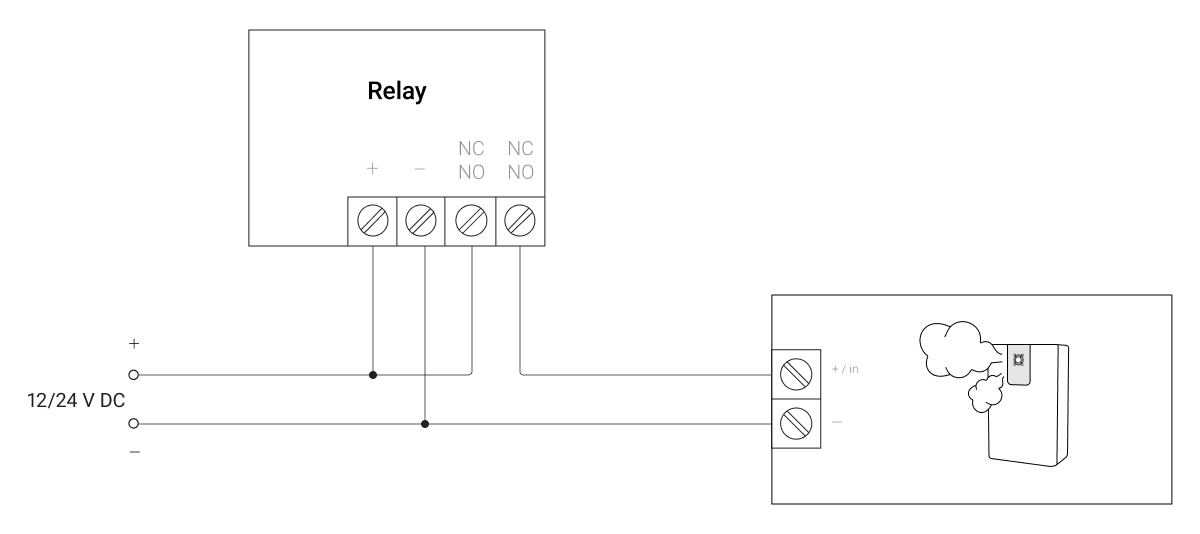
- Connect the power supply source to the power terminals of the relay.
- Connect the “+” of the power supply to one of the relay contact terminals, and the “+” (control input) of the fog generator to the other terminal of the relay contacts.
- Connect the “–” contact of the fog generator to the “–” of the power supply source.
Connection diagram when the control input is controlled by closing/opening
To allow connection according to the diagram, the external power supply should have a voltage of 12/24 V!
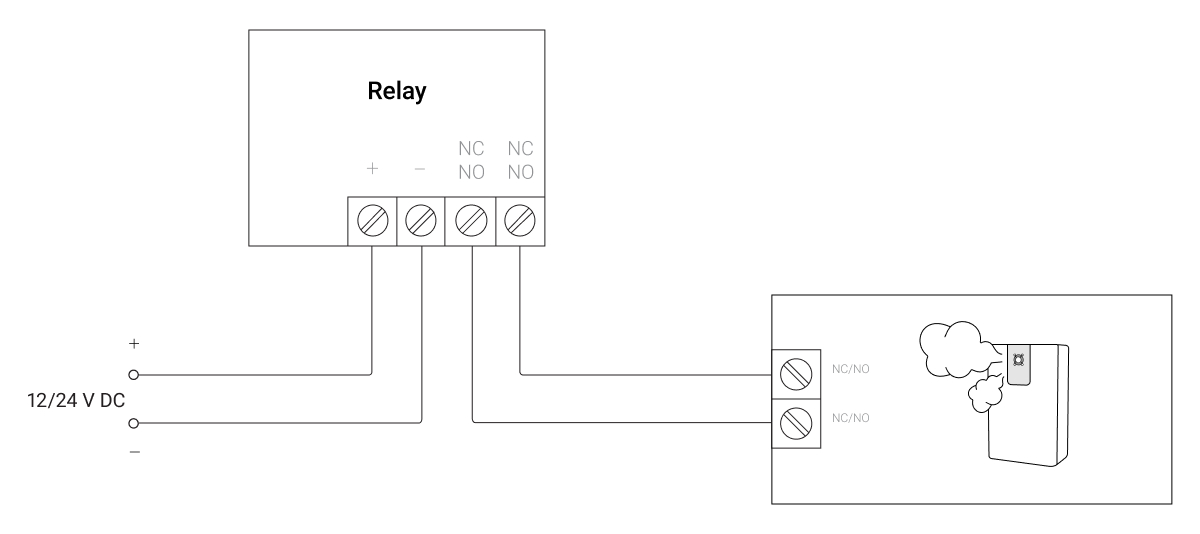
- Connect the power supply source to the power terminals of the relay.
- Connect the relay contact terminals to the fog generator control terminals.
If you are using the relay in conjunction with a fog generator that triggers when the contacts open, be sure to provide the Relay with backup power. After a loss of power, the Relay contacts open, which can cause triggering of the generator. Therefore, if possible, choose a smoke machine with normally open contacts.
Relay setting
In the Ajax app:
- Open the Devices menu
.
- Select the required Relay and go to its Settings
.
- Set the required parameters. They depend on the operating modes of the fog generator. You can find detailed information in the documentation for the device.
- Relay operating mode: pulse or bistable.
- Pulse duration (if pulse mode is selected, the range is 0.5 to 255 seconds).
- Contact state: normally closed or normally opened.
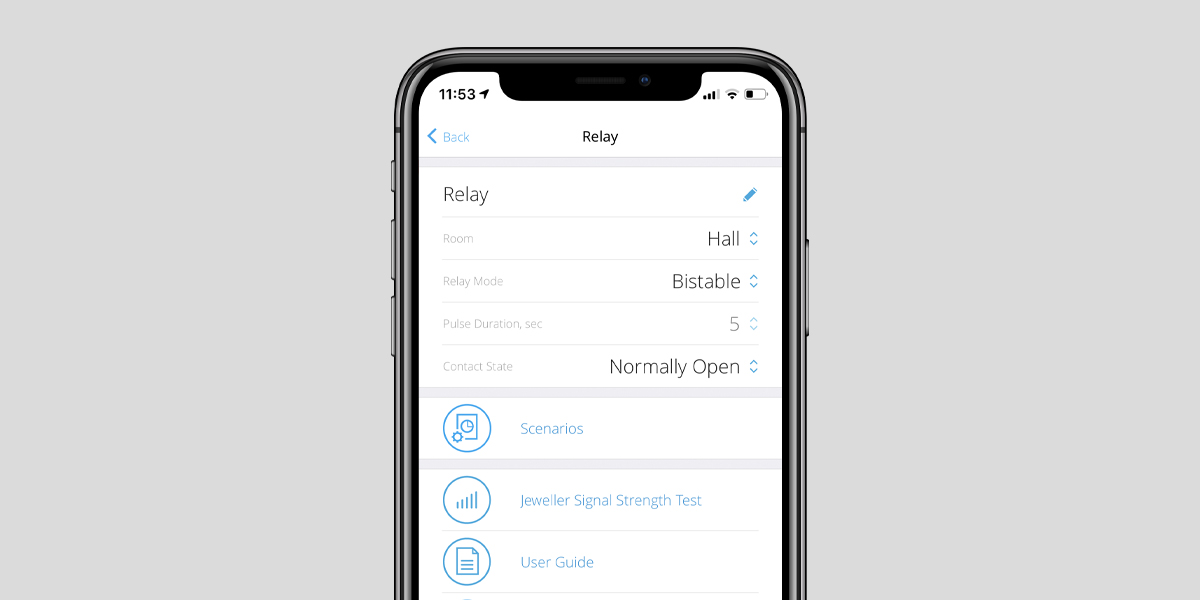
If you use a fog generator that is activated only when the system is armed, configure the scenario for the required Relay so that it switches the generator to the armed mode and back synchronously with the security system.
If you want the fog generator to be activated when the detectors raise the alarm or when the panic Button or SpaceControl is pressed, create a scenario. The scenarios are created in the relay settings (Ajax App → Devices → Relay → Settings
→ Scenarios).
Controlling a smoke machine in the Ajax app
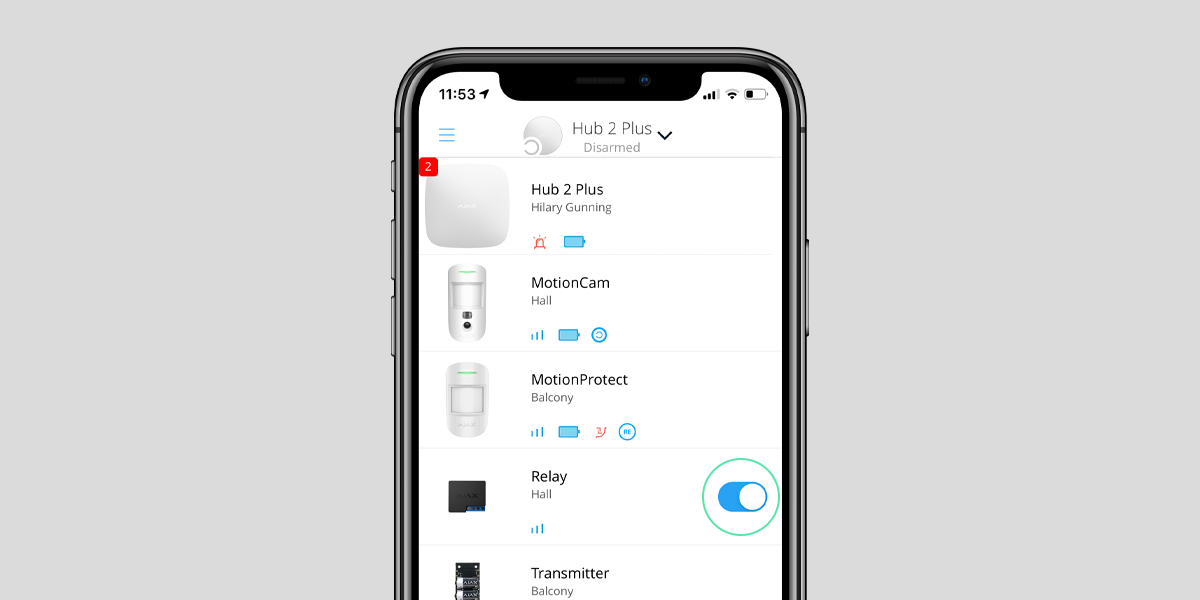
Press the switch in the relay field, and the state of the contacts will change to the opposite. When activated, the generator will start releasing fog. Note that generators with multiple control inputs should be switched previously in the armed mode. Only after that you can activate the fog emission.
If the fog generator operates in bistable mode: after eliminating the cause of the alarm, press the switch again so that the system returns to the original state and is able to respond to the alarm next time.

