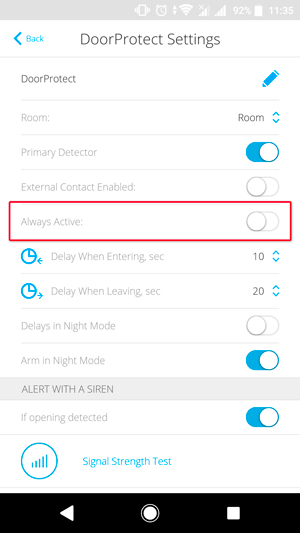When the Always active mode is enabled, the detector is constantly armed and detects movement, activating an alarm.
To enable the Always Active mode, in the Ajax app:
- Select a hub if you have several of them or if you are using the PRO app.
- Go to the Devices
tab.
- Select a detector.
- Go to its Settings
.
- Activate the Always active function.
- Click Back to save the settings.