To enable sending events to the CMS with a malfunction code instead of an alarm when the system integrity check is active:
- Open the PRO Desktop app.
- Go to the Objects module.
- Select the required object.
- Go to the hub’s settings by clicking on the gear icon
.
- Select Monitoring Station.
- Enable the option Arm with malfunctions without alarm.
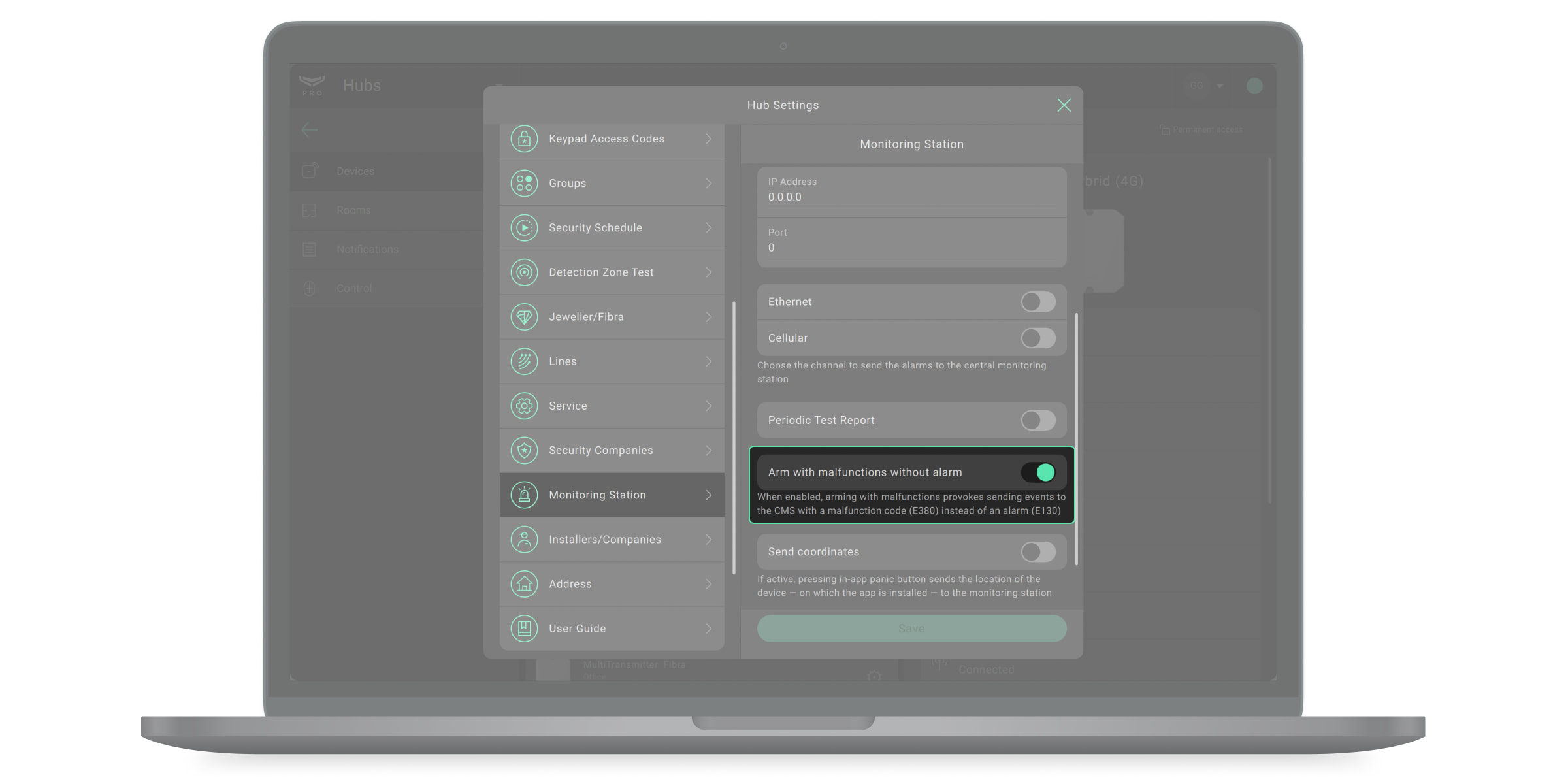
When the option is enabled, arming with malfunction provokes sending events to the CMS with a malfunction code (E380) instead of an alarm (E130).
The option is available when the hub is connected to the CMS directly and via Ajax Cloud.