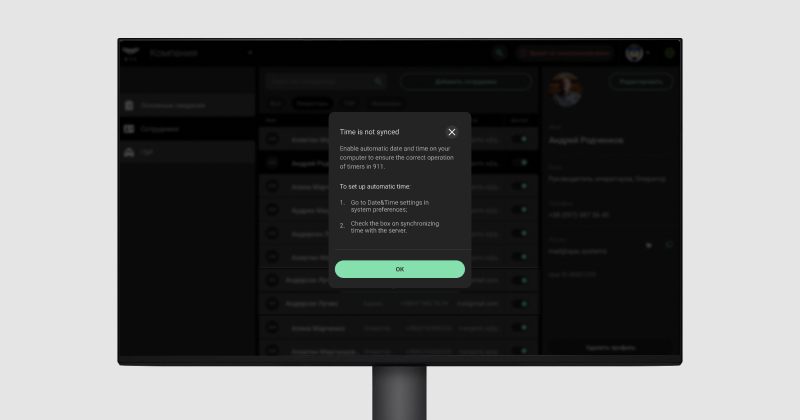The “Time not synchronized” error appears in Ajax PRO Desktop if an automatic date and time setting is disabled on the PC. Automatic setting of the date and time is needed to correctly display the time and incident timers in Ajax PRO Desktop.
To enable time synchronization on Windows 7, 8, 10:
- Right-click on the date and time display area (in the lower right corner of the screen).
- Select Change date and time settings.
- In the window that opens, go to the Internet Time tab. Click Change Settings and select Yes (if User Account Control is enabled).
- Enable the Synchronize with an Internet time server option and click OK.