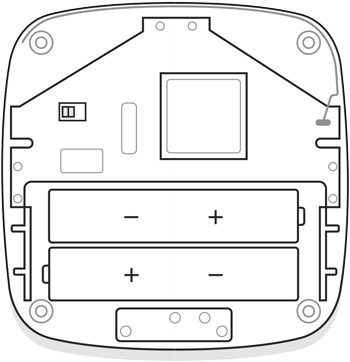To change the batteries:
- Turn off the detector.
- Loosen the screws.
- Remove the LeaksProtect front panel. Change the batteries for new items of type AAA (2 pcs), observing the polarity.
Do not wipe the sealant when disassembling the device and replacing the batteries. It is necessary to prevent liquid from reaching the detector’s circuit board.
Never install used or damaged batteries. The use of lithium batteries is recommended. They are less dependent on temperature and provide longer service life than alkaline elements.
- Reattach the back panel of the detector and tighten the screws.
- Turn on the device and check the battery status using the app.
The battery status is not updated instantly but during the next polling of the devices (by default, every 36 seconds).