- Click on your account avatar in the upper right corner of the screen. Select Report a Problem.
- A window to describe the problem will open. Describe it in as much detail as possible. Specify the exact time or period when the problem occurred. The email and username associated with the account are automatically entered in the form. This email address will receive a response from our technical support service. Check the data, and correct it if needed.
- If you took a screenshot showing the problem, please attach it to your email.
- Click the Send button. A report with log files will be sent to the technical support service.
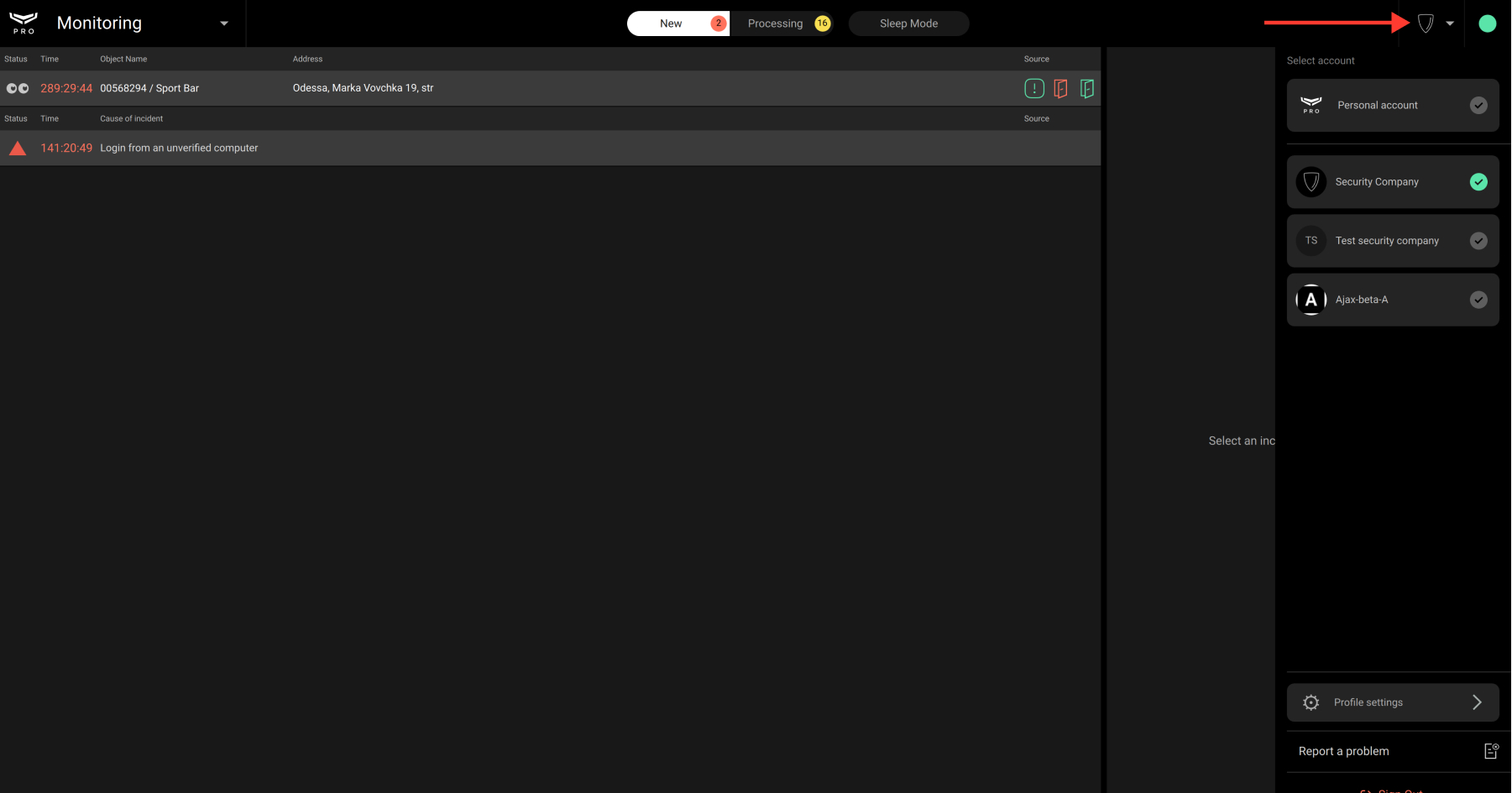
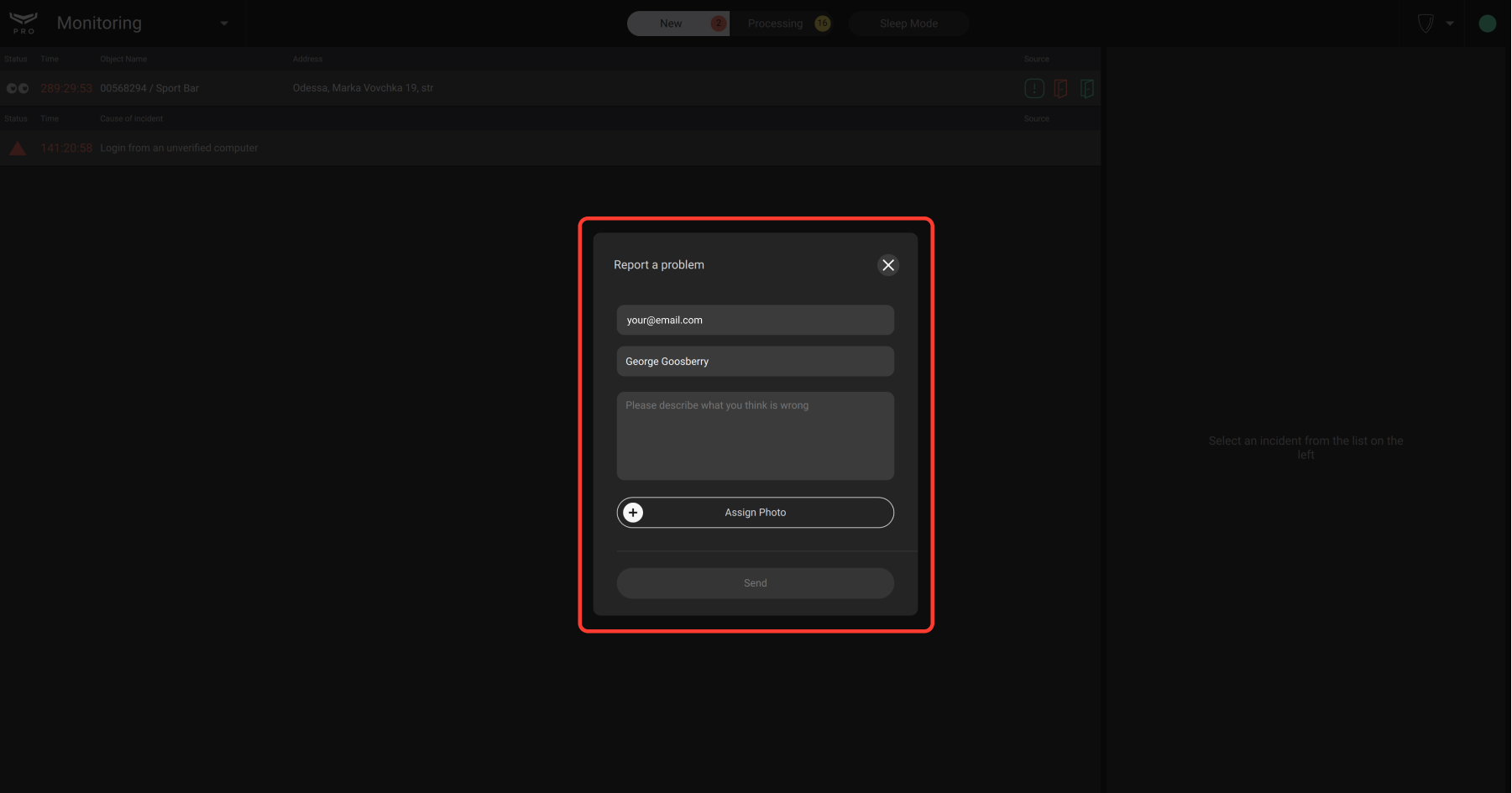
Our support team works 24/7/365. As soon as the request is received and processed, the technical support team will respond to the email from the form.