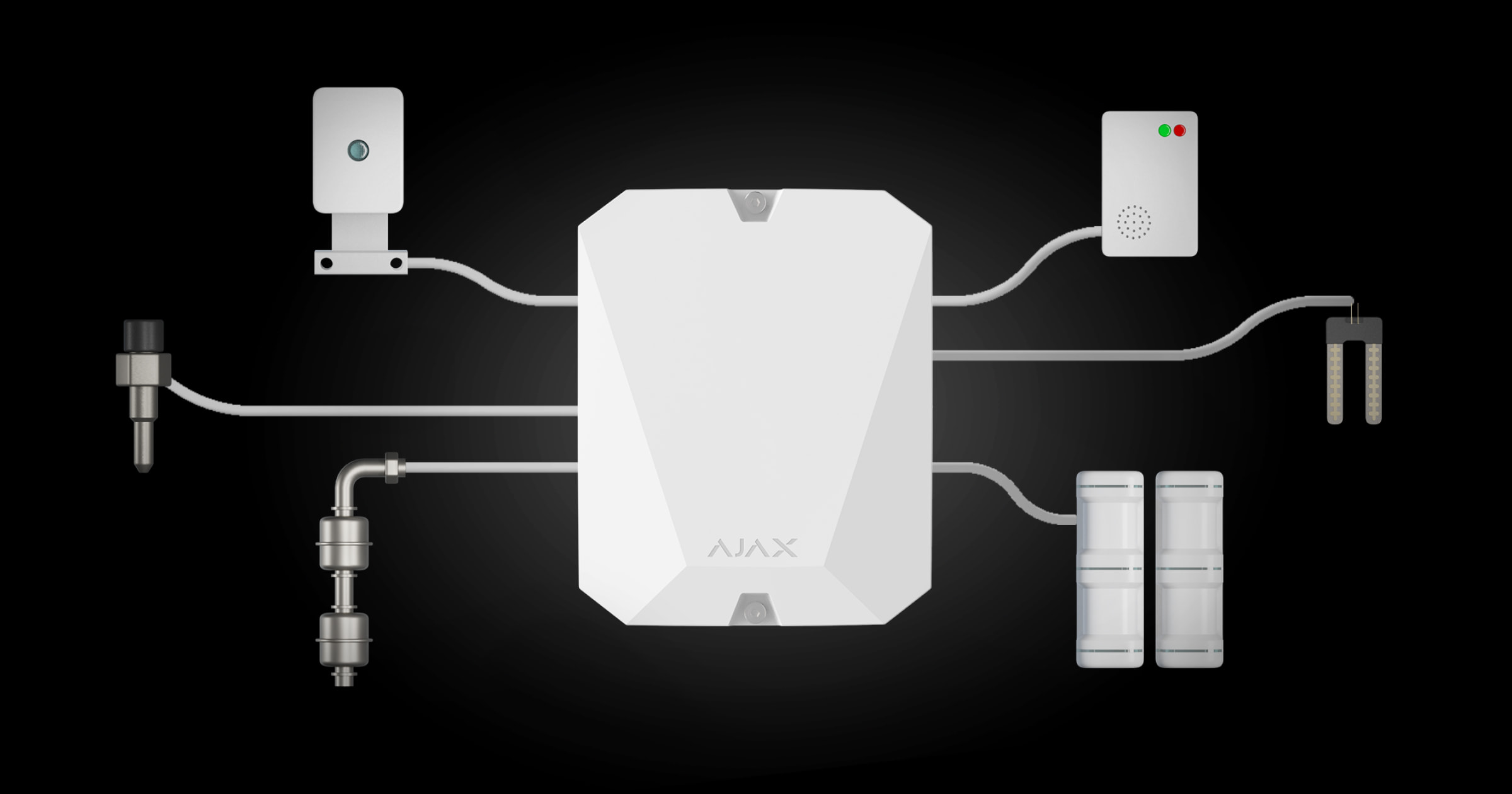MultiTransmitter Jeweller can be used to connect panic and auxiliary request buttons, indoor and outdoor motion detectors, and opening, vibration, breaking, fire, gas, leakage detectors, etc.
Supported connection types:
- NO (normally open).
- NC (normally closed).
- EOL (connection with one resistor).
- 2EOL (connection with two resistors).
- 3EOL (connection with three resistors).
In the Ajax app, you can select the normal state (NC / NO) for each of the three pairs of detector’s terminals: alarm, tamper and malfunction terminals. This allows any detector with “dry” contacts (potential-free) or relay outputs to be connected to the MultiTransmitter Jeweller, regardless of its configuration. For example, a detector for which the normal state of the alarm zone is NC, and the tamper zone is NO.
2EOL and 3EOL connection types are only available for MultiTransmitter Jeweller with the firmware version 2.13.0 or later. The integration module should be added to a compatible hub running on OS Malevich 2.13 or later. If Hub (4G) Jeweller is used, the control panel should be updated to OS Malevich 2.28 or later.
A detector or device that requires 12 V⎓ to operate can be powered from MultiTransmitter Jeweller. A dedicated supply line is provided for fire detectors.
General guidelines
- Connect EOL resistors to the detector’s terminals and not the MultiTransmitter Jeweller terminals.
- When connecting third-party detectors and devices, do not twist the wires together, but solder them. The wire ends of the devices or detectors, which will be inserted into the integration module terminals, should be tinned or crimped with a special sleeve.
- MultiTransmitter Jeweller has 18 wired zones. We recommend that one zone be used to connect only one detector or device. If you wish to connect more devices, make sure you take into account their power consumption. The total maximum current consumption of all connected devices should not exceed 1 A.
Do not connect third-party power supply units to MultiTransmitter Jeweller, as this may damage the device.
- Keep in mind that the connection diagrams for different devices may vary. Please refer to the user manual of the connected device for its connection diagram.
- Make sure to test the detectors and devices after you have connected them.
- Periodically check that the wires are properly secured in the MultiTransmitter Jeweller terminals. The optimal check interval is every third month.
NO devices connection diagram
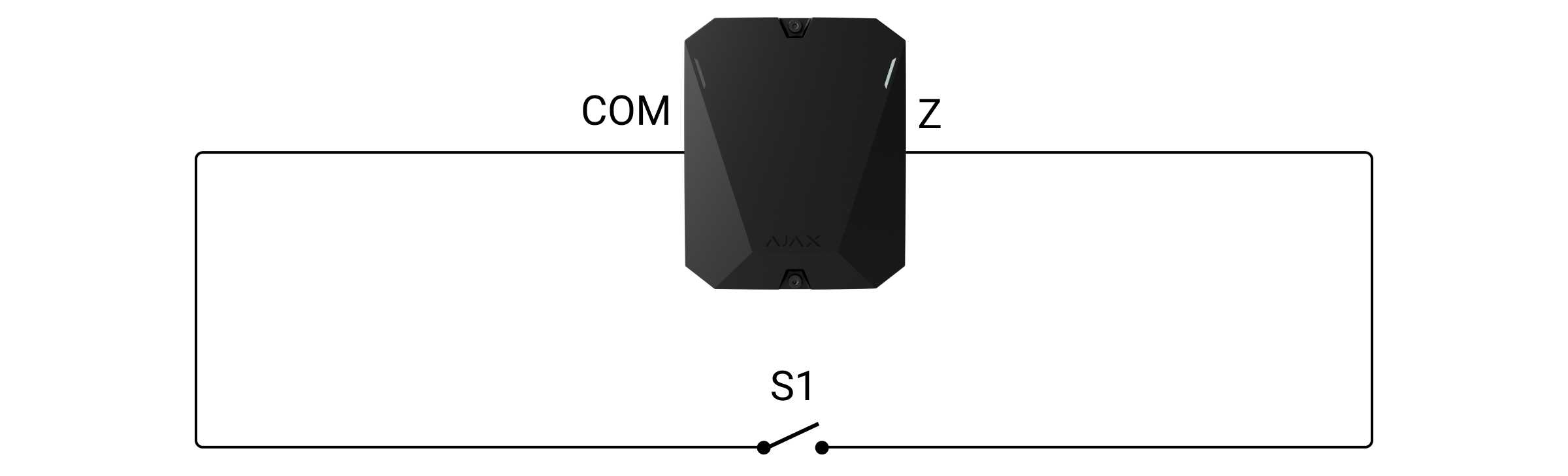
- Select the MultiTransmitter Jeweller zone to which to connect a detector/device.
- Route the wires of the detector/device into the casing of the integration module.
- Connect the wired detector/device to the corresponding MultiTransmitter Jeweller terminals: the selected zone and the common input (COM).
- Fix the cable securely to the MultiTransmitter Jeweller terminals.
NC devices connection diagram
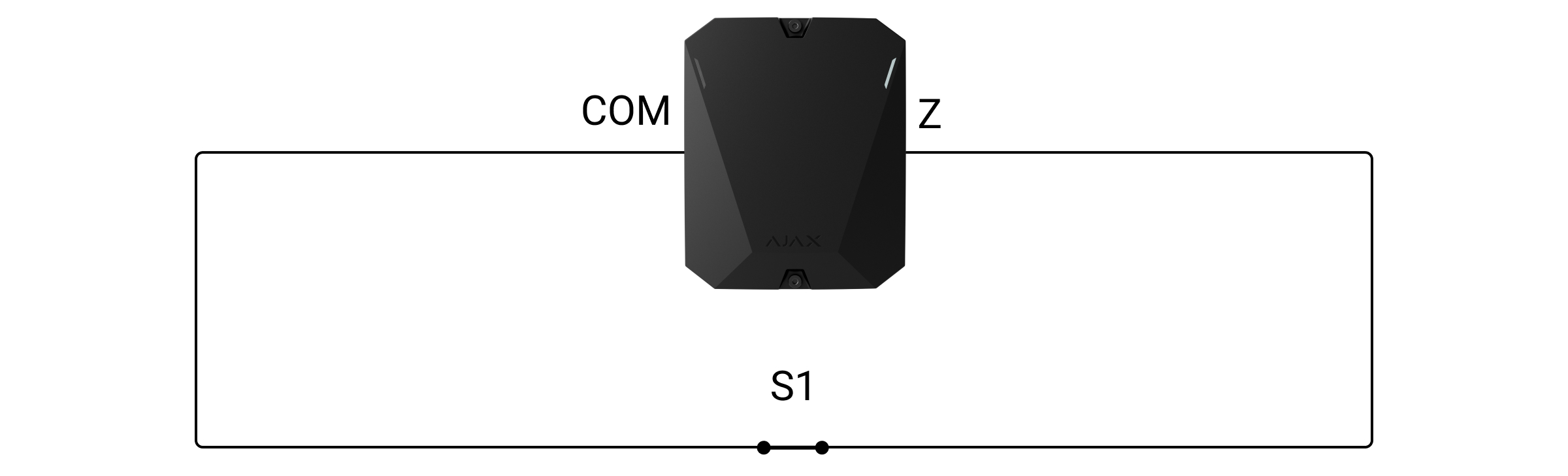
- Select the MultiTransmitter Jeweller zone to which to connect a detector/device.
- Route the wires of the detector/device into the casing of the integration module.
- Connect the wired detector/device to the corresponding MultiTransmitter Jeweller terminals: the selected zone and the common input (COM).
- Fix the cable securely to the MultiTransmitter Jeweller terminals.
EOL (NC) devices connection diagram
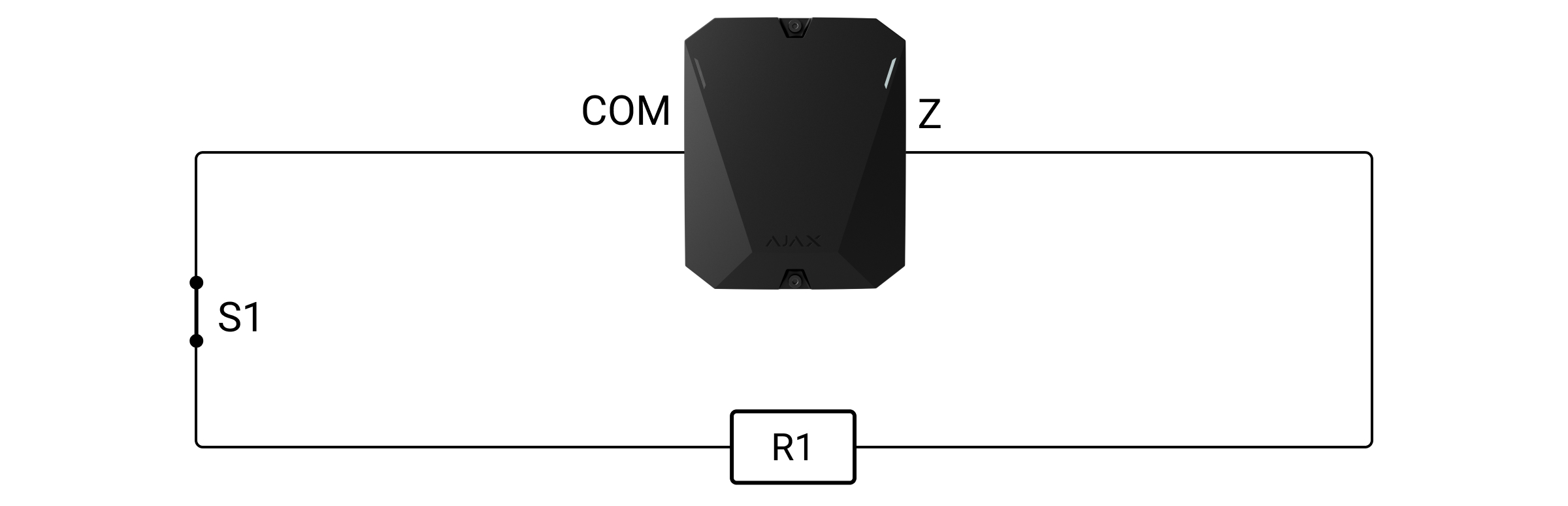
- Select the MultiTransmitter Jeweller zone to which to connect a detector/device.
- Route the wires of the detector/device into the casing of the integration module.
- Install a resistor between the NC output and EOL terminal.
- Connect the wired detector/device to the corresponding MultiTransmitter Jeweller terminals: the selected zone and the common input (COM).
- Fix the cable securely to the MultiTransmitter Jeweller terminals.
EOL (NO) devices connection diagram
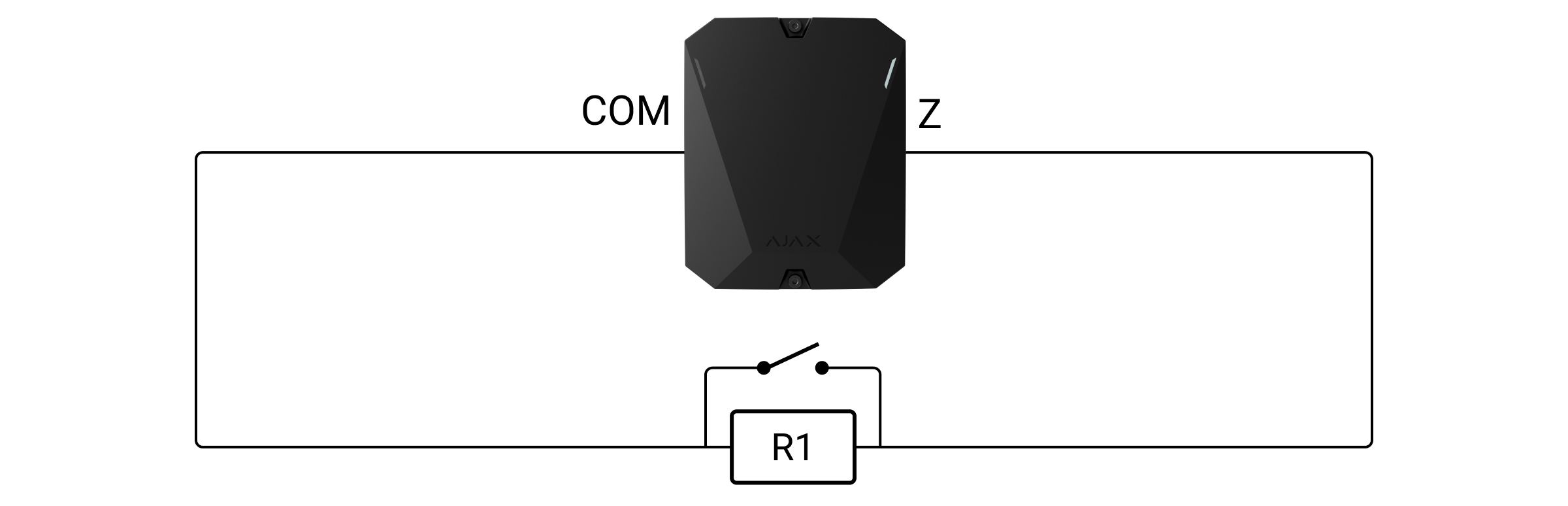
- Select the MultiTransmitter Jeweller zone to which to connect a detector/device.
- Route the wires of the detector/device into the casing of the integration module.
- Install an EOL resistor between the NO terminals.
- Connect the wired detector/device to the corresponding MultiTransmitter Jeweller terminals: the selected zone and the common input (COM).
- Fix the cable securely to the MultiTransmitter Jeweller terminals.
2EOL devices connection diagram
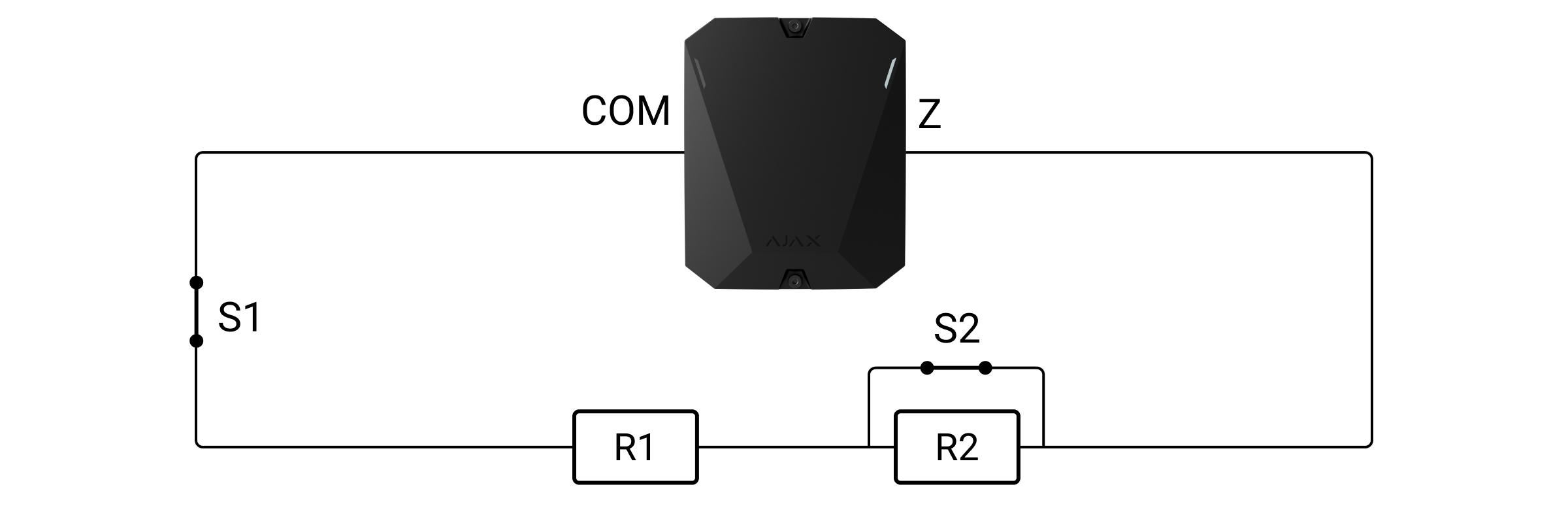
- Select the MultiTransmitter Jeweller zone to which you want to connect the third party detector/device.
- Put the wire of the third-party detector/device into the integration module casing.
- Connect the first EOL resistor between the first tamper terminal and the EOL terminal of the third-party detector/device.
- Connect a second EOL resistor between the first and second alarm terminals of the third party detector/device.
- If needed, install a jumper between the tamper and alarm zones. You can clarify this with the support service of the wired detector/device manufacturer.
- Connect a third party detector/device to the corresponding MultiTransmitter Jeweller terminals: selected zone and common input (COM). It is desirable to connect the EOL terminal to the common input (COM), and the alarm terminal to the zone.
- Fix the cable securely to the MultiTransmitter Jeweller terminals.
3EOL devices connection diagram
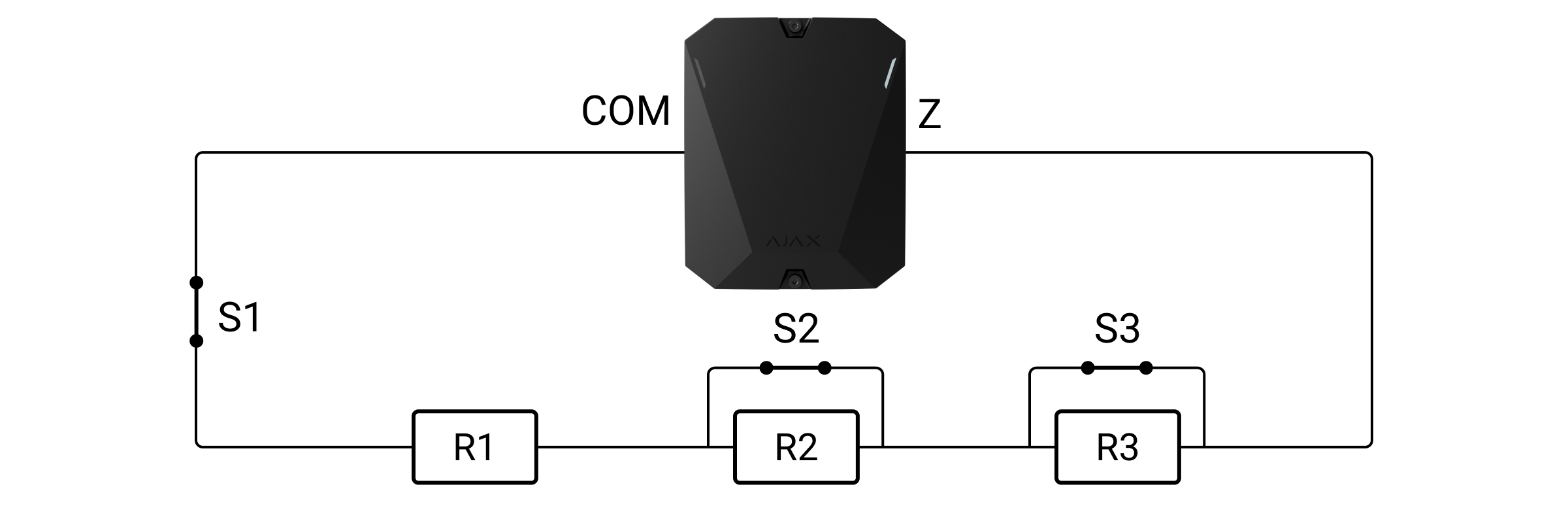
- Select the MultiTransmitter Jeweller zone to which you want to connect the third party detector/device.
- Run the wire of the third-party detector/device into the MultiTransmitter Jeweller casing.
- Connect the first EOL resistor between the first tamper terminal of the third party detector/device and the MultiTransmitter Jeweller common input (COM).
- Connect a second EOL resistor between alarm terminals of the third party detector/device.
- Connect a third EOL resistor between the failure terminals of the third party detector/device.
- If needed, install a jumper between the tamper and alarm zones, and between the failure zone and alarm zone as well. You can clarify this with the support service of the wired detector/device manufacturer.
- Connect a second failure terminal of the third-party detector/device to the selected MultiTransmitter Jeweller zone.
- Fix the cable securely to the MultiTransmitter Jeweller terminals.
Fire detector power connection diagram
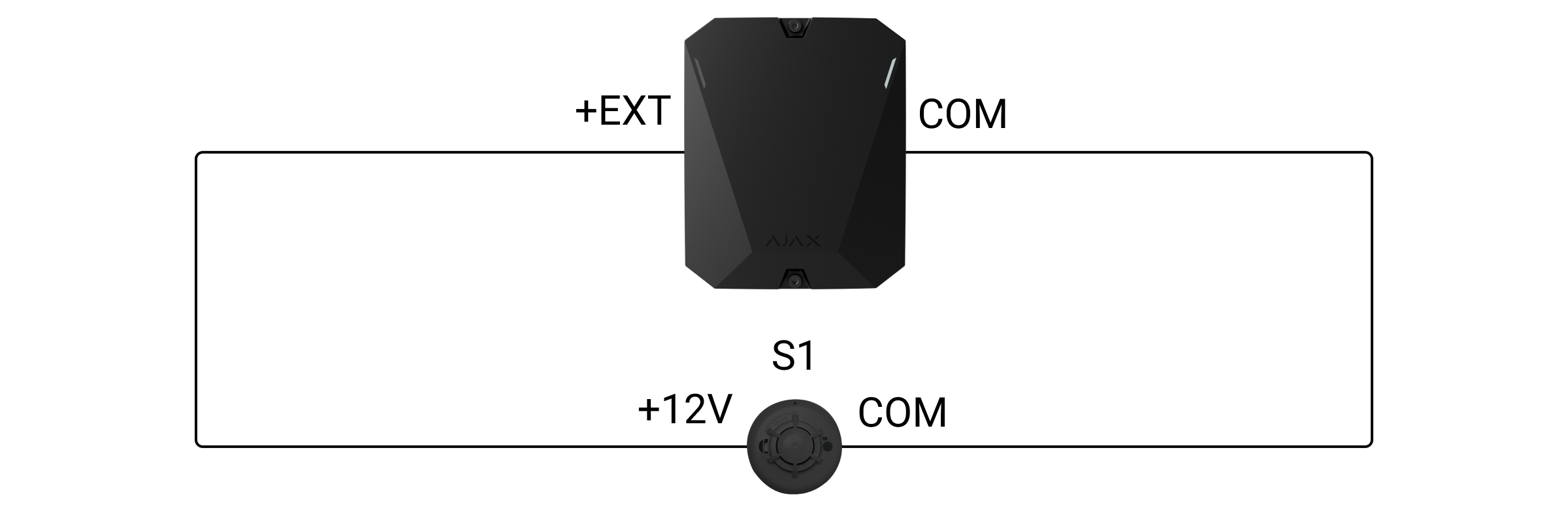
- Route the wires of the detector/device into the casing of the integration module.
- Connect the device supply to the corresponding MultiTransmitter Jeweller terminals: the positive terminal of the supply to the +EXT terminal and the negative terminal to the common input (COM).
- Fix the cable securely to the MultiTransmitter Jeweller terminals.
Other types of detectors connection diagram
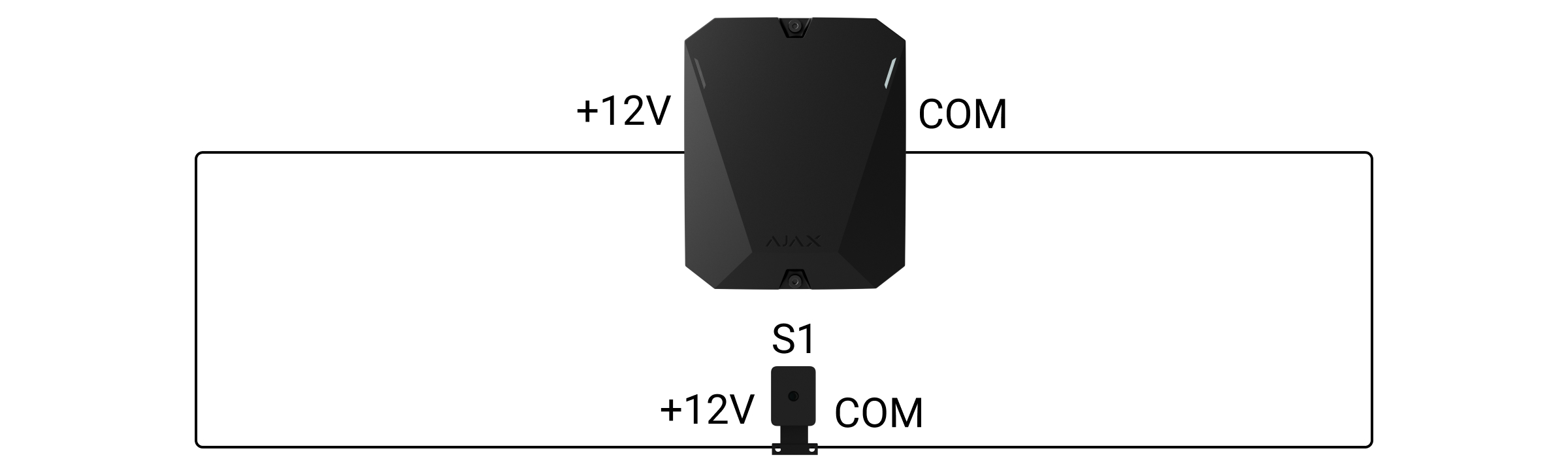
- Select the MultiTransmitter Jeweller power line you want to connect a detector/device to.
- Run the wire of the detector/device into the integration module casing.
- Connect the device’s power to the corresponding MultiTransmitter Jeweller terminals: the positive terminal of the supply to the +12V terminal and the negative terminal to the common input (COM).
- Fix the cable securely to the MultiTransmitter Jeweller terminals.