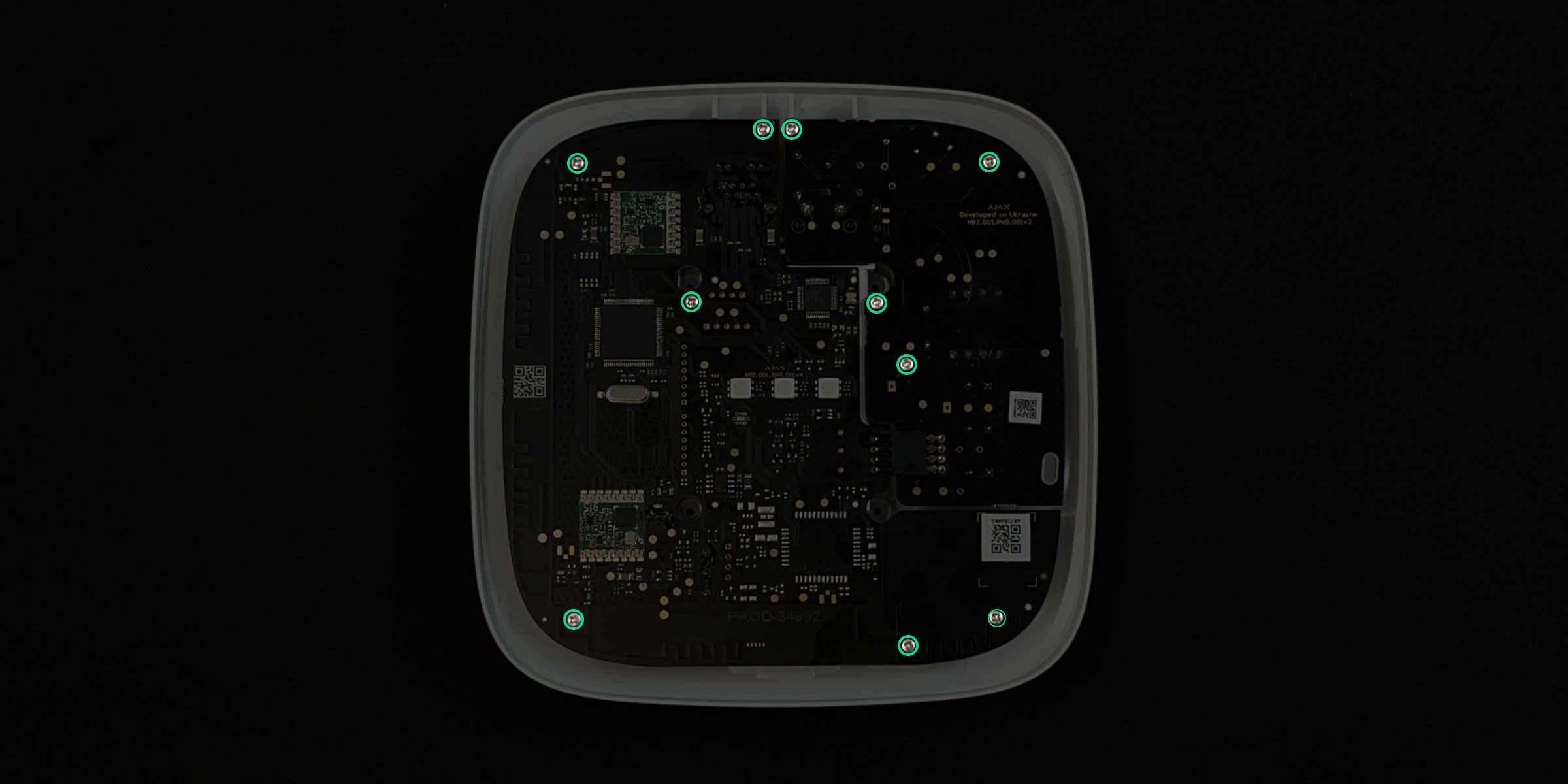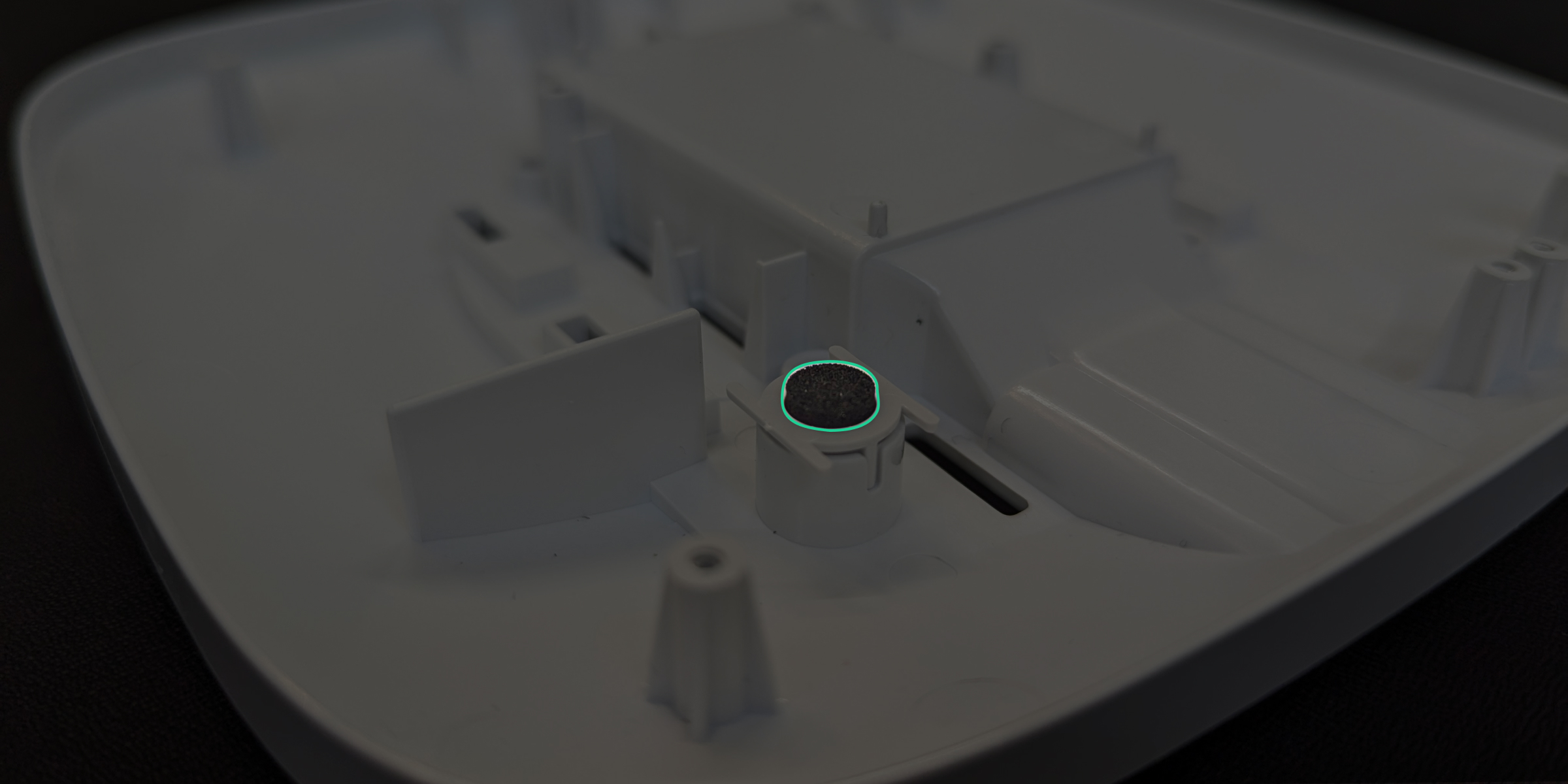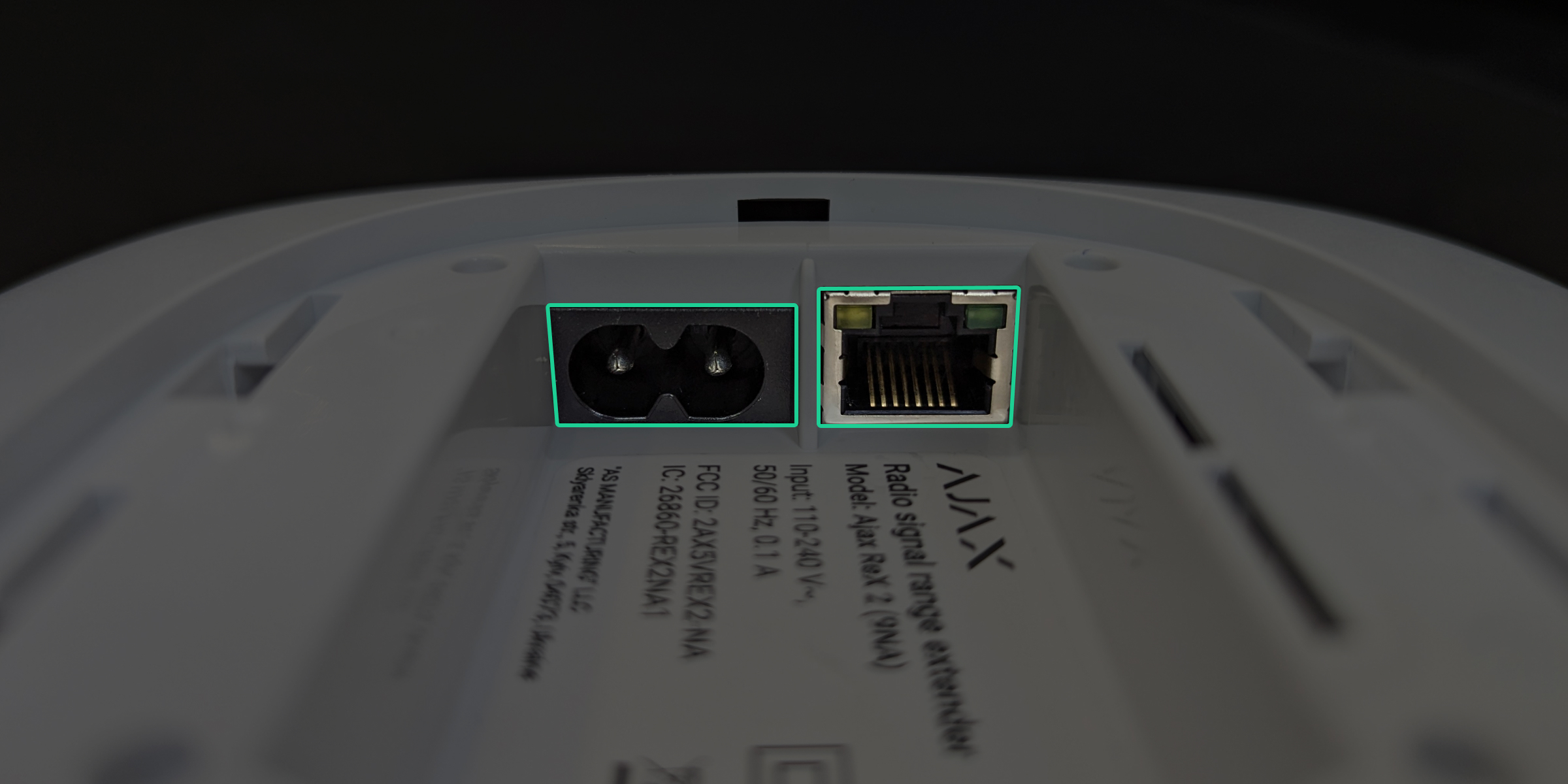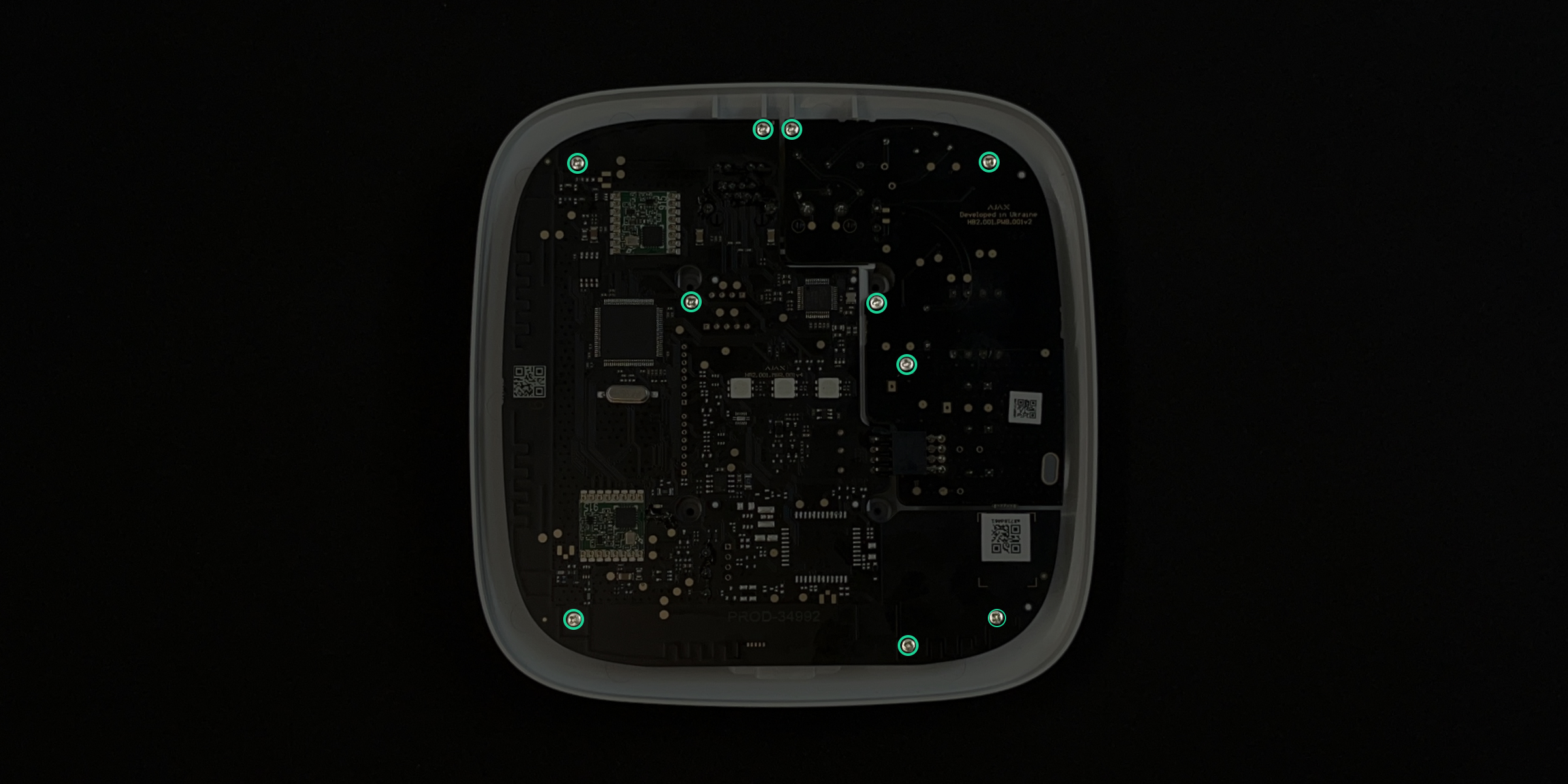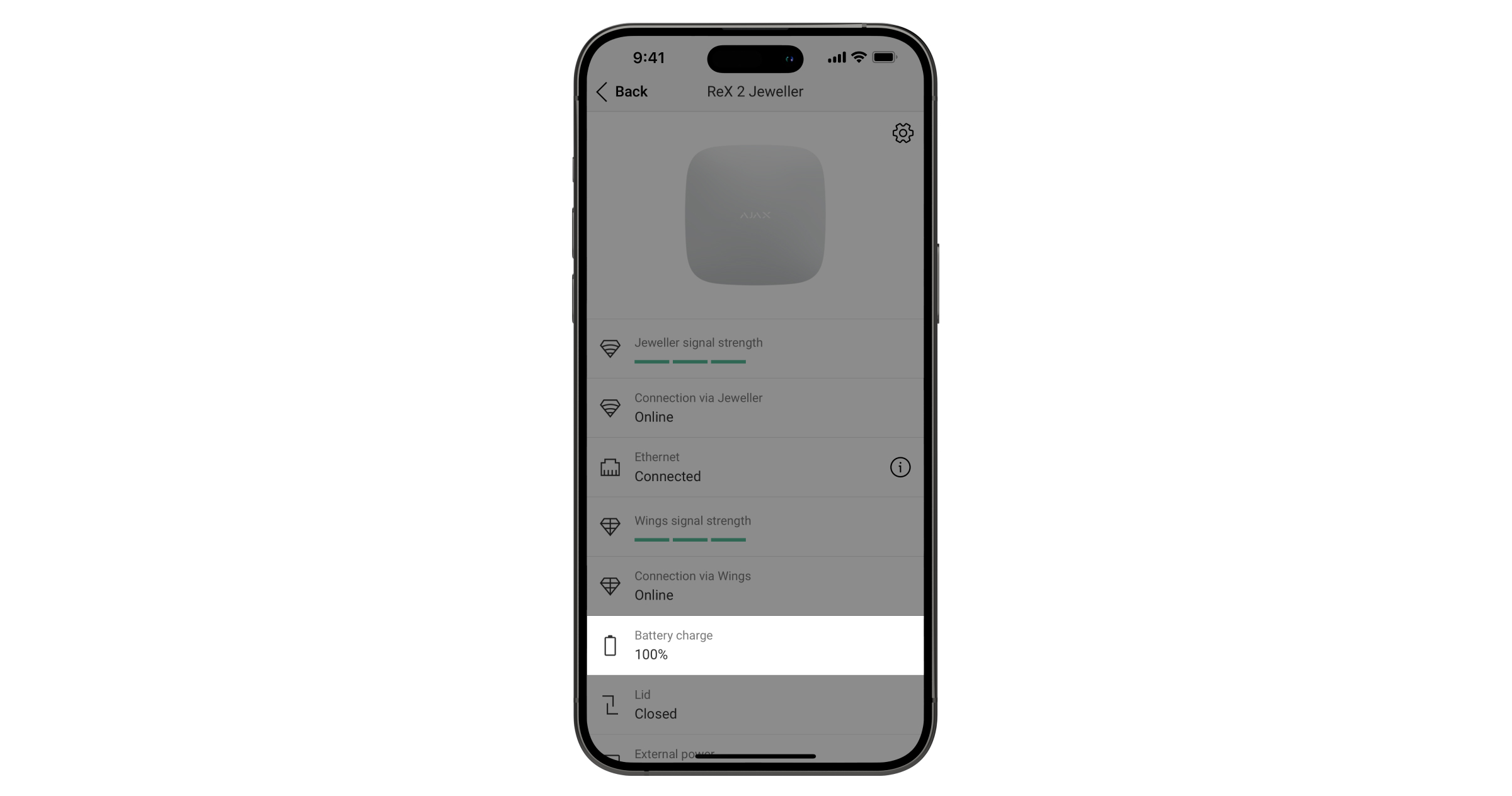Beachten Sie beim Akkuwechsel und bei der Verwendung eines Funk-Repeaters die allgemeinen elektrischen Sicherheitsregeln für den Umgang mit elektrischen Geräten sowie die Anforderungen der Gesetze und Verordnungen zur elektrischen Sicherheit.
Es ist strengstens untersagt, das an die Stromversorgung angeschlossene Gerät zu zerlegen!
Um eine aufladbare Notstrombatterie (nachstehend Akku genannt) auszutauschen, ist wie folgt vorzugehen:
- Lösen Sie die Schrauben an der SmartBracket-Montageplatte.
- Entfernen Sie den Funk-Repeater von der SmartBracket-Montageplatte.
- Ziehen Sie das Netzkabel und das Ethernet¹-Kabel ab und schalten Sie den Funk-Repeater aus, indem Sie die Ein/Aus-Taste 3 Sekunden lang gedrückt halten.
Warten Sie nach dem Ausschalten des Funk-Repeaters fünf Minuten, damit sich die Kondensatoren vollständig entladen können.
- Drehen Sie den Funk-Repeater um und legen Sie ihn mit dem Ajax-Logo nach unten auf eine weiche Unterlage, um das Gehäuse beim Demontieren nicht zu zerkratzen. Lösen Sie die 4 Schrauben mit einem Kreuzschlitzschraubendreher (PH1).
- Nehmen Sie die Abdeckung des Funk-Repeaters ab, indem Sie die Netz- und Ethernet¹-Anschlüsse mit den Fingern halten. Legen Sie die Abdeckung mit dem Ajax-Logo beiseite.
- Lösen Sie die zehn Schrauben, mit denen die Platinen des Funk-Repeaters befestigt sind.
- Entfernen Sie die Platinen vom Gehäuse des Funk-Repeaters, indem Sie sie gleichmäßig von beiden Seiten anheben. Die Platinen sind miteinander verbunden und müssen zusammen entfernt werden.
- Trennen Sie die Platinen voneinander und legen Sie die kleinere Platine beiseite.
- Drehen Sie die große Platine mit dem Akku zu sich und ziehen Sie den Akkuanschluss von der Platine ab.
- Nehmen Sie den Akku von der Leiterplatte ab. Der Akku kann auf zwei Arten befestigt werden: mit einem Klebestreifen oder mit doppelseitigem Klebeband.
- Wenn der Akku des Funk-Repeaters mit Klebestreifen befestigt ist, ziehen Sie ihn mit leichtem Druck nach oben.
- Wenn der Akku des Funk-Repeaters mit zwei Streifen doppelseitigem Klebeband befestigt ist, verwenden Sie eine Plastikkarte:
- Stecken Sie die Karte vorsichtig zwischen den Akku und das doppelseitige Klebeband.
- Legen Sie ein Stück Papier zwischen das doppelseitige Klebeband und den Akku, damit der Akku nicht an der Platine kleben bleibt.
- Wiederholen Sie den Vorgang mit dem zweiten Streifen des doppelseitigen Klebebandes.
- Ziehen Sie das restliche doppelseitige Klebeband vorsichtig von der Leiterplatte ab.
- Stecken Sie die Karte vorsichtig zwischen den Akku und das doppelseitige Klebeband.
Verwenden Sie niemals scharfe Gegenstände, um den Akku zu entfernen! Dies kann den Akku beschädigen und einen Brand verursachen.
- Verbinden Sie den Anschluss des neuen Akkus mit der Platine des Funk-Repeaters. Die folgende Tabelle zeigt die kompatiblen Akkutypen.
Modell des Funk-Repeaters Typ der wiederaufladbaren Batterie ReX Jeweller - 2 Ah, 2-polige Batterie für Hub/Hub 2/ReX/ReX 2
- 2 Ah, 3-polige Batterie für Hub/Hub 2/ReX/ReX 2
ReX Jeweller, die nach dem 26. August 2022 hergestellt wurden, haben eine 3-polige Batterie. Geräte, die vor diesem Datum hergestellt wurden, können mit einer 2-poligen oder 3-poligen Batterie ausgestattet sein. Um den Akkutyp zu erfahren, wenden Sie sich an den technischen Support von Ajax oder überprüfen Sie ihn manuell.
ReX 2 Jeweller - 2 Ah, 2-polige Batterie für Hub/Hub 2/ReX/ReX 2
- 2 Ah, 3-polige Batterie für Hub/Hub 2/ReX/ReX 2
ReX 2 Jeweller, die nach dem 7. Oktober 2022 hergestellt werden, sind mit einer 3-poligen Batterie ausgestattet. Geräte, die vor diesem Datum hergestellt wurden, können mit einer 2-poligen oder 3-poligen Batterie ausgestattet sein. Um den Akkutyp zu erfahren, wenden Sie sich an den technischen Support von Ajax oder überprüfen Sie ihn manuell.
- Legen Sie den neuen Akku wie den alten ein und befestigen Sie ihn mit dem mitgelieferten 3M-Klebeband auf der Platine des Funk-Repeaters. Wenn der Akku nicht richtig installiert ist, entfernen Sie ihn von der Platine und installieren Sie ihn erneut. Verlegen Sie die Akkukabel, wie in der Abbildung gezeigt. Andernfalls können die Kabel eingeklemmt werden.
Der verbrauchte Akku muss gemäß den in Ihrem Land geltenden Vorschriften für die Entsorgung von Lithium-Ionen-Akkus recycelt werden.
- Verbinden Sie die Platinen mit Hilfe des Steckverbinders.
- Setzen Sie die Platinen vorsichtig in das Gehäuse des Funk-Repeaters ein und richten Sie dabei die Ethernet¹- und Netzanschlüsse auf der Platine mit den entsprechenden Öffnungen im Gehäuse aus.
Stellen Sie sicher, dass der Akku und seine Kabel nicht eingeklemmt sind. Bei korrektem Einbau sitzen die Platinen fest auf allen Halterungen. Drehen Sie den Funk-Repeater um, während Sie die Platinen mit der Abdeckung auf der Rückseite des Funk-Repeaters festhalten. Die Netz- und Ethernet¹-Anschlüsse müssen vollständig eingesteckt sein und der Netzschalter darf nicht versenkt sein. Wenn dies nicht der Fall ist, entfernen Sie die Platinen und setzen Sie sie wieder auf der Rückseite ein.
- Befestigen Sie die Platine mit Schrauben im Gehäuse.
- Bringen Sie den Deckel an, drehen Sie den Funk-Repeater um, während Sie ihn an beiden Seiten festhalten, und befestigen Sie den Deckel mit Schrauben.
Nach dem Austausch des Akkus muss die Funktion des Funk-Repeaters überprüft werden. Schließen Sie den Funk-Repeater an das Stromnetz an und überprüfen Sie in der Ajax App, ob sich der Batteriestatus nach 10 Minuten ändert.
Im Falle einer Fehlfunktion wird empfohlen, den technichen Kundendienst von Ajax oder die Verkaufsstelle zu kontaktieren.
VORSICHT!
Es besteht Explosionsgefahr, wenn der Akku durch einen falschen Typ ersetzt wird. Akkus dürfen nicht als Hausmüll entsorgt werden. Bitte nutzen Sie das öffentliche Sammelsystem, um das Produkt gemäß den örtlichen Vorschriften zurückzugeben, zu recyceln oder zu verarbeiten.