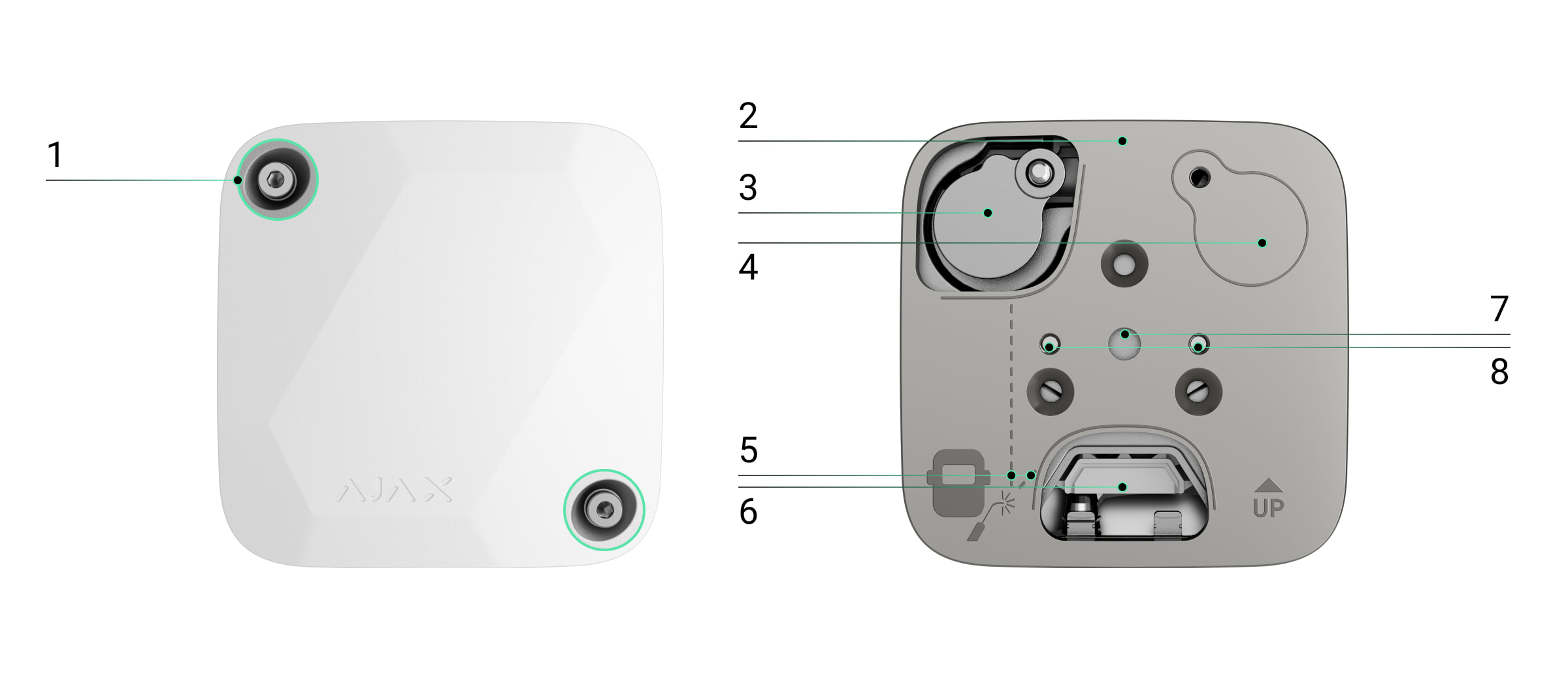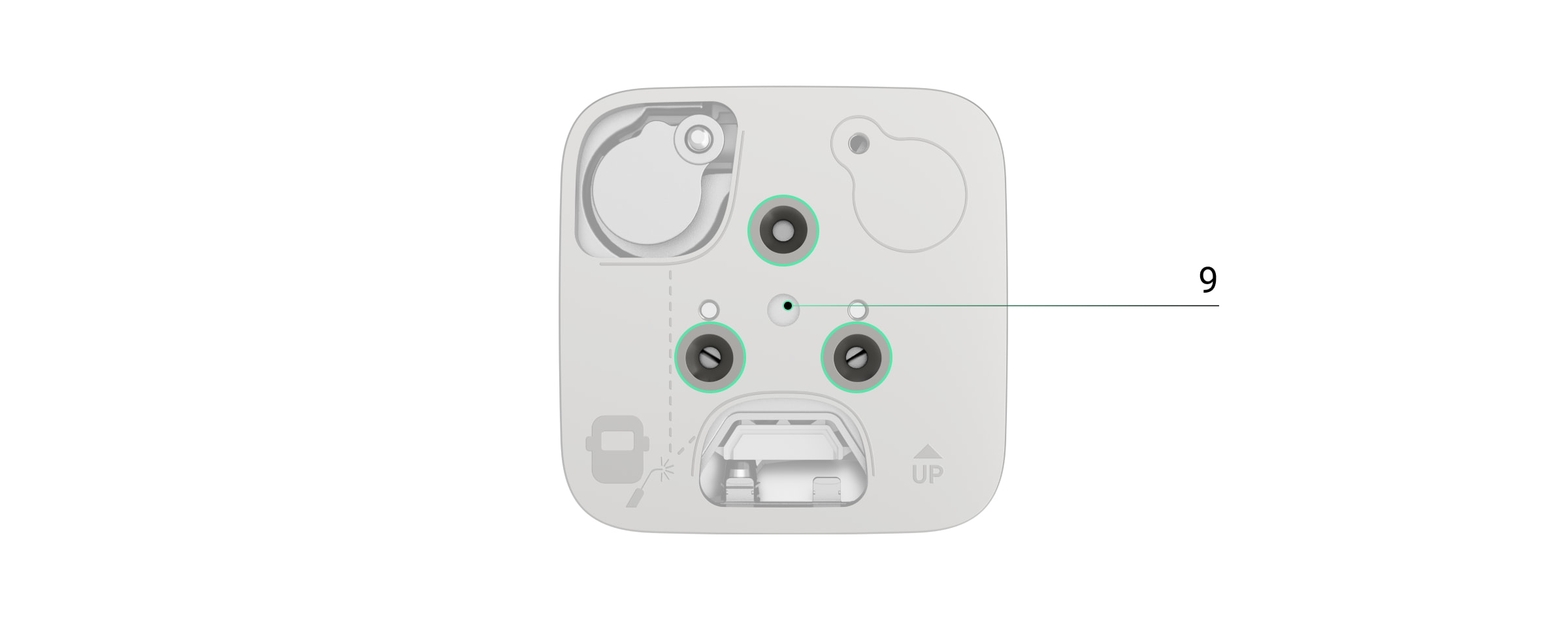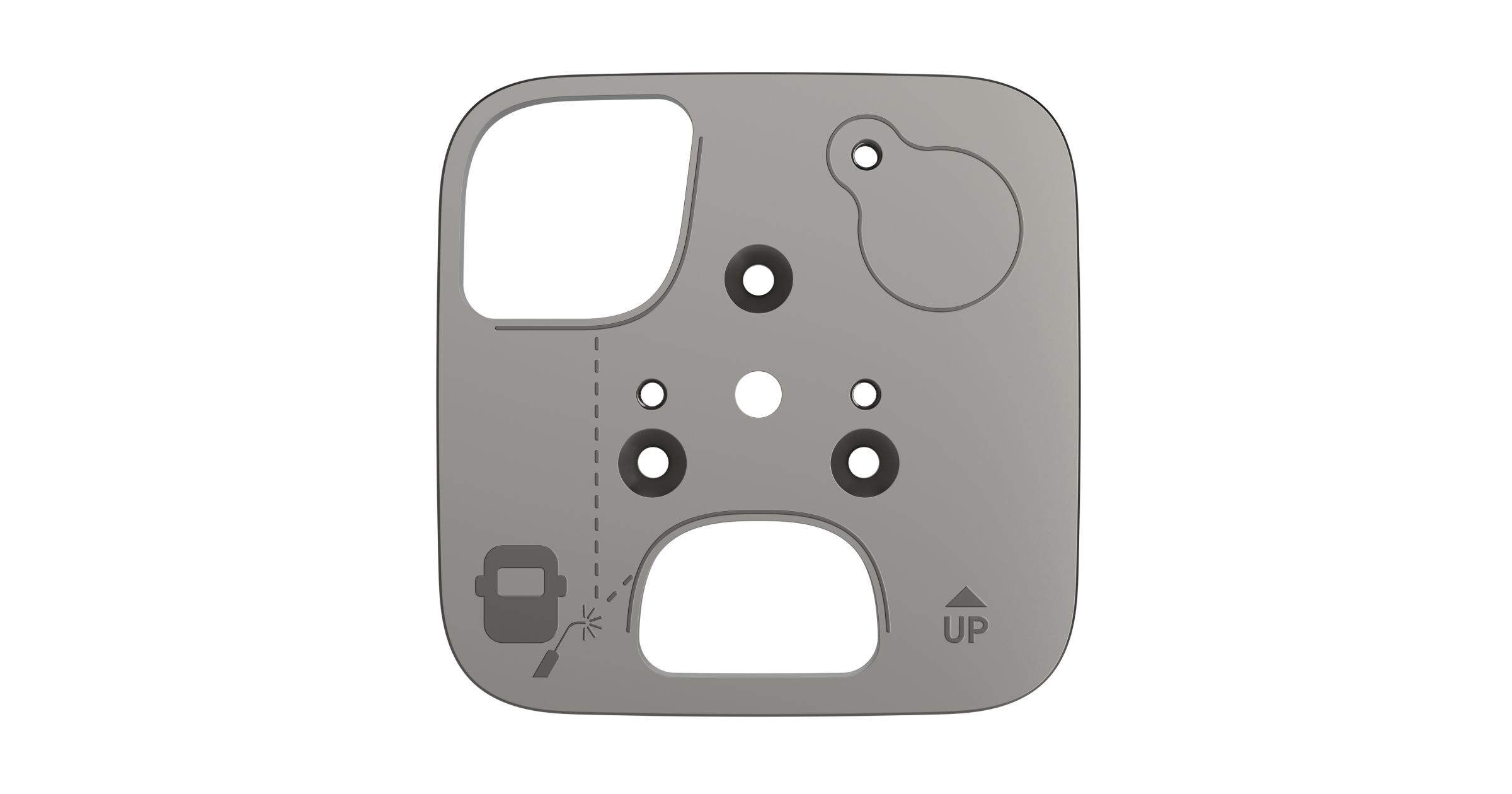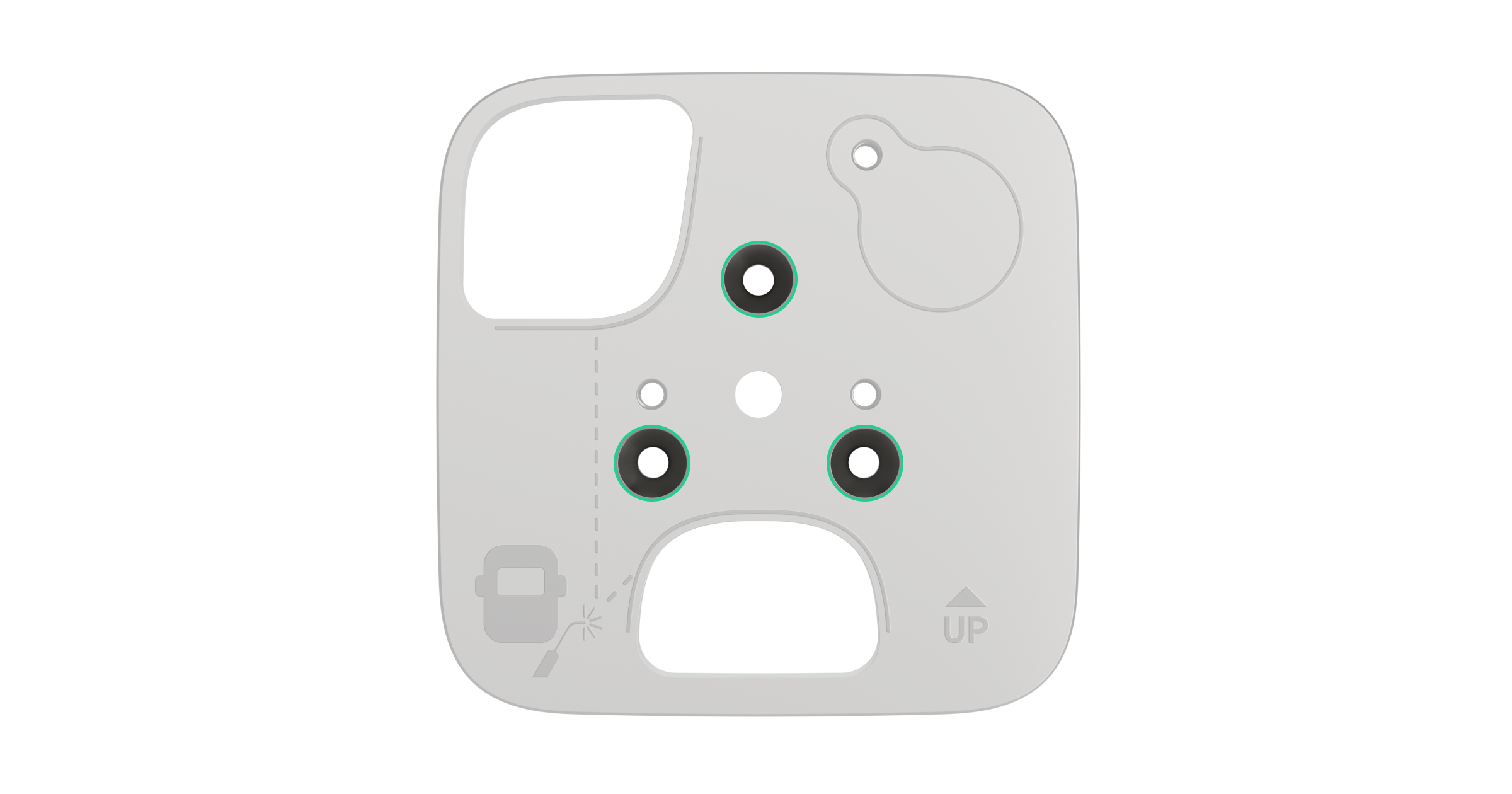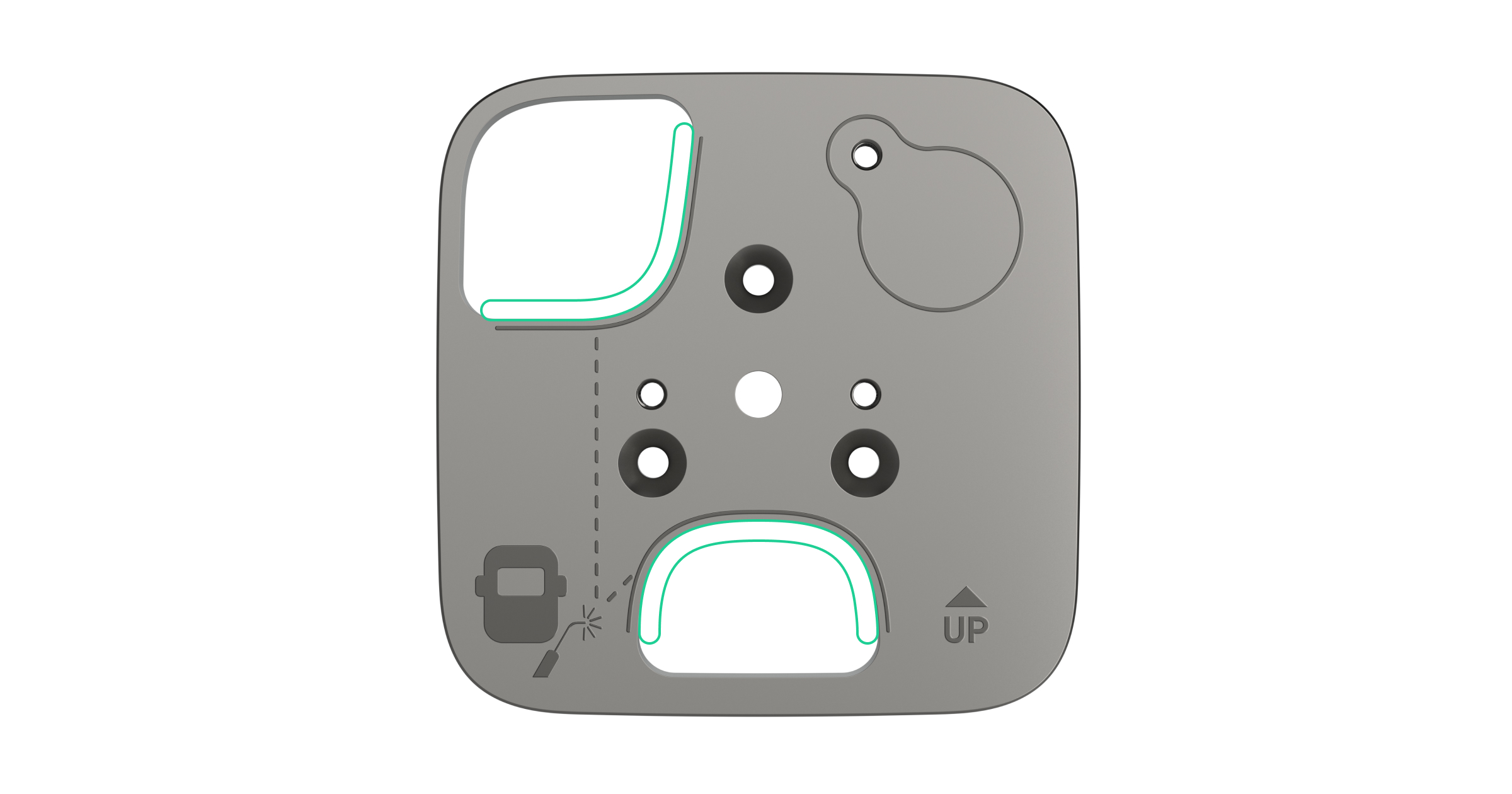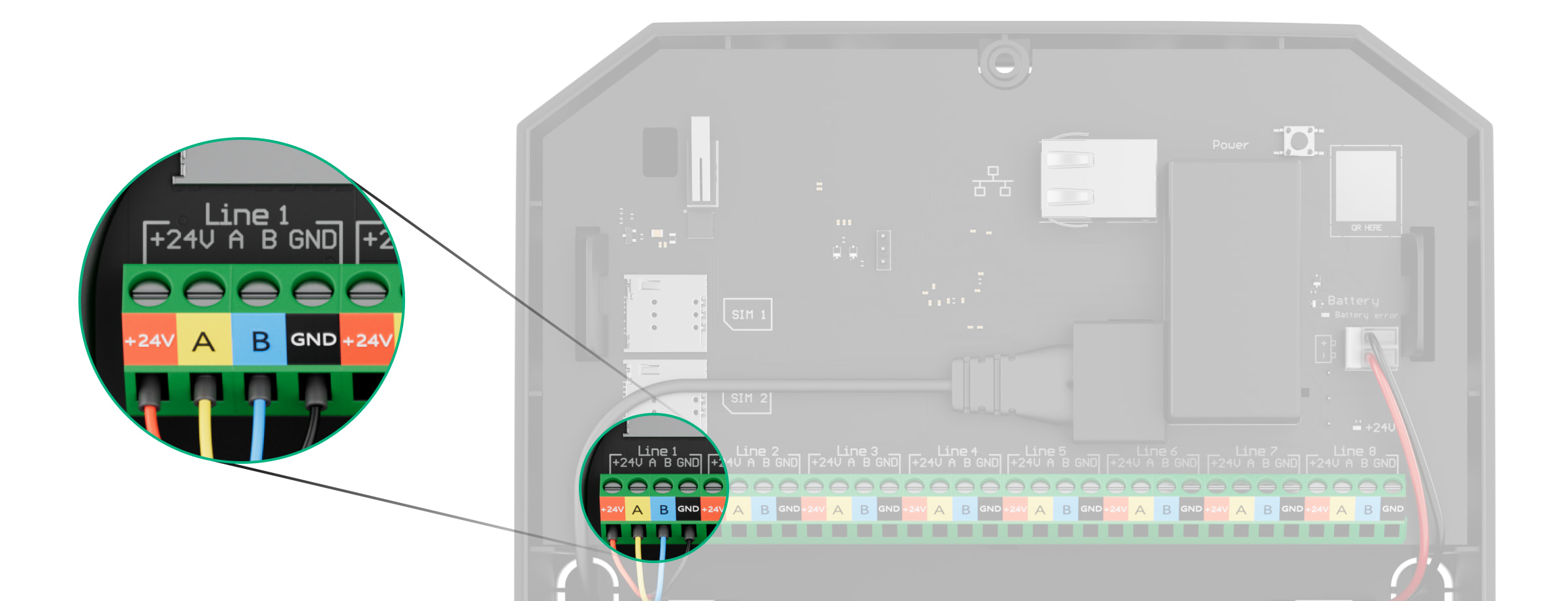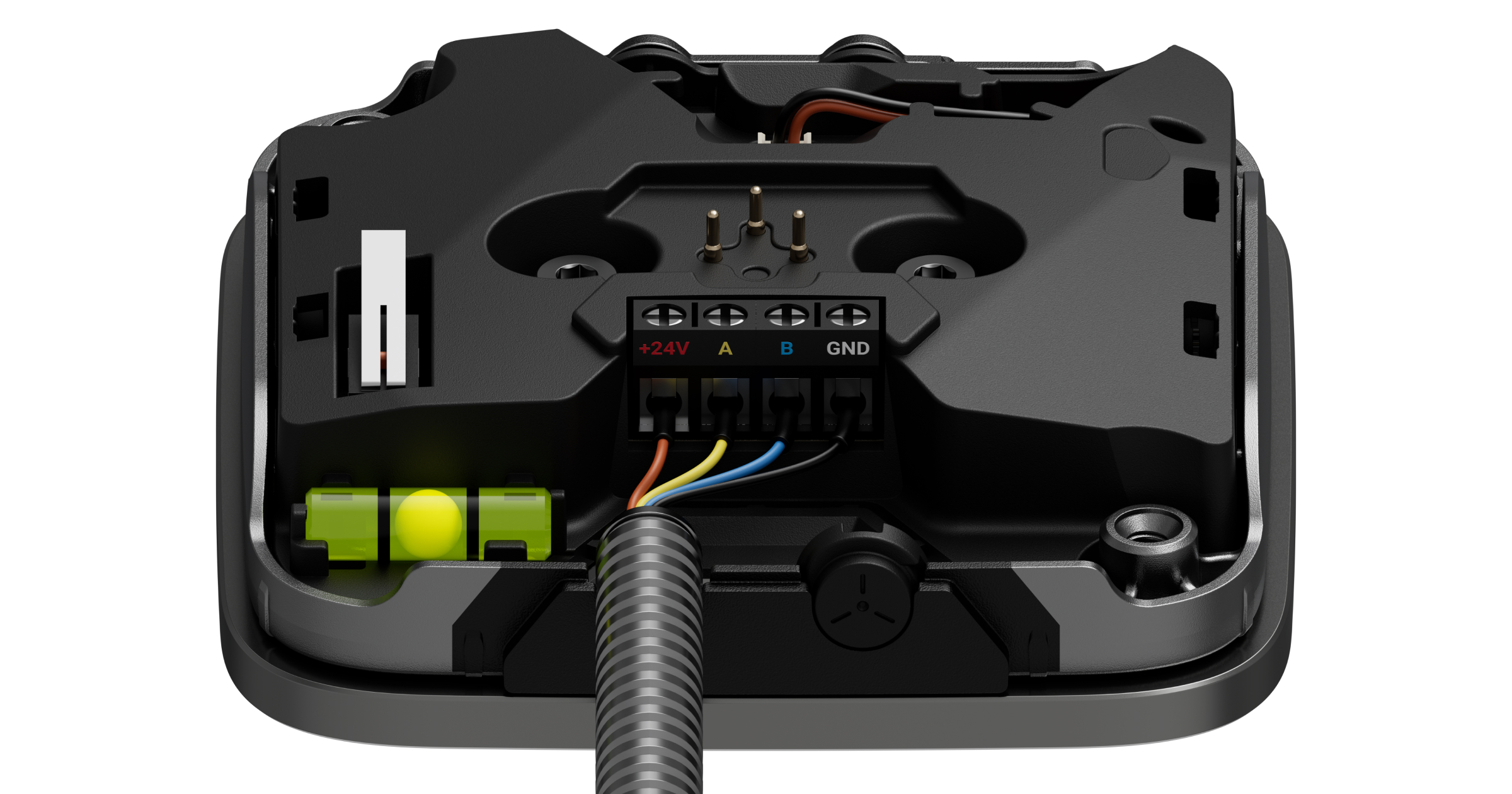Superior SeismoProtect G3 Fibra is a wired seismic detector with an additional shock sensor. The device is designed for indoor use only and complies with EN 50131 (Grade 3) requirements.
Check the device compatibility before adding the detector to the system. Only verified partners can add and configure Superior devices in Ajax PRO apps.
The detector exchanges data with the hub using the secure Fibra wired communication protocol. If the U/UTP cat.5 twisted pair cable is used for connection, the wired communication range can be up to 6,550 feet.
Superior SeismoProtect G3 Fibra is a part of the Superior product line of devices. Only accredited Ajax Systems partners can sell, install, and administer Superior products.
Functional elements
- Screws for lid fixation.
- Mounting plate.
- Self-test device. When installing the self-test device on a concrete surface, place it in the recess of the mounting plate so that the device does not touch the plate.
- The place for the self-test device when Superior SeismoProtect G3 Fibra is mounted on metal surfaces with a mounting plate.
- Marking for the welding joints on the mounting plate for installation on a metal surface.
- Hole for routing the cable through the mounting plate if the cable is hidden in the wall.
- Hole to fix the mounting plate on the concrete surface with an anchor.
- Two holes to fix Superior SeismoProtect G3 Fibra on the mounting plate.
- Three holes to fix the mounting plate on the metal surface with screws.
- PCB contacts for drilling detection.
- First tamper. It detects lid opening.
- Fixing points.
- Pogo pins for the enclosure drilling detection.
- Connector for the self-test device.
- LED indicator.
- Fibra line terminal.
- Perforated part. In case of flush mounting, you can remove it to route the cable out of the wall.
- Bubble level to check the inclination angle of the mount during installation.
- Second tamper. It detects if Superior SeismoProtect G3 Fibra is detached from the surface or the mounting plate.
Operating principle
Superior SeismoProtect G3 Fibra is a wired seismic detector with an additional shock sensor. In protected areas, the detector identifies intrusions through walls, ceilings, and floors caused by drilling, breaking, cutting, blasting, or other actions.
A microcontroller in Superior SeismoProtect G3 Fibra processes the detected signals. If an appropriate alarm pattern is detected, an intrusion is recorded, and the device instantly sends an alarm to the hub. In case of an alarm, the hub activates the sirens connected to the system, runs scenarios, and notifies users and the monitoring company. All Superior SeismoProtect G3 Fibra alarms and events are recorded in the event feed of Ajax apps.
Users and the security company know exactly where impact is detected. The notifications contain the name of a space (the name of a guarded facility), the device name, and the virtual room to which the device is assigned.
Superior SeismoProtect G3 Fibra can operate in two operating modes: seismic detector and shock detector.
The seismic detector uses a piezoelectric sensor to detect vibration and acoustic signals propagating in solid structures (structure-borne sound). It detects the use of hammers, chisels, saws, crowbars, sledgehammers, concrete grinders, diamond-head drills, hydraulic pressure tools, water-jet cutting tools, thermal tools, cutting torches, oxygen lances, and explosives.
The shock detector uses an accelerometer to detect attempts to knock out a window or door and responds to vibration when attempts are made to knock out a lock or break a door.
The shock detector is also used to detect a device’s tilt. Before the facility is armed, the shock sensor remembers the initial position and is triggered if the deviation is more than 5° (depending on the settings). This allows you to detect, for example, the tilt of the safe if an intruder tries to take it out.
The detector does not switch to armed mode instantly. However, the waiting time does not exceed the duration of one “hub–detector” polling interval. The default value is 36 seconds. You can change the polling interval in the Jeweller/Fibra menu in the hub settings.
Fibra data transfer protocol
The detector uses Fibra technology to transmit alarms and events. Fibra is a wired data transfer protocol for fast and reliable two-way communication between the hub and connected devices.
Sending events to the monitoring station
The Ajax system can transmit alarms to the PRO Desktop monitoring app and the central monitoring station (CMS) in the formats of SurGard (Contact ID), SIA (DC-09), ADEMCO 685, and other protocols.
Superior SeismoProtect G3 Fibra can transmit the following events:
- Alarm when the device is detached from the surface. The device is fastened.
- Lid tamper alarm. The lid tamper is recovered.
- Seismic alarm.
- Shock alarm.
- Temperature rise alarm. Temperature is recovered.
- Alarm when the lid integrity is broken. Lid integrity is restored.
- The self-test device is disconnected. The self-test device is connected.
- The accelerometer is faulty. The accelerometer is recovered.
- The seismic sensor is faulty. The seismic sensor is recovered.
- The self-test failed. The self-test passed.
- Tilt is detected.
- The firmware update started. The firmware update is complete.
- Low supply voltage and voltage return to normal values.
- Loss and restoration of connection with the hub.
- Permanent deactivation/activation of the detector.
When an alarm is received, the operator of the security company monitoring station knows what happened and precisely where to send a rapid response unit. The addressability of Ajax devices allows sending events, the type of the device, its name, security group, and virtual room to PRO Desktop or CMS. The list of transmitted parameters may differ depending on the type of CMS and the selected communication protocol.
You can find the device ID, loop (zone) number, and line number in the device states.
Selecting the installation site
When choosing where to place Superior SeismoProtect G3 Fibra, consider the parameters that affect its operation:
- Fibra signal strength.
- The length of the cable used to connect the detector.
- Operating radius of detection.
Consider the placement recommendations when developing a system project for the facility. An Ajax system must be designed and installed by specialists. A list of Ajax Systems recommended partners is available here.
Fibra signal strength
Fibra signal strength is the ratio of undelivered or corrupted data packages to those expected over a specific time. The icon in the Devices
tab in Ajax apps indicates the signal strength:
- Three bars — excellent signal strength.
- Two bars — good signal strength.
- One bar — low signal strength.
- Crossed-out icon — no signal.
Designing the system project
It is crucial to properly design the system project to install and configure the devices correctly. The project must consider the number and types of devices at the facility, their exact location and installation height, the length of wired Fibra lines, the cable type, and other parameters.
Superior SeismoProtect G3 Fibra can be connected at any point of the Fibra line. If the U/UTP cat.5 twisted pair cable is used for connection, the wired communication range can be up to 6,550 feet.
Ajax systems support Beam, Ring, and Tree topologies.
Cable length and type
Recommended cable types for connecting Superior SeismoProtect G3 Fibra to the hub:
- Bundled armored cable. Recommended to use when the cable is laid in plain sight.
- U/UTP cat.5 4×2×0.51 mm (24 AWG) cable, copper conductor;
- 4×0.22 mm² signal cable, copper conductor.
The wired communication range may vary if you use a different cable type. No other types of cables have been tested.
Verification using a calculator
We have developed the Fibra power supply calculator to ensure that the project is designed correctly and the system will work in practice. The calculator helps to check the communication quality and cable length for wired Fibra devices when designing the system project.
Preparing for installation
Cable arrangement
When preparing to lay cables, check the electrical and fire safety regulations in your region. Strictly follow these standards and regulations. Tips for cable arrangement are available in the article.
Cable routing
We recommend carefully reading the Selecting the installation site section before installation. Do not deviate from the system project. Violating the basic Superior SeismoProtect G3 Fibra installation rules and the recommendations of this manual may lead to incorrect operation and loss of connection with the device. Tips for cable routing are available in the article.
Preparing cables for connection
If you do not use bundled armored cable, some preparation is needed. Remove the insulating layer and strip the cable with a special insulation stripper. The ends of the wires inserted into the device terminals must be tinned or crimped with a sleeve. It ensures a reliable connection and protects the conductor from oxidation. Tips for preparing the cables are available in the article.
Installation and connection
Installation recommendations
We recommend reading this manual in its entirety before installation. Some connection steps are best performed when the device is not yet attached to the protected surface.
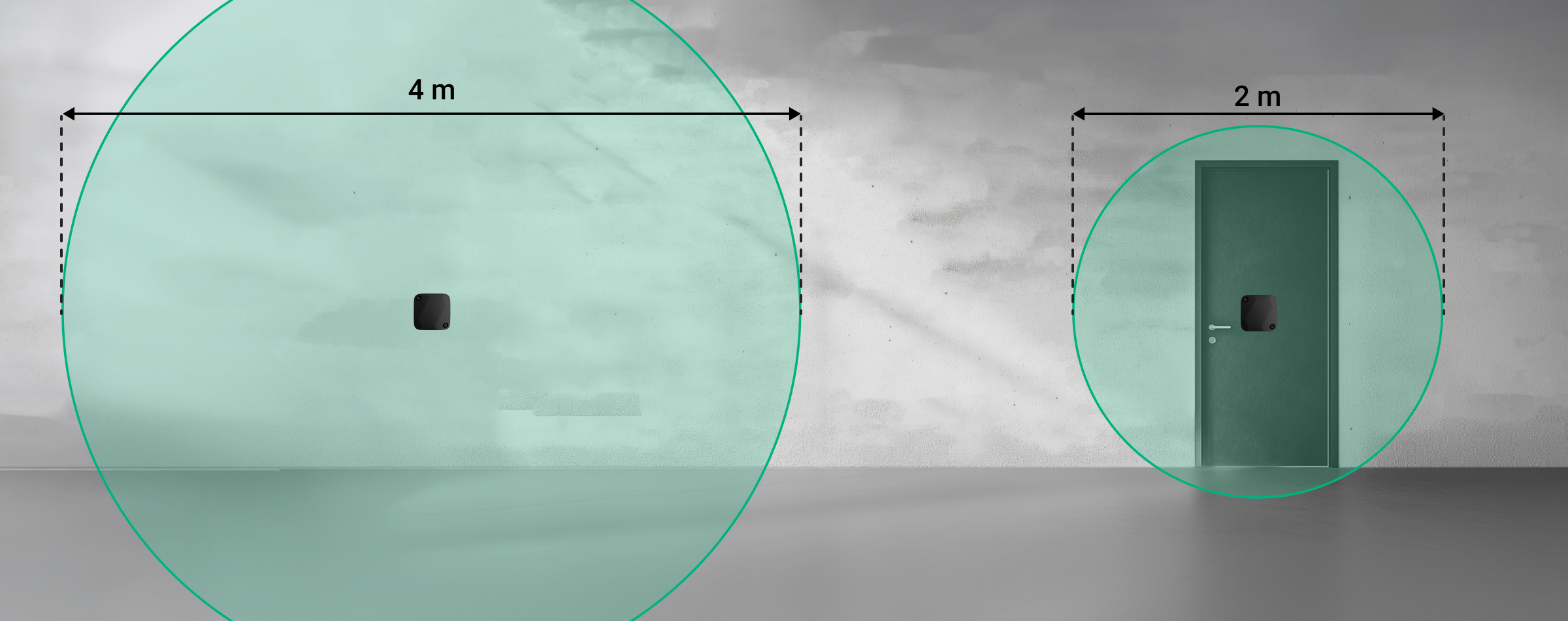
Joints or irregularities in the design of the protected surfaces can impair signal transmission. For example, doors with hinges should have a dedicated detector to ensure proper coverage.
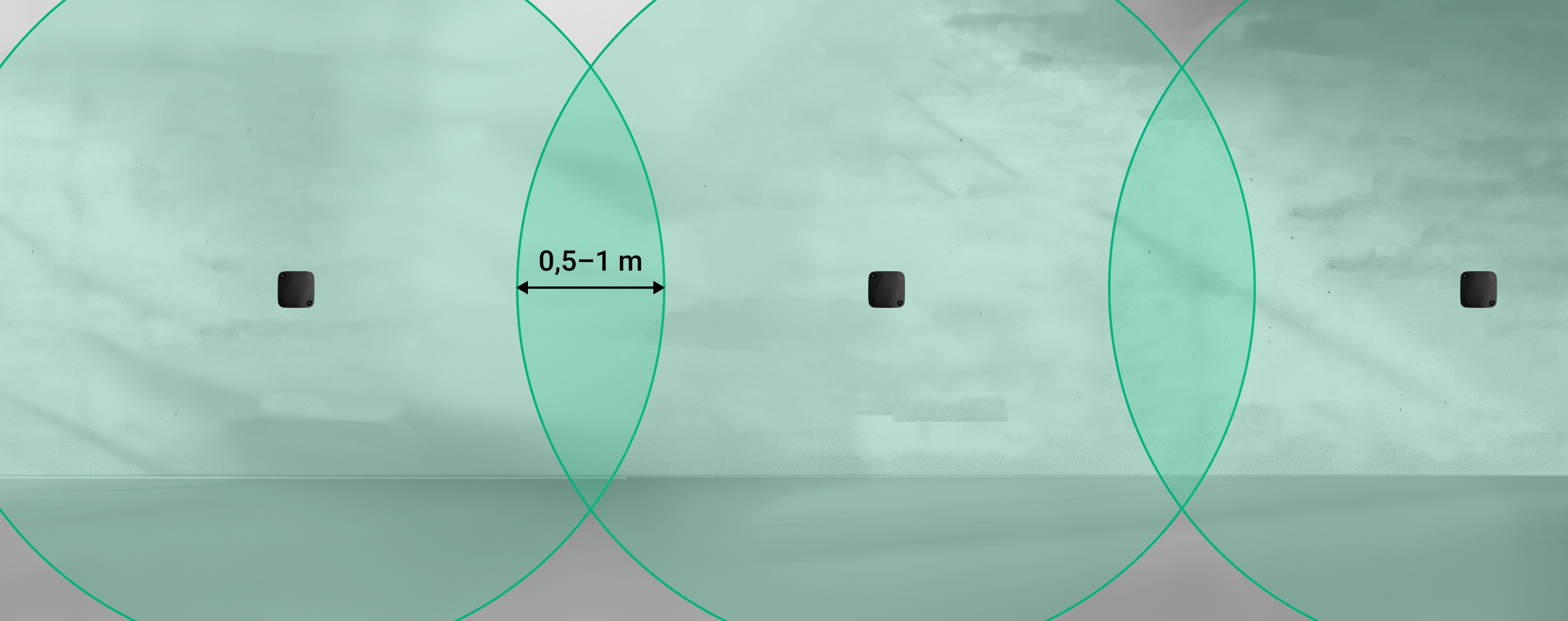
It is recommended that detectors be installed on each plane (walls, floor, ceiling) of the protected premises. If a single device cannot achieve the required coverage radius, several devices should cover the area so that their detection radii overlap by 0.5–1 m.
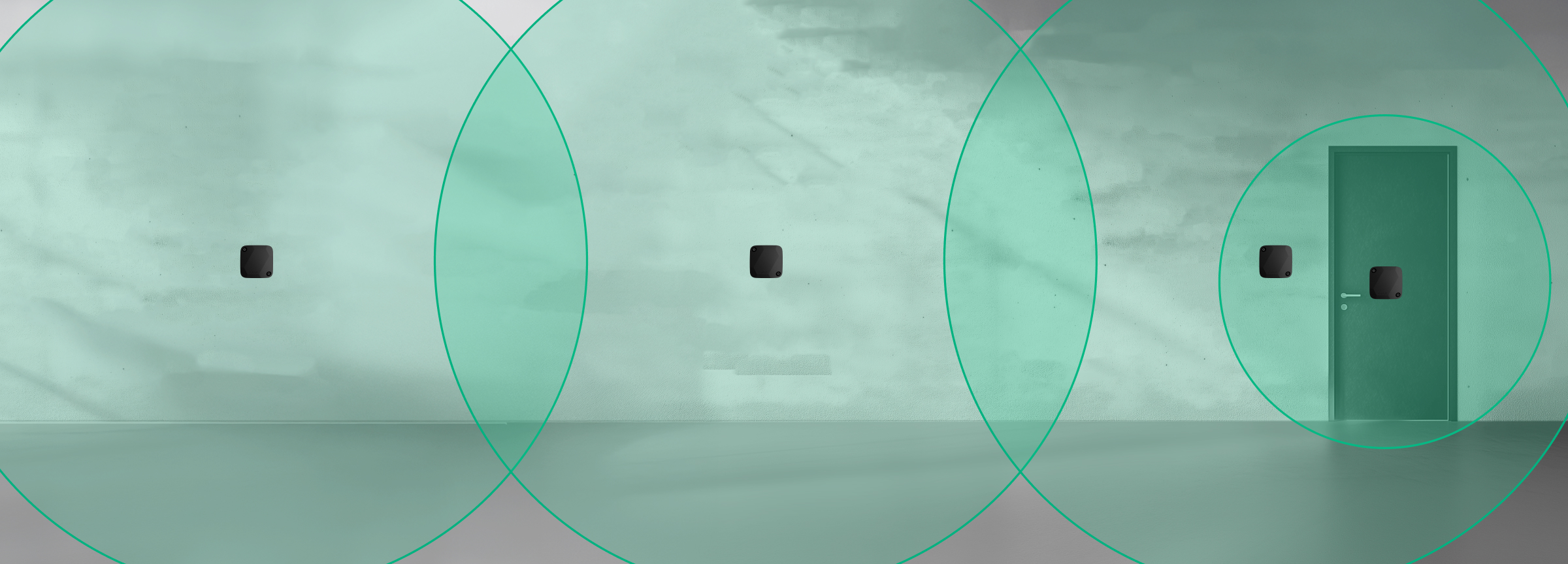
Installation on concrete surfaces
When installing on a concrete or reinforced concrete surface to be protected, always use the mounting plate, which is fixed in a pre-drilled hole with the included anchor.
To ensure the best performance, install the device on a flat surface without cracks or other significant defects that may affect the integrity of the vibration signal caused by the intrusion.
The mounting plate can be used as a template for marking the drilling location. The central hole is used to fix the mounting plate. Install the plate with the corresponding anchor hole markings facing outward.
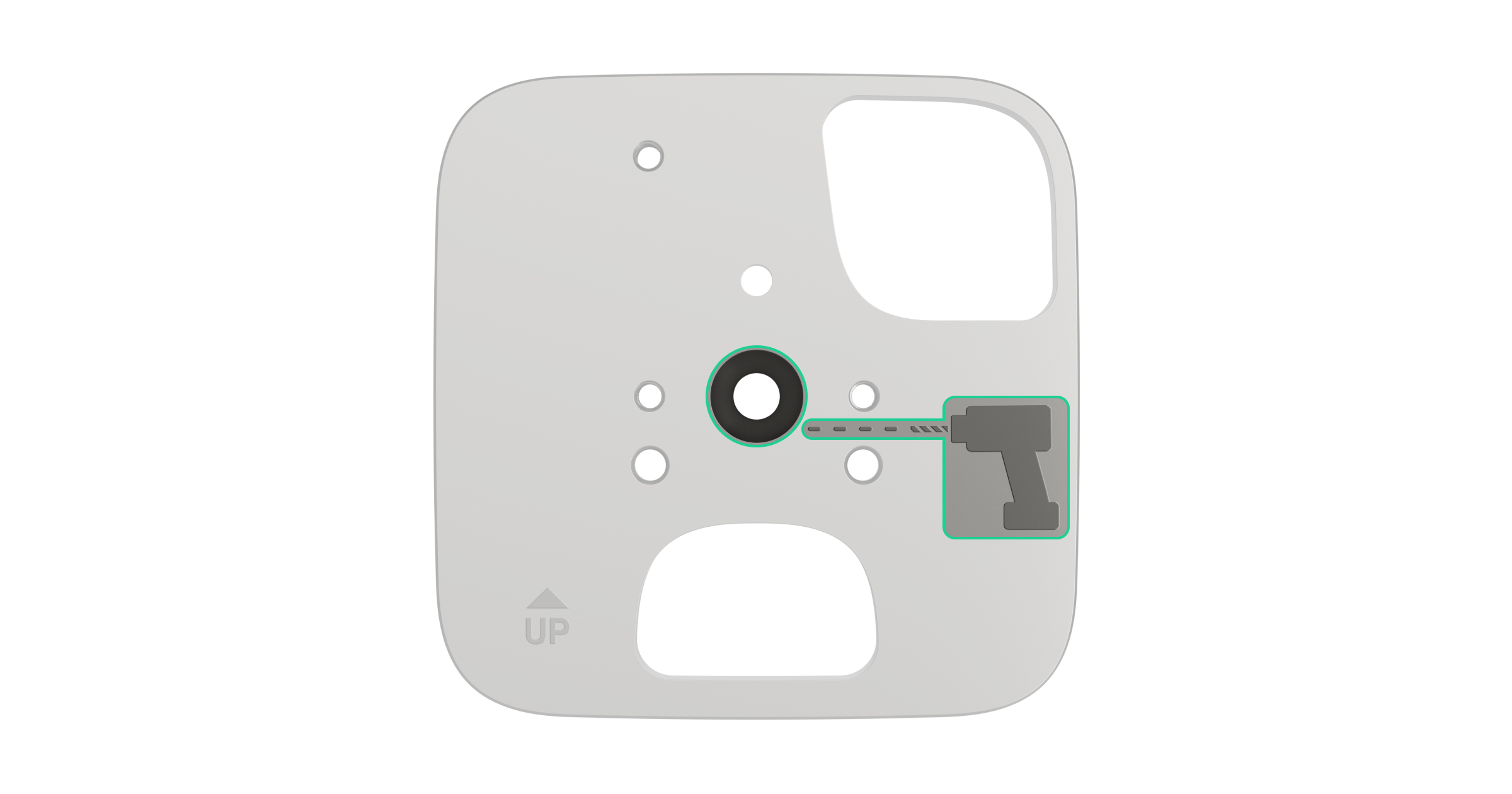
- Drill the anchor hole. Use a drill to create a hole in the concrete surface with a diameter of 10 mm and a depth of at least 60 mm.
- Place the anchor. Insert the anchor into the drilled hole along with the M6×50 screw. Ensure the anchor’s edge is flush with or slightly below the surface of the hole to allow a tight fit for the mounting plate.
- Remove the screw. Unscrew the M6×50 screw from the anchor.
- Fix the mounting plate. Position the mounting plate over the anchor, then reinsert and tighten the M6×50 screw into the anchor to a torque of 8–10 Nm.
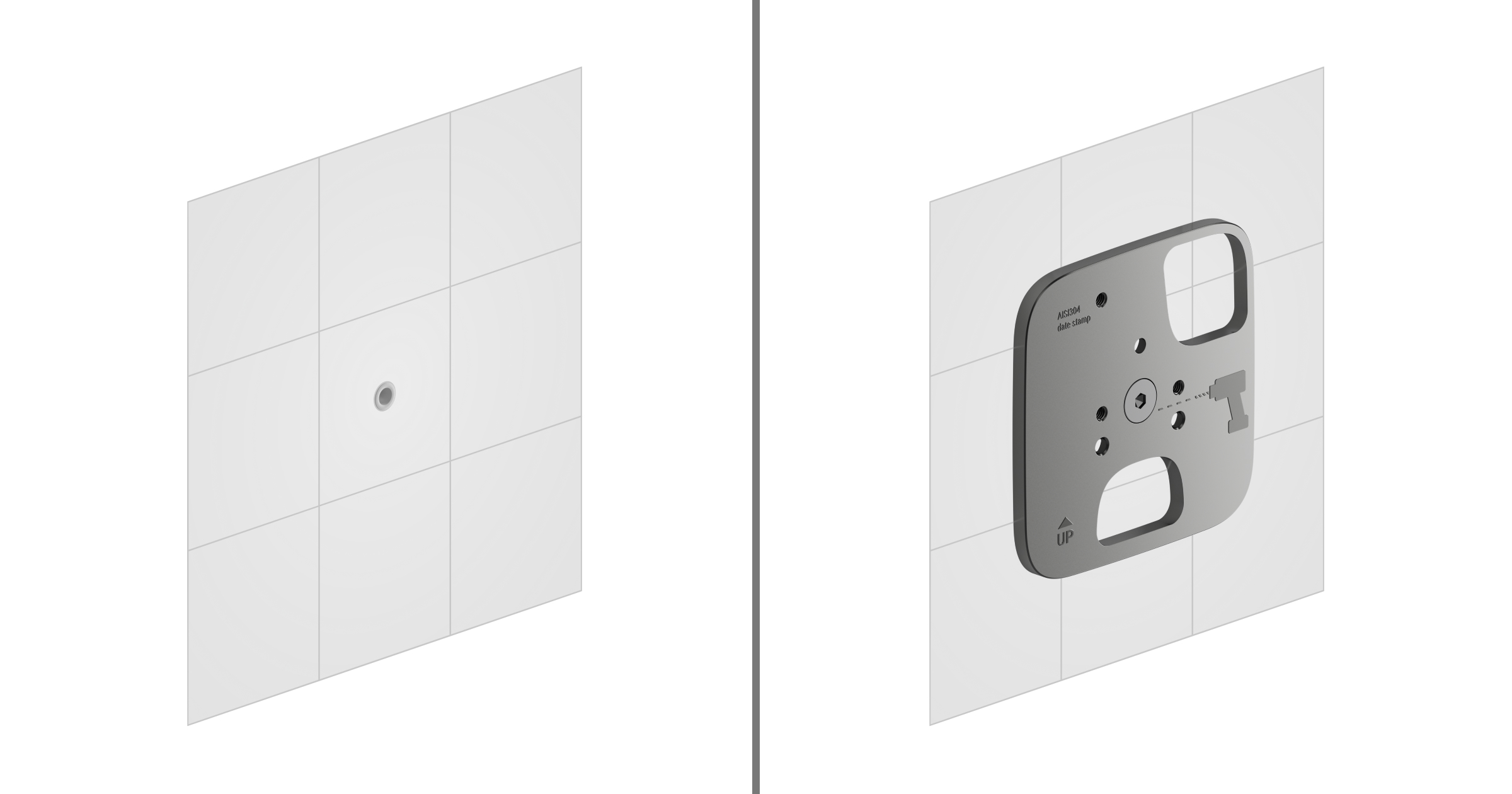
- Position the self-test device. Place the self-test device in the designated hole on the mounting plate. To avoid distortion of test results, ensure the device’s enclosure does not touch the plate.
- Drill a hole for the self-test device dowel. Drill a hole with a diameter of 5 mm and a depth of 20 mm for the ETO 5×15 M4 dowel. Use the self-test device as a template for accurate marking.
- Place the dowel. Drive the ETO 5×15 M4 dowel into the drilled hole.
- Secure the self-test device. Fasten the self-test device to the dowel using the M4×12 H3 screw.
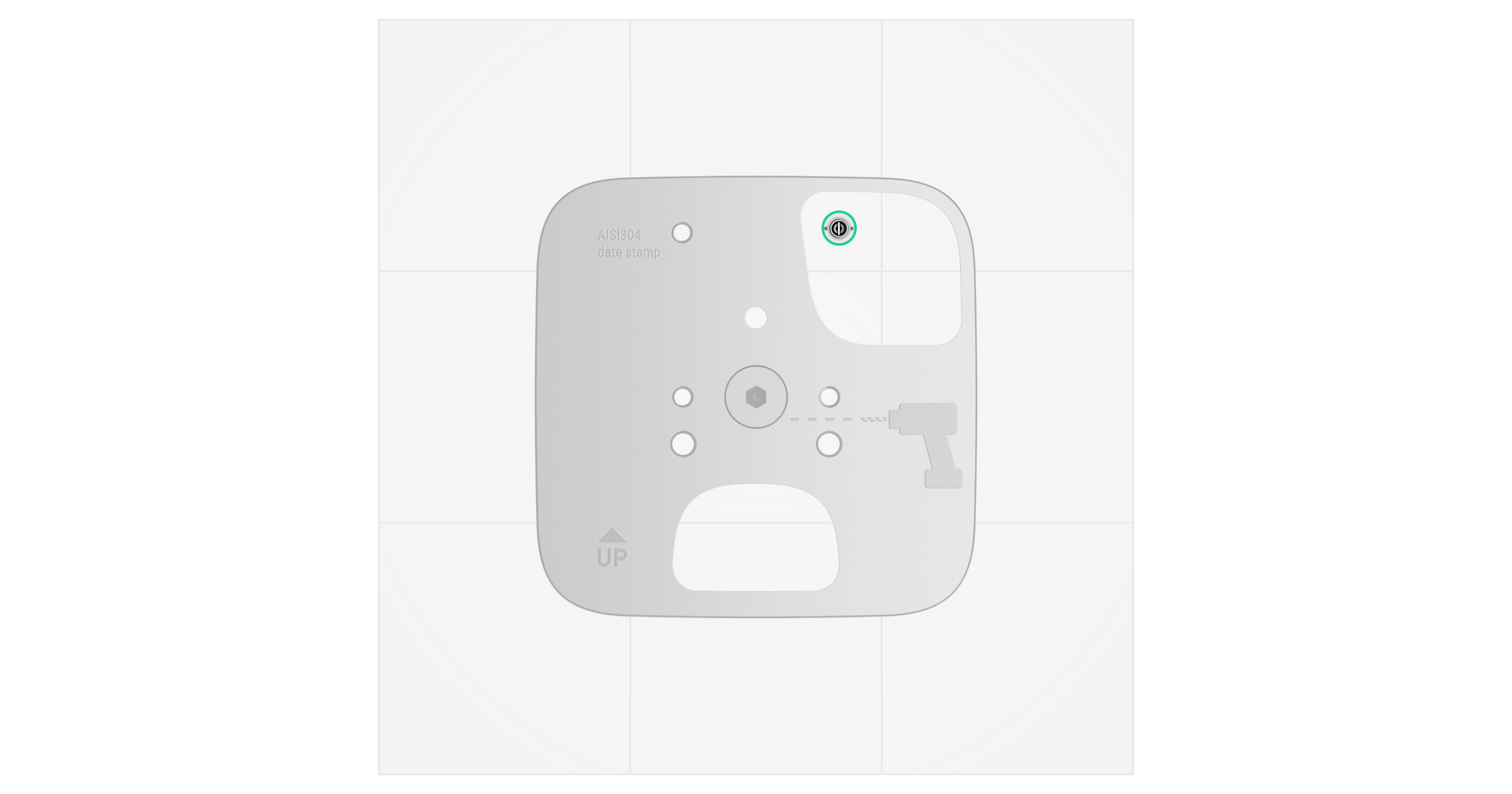
- Remove the Superior SeismoProtect G3 Fibra lid and drill holes for the cable. When using the bundled armored cable, carefully break out the perforated part to bring the cable out. When using other cables with smaller diameters, drill holes for the cable at low speeds.
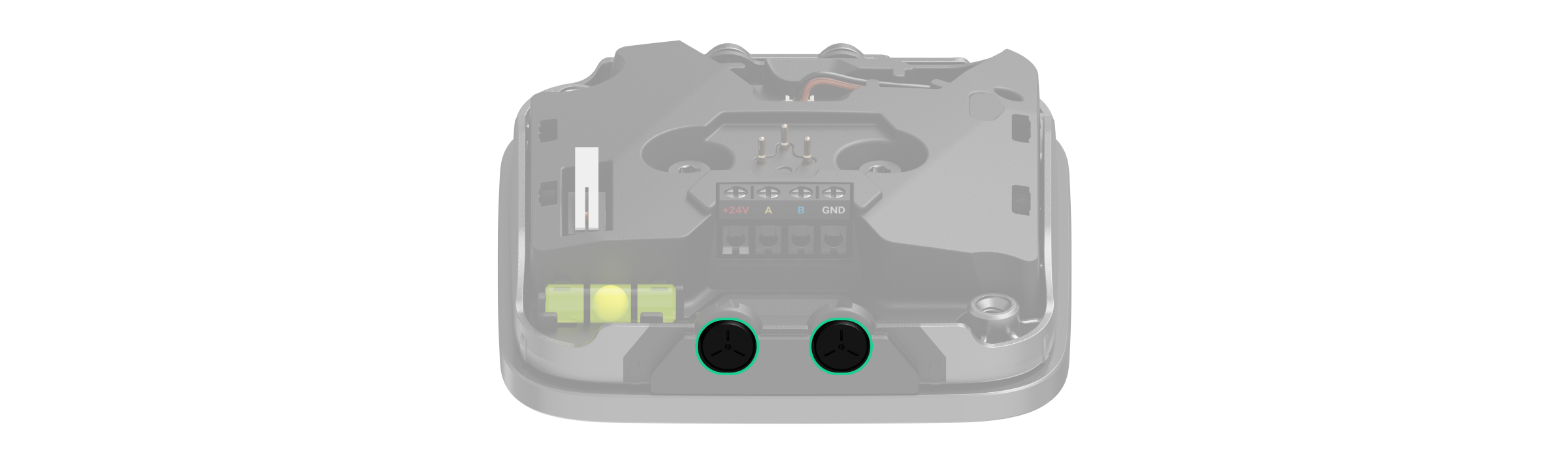
- Install Superior SeismoProtect G3 Fibra. Fix Superior SeismoProtect G3 Fibra to the mounting plate using the provided M4×14 H3 screws. Tighten the screws to a torque of 5–7 Nm.
- Connect the self-test device. Feed the self-test device wire through the appropriate cutout in Superior SeismoProtect G3 Fibra and connect it to the detector’s connector.
We recommend using high-quality tools and drills and working with caution to prevent the hole from moving off the markings. This is important to prevent further contact between the self-test device enclosure and the mounting plate.
After completing all these installation steps, you can add the device to the hub.
Installation on metal surfaces
If the metal surface is flat and free of defects, you can skip using the mounting plate for installation. If the metal thickness at the installation site is less than 2.5 mm, welding the mounting plate is recommended.
Before installation, remove the paintwork (if any) from the metal surface.
- Drill holes. Use the mounting plate as a template to drill holes into the metal surface.
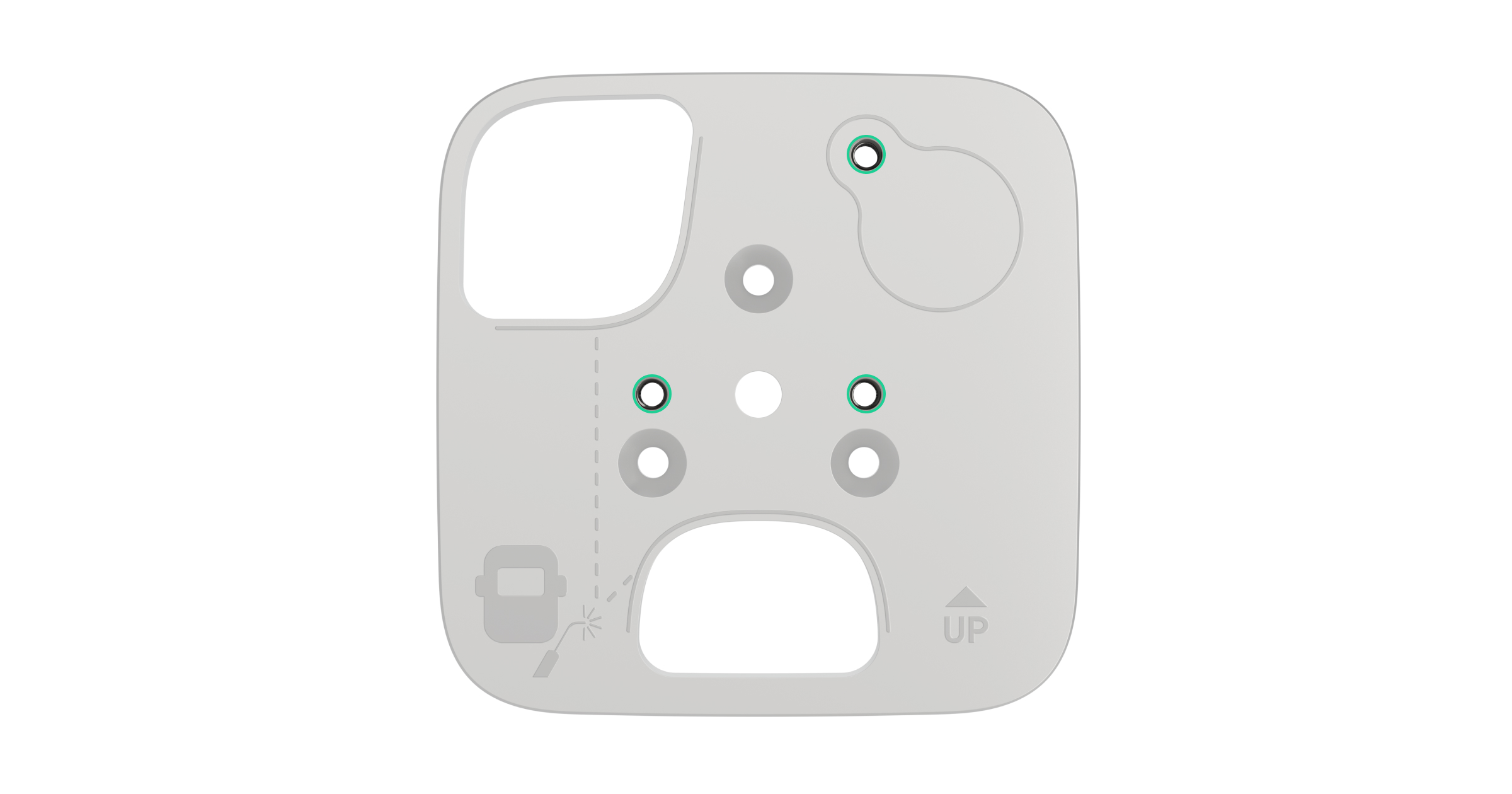
- Cut threads. Cut M4 threads into the drilled holes.
- Position the self-test device. Place the self-test device on the surface. The self-test device should be hidden in a recess of the detector and should not interfere with the detector’s installation.
- Secure the self-test device. Fasten the self-test device. Choose screws based on the thickness of the metal surface.
- Remove the Superior SeismoProtect G3 Fibra lid and make holes for the cable. When using the bundled armored cable, carefully break out the perforated part to bring the cable out. When using other cables with smaller diameters, drill holes for the cable at low speeds.
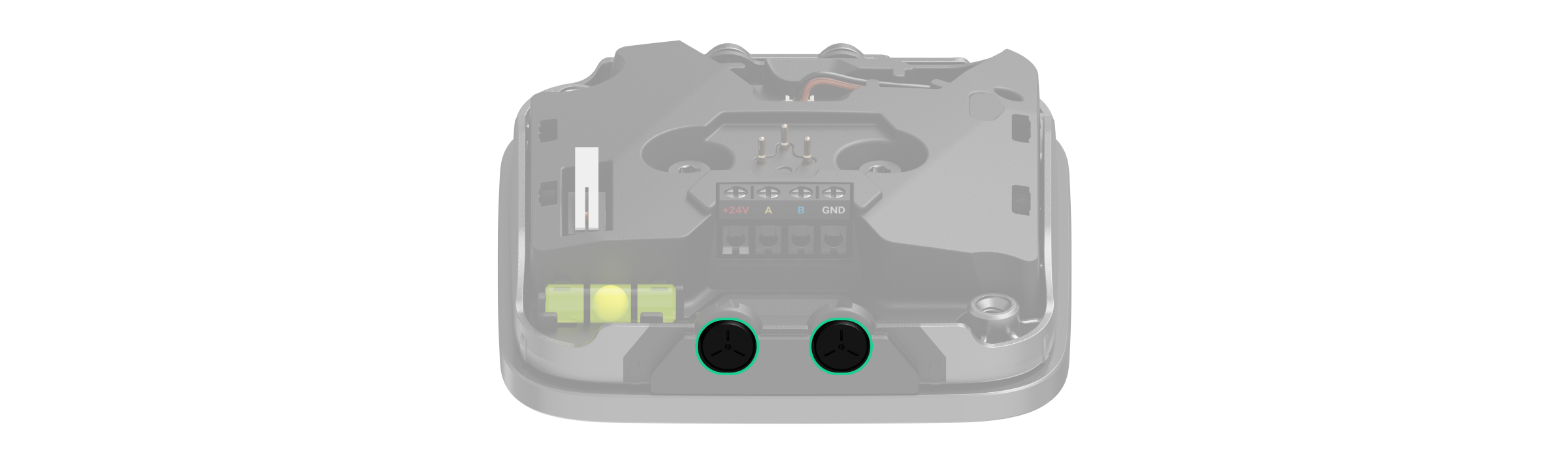
- Install Superior SeismoProtect G3 Fibra. Fix Superior SeismoProtect G3 Fibra to the surface. Choose screws based on the thickness of the metal surface. When tightening the screw, ensure that the screw edge is flush with the mounting plate.
- Connect the self-test device. Feed the self-test device wire through the cutout in Superior SeismoProtect G3 Fibra and connect it to the detector’s connector.
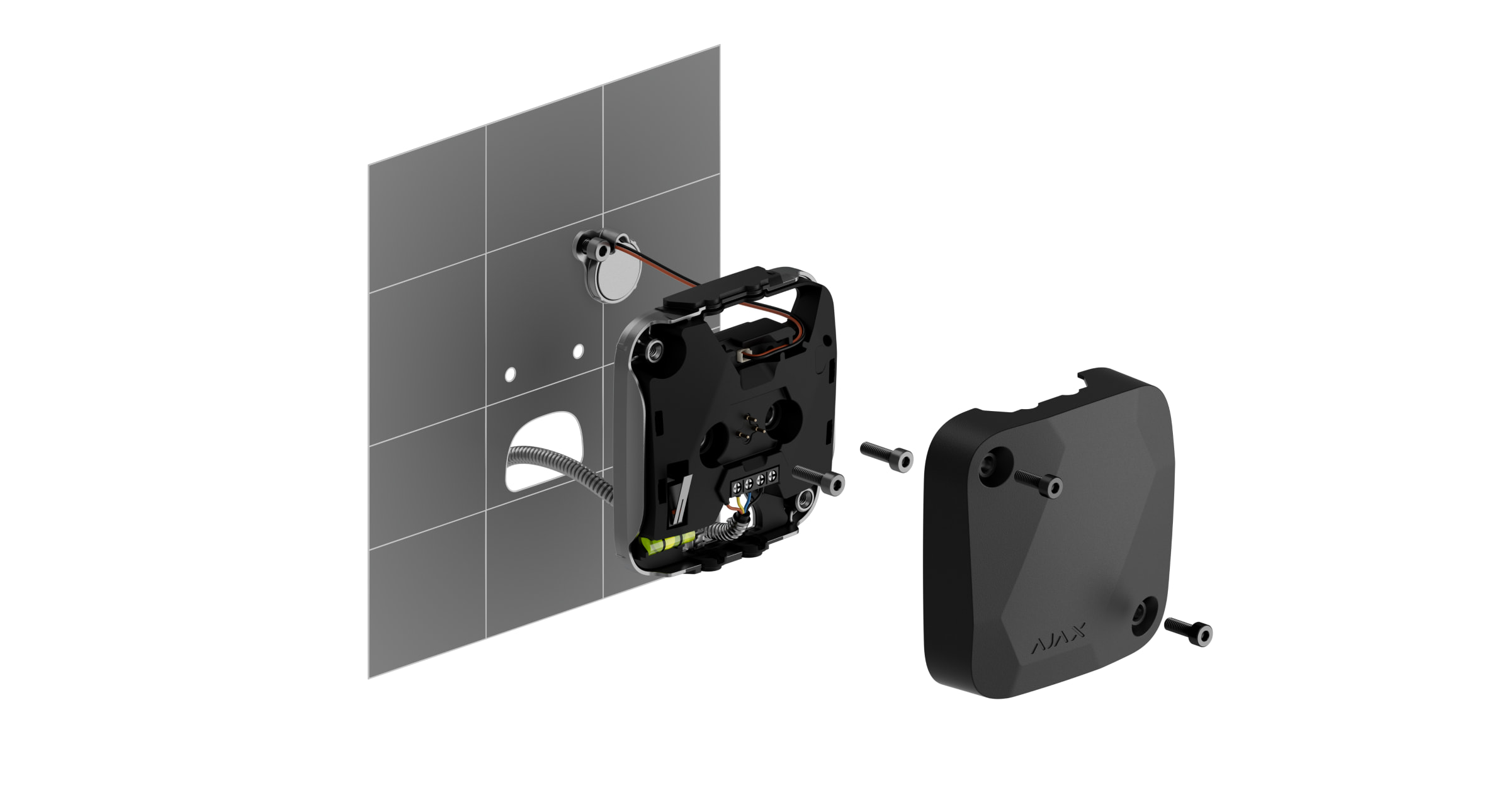
After completing all these installation steps, you can add the device to the hub.
Do not install the detector
- Outdoors. This can lead to false alarms and detector failure.
- Inside premises where temperature and humidity values do not correspond to the operating parameters. Such conditions can cause damage to the detector.
- In places with low or unstable Fibra signal strength.
- By tightening the screws by hand or with a torque that differs from the one specified in the manual. This may reduce the detection accuracy.
- In a way that the self-test device directly touches Superior SeismoProtect G3 Fibra. This will negatively affect the test results.
Connection
Before installing Superior SeismoProtect G3 Fibra, ensure that the optimal detector location is selected and meets the requirements of this manual. To reduce the likelihood of sabotage, you should hide the cables from view and install them in a difficult place for intruders to access. Ideally, lay them in the walls, floor, or ceiling. Before finally installing the device, run the line detection zone test and Fibra signal strength test.
To connect the detector:
- Turn off the lines power supply in the Ajax PRO app:
- Hub → Settings
→ Lines → Lines power supply.
- Hub → Settings
- Route the cable to connect Superior SeismoProtect G3 Fibra to the hub casing. Connect the wires to the required hub line.
+24V — 24 V⎓ power terminal.
A, B — signal terminals.
GND — ground. - Run the cable from the hub to the detector enclosure through the hole you made.
- Secure the cable with cable ties.
- Connect the wires to the terminals according to the figure below. Be sure to follow the polarity and the order of connecting the wires. Securely fasten the cable to the terminals.
+24V — 24 V⎓ power terminal.
A, B — signal terminals.
GND — ground. - If the detector is not the last one in the connection line, prepare a second cable in advance. The ends of the wires of the first and second cables, which will be inserted into the detector terminals, must be tinned and soldered together or crimped with special tips.
- If the detector is the last one in the line and the Beam connection (Radial wiring) is used, install a terminating resistor and connect it to the device’s signal terminals. When the Ring connection method is used, a terminating resistor is not needed.
We recommend using the Ring connection method (hub–device–hub). If the ring is broken, no device will be disabled. In this case, two beams are formed, which will continue to operate normally and transmit events to the hub. If the ring is broken, the users and the security company receive a notification.
- Turn on the lines power supply in the Ajax PRO app:
- Hub → Settings
→ Lines → Lines power supply.
- Hub → Settings
- Close the lid of Superior SeismoProtect G3 Fibra and fasten it with the anti-falling screw.
- Add the detector to the system.
Adding to the system
Check the device compatibility before adding the detector to the system. Only verified partners can add and configure Superior devices in Ajax PRO apps.
Before adding the detector
- Install an Ajax PRO app.
- Log in to a PRO account or create a new one.
- Select a space or create a new one.
- Add at least one virtual room.
- Add a compatible hub to the space. Ensure the hub is turned on and has internet access via Ethernet, Wi-Fi, and/or mobile network.
- Check the statuses in the Ajax app to ensure the space is disarmed and the hub is not starting an update.
Use the latest Ajax apps and OS Malevich versions to access all available features and ensure proper system operation.
How to add Superior SeismoProtect G3 Fibra
Two ways to add devices are available in the Ajax PRO app: automatically and manually.
- Open the Ajax PRO app. Select the hub to which you want to add Superior SeismoProtect G3 Fibra.
- Go to the Devices
tab and tap Add device.
- Select Add all Fibra devices. The hub will scan the Fibra lines. After scanning, all devices connected to the hub that still need to be added to the system will be displayed.
Scanning is also available in the Lines menu:
Hub → Settings
→ Lines → Add all Fibra devices.
- Select the device from the list. When the device is selected, its LED indicator will flash.
- Set the device name and the room. If group mode is enabled, specify the security group. Tap Save.
The detector connected to the hub will appear in the list of hub devices in the Ajax app.
The device status update depends on the Fibra settings. The default value is 36 seconds.
If the connection fails, check the correctness of the wired connection and try again. If the maximum number of devices (100 for Superior Hub Hybrid (2G)) has already been added to the hub, you will receive an error notification while adding.
Superior SeismoProtect G3 Fibra only works with one hub. When connected to a new hub, the detector stops exchanging data with the previous hub. When Superior SeismoProtect G3 Fibra is added to a new hub, it remains in the list of devices on the previous hub. You can remove it manually.
Functionality testing
Such tests are available for Superior SeismoProtect G3 Fibra:
- Fibra signal strength test — to determine the strength and stability of the signal at the device installation site.
- Detection zone test — to check how the device detects the impact and angle changes at the installation site.
- Manual self-test — to check if the detector’s built-in sensors operate properly.
Malfunctions
When a malfunction is detected (for example, there is no connection via the Fibra protocol), the Ajax app displays a malfunction counter in the upper left corner of the device icon.
All malfunctions are shown in the detector states. Fields with malfunctions will be highlighted in red.
A malfunction is displayed if:
- The lid integrity is damaged.
- The self-test device is not connected.
- The self-test failed.
- The detector temperature is outside acceptable limits.
- The detector enclosure is open, or the device is detached from the surface (the tamper is triggered).
- There is no connection with the hub via Fibra.
- The accelerometer is faulty.
- The seismic detector is faulty.
Icons
The icons display some Superior SeismoProtect G3 Fibra states. You can check them in Ajax apps in the Devices tab.
| Icon | Meaning |
|
Fibra signal strength displays the signal strength between the hub and the device. Recommended values: 2–3 bars. |
|
| The front lid is damaged. | |
| A firmware update is available. Go to the device states or settings to find the description and launch an update. | |
| The detector has detected a rapid temperature rise. | |
| The detector has detected that the temperature threshold has been exceeded. | |
|
Superior SeismoProtect G3 Fibra is permanently deactivated. |
|
| The device has lost connection with the hub or the hub has lost connection with the Ajax Cloud server. | |
|
The device has not been transferred to the new hub. |
States
The states include information about the device and its operating parameters. The states of Superior SeismoProtect G3 Fibra can be found in Ajax apps:
- Go to the Devices
tab.
- Select Superior SeismoProtect G3 Fibra from the list.
| Parameter | Meaning |
| Data import | Displays the error when transferring data to the new hub:
|
| Malfunction |
Tapping on The field is displayed only if a malfunction is detected. |
| Temperature |
Device temperature. It is measured by the processor and changes depending on the ambient temperature. You can create a scenario by temperature to control automation devices. |
| Fibra signal strength |
Signal strength between the hub and Superior SeismoProtect G3 Fibra. Recommended values: 2–3 bars. Fibra is a protocol for transmitting events and alarms. |
| Connection via Fibra | The status of the connection between the hub and the detector:
|
| Line voltage | The voltage value on the Fibra line to which the detector is connected. |
| Device operating mode | Status of the detector operating mode:
|
| Lid | The status of the tamper that is triggered when the device is detached from the surface or the device enclosure integrity is compromised:
|
| Lid integrity | The status of the lid:
|
| External self-test device | Displays the status of the self-test device connection:
|
| Permanent deactivation | Displays the status of the device’s deactivation setting:
|
| Firmware | Detector firmware version. |
| Device ID | Detector ID. Also available on the QR code on the detector enclosure and its package box. |
| Device No. | Device number. This number is transmitted to the CMS in case of an alarm or event. |
| Line No. | The number of the hub’s Fibra line to which the device is connected. Displayed in case of Beam connection (Radial wiring). |
| Ring No. | The number of the hub’s Fibra ring to which the device is connected. Displayed in case of Ring connection. |
Settings
To change Superior SeismoProtect G3 Fibra settings, in the Ajax app:
- Go to the Devices
tab.
- Select Superior SeismoProtect G3 Fibra from the list.
- Go to Settings by tapping on the gear icon
.
- Set the required parameters.
- Tap on Back to save the new settings.
| Settings | Meaning |
| Name |
Name of the detector. Displayed in the list of hub devices, text of SMS, and notifications in the event feed. To change the name of the detector, tap on the text field. The name can contain up to 12 Cyrillic characters or up to 24 Latin characters. |
| Room |
Selecting the Superior SeismoProtect G3 Fibra virtual room. The room name is displayed in the text of SMS and notifications in the events feed. |
| Alarm LED indication | When the option is disabled, the LED indicator of the detector does not notify of alarms or tamper triggering. |
| Device operating mode | The choice of mode depends on possible intruding actions:
|
| Sensitivity | Sensitivity level of the seismic sensor. The choice depends on the facility type, the presence of probable sources of false alarms, and the specifics of the protected area:
Before selecting the sensitivity level, perform the detection zone test. If the detector fails to respond to shock in 5 out of 5 cases during the test, the sensitivity should be increased. |
| Installation surface | Selecting the surface on which the device is installed to operate correctly:
This setting is displayed if Device operating mode is set to Shock detector. |
| Ignore single impact |
When this option is enabled, the alarm will be raised only if the sensor detects more than one shock. This setting is displayed if Device operating mode is set to Shock detector. |
| Automatic self-test |
When this option is enabled, Superior SeismoProtect G3 Fibra will periodically check itself and notify you of malfunctions if they occur. To test seismic detection, connect the self-test device. |
| Notify if temperature rapidly rises | When the option is enabled, the system will notify when the detector detects a rapid temperature rise. |
| Notify if lid integrity damaged | When the option is enabled, the system will notify if the lid is damaged. |
| Alert with siren | |
| If device is triggered |
The system will send an alarm to the user via Ajax app and to the monitoring station. This setting is displayed if Device operating mode is set to Seismic detector. |
| If rapid temperature rise detected | When the option is enabled, the system will send an alarm to the user via Ajax app and to the monitoring station when Superior SeismoProtect G3 Fibra detects a rapid temperature rise. |
| If lid integrity damaged | When the option is enabled, the system will send an alarm to the user via Ajax app and to the monitoring station when Superior SeismoProtect G3 Fibra detects lid damage. |
| If shock detected |
When the option is enabled, the system will send an alarm to the user via Ajax app and to the monitoring station when Superior SeismoProtect G3 Fibra detects shock. This setting is displayed if Device operating mode is set to Shock detector. |
| If tilt detected |
When the option is enabled, the system will send an alarm to the user via Ajax app and to the monitoring station when Superior SeismoProtect G3 Fibra detects tilt. This setting is displayed if the Tilt sensor option is enabled. |
| Tilt sensor | When this option is enabled, the device detects a change in the tilt angle. |
| Tilt | Selecting the initial value of the tilt angle of the detector. The sensor will raise an alarm if the tilt angle value changes. |
| Tilt alarm delay | The time from the moment the detector is tilted to the moment the alarm is raised: 1 second to 1 minute. |
| Firmware update | Switching the device to the firmware updating mode if a new version is available. |
| Fibra signal strength test |
Switching the detector to the Fibra signal strength test mode. The test allows you to check the signal strength between the hub and the detector via the wired Fibra data transfer protocol to select the optimal installation site. |
| Detection zone test |
Switching the detector to the detection zone test mode. The test allows you to check how the detector responds to impact and changes in angle and determine the optimal installation location. |
| Manual self-test |
Running the detector self-test. The test can be performed when the self-test device is connected to Superior SeismoProtect G3 Fibra. |
| User guide | Opening the Superior SeismoProtect G3 Fibra user manual in the Ajax app. |
| Permanent deactivation |
With this setting, the user can disable events of the device without removing it from the system. Three options are available:
The system can also automatically deactivate devices when the set number of alarms is exceeded or when the recovery timer expires. |
How to run the manual self-test
The manual self-test allows users to check if the device’s built-in sensors operate properly. This test will check the seismic sensor and accelerometer.
To run the manual self-test, in the Ajax app:
- Go to the Devices
tab.
- Select Superior SeismoProtect G3 Fibra from the list.
- Go to Settings by tapping on the gear icon
.
- Go to the Manual self-test menu.
To run the test, ensure that the self-test device is connected, the system is in disarmed mode, and another test is not in progress.
- Tap Start.
- If the self-test is successful, tap Done to return to the settings. If some sensors are faulty, we recommend contacting the service center.
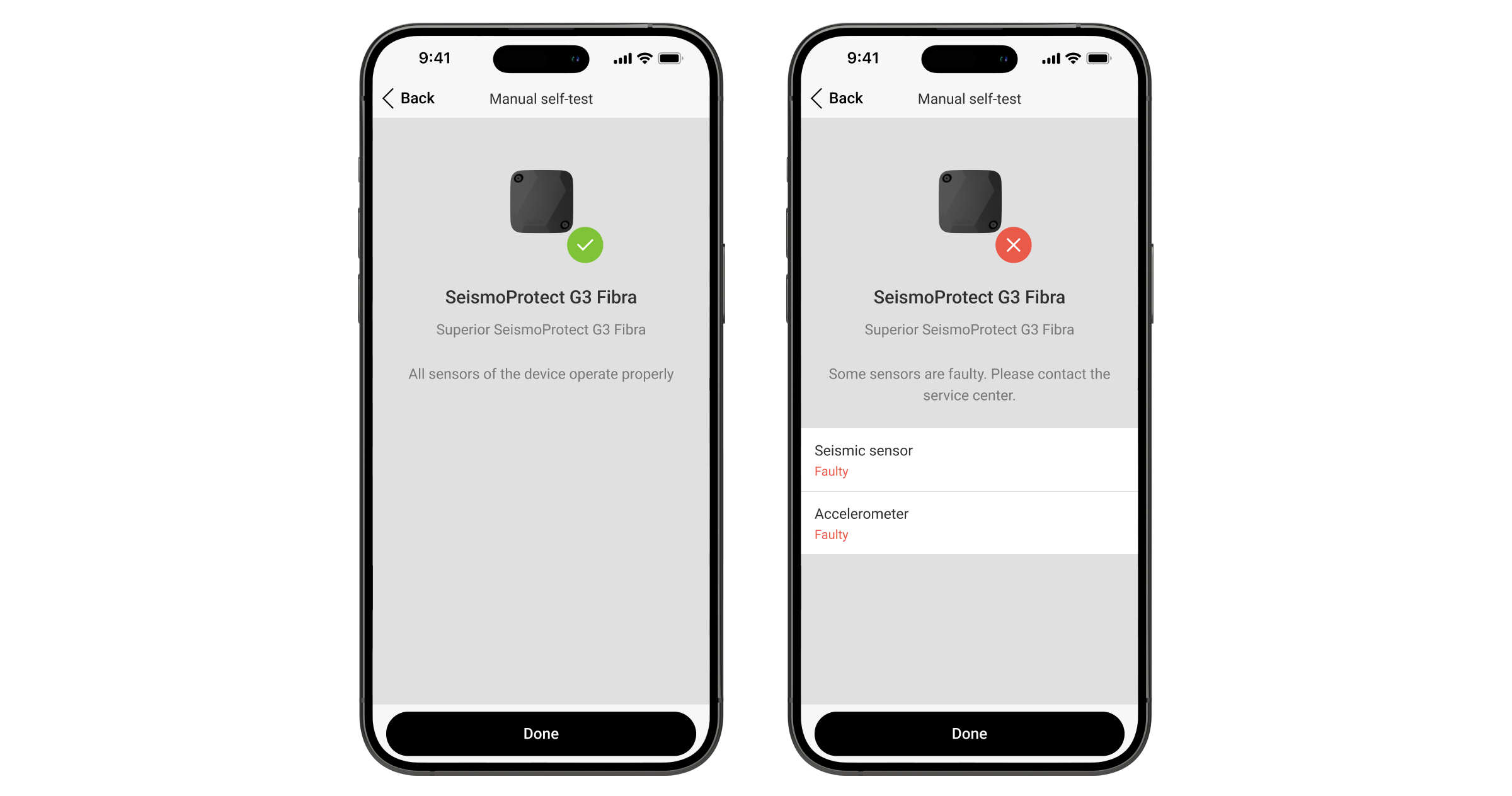
Note that on hubs with OS Malevich 2.36 and later, the device self-test checks only the enabled sensors of the device.
If a faulty sensor is disabled, the system will not show the malfunction counter in an Ajax app and will not notify users about the sensor malfunction. However, if a user enables a faulty sensor, the system will send a notification that the sensor is malfunctioning.
When the self-test is completed, users and the CMS will receive a corresponding notification of the test results.
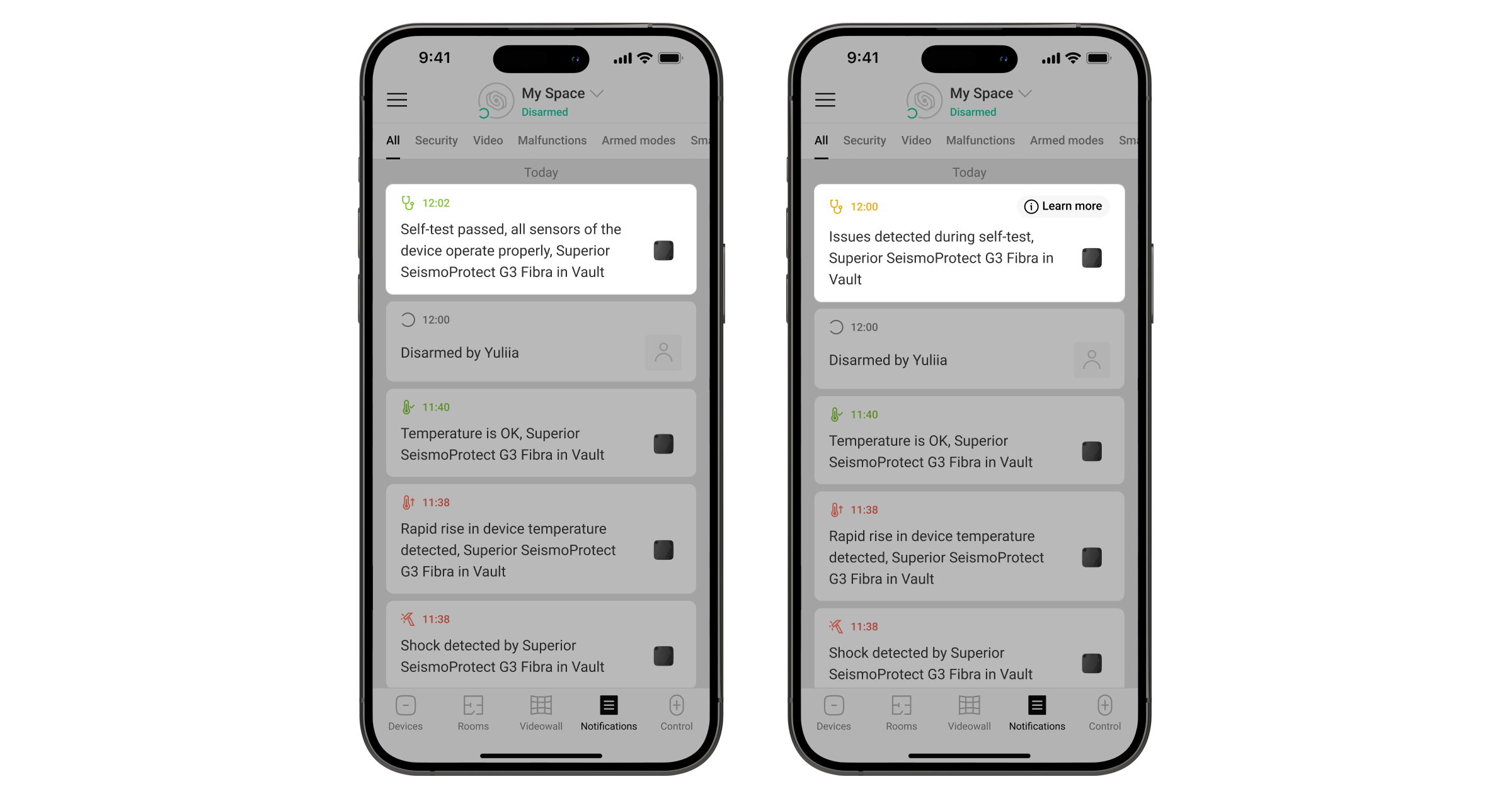
Indication
| Indication | Event | Note |
| Lights up green for about a second. | Switching on the detector. | The detector turns on as soon as the hub is powered up. |
| Lights up green for a couple of seconds until the detector is connected to the hub. | Connecting the detector to the hub. | |
| Lights up green for about a second. | Alarm/tamper triggering. |
Maintenance
Check the detector’s functioning regularly. Clean the device enclosure of dust, cobwebs, and other contaminants as they emerge. Use soft, dry wipes suitable for equipment care.
To clean the detector, do not use substances containing alcohol, acetone, petrol, or other active solvents.
Technical specifications
Warranty
Warranty for the “Ajax Systems Manufacturing” Limited Liability Company products is valid for 2 years after the purchase.
If the device does not operate properly, we recommend contacting support service first, as most technical issues can be resolved remotely.
Contact Technical Support:
Manufactured by “AS Manufacturing” LLC