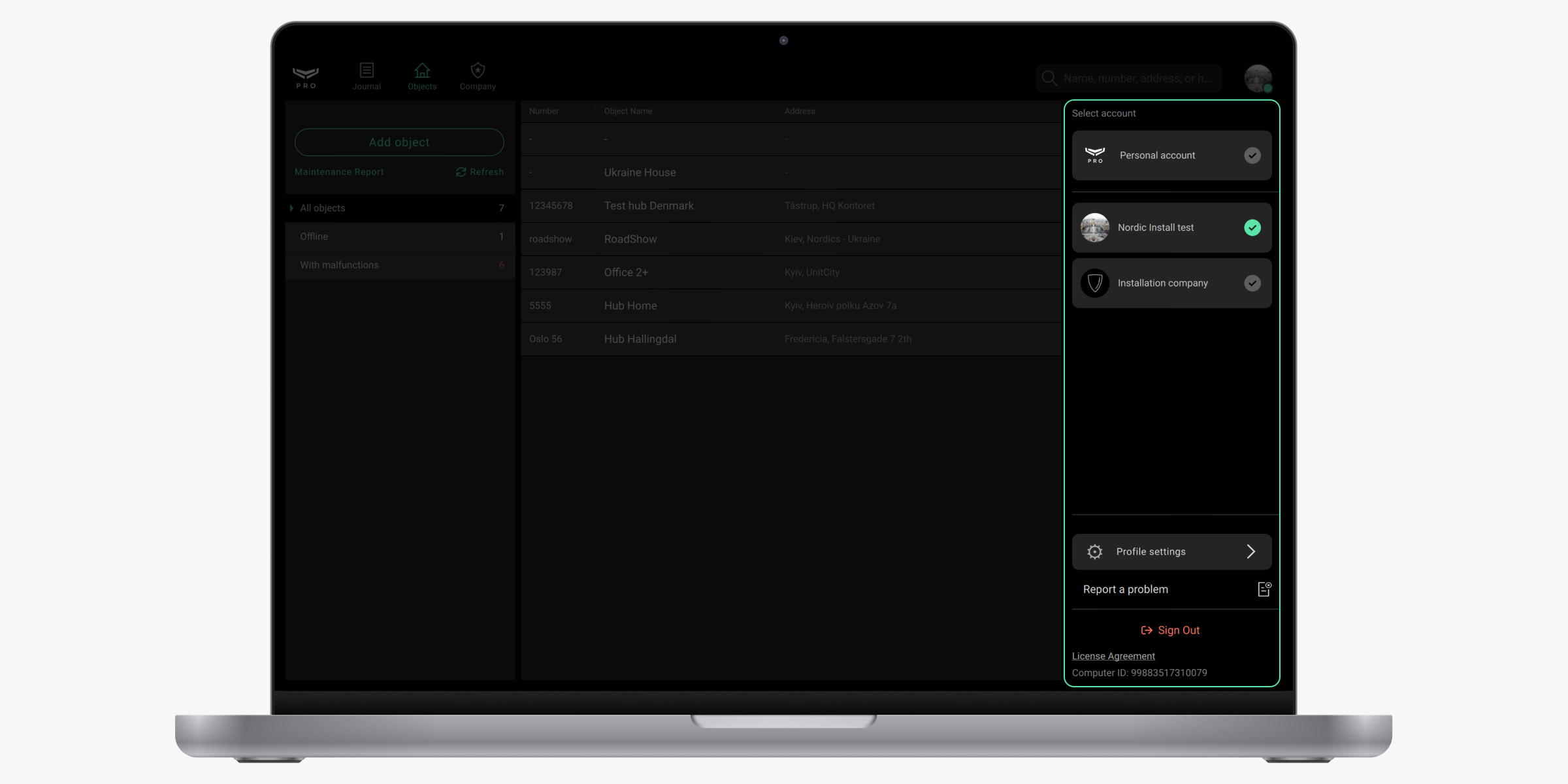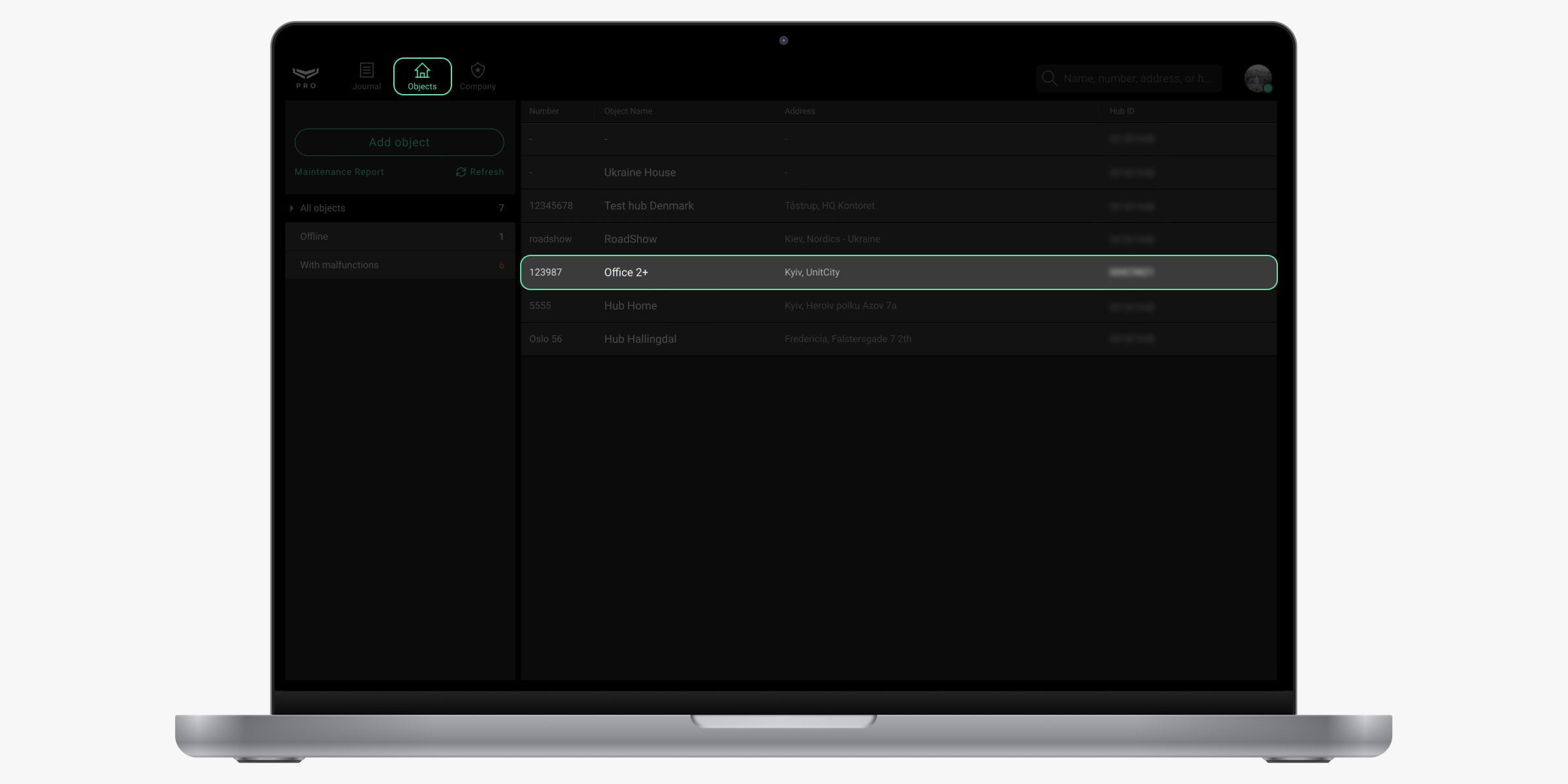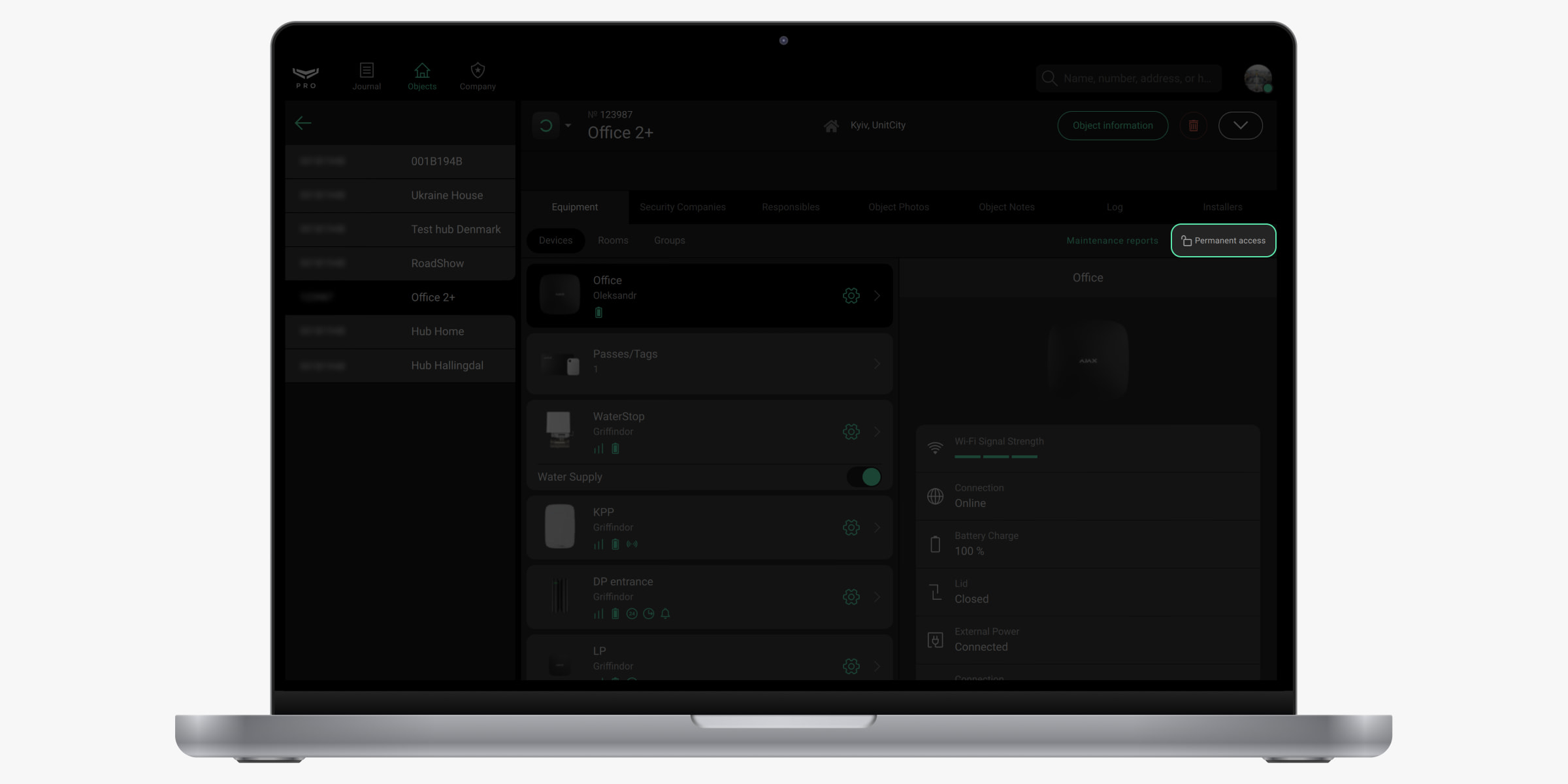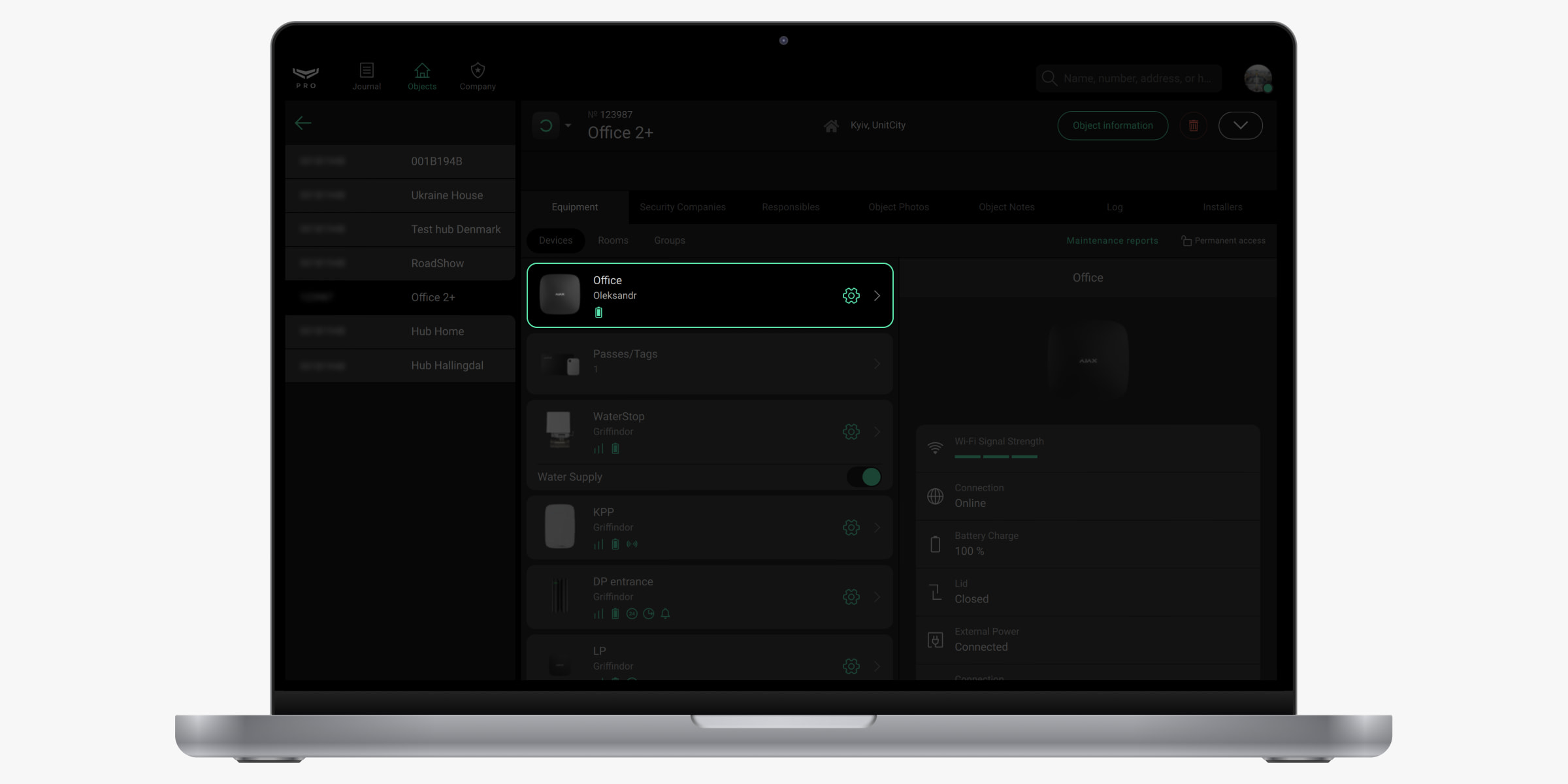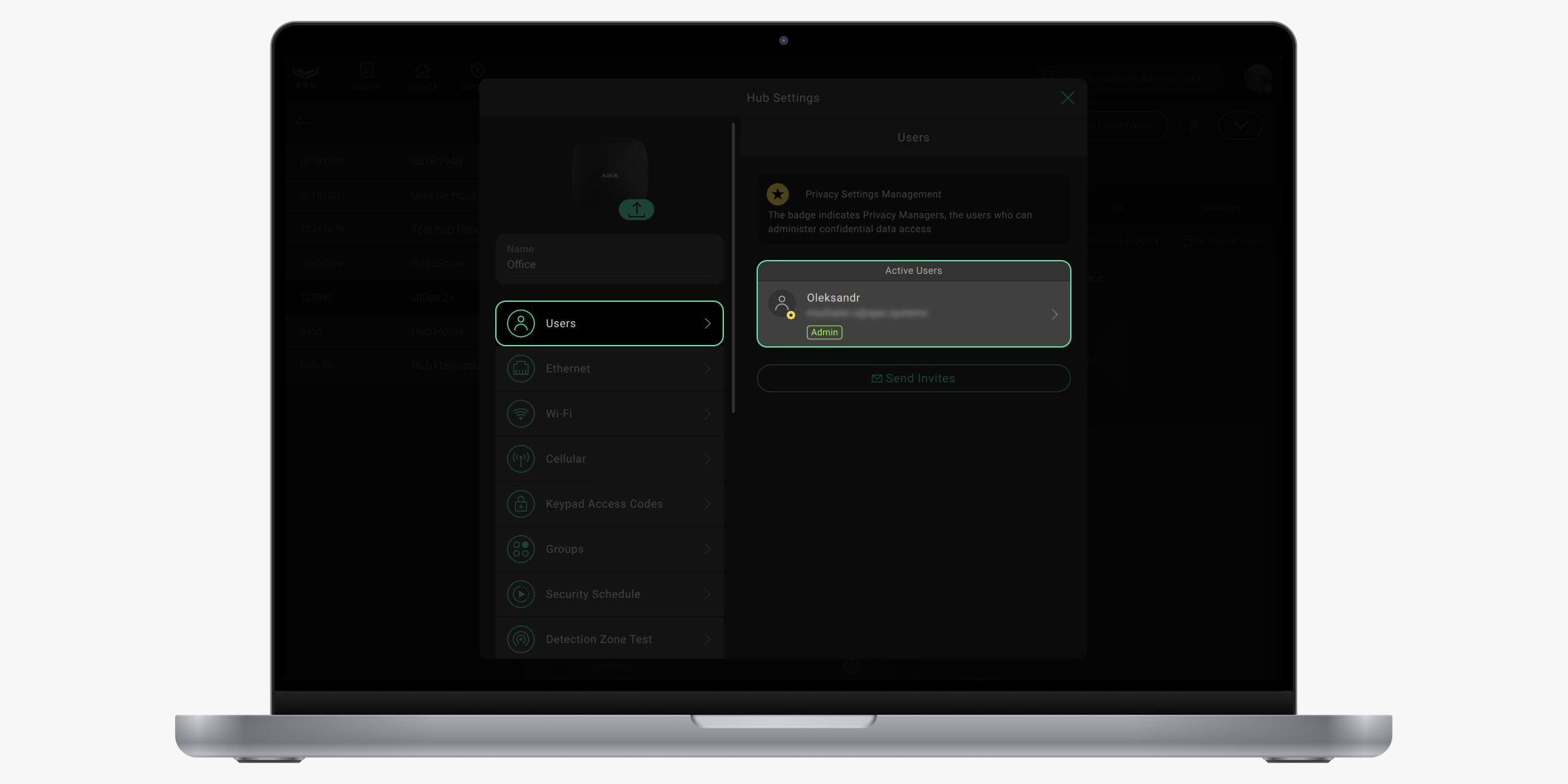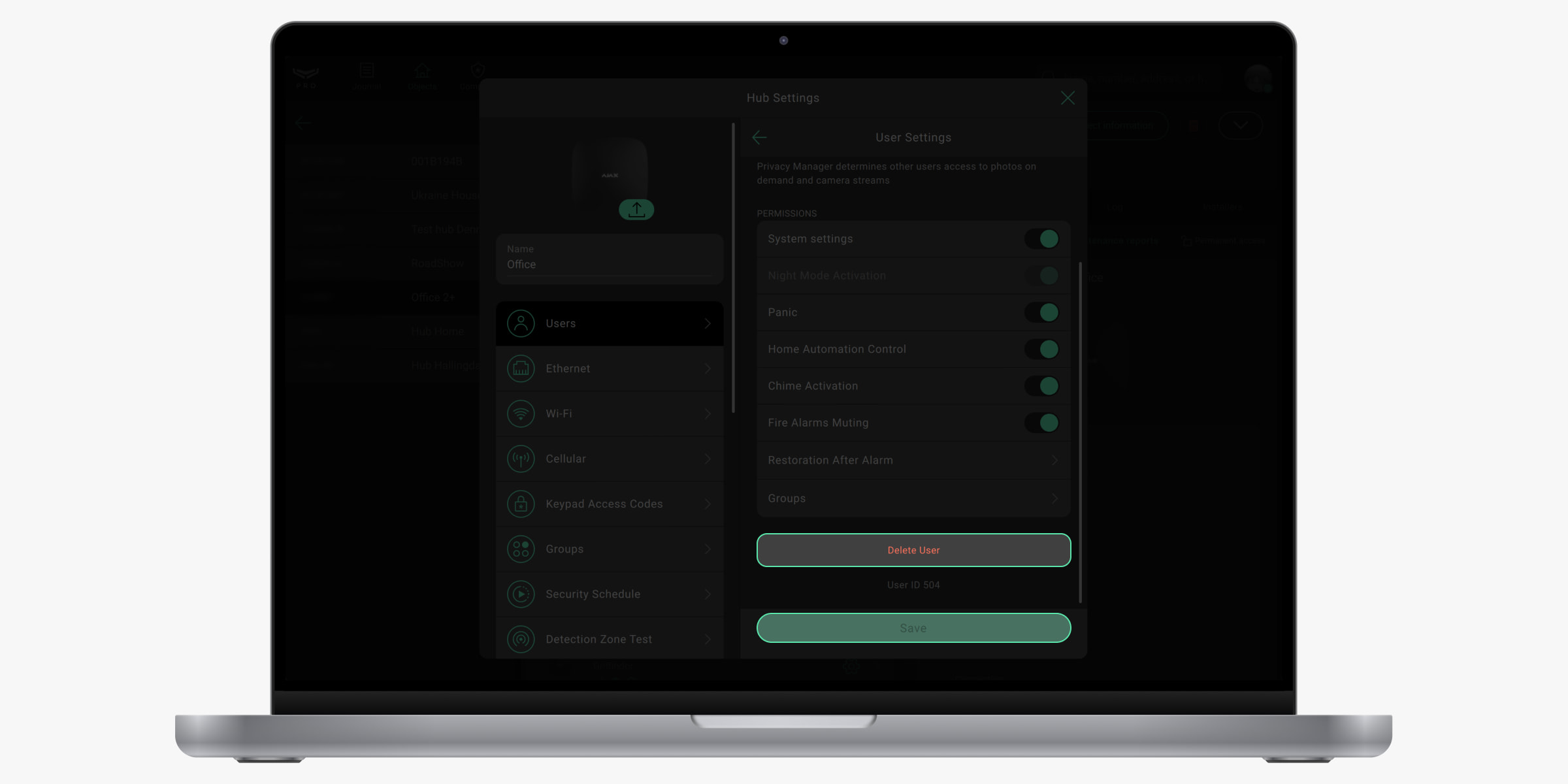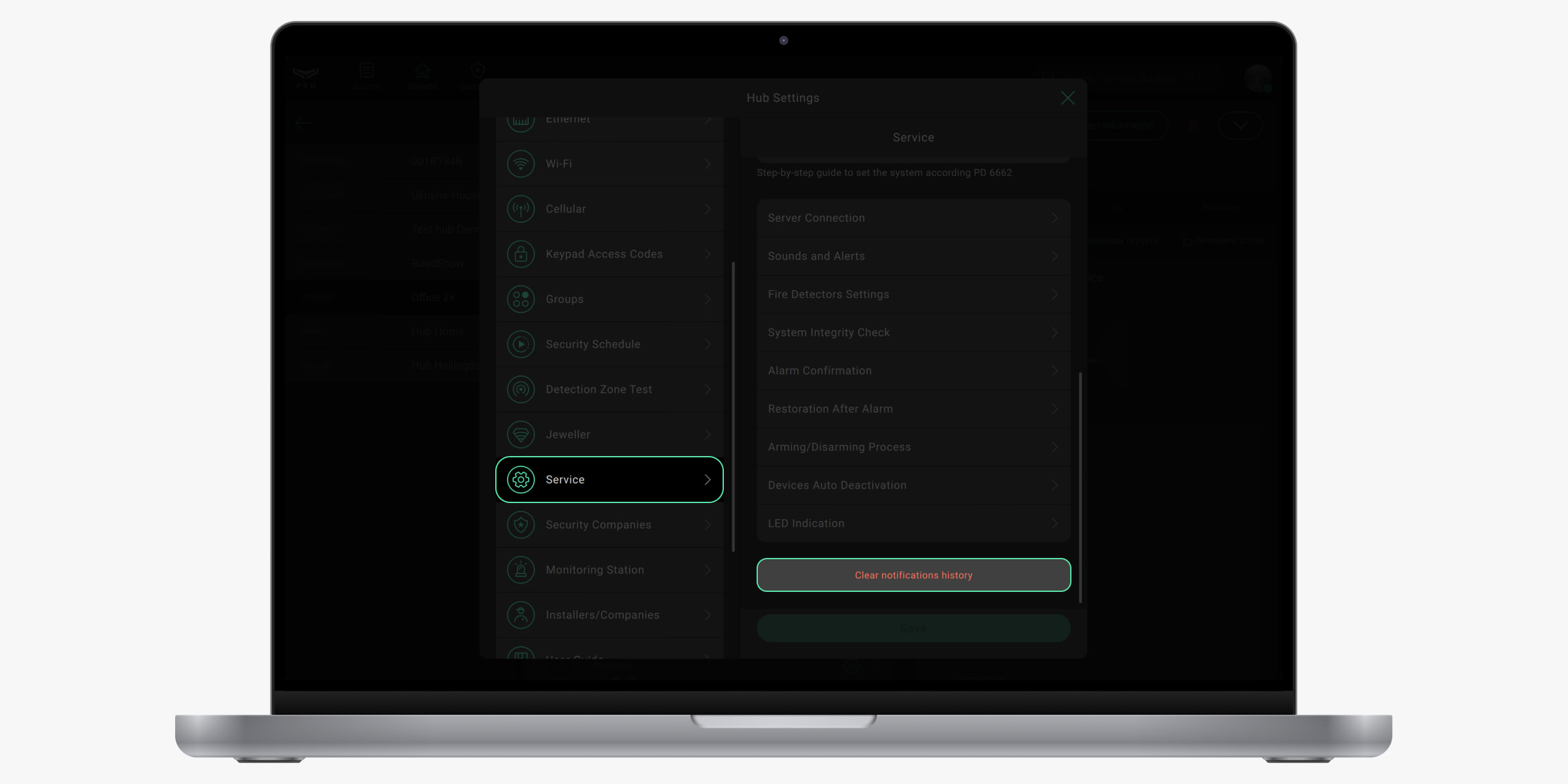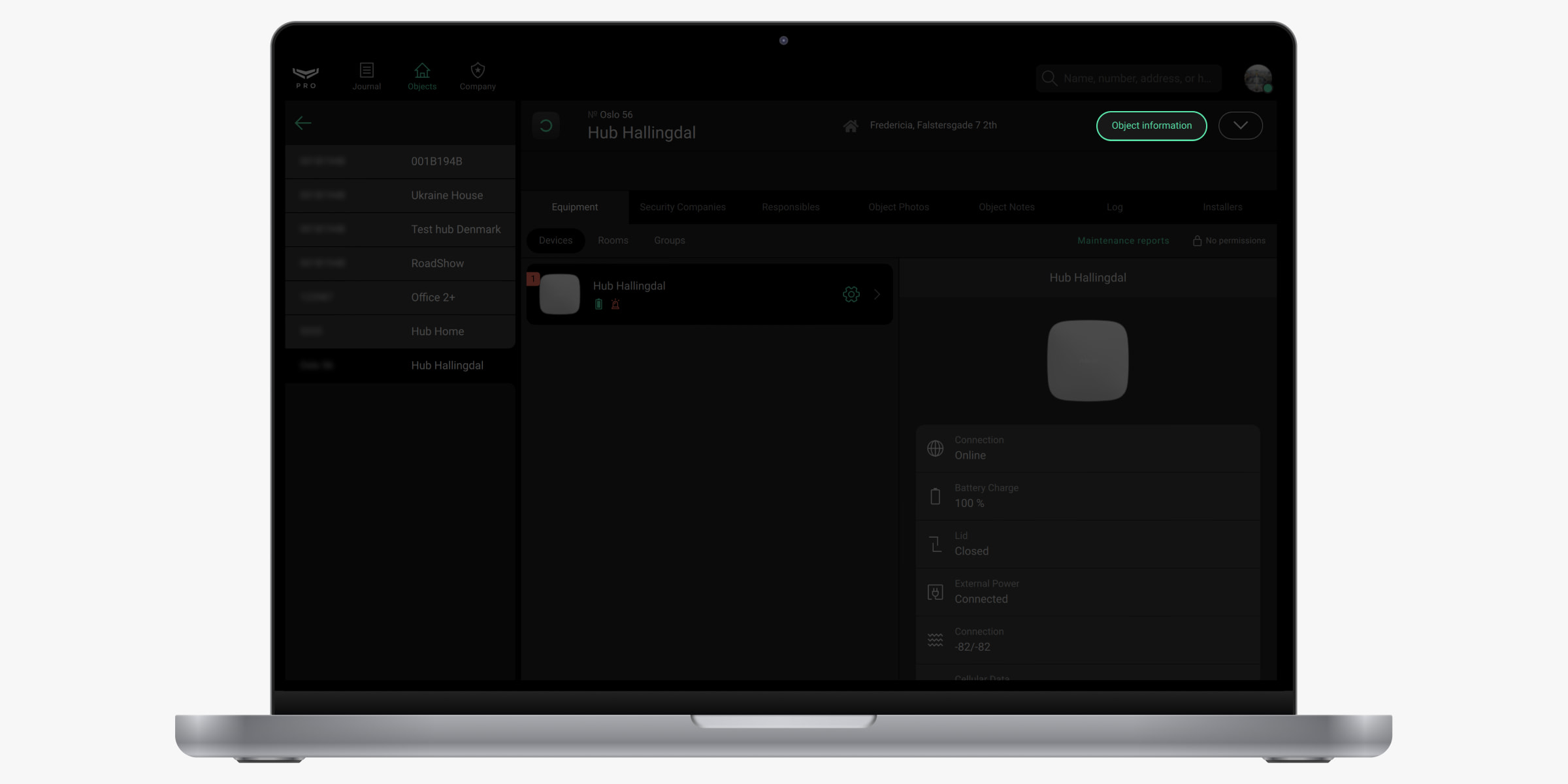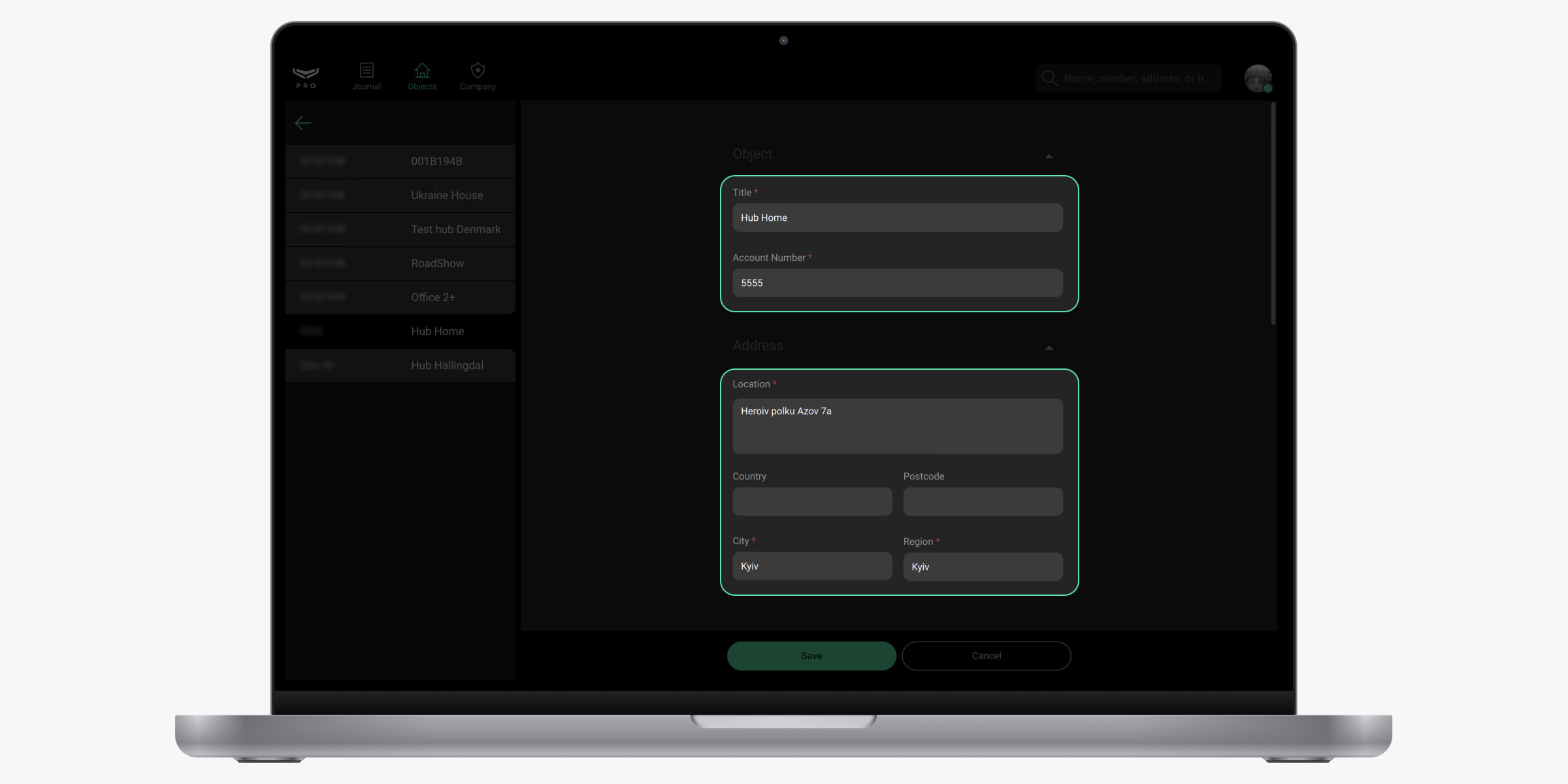Clear notifications history feature is available only for the company’s head of installers and installers in PRO Desktop. The installers have to be granted access to the object settings.
Users are prohibited from deleting security system events as the EN 50131 requires.
Follow these steps to clear the hub’s notifications history:
- Open PRO Desktop and sign in to PRO account. Switch to the Company account to which the Ajax hub is added.
- Click the Objects module, and select an object from which you want to remove the hub.
- Request access to the hub’s settings if the company doesn’t have it.
- Delete all existing user accounts:
Go to the hub’s Settings
→ Select a user from the list → Click Delete User → Click Save.
Repeat these steps for all users from the list.
- Restore the factory settings. Optionally, unpair the devices if hub settings are common for every object.
- Clear the hub’s notifications history:
Go to the hub’s Settings
→ Service → Clear notifications history.
- Move the hub to the new site, and change information about the object:
Click Object information → Change the necessary information → Click Save.