FireProtect / FireProtect Plus detects smoke using optical sensors installed inside the smoke chamber of the device.
Detectors automatically check the status of the sensors and the smoke chamber regularly. In the case of malfunction or dustiness of the smoke chamber, the siren built into the detector emits a long acoustic signal every 1.5 minutes and notification is sent in the Ajax app.

If you receive a notification in the Ajax application regarding a detector malfunction rather than a high level of dustiness, submit the detector for comprehensive diagnostics.
How to clean the smoke chamber of the detector
If the dustiness level is high, you can clean the detector chamber yourself.
Before you start cleaning the smoke chamber, check the firmware version of the detector in the Ajax application by selecting it in the device list and scrolling down. Remember or write down the device firmware version number.
In order to clean the smoke chamber:
- Remove the detector from the SmartBracket mount by turning it counterclockwise without pressing the Ajax logo. Pressing initiates a smoke chamber test and triggers a siren built into the detector.
- Turn the detector off by holding the power button down for 3 seconds. When you turn the detector off, the LED on the detector will blink red several times.
- Place the detector on a towel folded several times with the Ajax logo facing downwards in order to avoid scratching the body
- Unscrew 4 screws using a PH0 screwdriver.
- Remove the detector lid (the panel with the Ajax logo). We recommend using a plastic card or a plectrum as a metallic object can damage the body.
When removing the lid, do not press on the metal mesh of the detector as this may lead to its deformation
- Place the device on a towel and remove the board with the touch button by pulling it up slightly.
- Remove the plastic panel covering the board.
Do not remove the metal mesh of the detector.
If you remove the metal mesh during the cleaning of the detector, install it back into its seat securing it on all stands.
- Remove the detector’s smoke chamber by pressing down slightly on two of the three latches.
- Rinse and dry the smoke chamber. Also, remove dust from the detector’s board by gently wiping it with a soft brush or a soft dry cloth suitable for equipment care.
When cleaning, avoid using substances containing alcohol, acetone, gasoline, and other active solvents
- If the firmware version is 3.50 or latest, go to step 11.
If the firmware version is lower than 3.50, you need to reset the dust counter or you will continue to receive notifications regarding the need to clean the smoke chamber of the detector. Turn the detector on by holding the power button for 3 seconds and then press the reset button on the board. Do not block the optical elements on the board in any way. This may trigger a detector alarm.
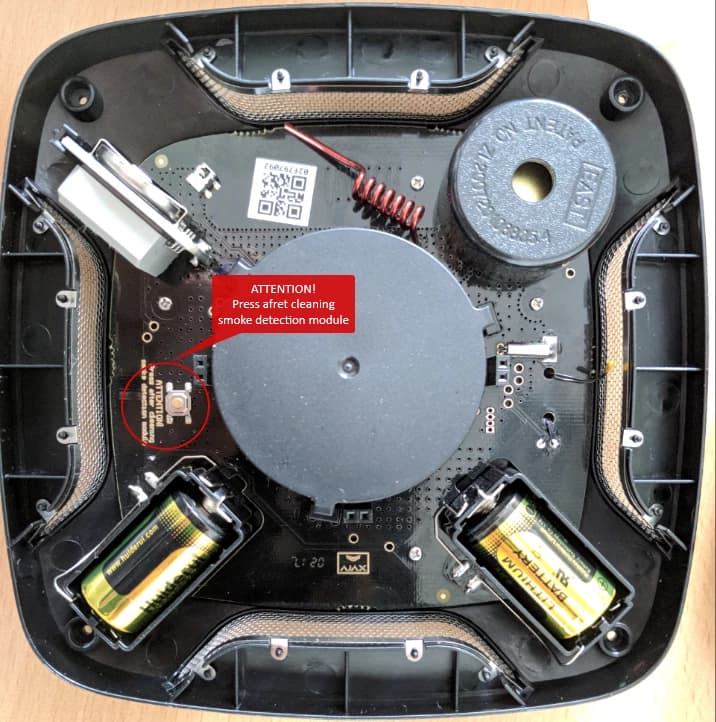
Pressing of the button will trigger the emission of one short acoustic signal by the detector. Turn off the detector. If the detector does not emit an acoustic signal, submit it for comprehensive diagnostics.
- Reinstall back the cleaned smoke detector chamber. When properly installed, the smoke chamber is fixed with all 3 latches.
- Install the plastic panel covering the board into the detector’s body.
- Install the touch button by aligning the hole on the touch button board with the plastic panel stand.
- Replace the detector’s lid by aligning the plastic stand of the lid with the tamper on the board (located next to the CR2032 battery).
- Turn the detector over while holding it on both sides. Tighten 4 screws and turn the detector on.
After cleaning, be sure to check the operation of the detector. In order to do this, hold down the detector’s touch button (Ajax logo) for 6 seconds. The device must trigger the siren for 5 seconds and in the application you will receive a notification confirming that the smoke chamber of the detector is OK. Once the test is done, the detector can be installed back.
If the siren fails to emit the sound or the application receives a detector failure alert, do not use the device and submit it for diagnostics.
