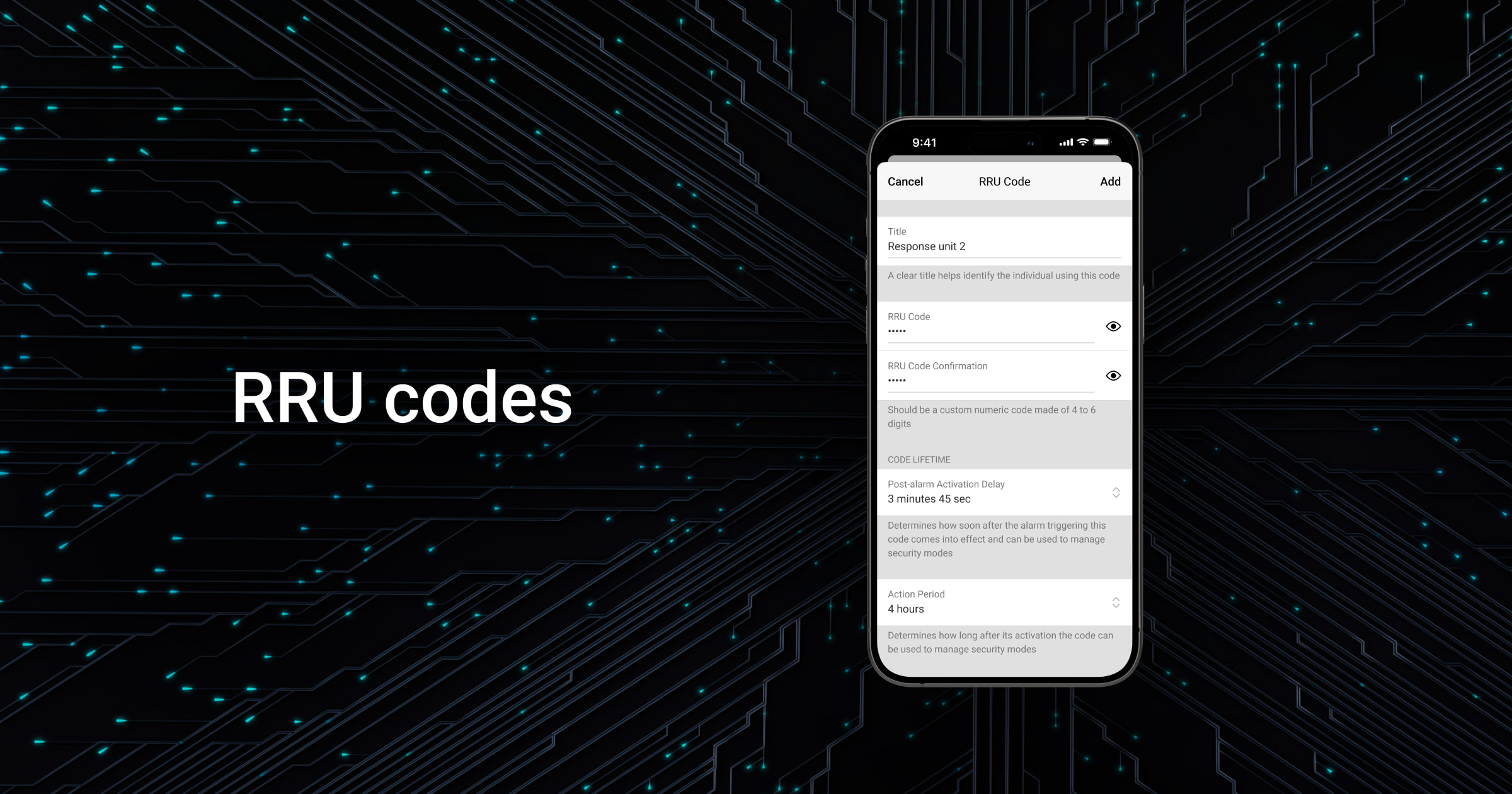Use codes for the rapid response units (RRU) to get into the facility and check it in case of an alarm.
The RRU codes are access codes activated after the alarm and are valid for a specified period. This ensures that such codes will only be used in case of risk, unlike keypad or user codes.
Events that trigger the RRU codes:
- alarm;
- malfunctions: tamper triggering, masking detected.
Requirements for proper configuration
The RRU codes are supported by hubs (except Hub (2G) Jeweller and Hub (4G) Jeweller models) with OS OS Malevich 2.17 and higher and all Ajax keypads. Only a PRO with the rights to configure the system can create and configure the RRU codes in the Ajax PRO apps.
How to create the RRU code
- Go to the Devices
tab.
- Select the hub and go to the Settings
menu.
- Go to the Keypad Access Codes menu.
- Click Add Code and select Response Unit (RRU) Code.
- Set up the code Title.
We advise setting up a clear title that helps to identify who is using this code.
- Set up RRU Code. It has to be unique and contain from 4 to 6 digits.
- Set up Post-alarm Activation Delay from 0 seconds to 10 minutes with an increment of 15 seconds. The default value is 3 minutes.
- Set up Action Period of the RRU Code from 20 minutes to 8 hours with an increment of 10 minutes. The default value is 4 hours.
Changing the security mode with the RRU Code after its expiration is impossible. It activates again after the next alarm or malfunction if its action period has previously expired.
- Click Add.
How to edit the RRU code
- Go to the Devices
tab.
- Select the hub and go to the Settings
menu.
- Go to the Keypad Access Codes menu.
- Select the corresponding RRU Code.
- Configure the corresponding fields:
- Title.
- Code ID.
- RRU Code.
- Code Lifetime (Post-alarm Activation Delay, Action Period).
- Before closing each menu, click Save or Done to apply the changes.
You can deactivate/activate the RRU Code using the Disable/Enable feature if necessary. Click Save after making changes. If the code is deactivated, the system will not activate it in case of an alarm or malfunction.
To delete the corresponding the RRU Code, press Delete Code in its settings and confirm or cancel the action. Individuals who know this code will no longer be able to use it.
All users of the system and the security company receive notifications when the RRU Code is created/deleted, activated/deactivated, and the system security mode is changed with it. The notification in the events feed contains the title of the RRU Code.