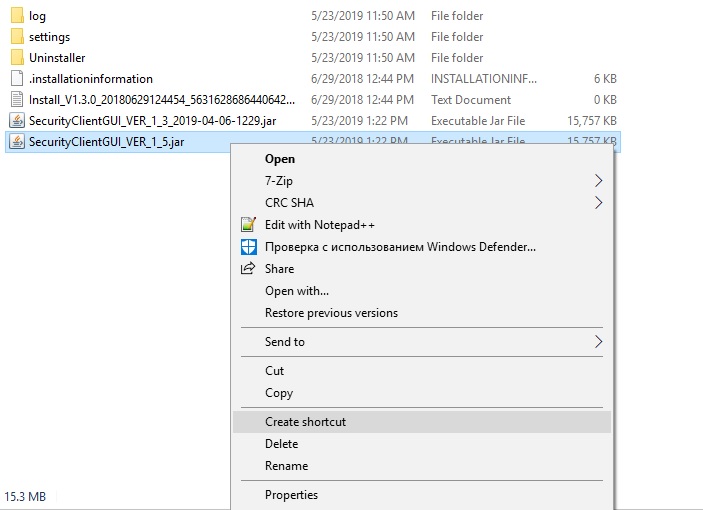To update Ajax Translator, replace the executable file of the old version with a new one in the root folder of the program.
How to find the root folder of Ajax Translator
If you have a shortcut on your desktop with the current version of Ajax Translator, right-click on it and select “Open file location.” If there is no shortcut, use the search by typing “SecurityClientGUI” in the search bar.
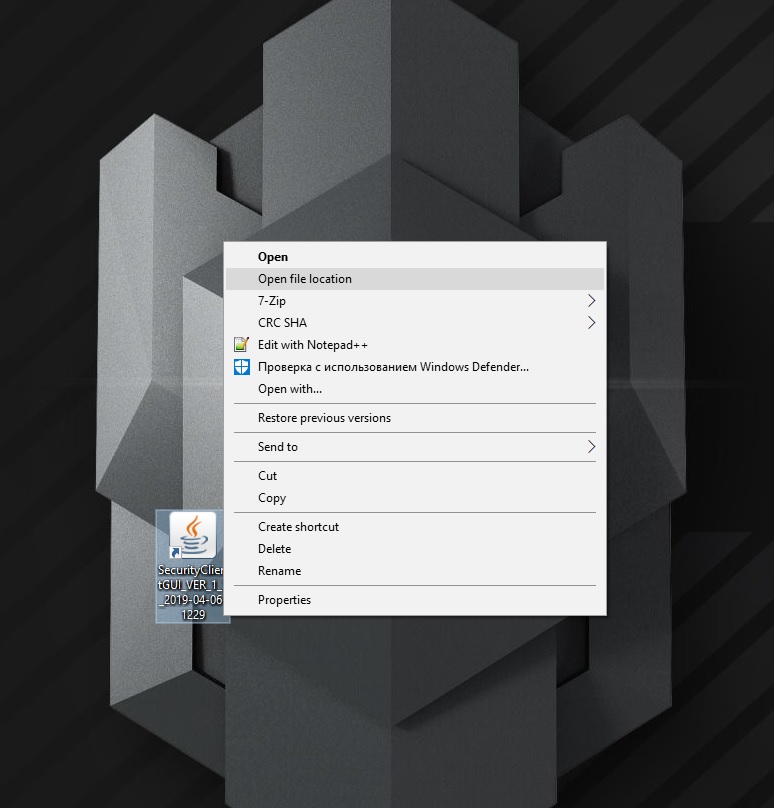
How to replace a file
Download the new version file and move it to the root folder of Ajax Translator. Then delete the executable file of the old version of the program.

Create a shortcut to the executable file for the new version of Ajax Translator.