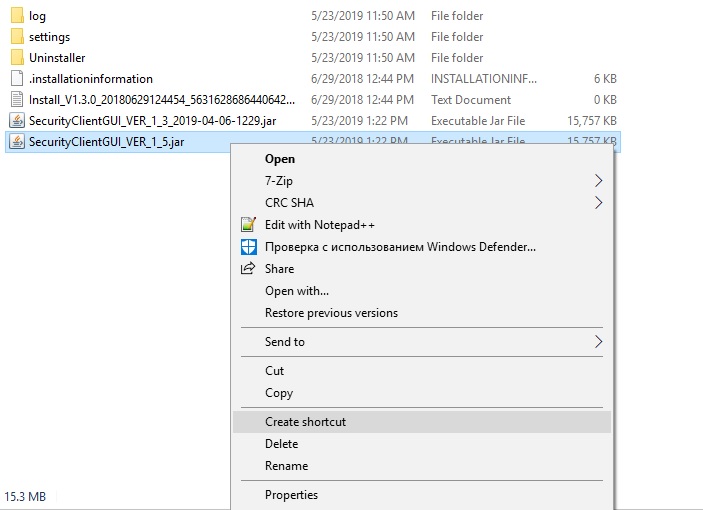This article refers to an older version of the Ajax Translator app. To get the latest features, we recommend migrating to the Ajax Translator PRO app integrated in Ajax PRO Desktop.
Learn more about Ajax Translator PRO
How to migrate objects from Ajax Translator to Ajax Translator PRO or Ajax Cloud Signaling
To update Ajax Translator, replace the executable file of the old version with a new one in the root folder of the program.
How to find the root folder of Ajax Translator
If you have a shortcut on your desktop with the current version of Ajax Translator, right-click on it and select “Open file location.” If there is no shortcut, use the search by typing “SecurityClientGUI” in the search bar.
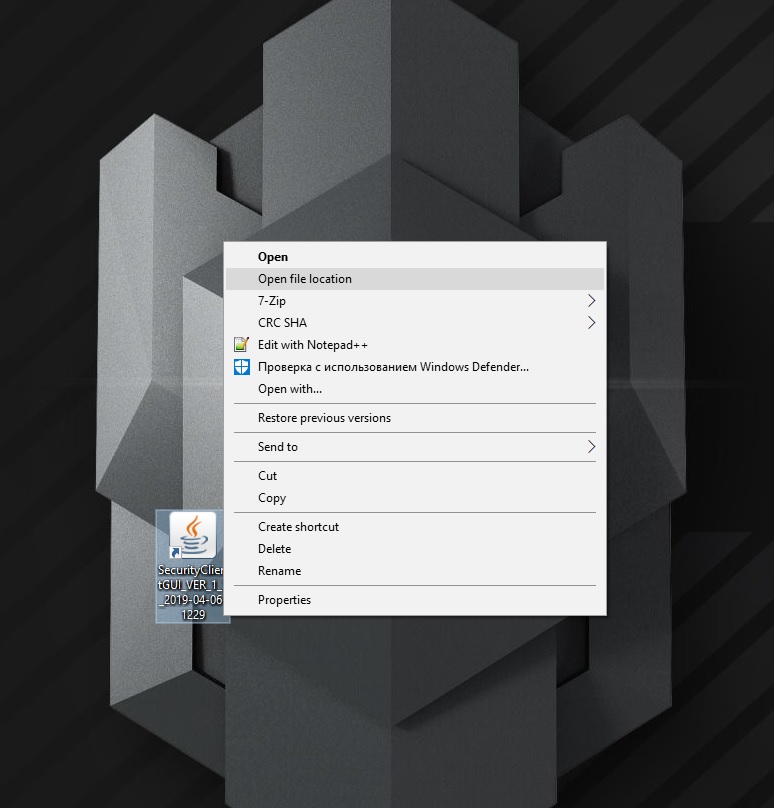
How to replace a file
Download the new version file and move it to the root folder of Ajax Translator. Then delete the executable file of the old version of the program.

Create a shortcut to the executable file for the new version of Ajax Translator.