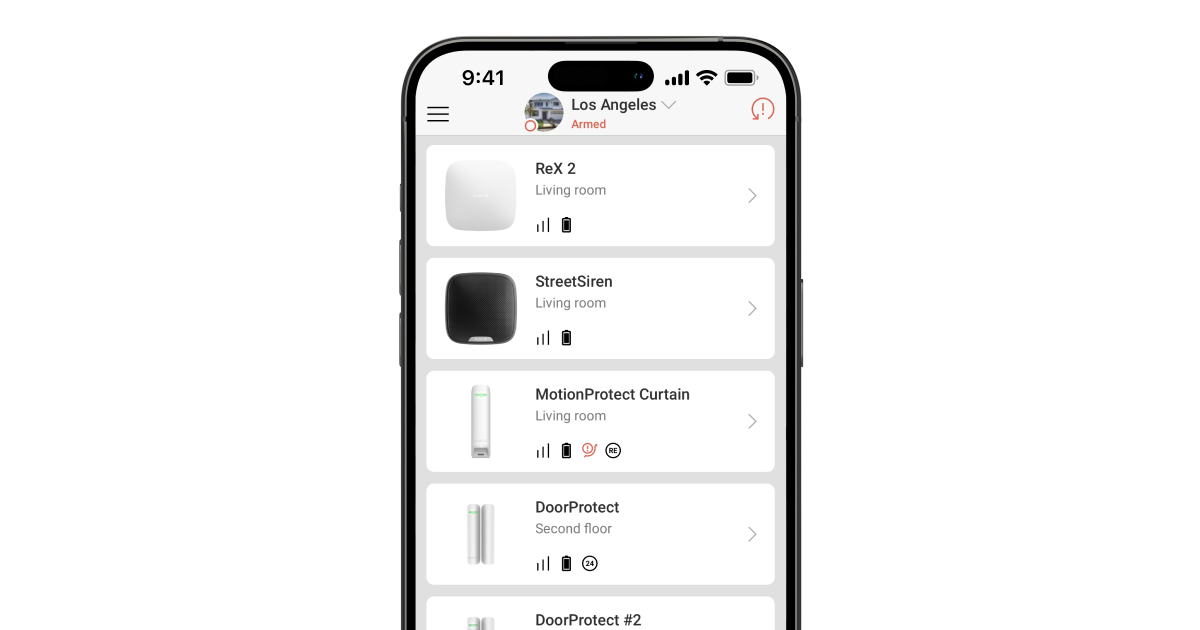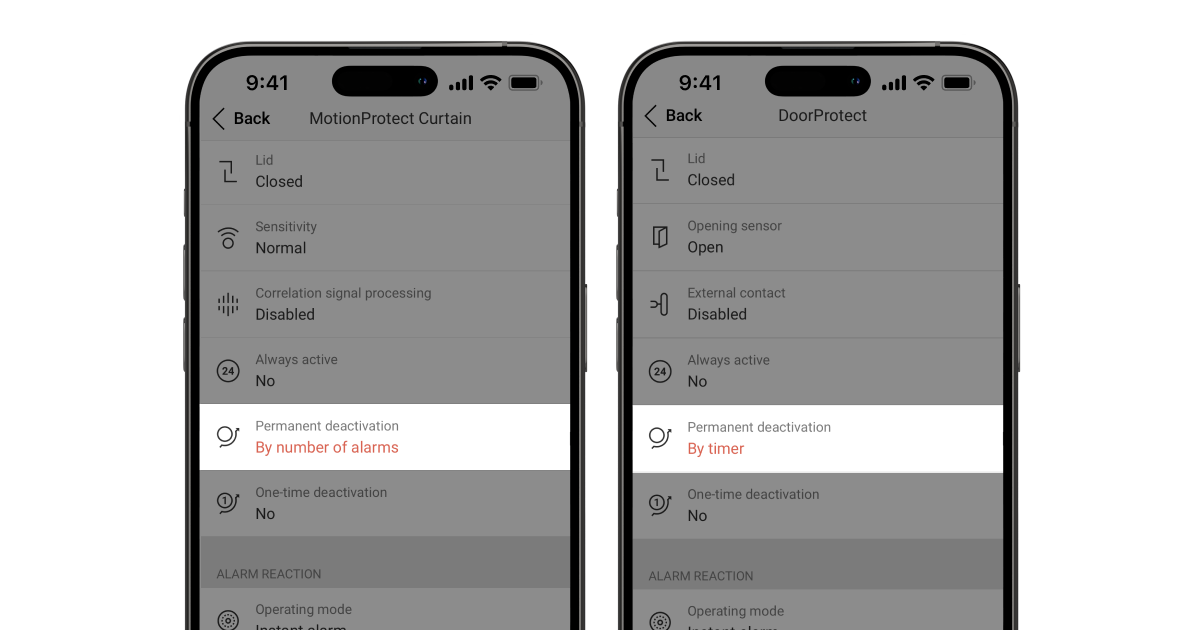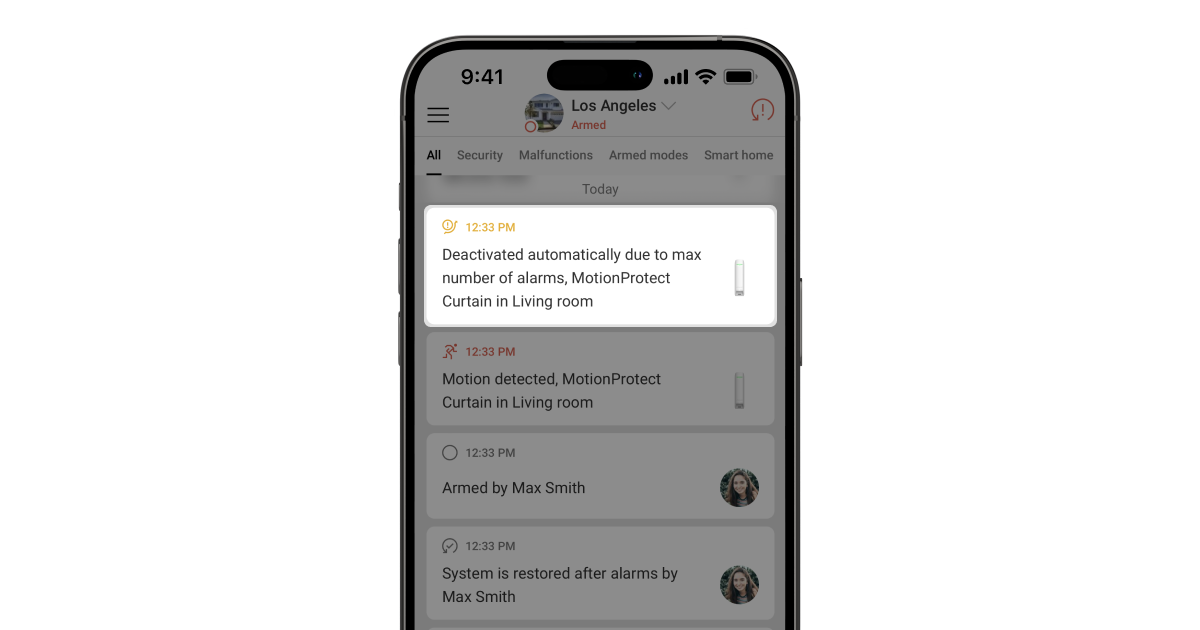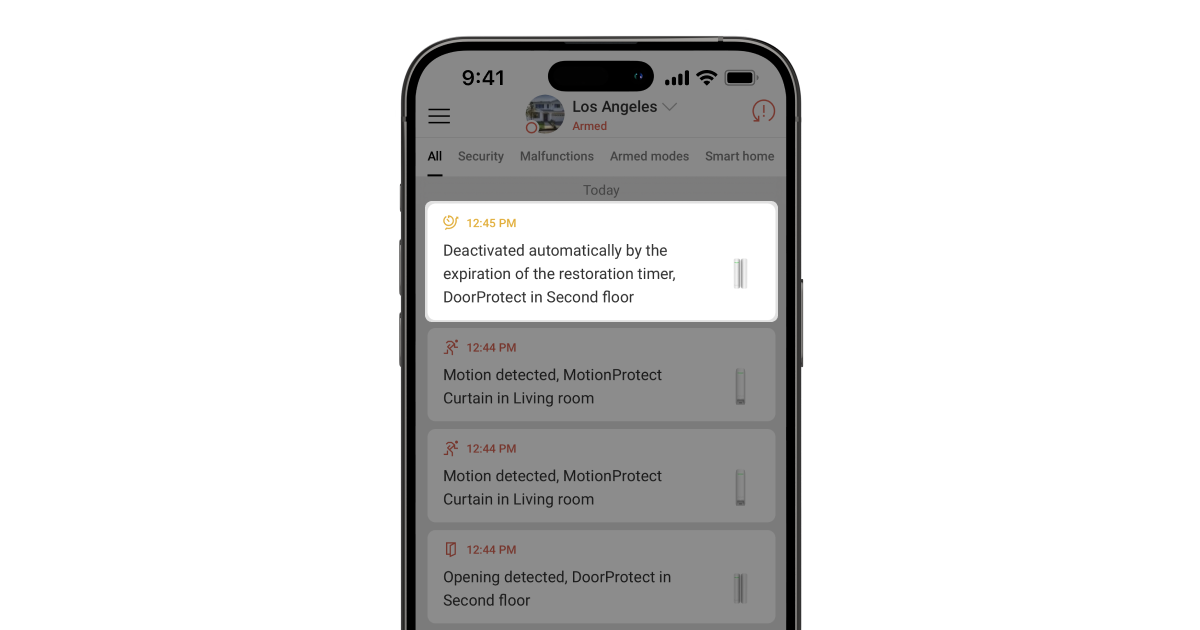The Ajax security system allows you to deactivate devices temporarily without removing them from the system. A device can be deactivated either manually or automatically (without user intervention).
The function is useful for the temporary disabling of a faulty or incorrectly installed detector. In addition, automatic deactivation of devices is necessary for the system to meet the requirements of PD 6662:2017.
A disabled device does not execute system commands and does not participate in automation scenarios. Also, the hub does not send notifications about alarms, malfunctions, and other events of a disconnected device to the CMS and security system users (push notifications, SMS, calls).
At the same time, the current status of the device (hub connection, battery charge, etc.) is displayed on the Status screen in the Ajax app.
A total of 2 types of devices deactivation are available:
- Automatically. The system deactivates devices when the number of alarms is exceeded or when the restoration timer expires. It is configured in the hub service settings and applies only to security detectors.
- Manually. The ability to disable the device completely or disable only notifications about its lid state. Manually deactivation configures for each device separately.
The ability of automatically device deactivation is supported by hubs on OS Malevich 2.10 and later. You can configure this function in PRO Ajax apps only, starting from versions:
In this article, we will consider the operating principle of automatic deactivation only. You can find out more about the manual deactivation of devices here.
Operating principle and types of automatic deactivation
3 types of automatic deactivation of devices are available: by the number of alarms, by the restoration timer, and by number of similar events.
Depending on the deactivation mode, a disabled device is marked with an icon in the list of hub devices:
— the device is deactivated after the specified number of alarms is exceeded
— the device is deactivated after the restoration timer expires
Also, the operating mode of the device is displayed on the device status screen (Ajax app → Devices → Desired device):
Opposed to the manually deactivation, where the system user specifies which device needs to be disabled, the automatic deactivation settings apply to all security detectors in the hub. Also, keep in mind that the automatic deactivation of devices is possible only when the system is armed.
If the security system is disarmed, automatic deactivation does not apply to devices in Always Active mode
The system deactivates the device until the entire object or the group to which the disabled device is assigned is disarmed. Keep in mind that when an automatically deactivated device is triggered, the hub will not send an alarm to users and to the CMS, nor will it activate the connected Ajax sirens.
How automatic deactivation of devices by the number of alarms works
When this option is enabled, the system will automatically deactivate devices after the specified number of alarms is exceeded. All system users and the monitoring station receive notification of device deactivation (push notifications and SMS).
Automatic deactivation by the number of alarms can be applied to:
- Ajax opening detectors
- External devices connected to Ajax opening detectors
- External devices connected to Ajax glass break detectors
- Detectors connected to Ajax integration modules
- Ajax motion detectors
How automatic deactivation of devices by restoration timer works
The restoration timer is the time during which the triggered bistable detector should return to a normal state. If this does not happen, the system excludes the detector from the system. All users and the monitoring station receive the notification of deactivation.
The restoration timer can be applied to:
- Ajax opening detectors
- External devices connected to Ajax opening detectors
- External devices connected to Ajax glass break detectors
- Bistable detectors connected to Ajax integration modules
In order for the security system to comply with PD 6662:2017, the value of the automatic deactivation timer (restore timer) should match the value of the intrusion confirmation timer.
How automatic deactivation of devices by the number of similar events works
When this option is enabled, the system will automatically deactivate devices after the specified number of similar events is exceeded.
Available for devices that work with hubs with OS Malevich 2.24 or later.
How to set up Devices Auto Deactivation
1. In Ajax PRO app, go to:
- Hub → Settings
→ Service → Devices Auto Deactivation
2. Set the Restoration Timer from 1 to 60 minutes (1-minute increments). Please note that if you are configuring the system to meet the requirements of PD 6662:2017, the restoration timer value should match the intrusion confirmation timer.
The restoration timer is the time during which a triggered bistable detector should return to a normal state. If this does not happen, the system excludes the detector from the system.
3. In the By number of alarms field, set the number of alarms of one type, after which the system will ignore subsequent alarms until the security system is disarmed.
4. In the By number of similar events field, set the number of similar events, after which the system will ignore subsequent detector events until the device armed mode is changed.
5. Click Back, and the settings will be saved.
Read also: