The Ajax security system allows conducting tests for checking the functionality of connected devices.
The tests do not start straight away but within a period of 36 seconds when using the standard settings. The test time start depends on the settings of the detector scanning period (the paragraph on “Jeweller” in hub settings).
Test is available at:
- Ajax app → Devices
→ DEVICE → Settings
→ Jeweller Signal Strength Test
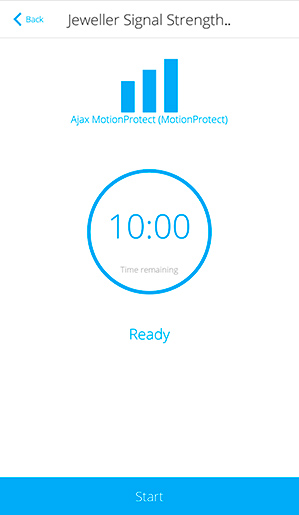
The test allows determining signal strength and stability in the supposed installation place.
In the test mode, the device exchanges data with the hub in real time, reflecting the current signal strength in the Ajax app and simultaneously by means of the LED on the body.
| Signal strength indication in the app | Indication of the device LED | Communication Level |
| 3 signal bars | Lights up almost continuously with a short interruption once in 1.5 s | Excellent |
| 2 signal bars | Blinks 5 times per second (blinks quickly) | Satisfactory |
| 1 signal bar | Blinks 2 times per second (blinks slowly) | Poor |
| 0 signal bars | Quick flashes once in 1.5 s | No connection |
Device test time at the installation place: minimum 1 min. It is not mandatory to perform the test until the end.
It is recommended to install the device in a location with excellent or satisfactory signal bars.
With poor signal strength, we cannot guarantee stable operation of the security system. Take the necessary measures to improve the signal quality! At the very least, move the device — relocation even by 20 cm might significantly improve the reception quality.
If, after moving, the device still has a low or unstable signal strength, use a radio signal range extenders.

