Up to 10 sirens can be connected to one hub. The number does not depend on the hub and siren model.

Partner Portal

The wired siren for outdoor and indoor use. Features clip lock for a branded faceplate.
Up to 10 sirens can be connected to one hub. The number does not depend on the hub and siren model.
By alarm, the siren sounds from 3 seconds to 3 minutes. In the Ajax apps, you can set the duration and volume of the alarm, as well as determine which detectors will activate the siren.
Alarm duration of up to 15 minutes is only available for HomeSiren Jeweller, StreetSiren Jeweller, and StreetSiren DoubleDeck Jeweller with firmware version NA 5.60.4.14 and higher. For StreetSiren Jeweller and StreetSiren DoubleDeck Jeweller, an alarm duration exceeding 3 minutes is only available when the volume level is set to Quiet or Loud.
The siren has a sealed battery that powers the device. The battery charges from the Fibra line and is used both for indication and for notifying about alarms and events.
If the Fibra line is damaged or there’s an emergency power shortage, the backup battery will provide the siren with power to indicate and alert alarms and events.
In the Ajax apps, you can set the siren to activate an alarm if the Fibra line is damaged.
No. The siren is compatible with Ajax hubs only.
To mount the faceplate, follow these steps:
When installing the panel, do not remove the plastic frame or detach the LED strip from the seat.
There might be a non-hardening sealant on the piezoelectric detector and in the hole of the protective plastic panel. Do not remove it! If the sealant gets on your hands, clean them with a napkin.
StreetSiren and StreetSiren DoubleDeck are the Ajax system sirens.
Both sirens have the same software and hardware parameters. The only difference is that StreetSiren DoubleDeck allows you to mount the branding faceplate Brandplate.
Security service providers can print their logo and contact information on the faceplate of an outdoor siren.
The identifier (ID) is the serial number of the device. It is located under the QR code on the body, board, and packaging of the device.
ID at the bottom of the box

ID under the lid

The ID can also be found in the device states in the Ajax app.
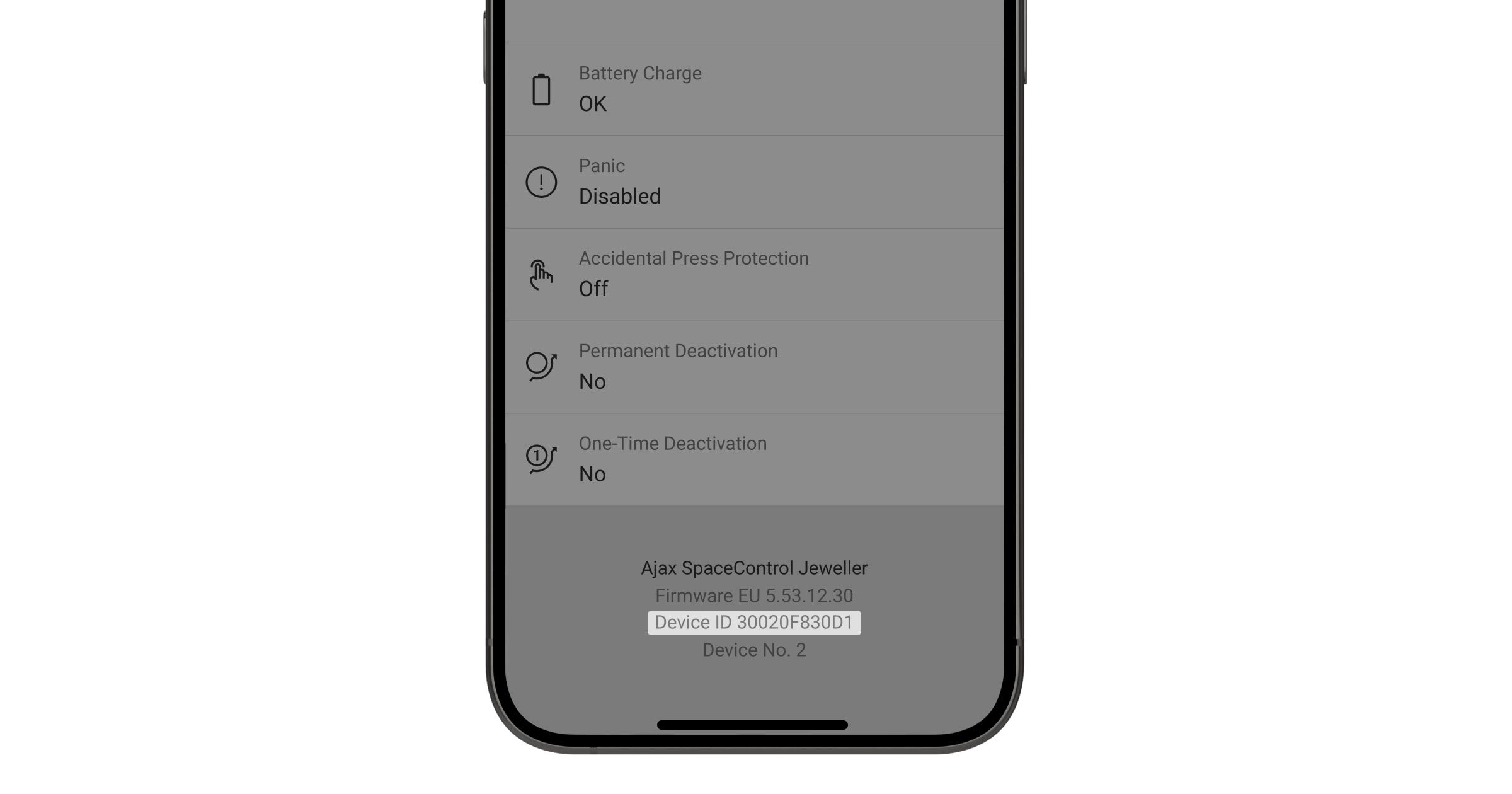
In the states of each Fibra device, you can see its loop (zone) number as well as number of the line to which it is connected. When using the Ring topology, you can see to which ring the device is connected.
If the device is added to the hub, for example, using Superior LineSupply (75 W) Fibra, you can see the module name and the output line number in the states.
The lines power test shows which devices and on which Fibra lines may have insufficient power supply.
If the power supply is insufficient, we cannot guarantee the stable operation of the security system.
Before installing wired devices, we recommend calculating the line length using an online calculator.
If a certain device is not getting enough power supply, you can:
After any change in the device configuration at the facility, we recommend re-testing the lines power supply.
When installing Fibra devices, be sure to observe the polarity and order of the wires connected.
When installing devices near power cables, we recommend using a shielded cable to lay the Fibra wired line.
Fibra devices work on 24V⎓ voltage.
The minimum allowable voltage for Fibra devices to operate is 8 V⎓. Such a voltage may be at the end of a line to which many devices are connected.
If the voltage on a device is below 8V⎓, a fault counter will appear on that device, and the Voltage field in the device States will turn to red color.
Thus, we recommend that you perform a Lines Power Test after installing the devices to ensure that they work correctly.
The maximum length of a wired Fibra line is 2,000 meters.
The appropriate wired line length depends on the number and type of connected devices and the type of used cable.
Therefore, before installing wired devices, we recommend calculating the line length using an online calculator.
And after installing the devices, perform a Fibra Signal Strength Test and a Lines Power Test to make sure the system is working correctly.
Brandplate is a faceplate for branding StreetSiren DoubleDeck
Alarm volume is configured in the Ajax app. The maximum volume is 113 dB at a distance of 1 meter from the siren.
Only essential news about security and smart home devices
Please check your email to confirm your subscription
The user with this email has already subscribed
Contact [email protected]
Unexpected error, please try again later