To replace the batteries in MotionCam Outdoor:
- Loosen the locking screw at the bottom of the detector with a PH2 cross-head screwdriver.
- Remove the detector from the SmartBracket mounting panel by sliding it up.
- Remove the Hood.
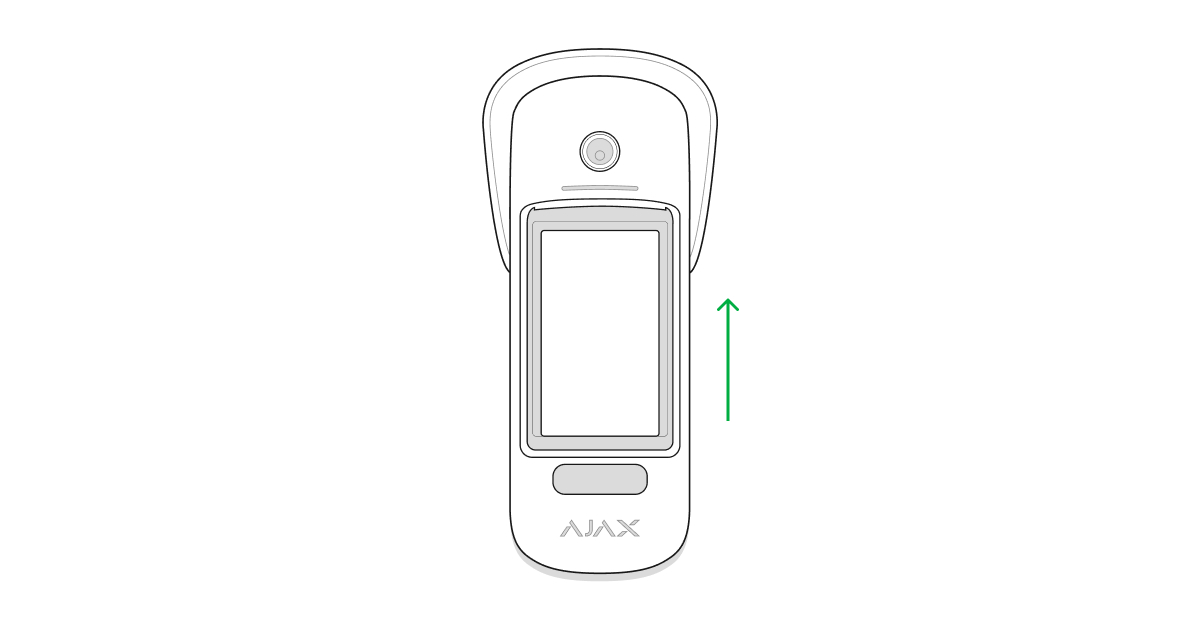
- Turn off the device by pressing the power button for 3 seconds.
- Place the detector on a rolled-up towel to facilitate disassembly.
- Loosen the 4 screws marked in the picture using a PH2 screwdriver.
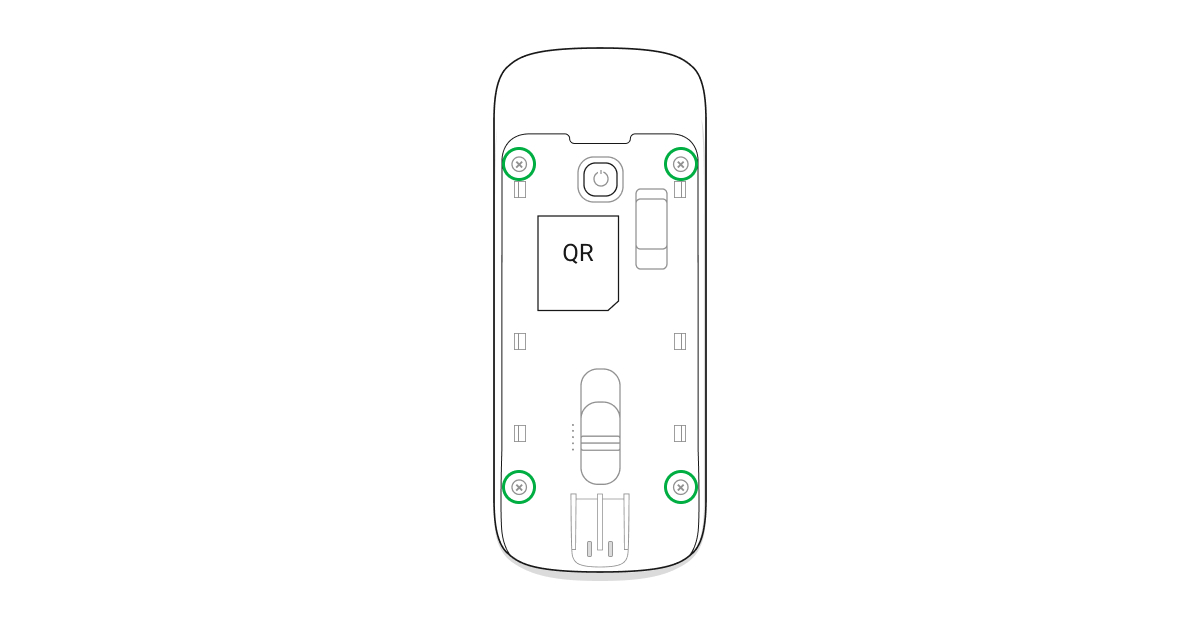
- Pry up and carefully remove the back cover of the detector. We recommend using a plastic card or a plectrum as metal can damage the body.
Do not remove the rubber seal or other items on the back of the detector. They are needed to preserve tightness of the MotionCam Outdoor.
- Replace the 4 pieces of CR123A type batteries, observing the polarity (indicated in the battery slot). We recommend installing Panasonic CR123A Industrial Lithium Battery, 3 V (item model number — 4330203048, manufacturer — Indonesia) to ensure that the Ajax device operates for the calculated time. If other batteries are installed, the operating time may differ from the calculated time.
CR123A and CR123 batteries are of the same type. You can use the battery of both of these form factors in MotionCam Outdoor.
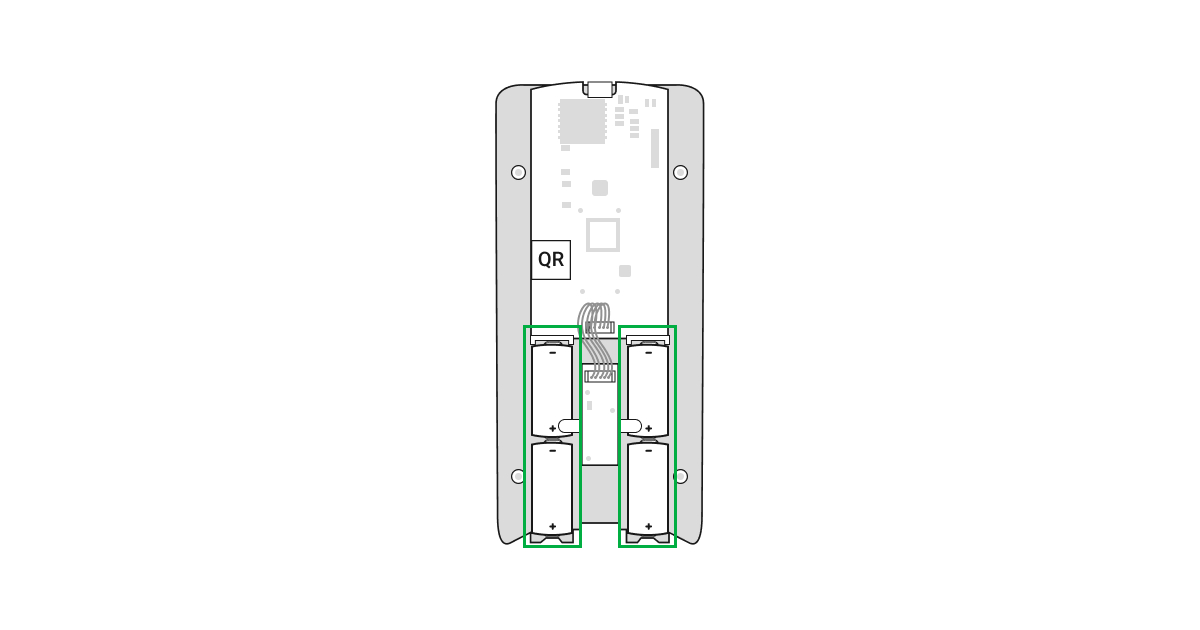
Do not install used, old, or damaged batteries. It is not recommended installing batteries from different manufacturers.
- Turn on the detector and check the battery status in the Ajax app. Battery status data will be updated upon the next detector polling (after no more than 36 seconds with standard Jeweller settings).
- Turn off the detector, reinstall the back panel, and screw it in with 4 bundled screws.
- Turn on and install the detector back after putting it on the Hood.
After installing on the SmartBracket mount, wait until the masking sensors calibration is complete.
- Fix the detector in SmartBracket mount with the bundled screw.
