This article refers to an older version of the Ajax Translator app. To get the latest features, we recommend migrating to the Ajax Translator PRO app integrated in Ajax PRO Desktop.
Learn more about Ajax Translator PRO
How to migrate objects from Ajax Translator to Ajax Translator PRO or Ajax Cloud Signaling
Starting with version 1.5, Ajax Translator allows disabling periodic test messages that are used to verify hub connection. These messages are sent to the CMS by Ajax Translator under code E602 and mean that the hub is connected.
If you disable these regular test messages, the hub will continue to report the connection status at predetermined intervals. However, Ajax Translator will only notify the CMS if the hub connection is lost. In this case, the program will send to the CMS a single event under code E350, and will wait until the connection is restored. Once the hub connection is restored, Ajax Translator will transmit an event under code R350 to the CMS.
You can disable test messages in the CMS connection settings menu of Ajax Translator.
Ajax Translator — Settings — CMS connection
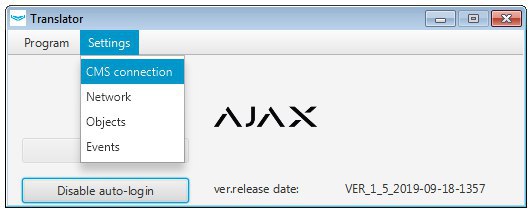
To disable regular messages under code E602, check the Translator keepalive handle option.
Set the hub message timeout in minutes using the Signal absence alarm timeout option. The timeout is set in increments of one minute within the range of 2 to 9999 minutes.
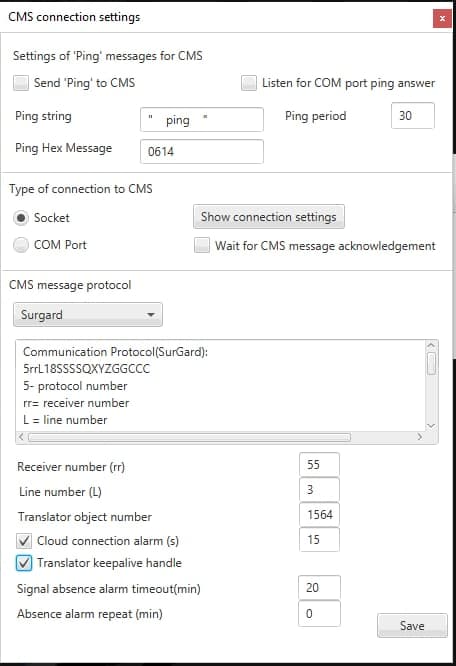
Please note that when direct connection is used, the set interval must exceed the Monitoring Station Ping Interval in the hub settings.
If all hubs are connected through Ajax Cloud only, the interval should be at least 15 minutes.
To learn the details of connecting Ajax Translator to the CMS, we recommend that you take a training course at the Ajax Academy.