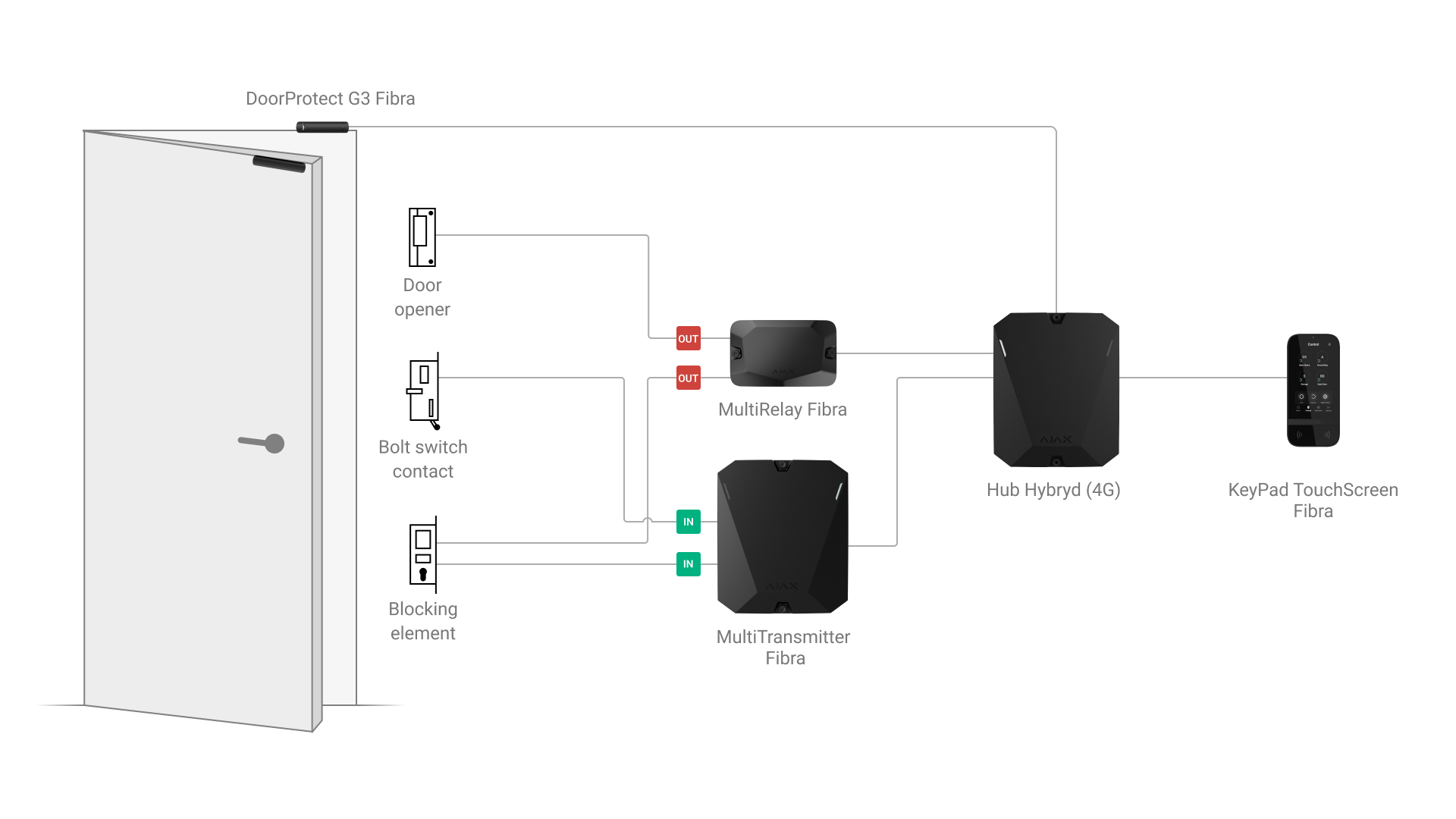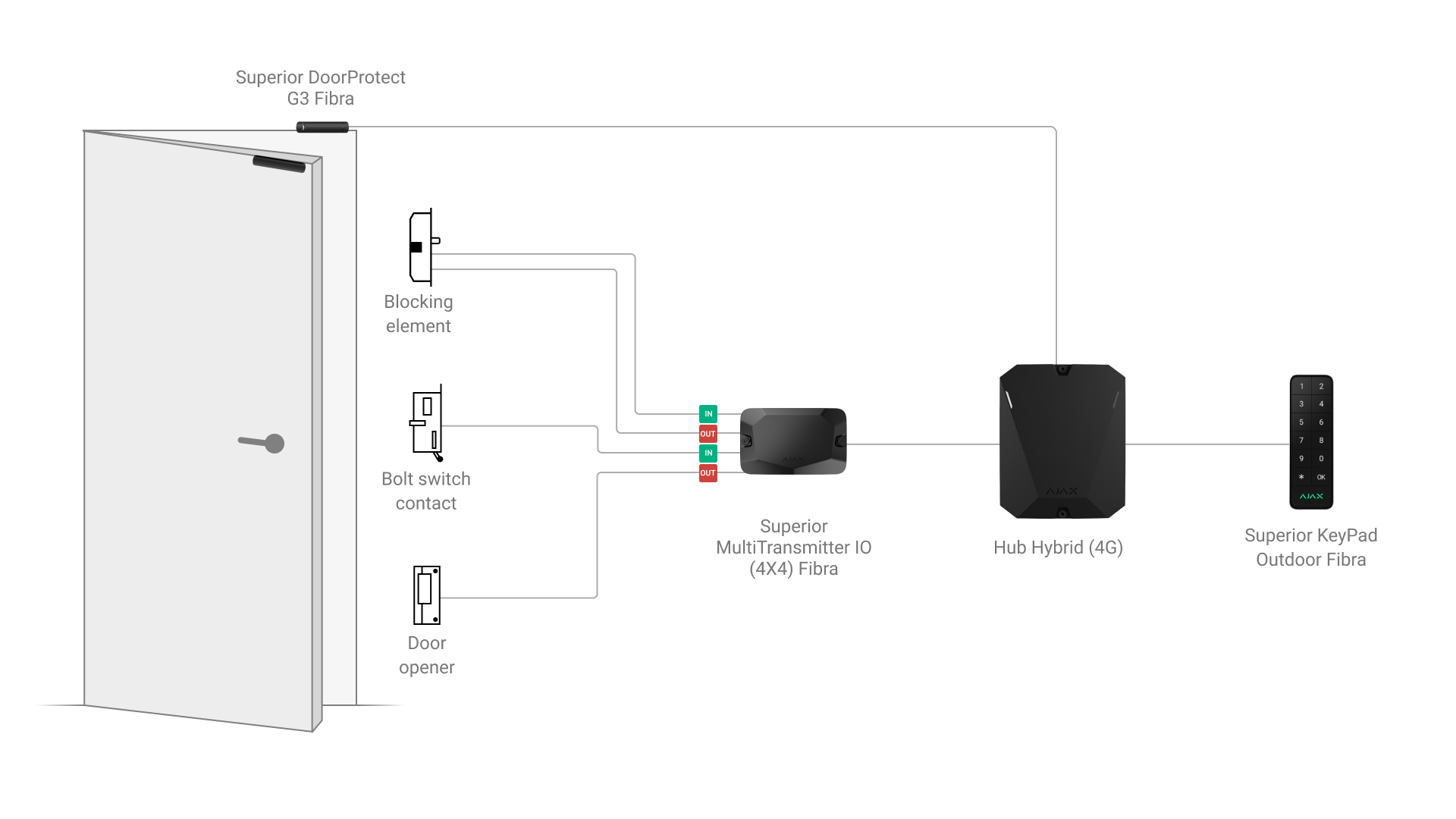An Ajax system can be configured to meet the requirements of the unavoidability principle (German: Zwangsläufigkeit). This feature is specified by the VdS standard, which is a benchmark in the German security market.
To do this, you need to integrate certain third-party door-locking devices into an Ajax system.
Prerequisites
Use the latest versions of Ajax apps to access all available features and ensure proper system operation.
To arm an Ajax system according to the unavoidability principle, you need the following door-locking devices installed on the door:
- One of Ajax opening detectors or a third-party reed switch.
- A third-party blocking element.
- A third-party bolt switch contact.
- A third-party electric lock (if necessary).
To add door-locking devices to an Ajax system, you can use inputs of the following Ajax integration modules:
To control door-locking devices, you can use the outputs of the following Ajax relays:
It is also possible to use Superior MultiTransmitter IO (4X4) Fibra which is equipped with both inputs to receive the signals from third-party devices and two types of outputs (logical and relay) to control them. Superior MultiTransmitter IO (4X4) Fibra is an all-in-one solution for connecting third-party devices required for automatic door locking/unlocking on switching system arming modes according to the unavoidability principle. Switching system arming modes is possible not only in the Ajax apps but with keyboards KeyPad Outdoor Jeweller and Superior KeyPad Outdoor Fibra. As well as with other Ajax keypads and third-party devices with KeyArm.
The list of compatible hubs to set up the system in accordance with the unavoidability principle:
- Hub BP Jeweller.
- Superior Hub Hybrid (2G) — with the OS Malevich 2.25 and later.
- Superior Hub Hybrid (4G) — with the OS Malevich 2.25 and later.
- Hub 2 (2G) Jeweller — with the OS Malevich 2.26 and later.
- Hub 2 (4G) Jeweller — with the OS Malevich 2.26 and later.
- Hub 2 Plus Jeweller — with the OS Malevich 2.26 and later.
- Hub Plus Jeweller — with the OS Malevich 2.26 and later.
Configuration
An Ajax opening detector or a third-party reed switch checks whether the door is closed before arming. If a third-party reed switch is used, connect it to the input of an Ajax integration module to notify the system of its status.
A blocking element is used to ensure the door remains locked while the system is in armed mode. This element is connected to the relay’s output and to the integration module’s input. The relay controls the blocking element, and the integration module allows the system to check its status.
A bolt switch contact checks whether the bolt of the door lock is extended. It is connected to the input of the Ajax integration module to send its status to the system.
When using a third-party electric lock, use the relay’s output to control it.
If any door-locking device requires external power, use an external power supply in accordance with the requirements of the device manufacturer.
System setup
In the hub settings, it is necessary to:
- Enable System integrity check.
- Enable the Bolt lock state option.
- Disable the Arming permission option.
Please note that all devices in the system will operate without delay when leaving.