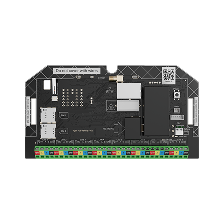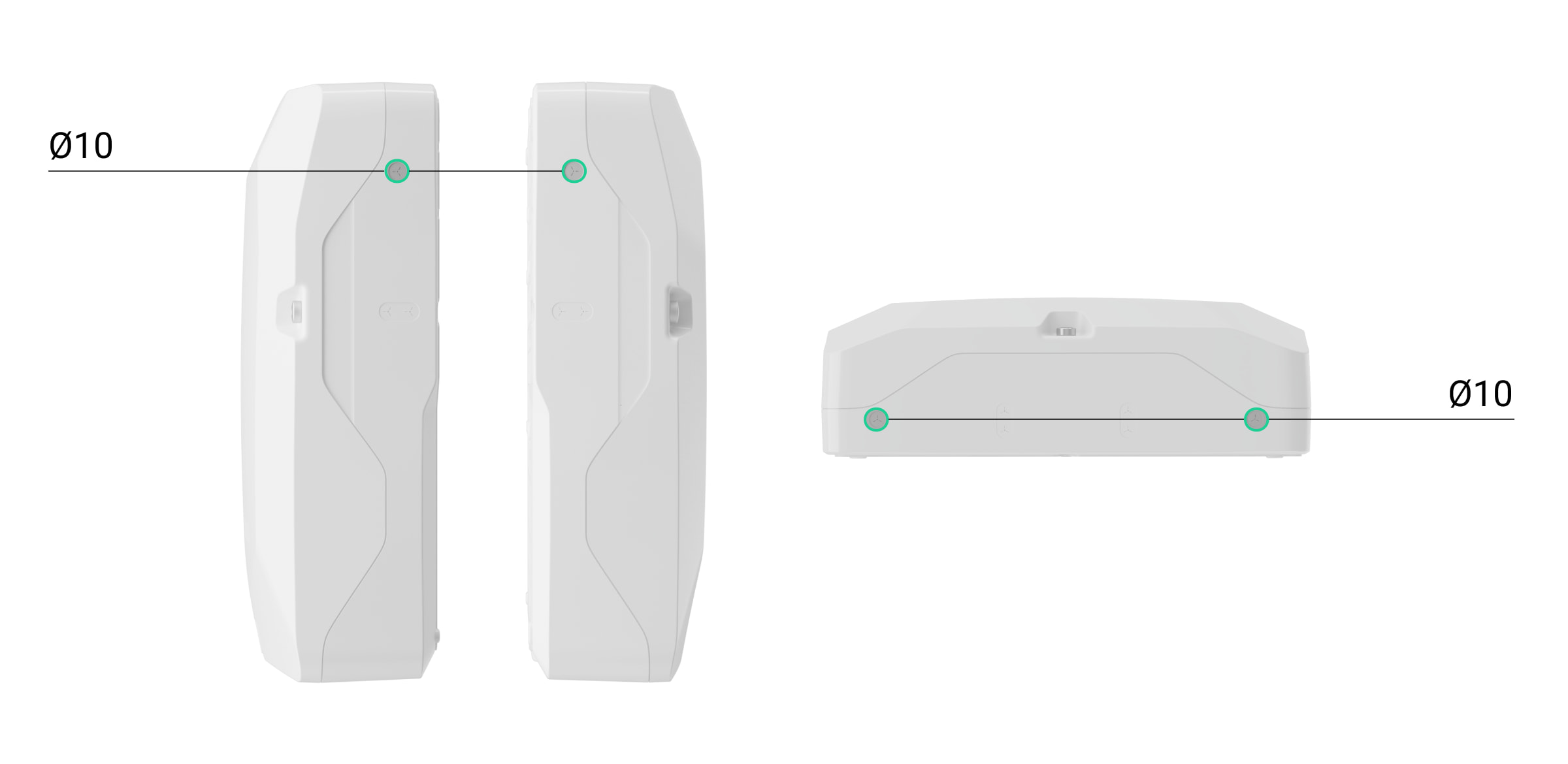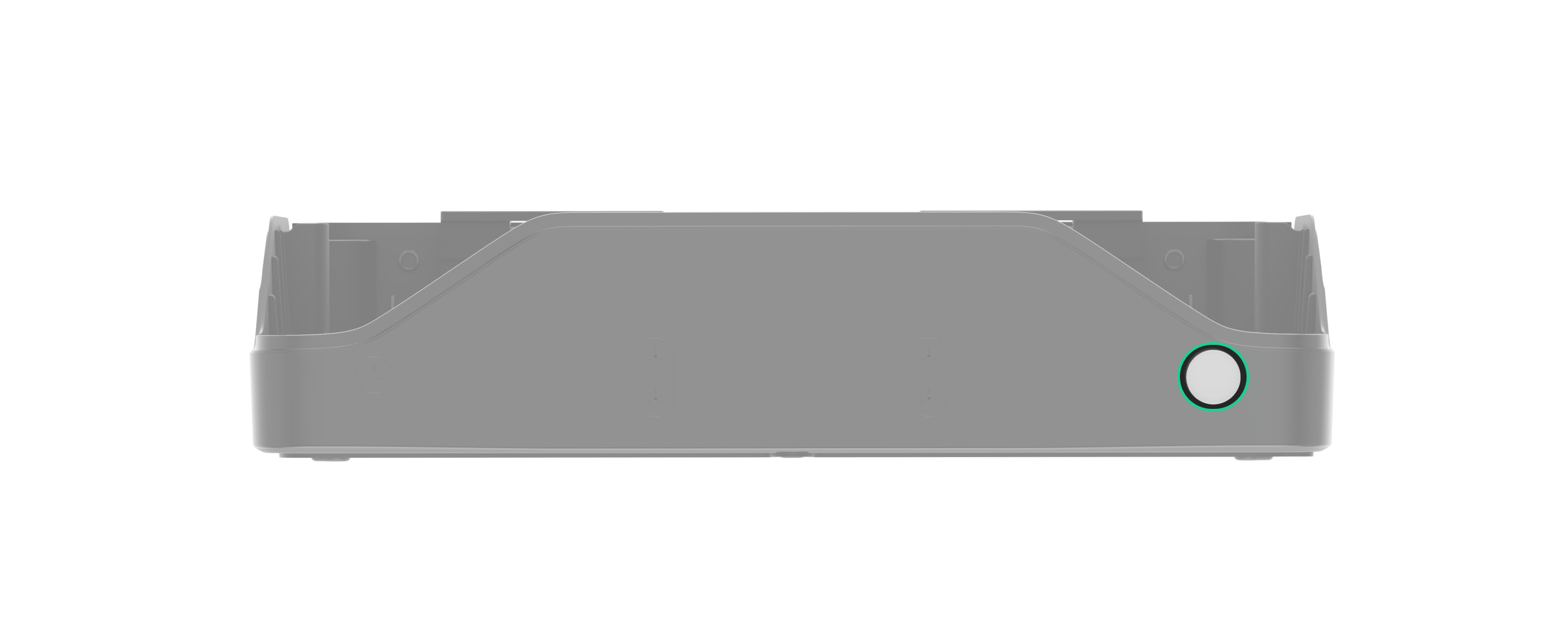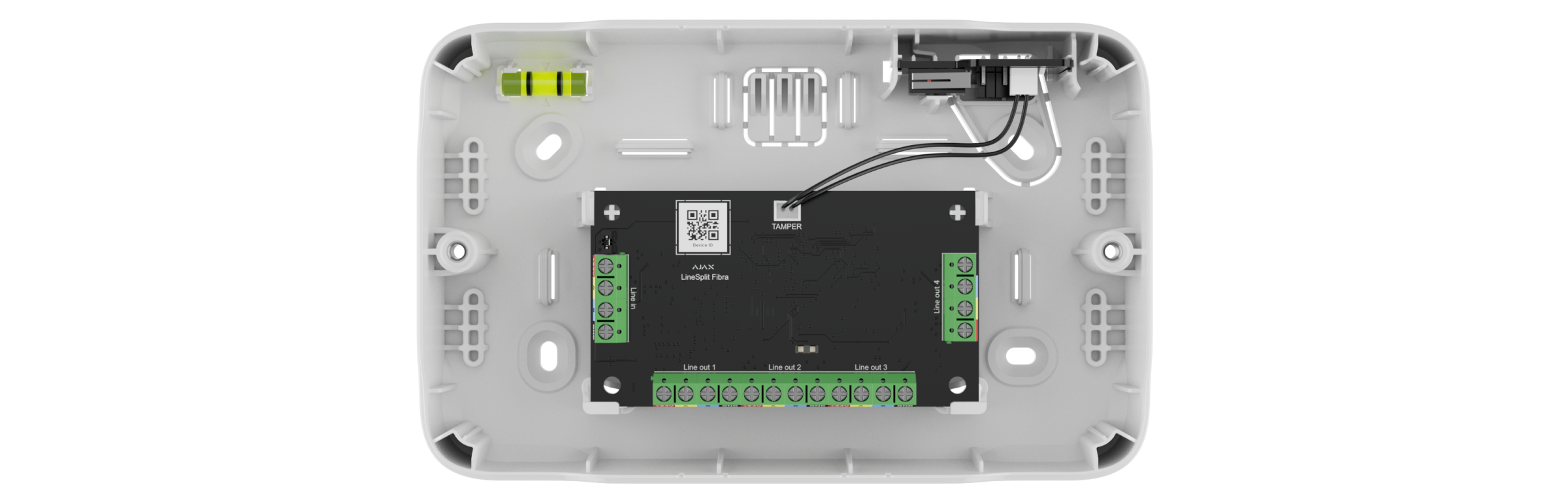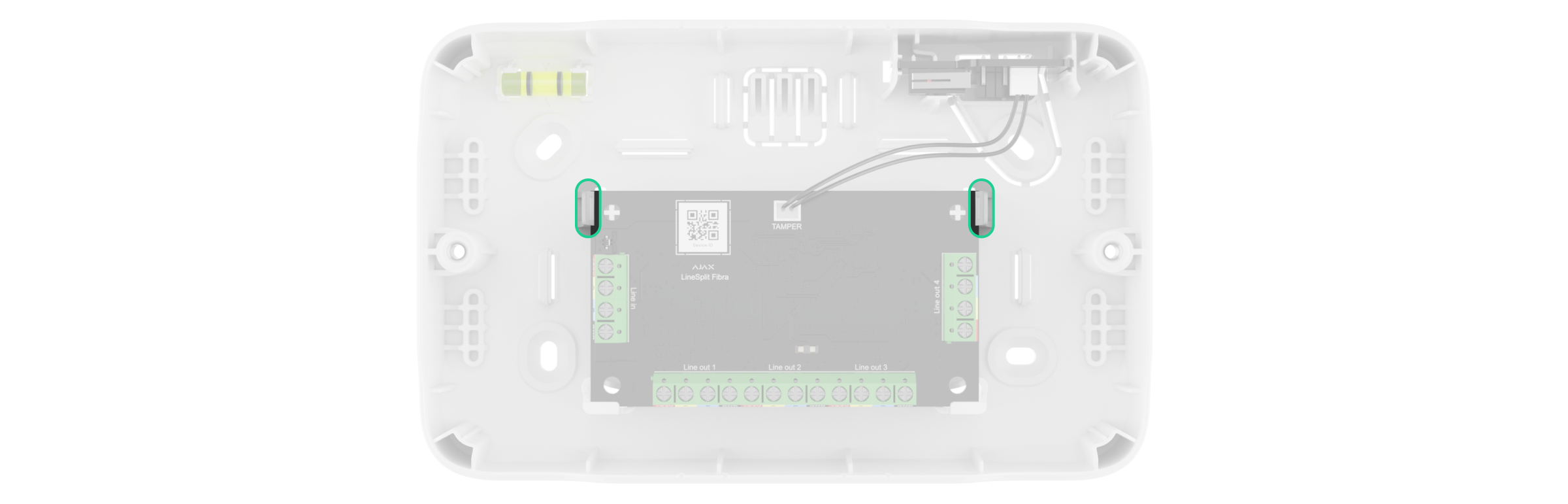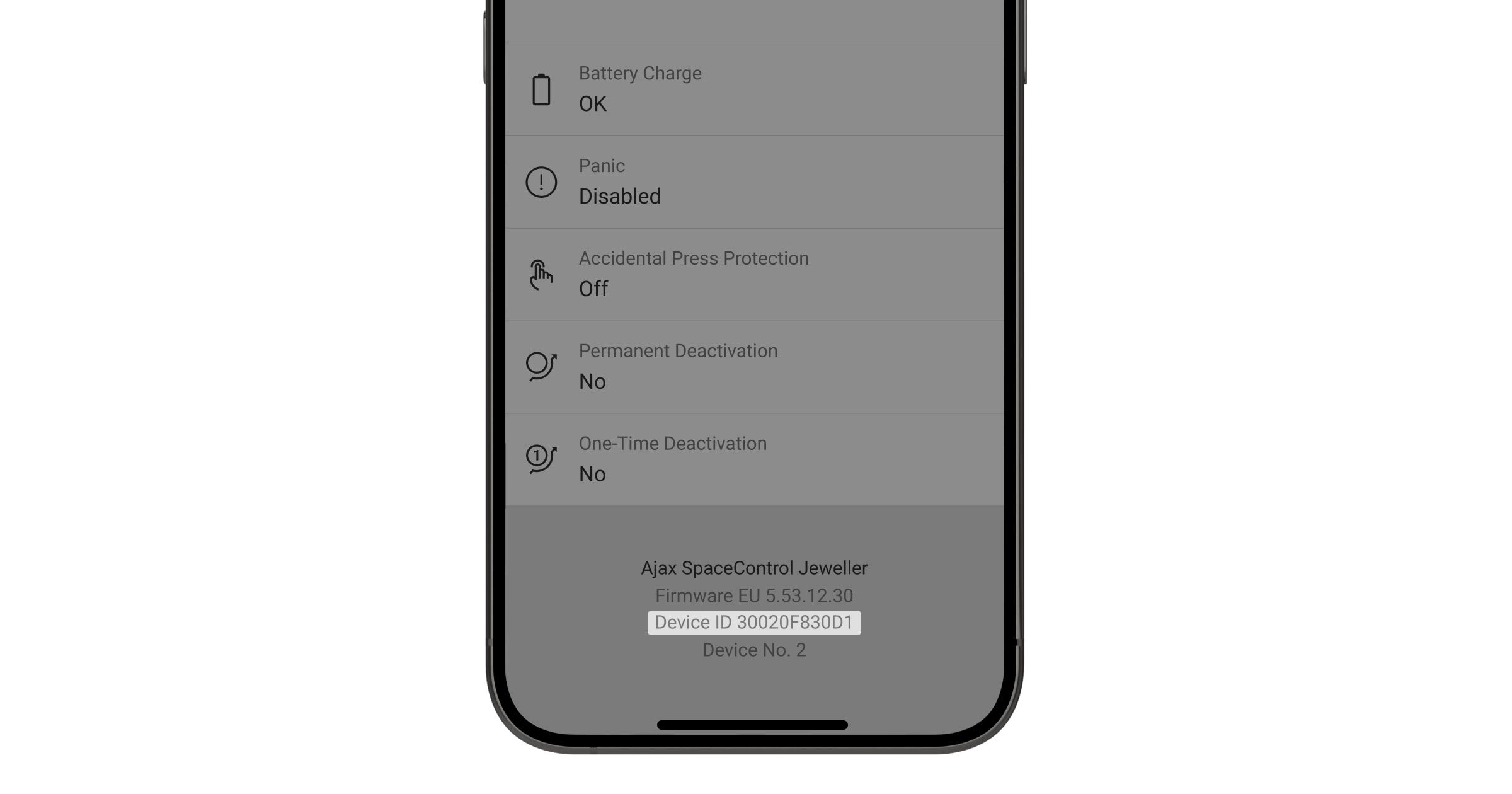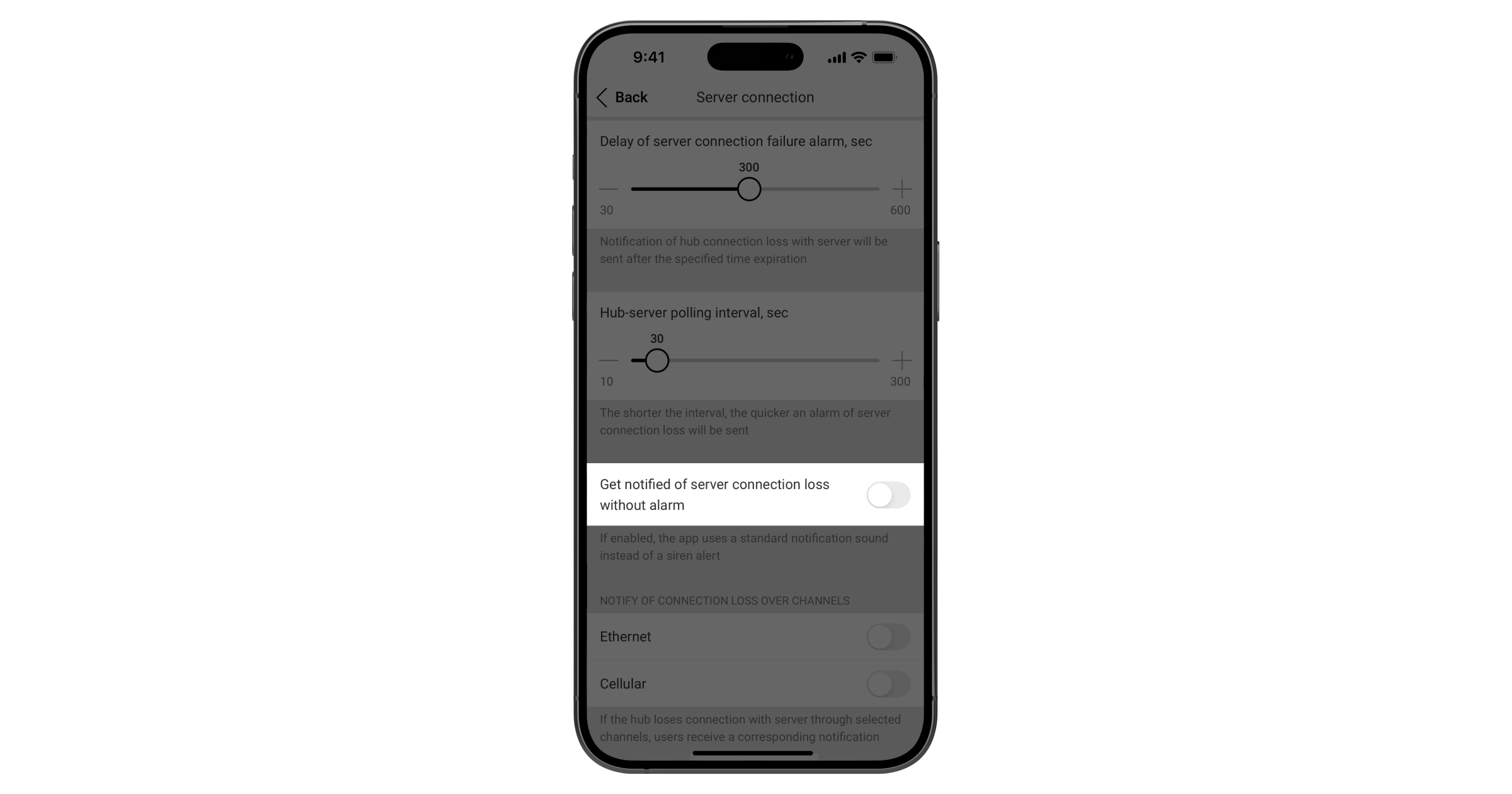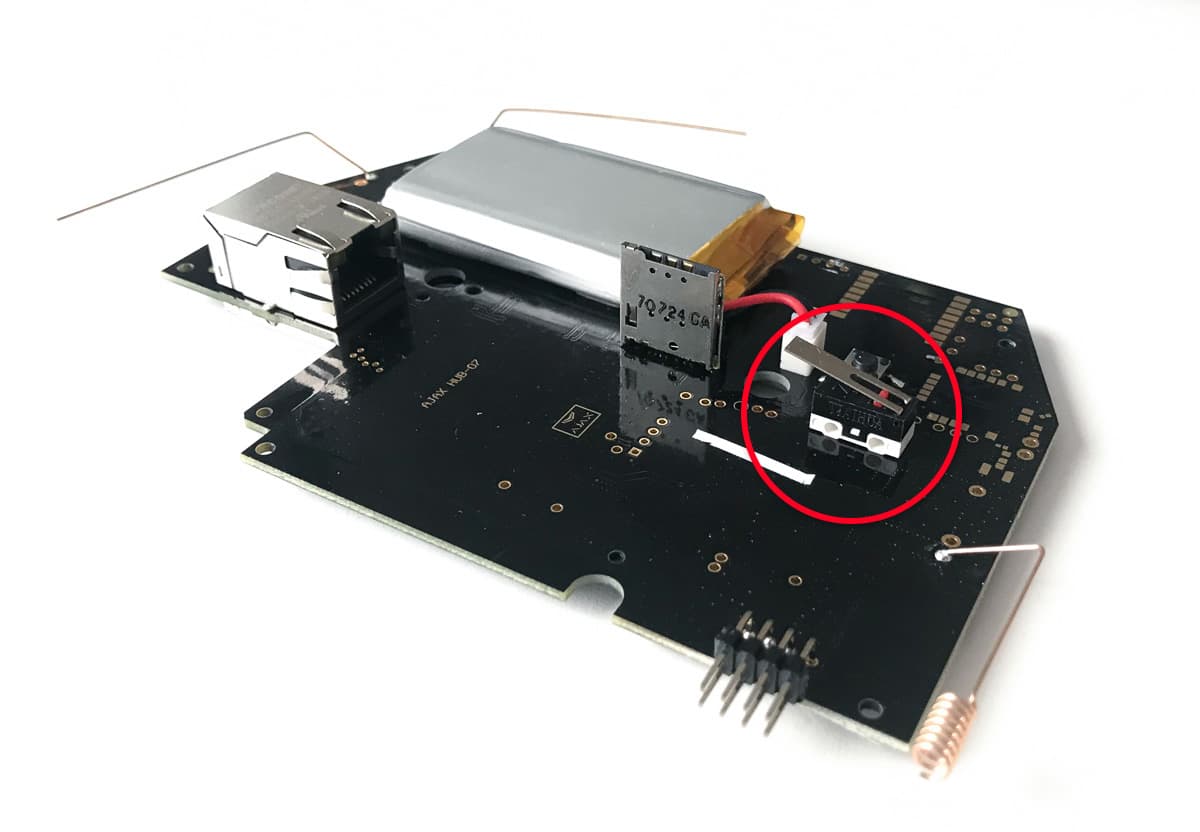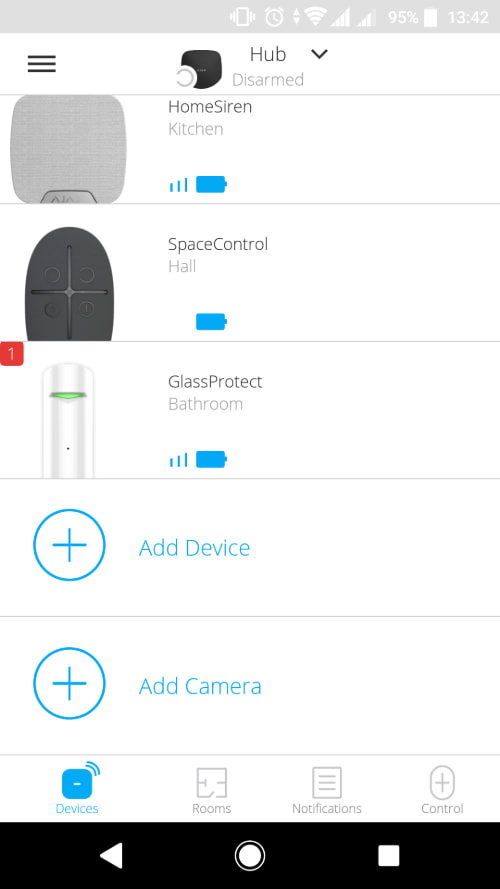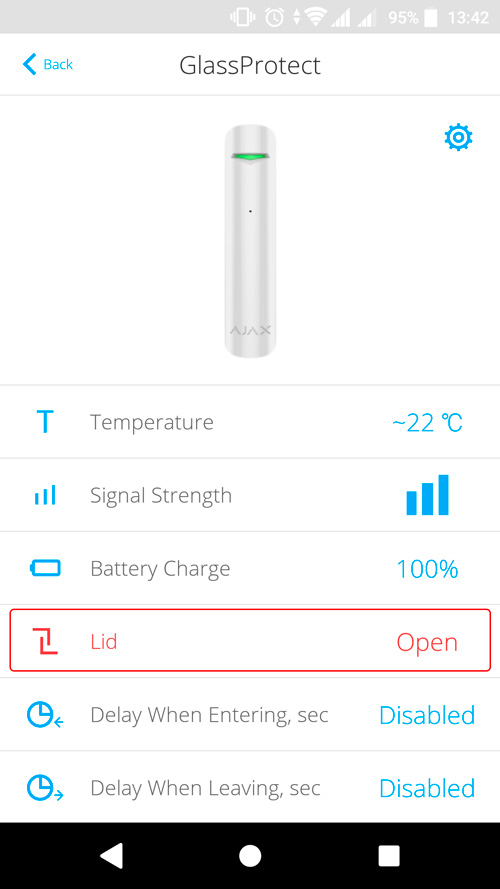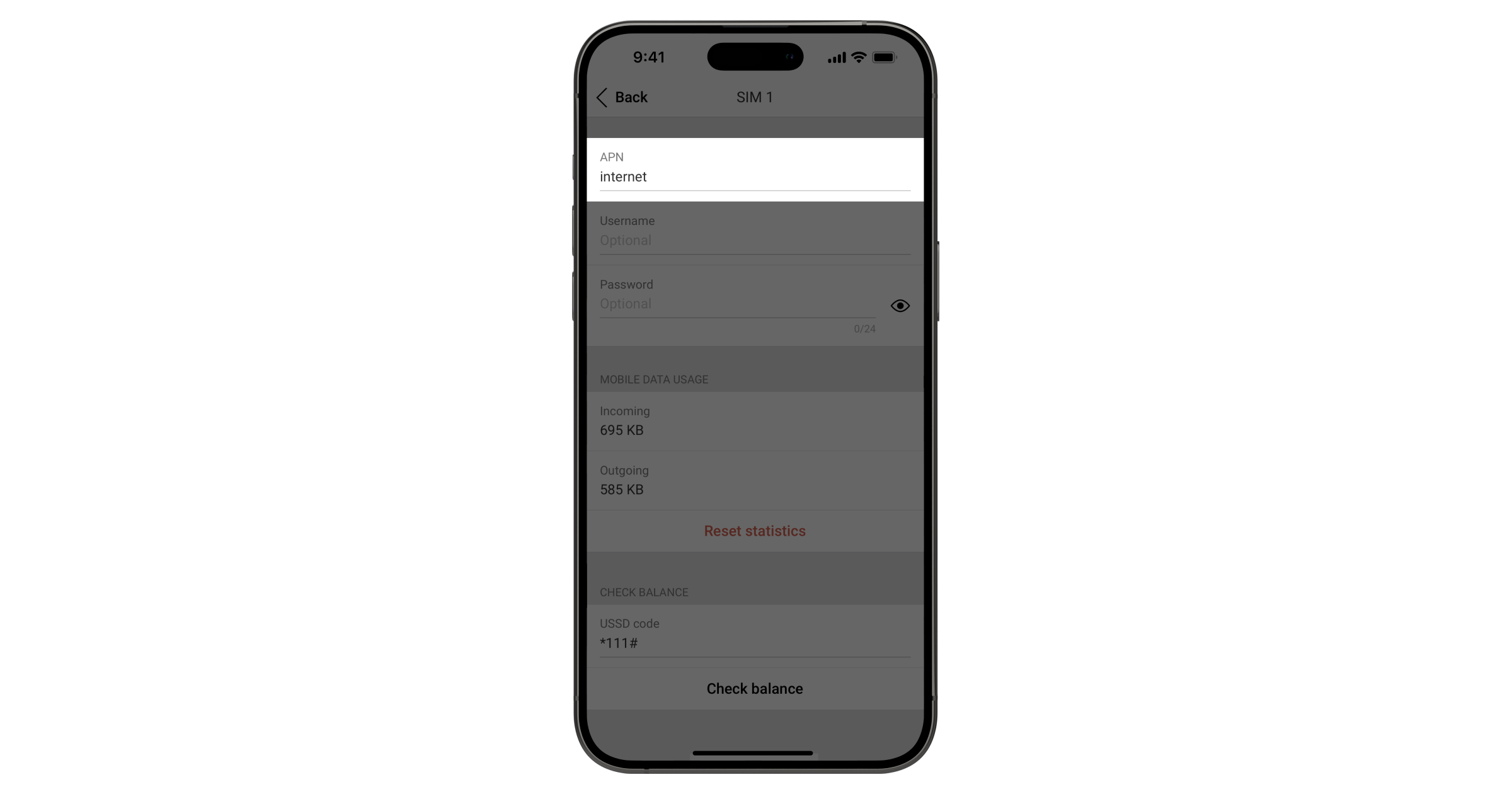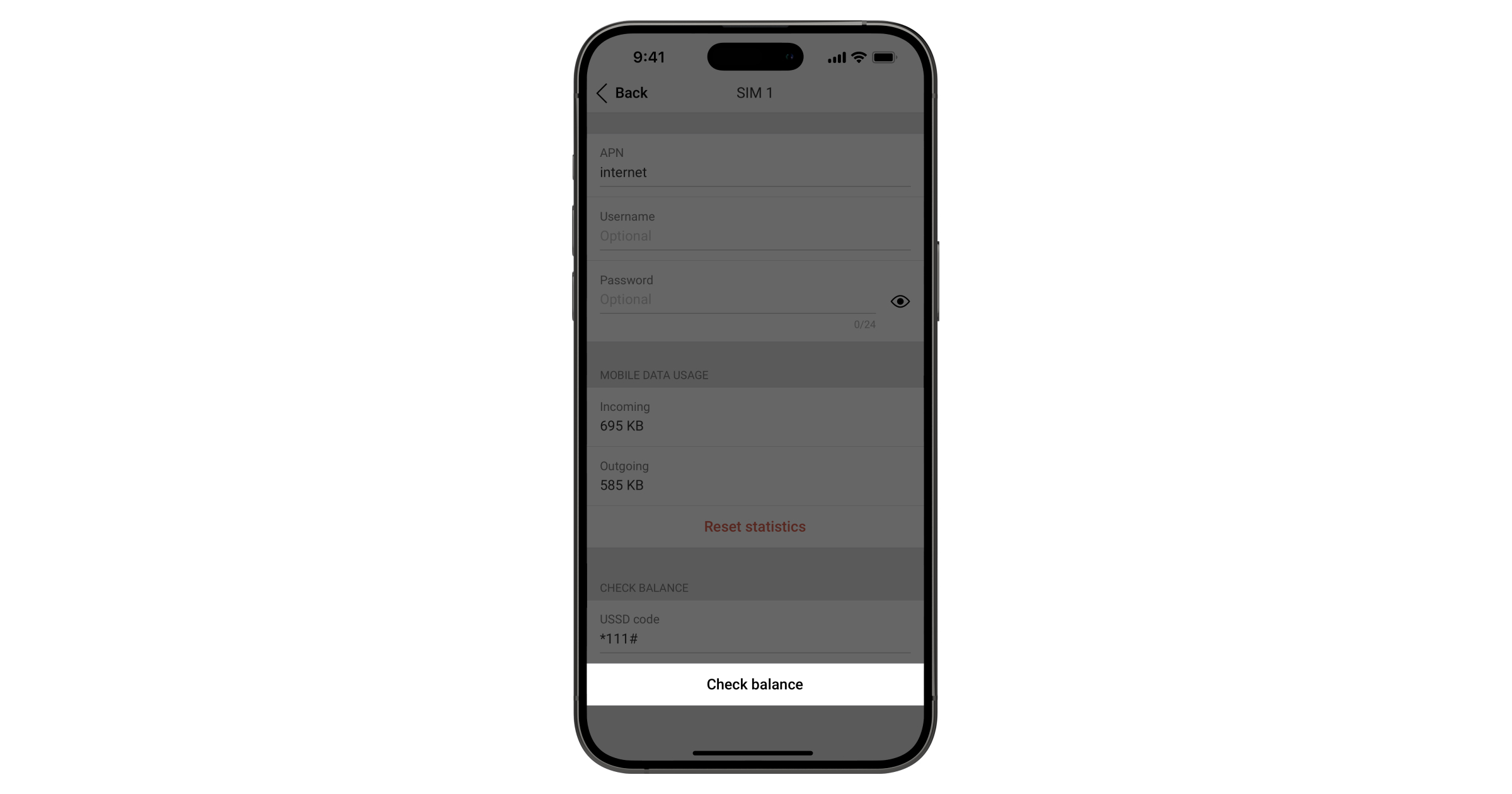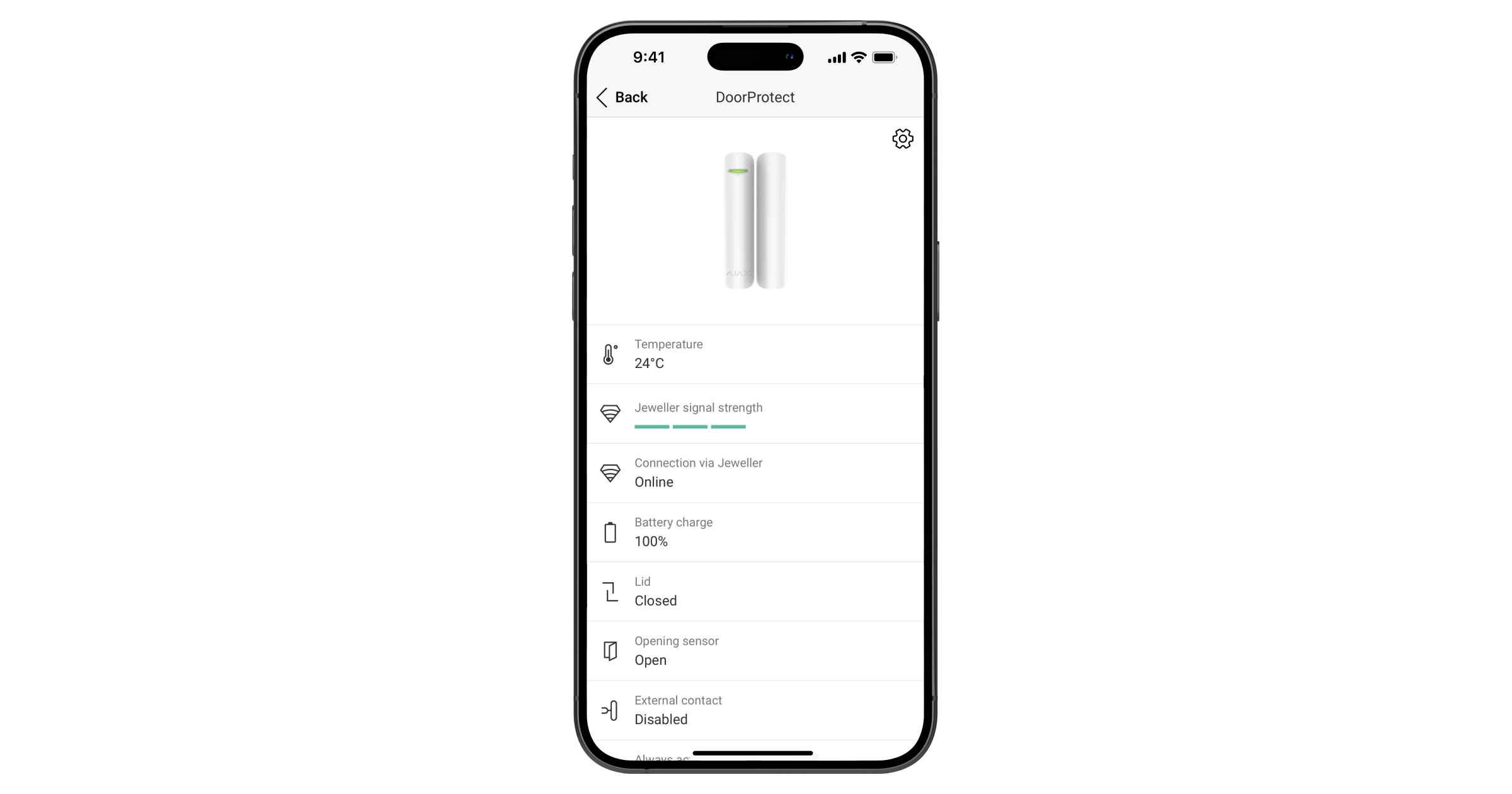Use a 12 V⎓ battery with a capacity of 4, 7, or 9 Ah. The maximum battery size for installation in the hub casing is 151 × 65 × 94 mm, and the weight is 5 kg. For batteries of this form factor, special mounts are provided in the hub casing.
You can use batteries of a different capacity if they fit in size and the charging time does not exceed 72 hours for Grade 2 compliance and 24 hours for Grade 3 compliance. The maximum charging current for the Superior Hub Hybrid battery is 300 mA.
The maximum load for Superior Hub Hybrid (2G) and Superior Hub Hybrid (4G) is 0.53 A on all Fibra lines (24 V⎓).
To meet the duration time of 12 and 24 hours, the maximum load with GSM and Ethernet enabled* should be reduced to:
| Battery capacity |
12 h |
24 h |
| 4 Ah |
100 mA |
30 mA |
| 7 Ah |
190 mA |
70 mA |
| 9 Ah |
230 mA |
85 mA |
* If only Ethernet or GSM channels are used, the values will be 10 mA and 30 mA higher respectively.
To comply with EN 50131 at Grade 3 and to meet the duration time of 60 hours, please use Fibra power supply calculator.