- Shut off the water supply if necessary.
- Turn off the device by holding the power button for 3 seconds.
- Pull out the mounting locker while holding the electric actuator.
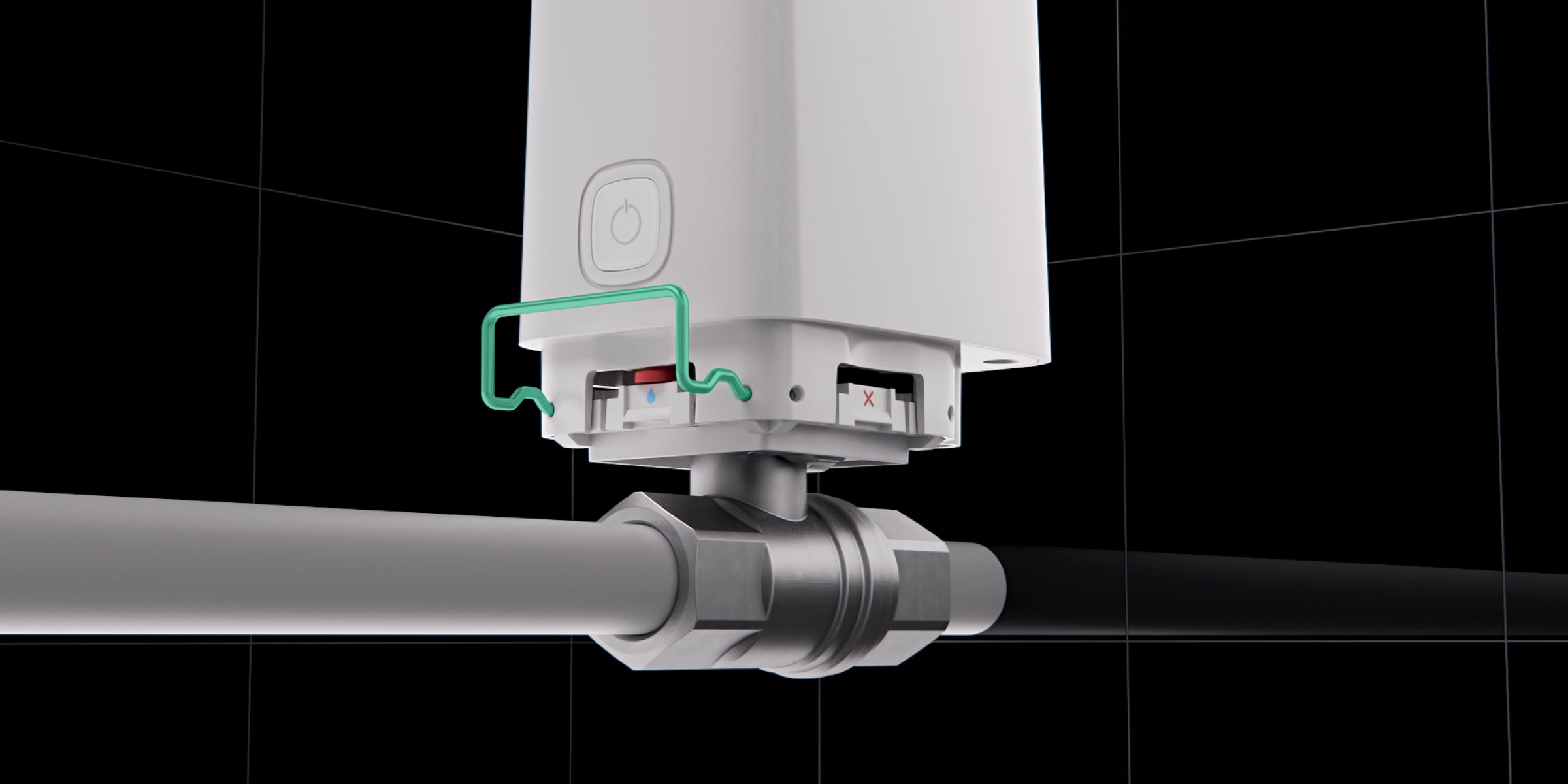
- Remove the electric actuator from the shutoff valve.
- Place the front side of the device with the Ajax logo on it on a soft cloth so as not to scratch the enclosure.
- Loosen the screws with a PH1 cross-head screwdriver.

- Turn the electric actuator over while holding the front and back of the enclosure.
- Remove the front part of the electric actuator enclosure.
- Replace four CR123A batteries following the polarity indicated on the device. We recommend installing the following batteries to ensure that the Ajax device operates for the calculated time:
- Panasonic CR123A Industrial Lithium Battery, 3 V (item model number — 4330203048, manufacturer — Indonesia).
- Huiderui CR123A, 3 V, 1,600 mAh, LiMn02.
If other batteries are installed, the operating time may differ from the calculated time.
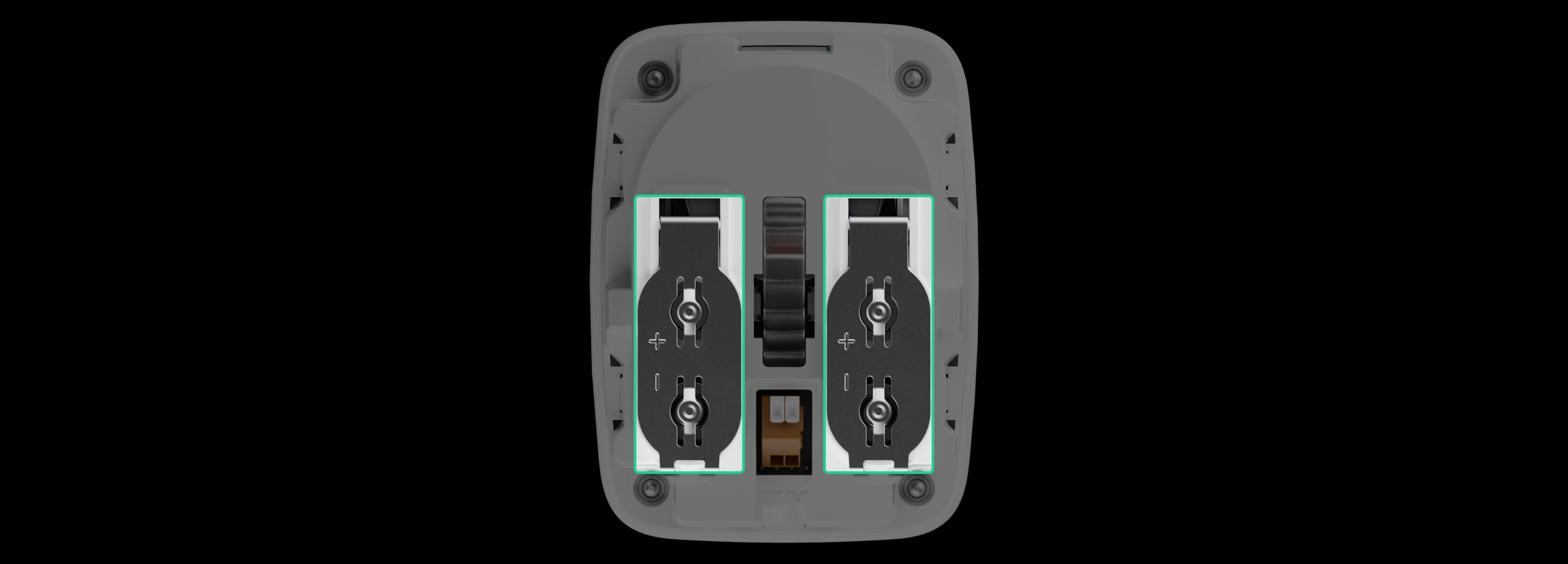
Never install used or damaged batteries.
- Reinstall the front part of the device enclosure. You can install the lid only in one (correct) position.
- Turn the device over while holding the front and back of the enclosure.
- Tighten the four screws with a PH1 cross-head screwdriver.
- Reinstall the electric actuator on the shutoff valve.
- Turn on the device, check the battery status in the Ajax app as well as the overall operation of the device.
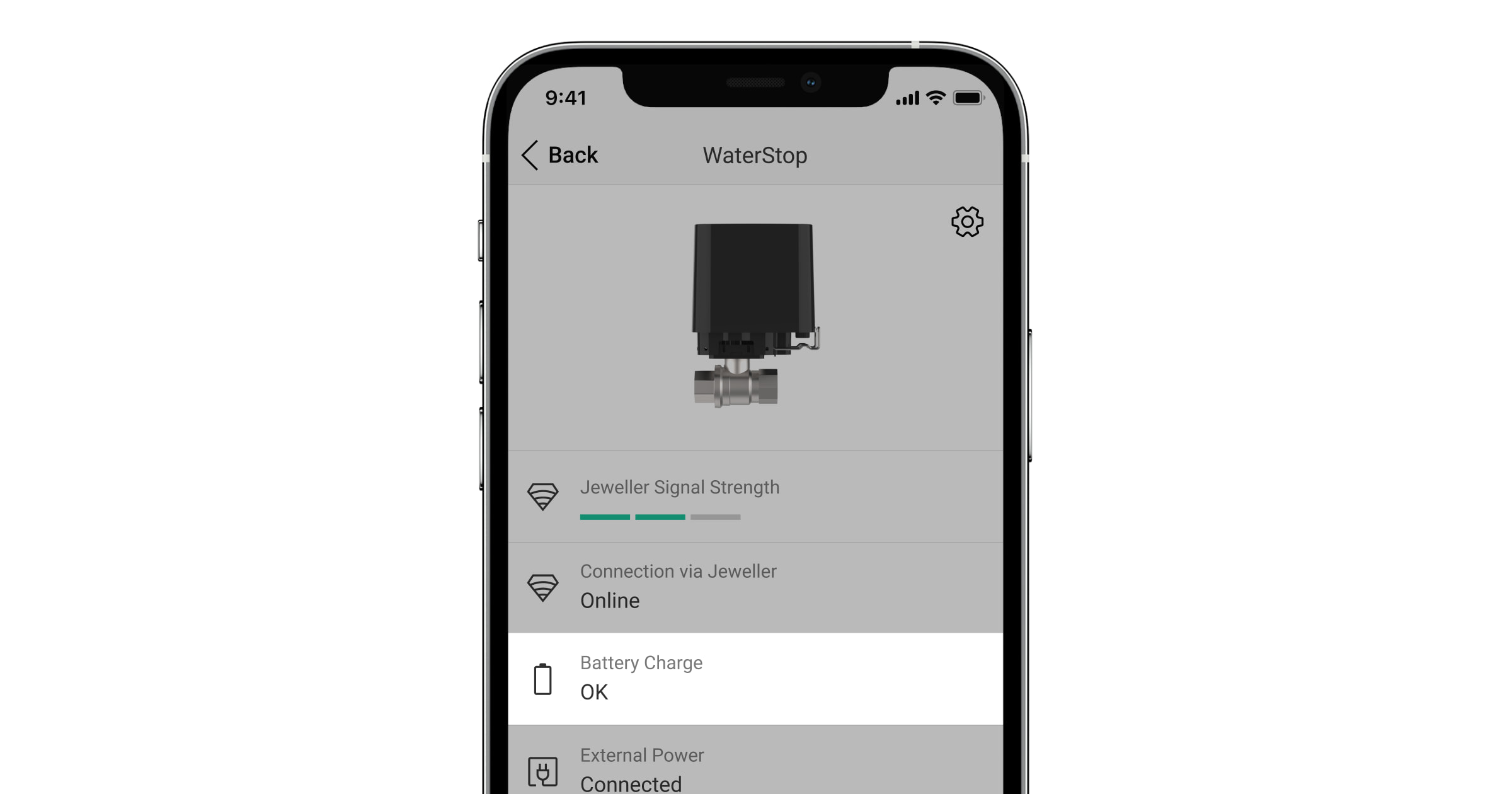
Device status update depends on the polling interval set in the Jeweller or Jeweller/Fibra settings. The default value is 36 seconds.
