On smartphones running Android 8.0 and higher, you can choose notification melodies for the Ajax application: both system and alarm notifications.
To select a notification melody:
- Go to the menu: Smartphone Settings → Applications → App Info.
- Select the Ajax application from the list and click on App notifications. You will see two notification categories: Alarm channel (alarm notifications) and Main channel (all other notifications).
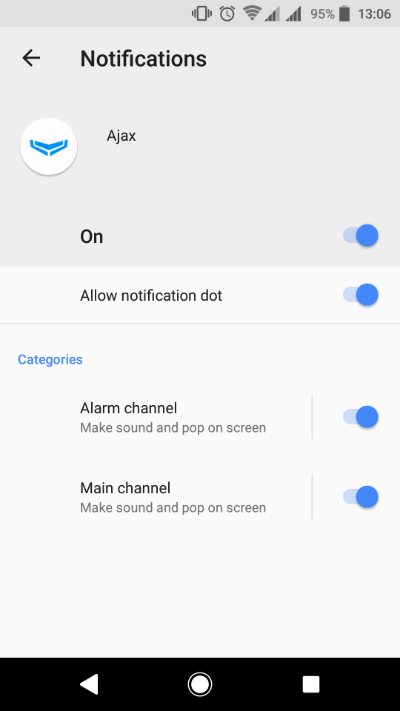
- After selecting the notification category, go to Sound and set a melody from the list or from the device’s memory (using the “+” sign in the upper right corner).
- Save the settings by clicking Done.
You can check the notification sound by triggering an event.
