Starting with version 1.5, Ajax Translator can notify about the Ajax Cloud connection loss. If a server connection is lost, Ajax Translator will transmit an event under code E356 from object number 0 (the object number is configurable) to the Central Monitoring Station (CMS). You can enable this option in the CMS connection settings menu of Ajax Translator.
Ajax Translator — Settings — CMS connection
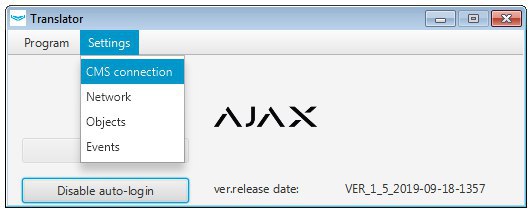
To enable notifications about the loss of connection between Ajax Translator and Ajax Cloud, check the Cloud connection alarm option.
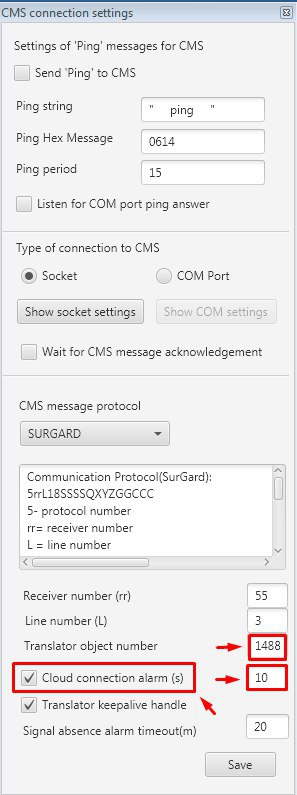
Set the communication lost time, after which an event with code E356 will arrive at the CMS, in the opposite window. Time is set in seconds. When the connection is restored, an event under code R356 will arrive at the CMS.
To set the number of the object through which an alarm will be sent to the CMS, use Translator object number. The default object number is 0.
To learn the details of connecting Ajax Translator to the CMS, we recommend that you take a training course at the Ajax Academy.