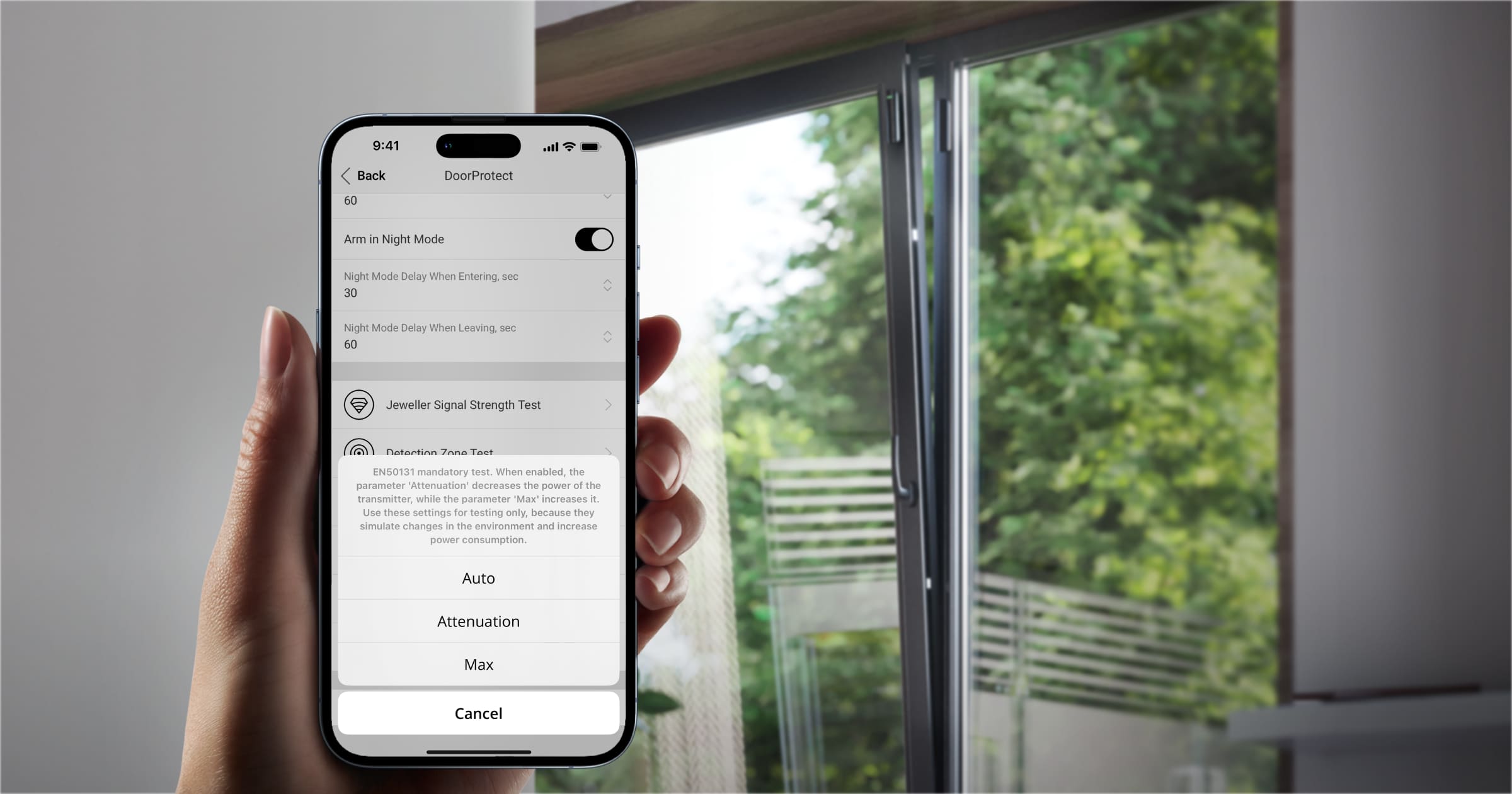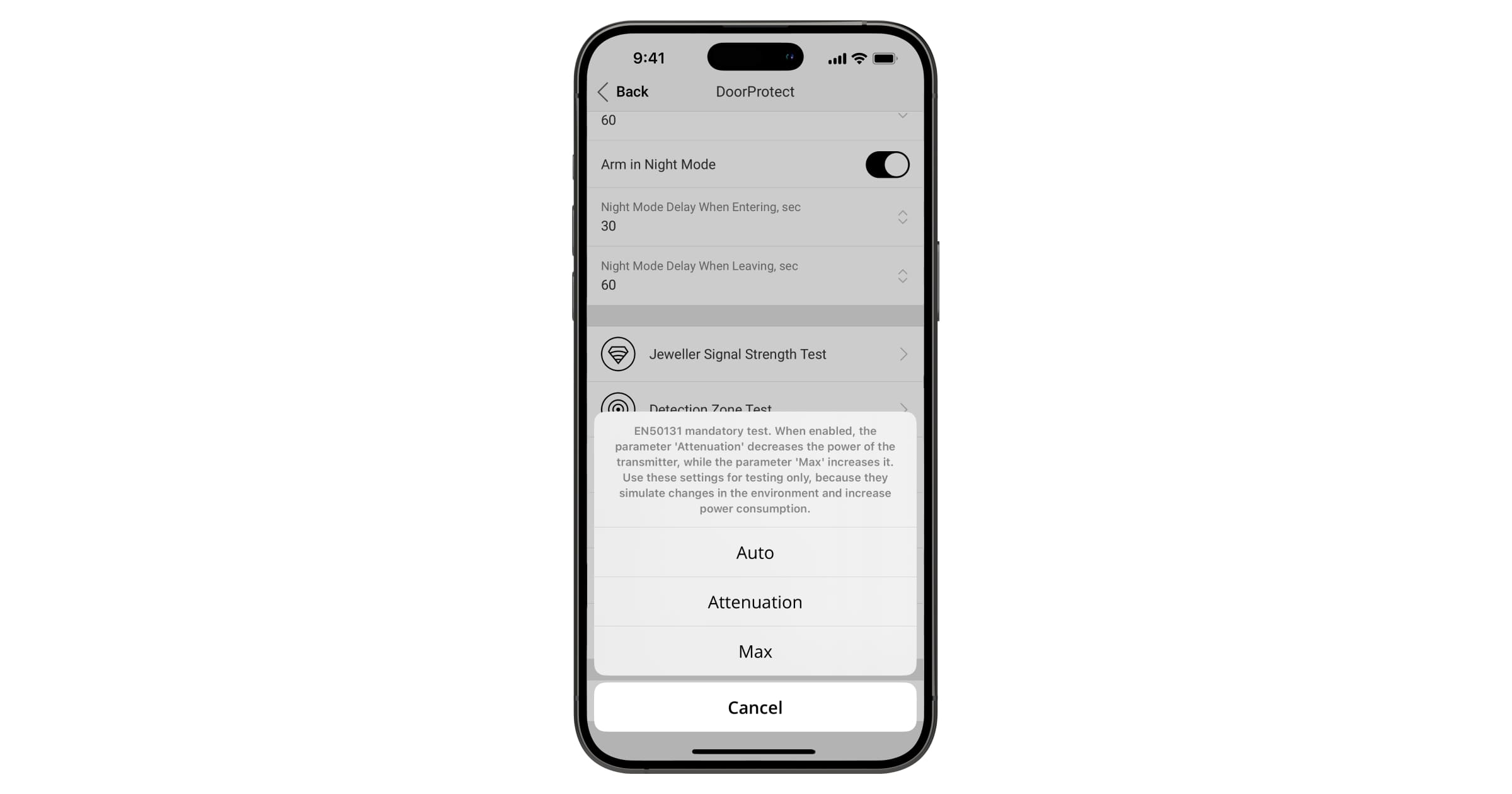An Ajax security system allows conducting tests to check the functionality of connected devices. The tests do not start immediately but within a period of 36 seconds when using standard settings. The test time start depends on the detector ping interval (Hub → Settings → Jeweller/Fibra).
The test is available in the device settings:
- Open the Ajax app.
- Select the required space from the list if you have several of them or if you are using the PRO app.
- Go to the Devices
tab.
- Select a device from the list and go to its settings.
- Go to the Signal Attenuation Test menu.
The signal attenuation test is available for Grade 3 devices and Superior Hub Hybrid (2G) / (4G) with firmware version 2.17 or higher.
The test is based on the EN 50131 European standard. It allows users to artificially decrease or increase the power of the radio transmitter by simulating the changing environment inside the premises to check the stability of communication between the device and the hub.
The test is recommended to be conducted along with the signal strength test. In total, three levels of signal strength are available for the test:
- Auto — the device adjusts the transmitter’s power level automatically (by default).
- Attenuation — artificially reduces the device’s signal strength by 8 dB for Grade 2 devices and 15 dB for Grade 3 devices.
- Max — sets the transmitter’s maximum power level.
After conducting the signal strength test, it is required to select the Attenuation option and check the signal strength again over a period of not less than a minute. If the detector demonstrates reliable signal reception (2–3 bars), the location is selected correctly.
After completing the test, you must select the Auto power level once again. Using other modes may lead to faster battery discharge.