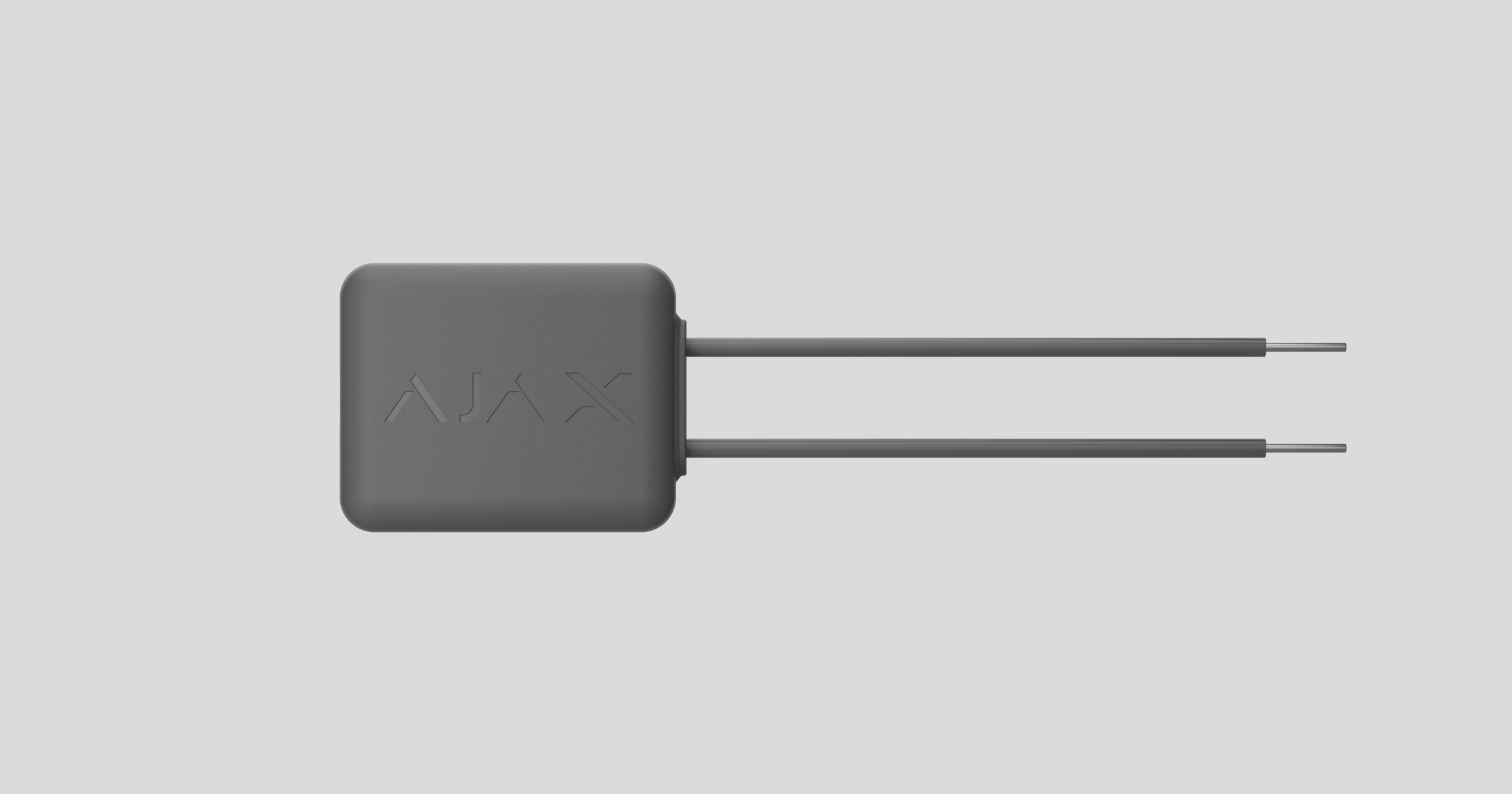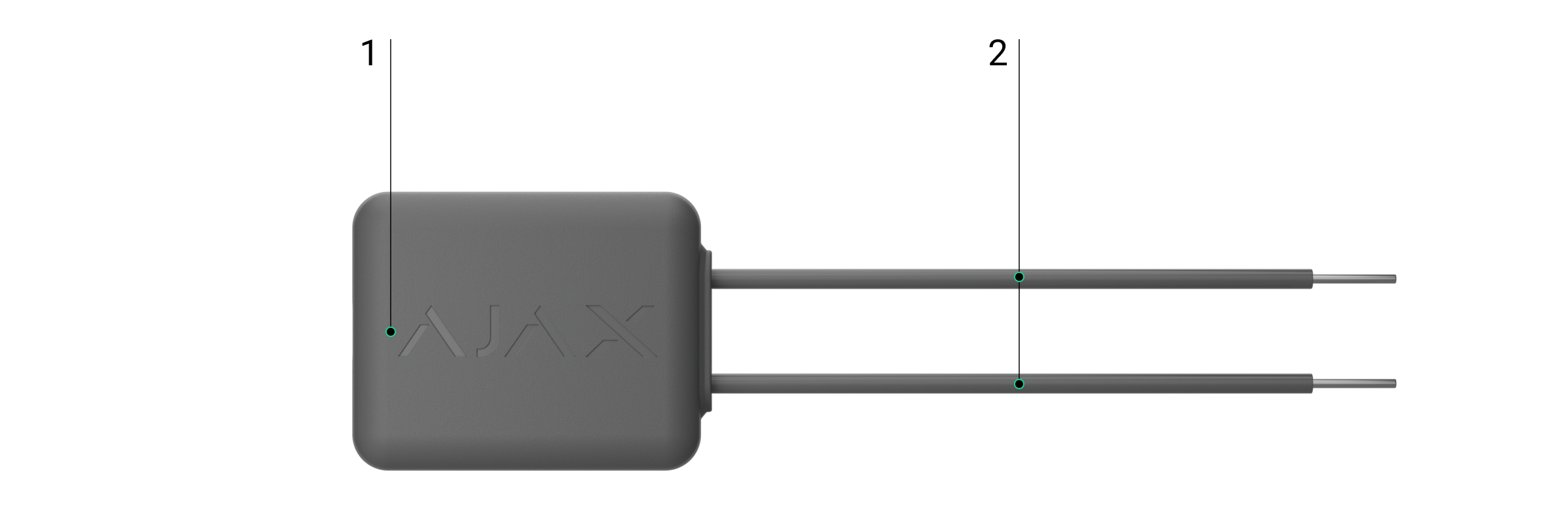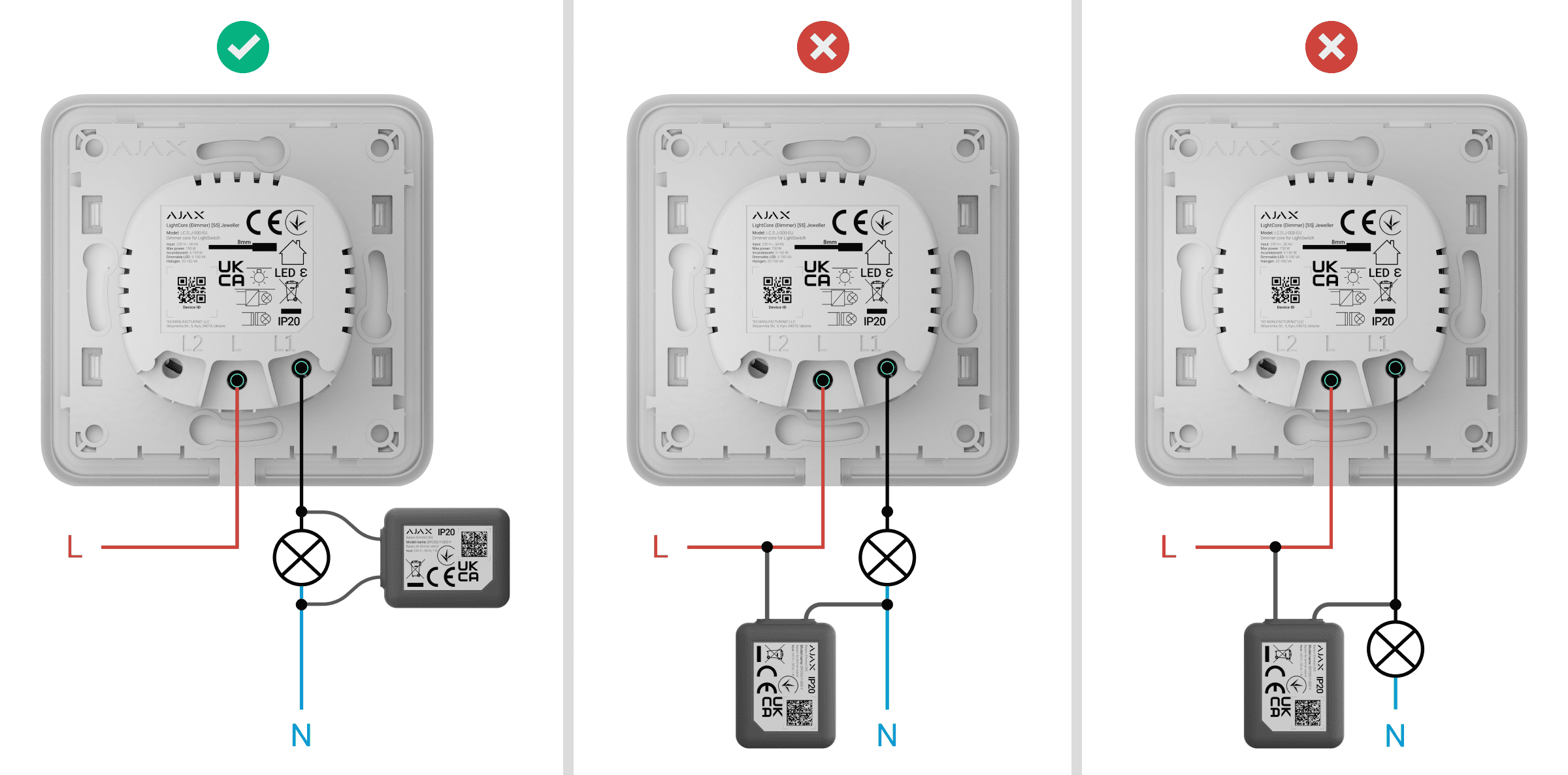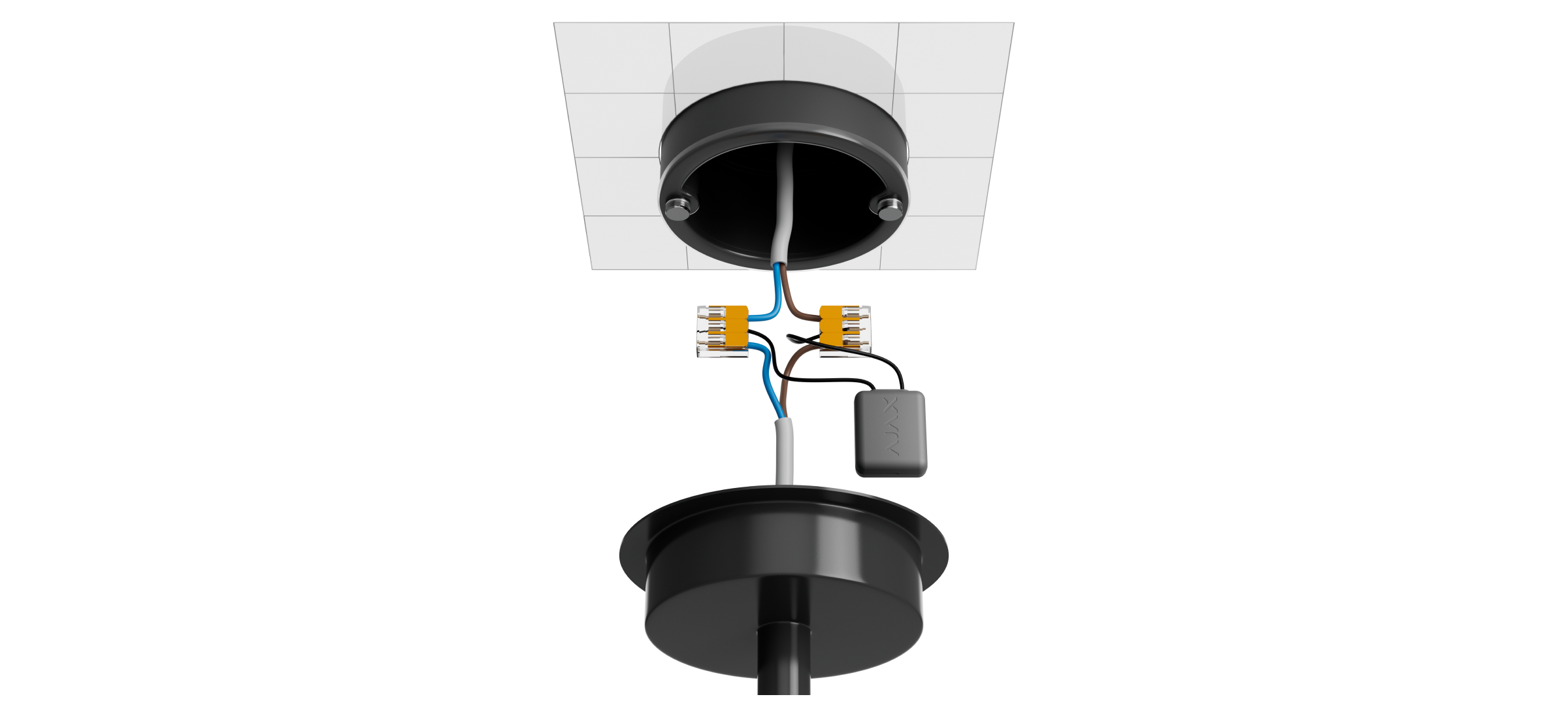Bypass (Dimmer) [55] is a bypass for a dimmer light switch. The device is compatible with LightSwitch (Dimmer) Jeweller and third-party dimmers. The bypass is connected to the lighting appliance in parallel.
The bypass has wires required for installation and is designed for indoor use only.
Functional elements
- The bypass enclosure.
- Wires for connecting the bypass to the electrical circuit.
Compatible devices
The bypass is compatible with the following devices:
- LightSwitch (Dimmer) Jeweller;
- Third-party dimmers.
Before connecting Bypass (Dimmer) [55], carefully read the manufacturer’s instructions for a third-party dimmer.
Bypass (Dimmer) [55] is sold separately from LightSwitch (Dimmer) Jeweller.
Operating principle
Bypass (Dimmer) [55] is a bypass for a dimmer light switch. Use it if the compatible lighting appliance connected to the dimmer flickers or does not turn on.
Before installing the bypass, ensure the following:
- The lighting appliance connected to the dimmer is compatible.
- The dimmer operates with one type of lighting appliance.
- The minimum brightness threshold is raised in the dimmer settings.
Only a professional electrician should install the device.
If the problem is not resolved after installing the bypass, change the lamp. Incorrect operation of the dimmer may be due to the characteristics of the lighting appliance. Also, the lighting appliance flickering may be caused by an unstable 230 V~ power supply.
Selecting the installation site
The Bypass (Dimmer) [55] location must comply with the dimmer installation recommendations. Follow them when designing the Ajax system project for an object.
There are two ways to install the bypass: in the lighting appliance mounting box or in the dimmer light switch mounting box.
Do not install the bypass
- Outdoors. The device has an IP20 protection class. This may result in device failure or incorrect operation.
- In rooms with humidity and temperature that are outside the permissible limits. This may cause a malfunction or incorrect operation of the device. The operating temperature range is from –10 °C to +40 °C. The permissible humidity is up to 75% without condensation.
Preparing to install
Cable arrangement
When preparing for cable routing, check the electrical and fire safety regulations in your region. Strictly follow these standards and regulations. Tips for cable arrangement are available in this article.
Cable routing
We recommend you read the Selecting the installation site section carefully before installation. Avoid deviations from the system project. Violating the basic installation rules and the recommendations of this manual may lead to the device’s incorrect operation.
Installation
Before installation, ensure that you have selected the optimal location for the device that meets the requirements of this manual.
How to install Bypass (Dimmer) [55]
- Install LightSwitch (Dimmer) Jeweller in accordance with this manual.
- De-energize the power cables to which the bypass will be connected.
- Connect the wires to the bypass in parallel with the lighting appliance according to the diagram below:
- Connect the bypass to the neutral wire (N).
- Connect the bypass to the power wire of the lighting appliance (L1).
Do not connect Bypass (Dimmer) [55] in parallel with LightCore (Dimmer) Jeweller. The bypass operates only when connected in parallel with the lighting appliance.
- Place the bypass inside the mounting box.
- Switch on the power.
- Check the dimmer operation.
Maintenance
Bypass (Dimmer) [55] does not require maintenance.
Warranty
Warranty for products of Limited Liability Company “Ajax Systems Manufacturing” is valid for 2 years after purchase.
If the device does not function correctly, please contact Ajax Technical Support first. In most cases, technical issues can be resolved remotely.
Contact Technical Support: