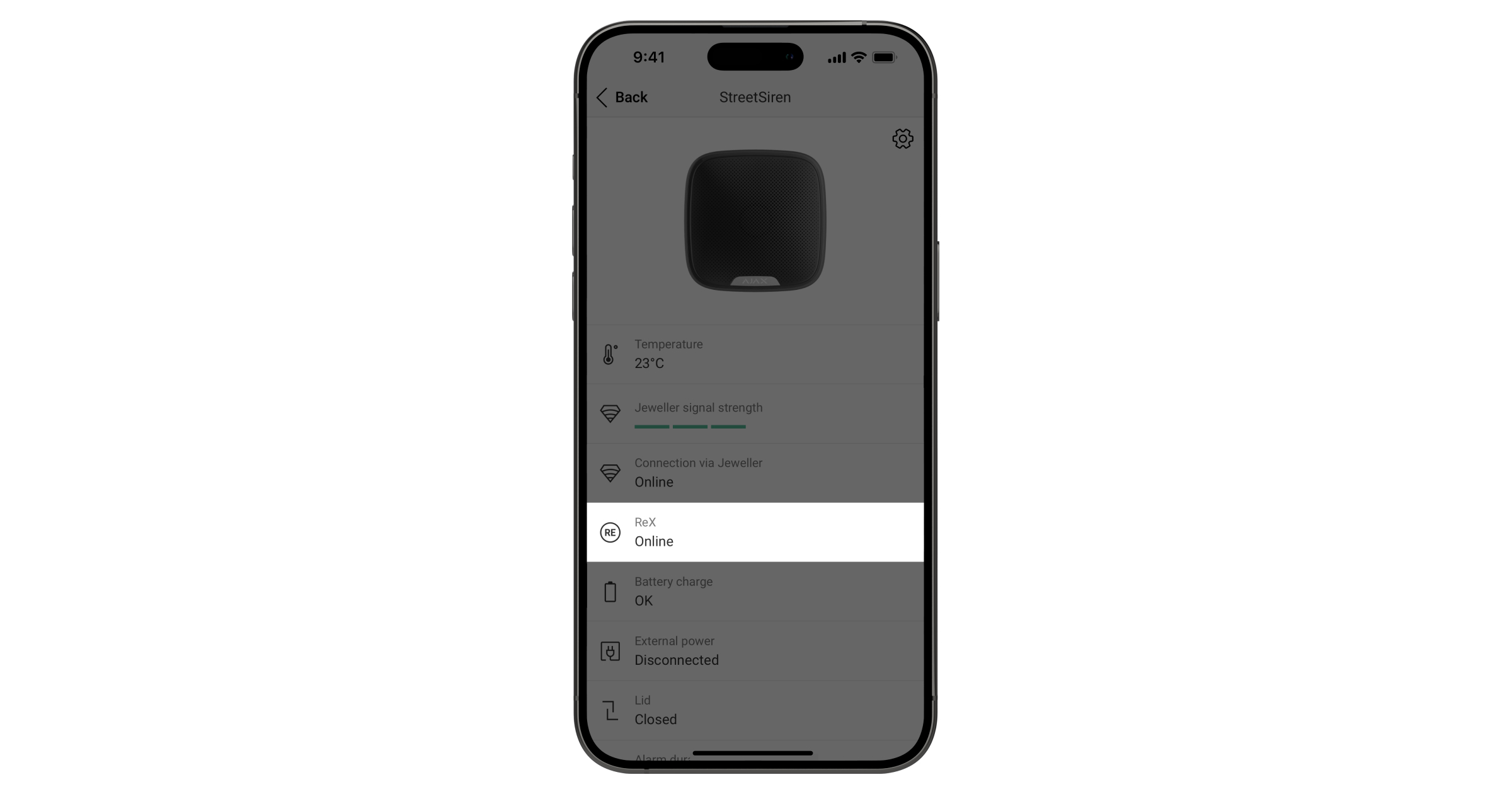In order to assign device to ReX:
- Go to ReX Settings in the Ajax application (Devices
→ ReX → Settings
).
- Click Pair with device.
- Select the devices that should operate via the range extender.
- Click Back to save the settings.
The devices operating via the range extender are labeled with RE icons in the application’s list of devices.
Also, if the device is operating via the range extender, then in the device states the ReX state is displayed with the value Online.