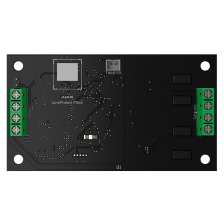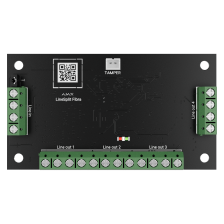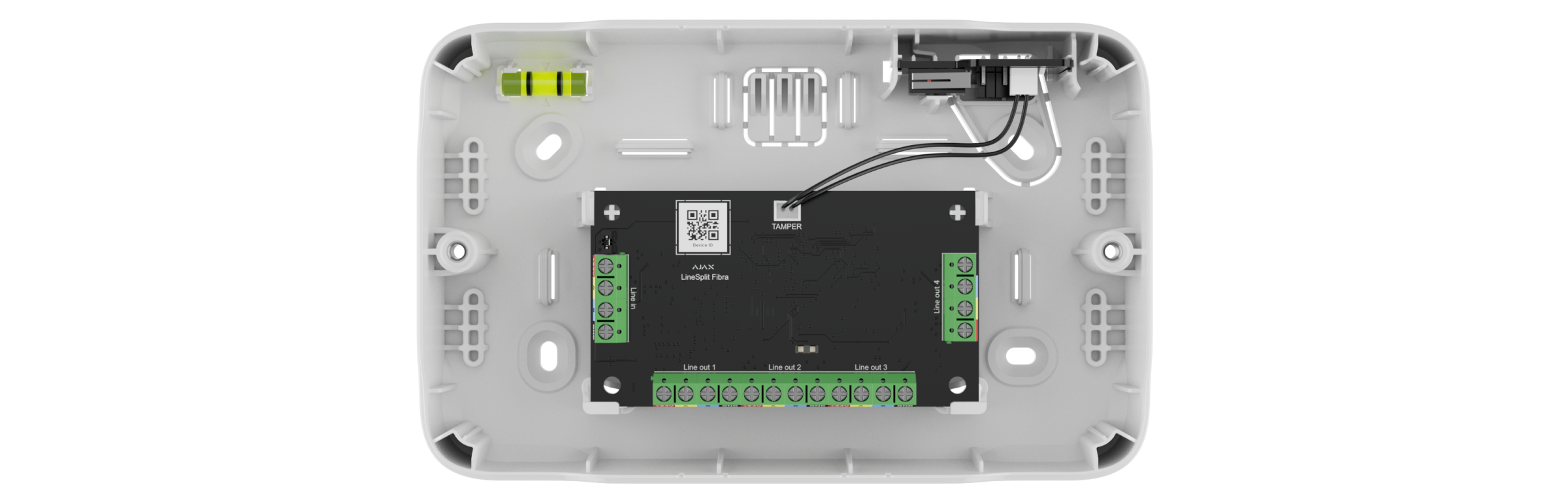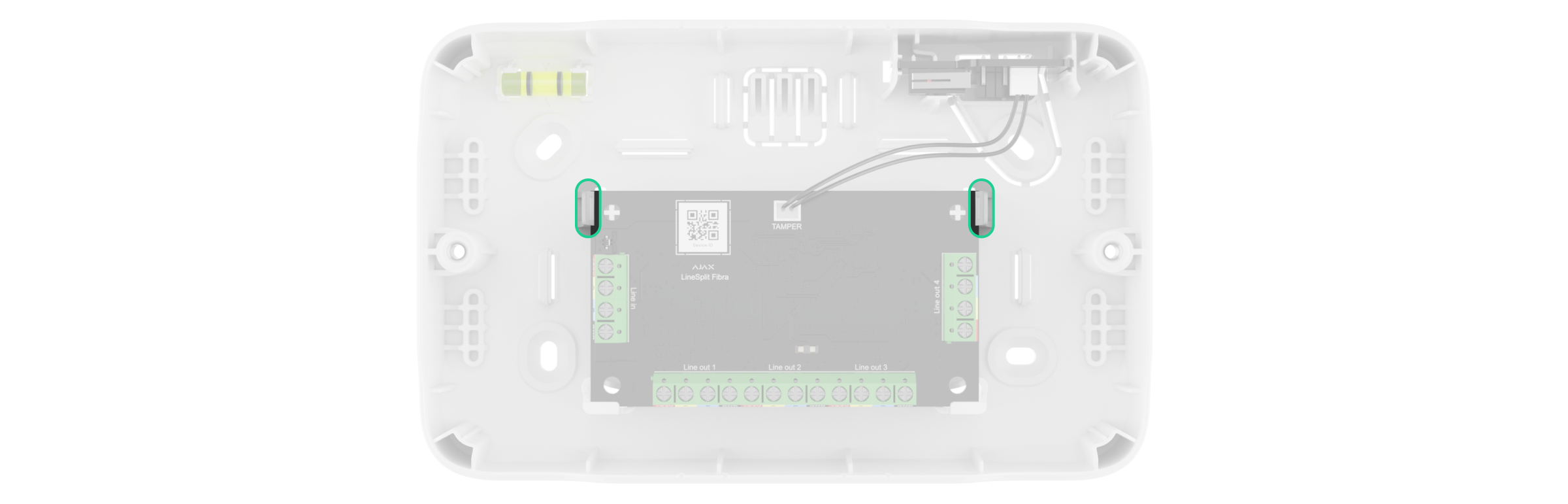The Case lid is attached with the bundled holding screws. They are tightened with the bundled hexagon key (Ø 4 mm).

By application
Сommercial fire detection and alarm system Wireless Grade 3 solutionResidential
Commercial
Industrial
Municipal
Transport
Tools
Splits one Fibra line into four lines
The Case lid is attached with the bundled holding screws. They are tightened with the bundled hexagon key (Ø 4 mm).

Case has a tamper board. It’s connected to an Ajax device with a wire in the complete set. The board is pre-installed in the casing. The installer must connect the board’s wire to the appropriate connector on one of the installed devices.
To secure compatible devices in Case A (106), Case B (175), and Case C (260), no additional holders are required. Case is provided with latches to secure devices without tools. Slide the latch to remove the device from the casing.
To install the devices in Case D (430), install the Fibra modules. Holders are available in two versions:
Installing the hub in Case D (430) does not meet the Grade (EN 50131) requirements. The compliant version will be available soon.
There are four Module Holder (type A) in the complete set. Additional holders and Module Holder (type B) are sold separately.
Superior LineSupply Fibra doesn’t require holders for installation.
You can install the Superior Hub Hybrid board in Case D (430). To do this, install two Module Holder (type B) (sold separately).
Installing the hub in Case D (430) does not meet the Grade (EN 50131) requirements. The compliant version will be available soon.
You can install Ajax devices listed in the compatibility table in Case. The number of devices installed in Case depends on the dimensions of the casing and its configuration.
Casings Case differ in the number of slots for installing compatible Ajax devices. Depending on the device combination, there are models with a different number of slots:
Only essential news about security and smart home devices
Please check your email to confirm your subscription
The user with this email has already subscribed
Contact [email protected]
Unexpected error, please try again later