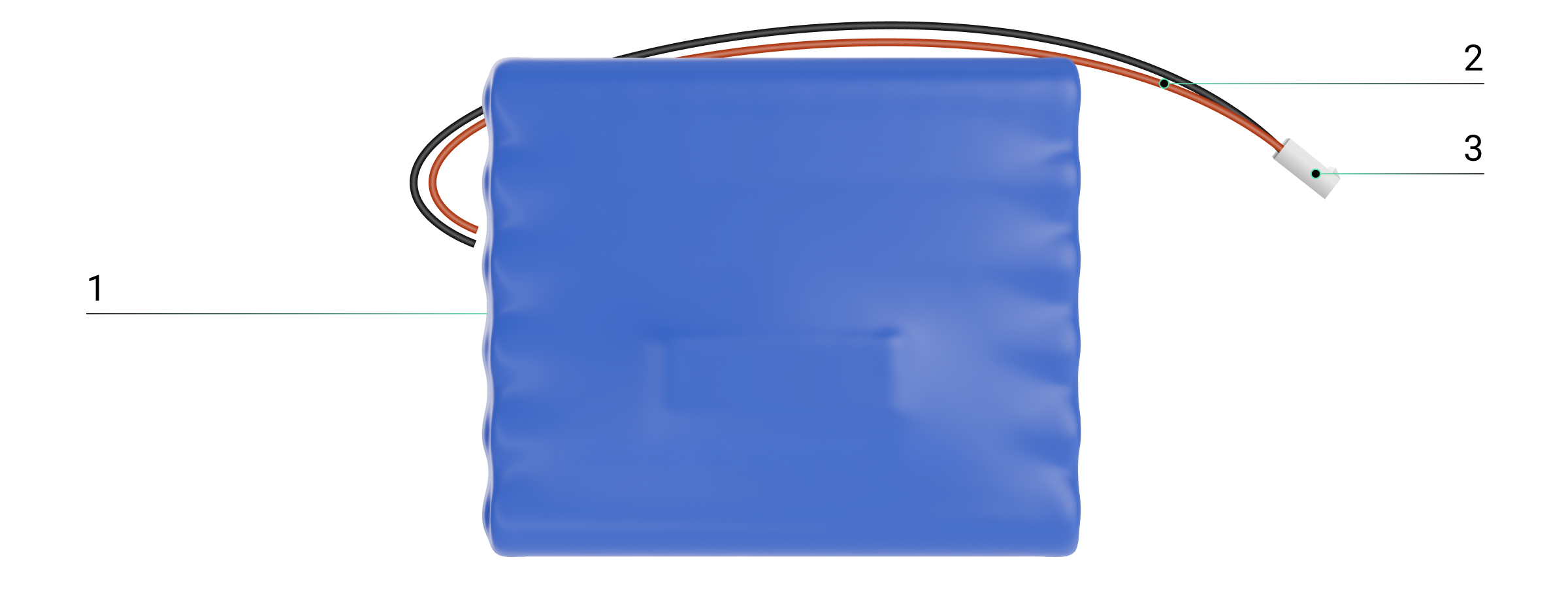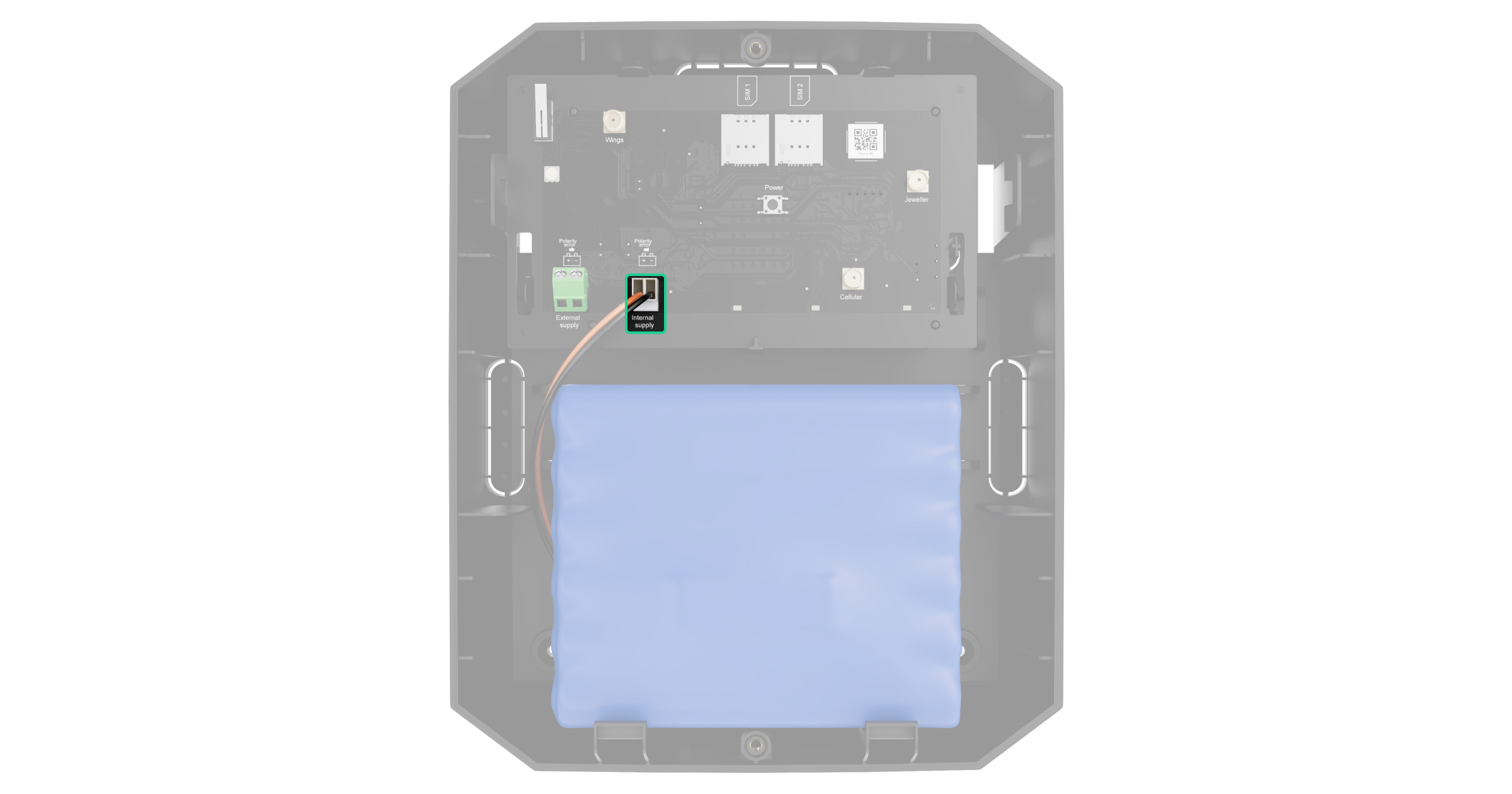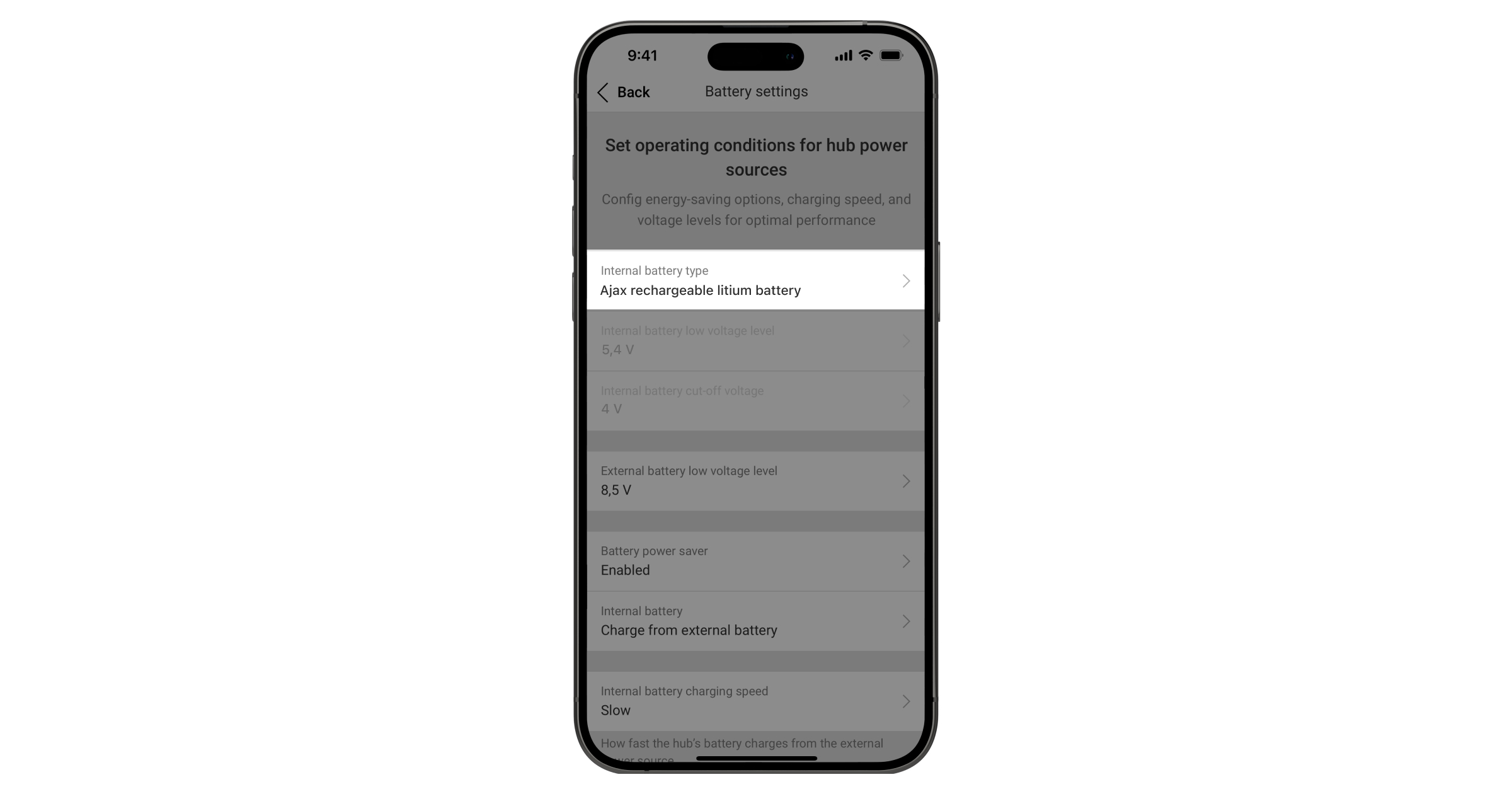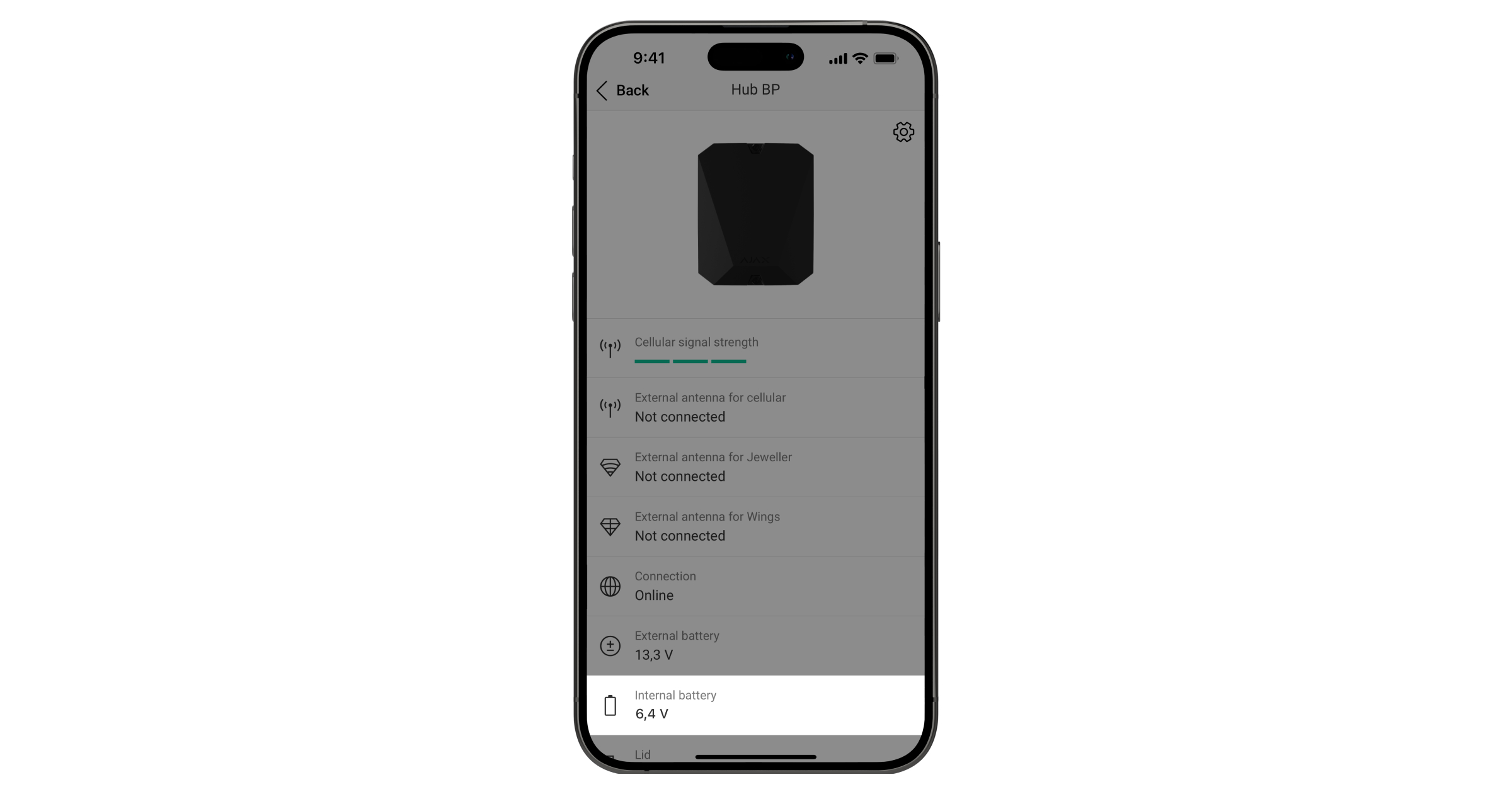Internal battery RB (6.4V/36Ah) is a rechargeable battery for powering the hub. It consists of a pack of 36 lithium iron phosphate (LiFePO₄) rechargeable cell batteries.
Compatible hubs
A compatible Ajax hub is required for the battery to operate.
Operating principle
Internal battery RB (6.4V/36Ah) is an internal rechargeable battery used to power the hub. It can power the hub both independently and as a backup power source when an external battery is used.
Selecting an installation site
When choosing the battery location, consider the factors that affect its operation:
- Operating temperature range.
- Permissible humidity level.
The battery must be installed in the casing of the compatible hub.
Consider the placement recommendations when designing your Ajax system. The security system must be designed and installed by specialists. The list of recommended Ajax partners is available here.
Where not to install the battery
- In places with high temperature — for example, near heat sources, such as radiators, heaters, direct sunlight, etc. High temperature can cause battery overheating, rapid self-discharge, damage to its components, explosion, or fire.
- In places with high humidity. Moisture can corrode the contacts or cause a short circuit.
- Near flammable materials. Never place the battery near flammable liquids or materials. Doing so increases the risk of fire or explosion, especially if a short circuit occurs.
Preparing for installation
Before installing Internal battery RB (6.4V/36Ah), ensure it is compatible with the hub. Also, read this manual and the hub user guide.
User manuals for Ajax hubs and other devices can be found on the Ajax Support page.
Avoid deviations from the system project. Violating the basic installation rules and the recommendations of this manual may cause the device to operate incorrectly.
Cable arrangement
When preparing for cable routing, read and strictly follow the electrical and fire safety regulations in your area.
Installation and configuration
Before installation, ensure that you have selected the optimal device location that meets the requirements of this manual.
Only a professional electrician may install the device.
Installing the battery in the casing
Before installing the battery, read the user manual of the compatible hub. This will help you install the battery correctly and configure the hub settings after installation.
- Remove the front panel of the hub casing.
- Turn off the hub.
- Locate the internal battery connector on the board (Internal supply).
- Connect the battery to the board connector.
Observe the polarity. If the battery is connected incorrectly, it will not power the hub, and the connector can be damaged.
The battery cable should not lie on or under the hub board, as this can impair communication with the hub.
- Secure the battery in the casing with ties. Do not tighten the ties too much to avoid damaging the board and cell contacts inside the battery.
- Turn on the hub.
- Close the hub casing.
- Select the battery type in the hub settings.
- Check the battery connection state in an Ajax app.
Configuring the battery
After installing the battery, select the correct hub settings in the Ajax PRO app.
- Select the required space or object.
- Go to the Devices
tab.
- Select the hub from the list.
- Go to its Settings
.
- Go to the Service menu.
- Go to the Battery settings menu.
- Select the Rechargeable lithium battery option for the Internal battery type setting.
- Configure other battery settings if necessary.
- Tap Back to save the settings.
States
The hub states include information about the battery connection status. They can be found in Ajax apps:
- Go to the Devices
tab.
- Select the hub from the list.
Maintenance
Internal battery RB (6.4V/36Ah) is rechargeable and maintenance-free.
Recommended battery chargers
Before using the battery charger, carefully read the manufacturer’s instructions. They contain guidance on safe use and recommended parameters.
The complete set includes the cable adapter for connecting the battery to the charger.
When charging the battery, use the temperature sensor recommended by the corresponding battery charger manufacturer.
List of recommended battery chargers for Internal battery RB (6.4V/36Ah)
| Manufacturer | Model | Full battery charge time | Notes |
| SkyRC | Ultimate Duo 400W | 11 hours | Supports simultaneous charging of two batteries. |
| SkyRC | iMAX B6mini | 11 hours | |
| SkyRC | iMAX B6AC V2 | 11 hours | |
| ToolkitRC | M6DAC | 11 hours | Supports simultaneous charging of two batteries. |
| HTRC | T240 DUO | 11 hours | |
| EV-PEAK | C1-XR | 11 hours | |
| Hitec | RDX1 Mini | 11 hours |
Charging profile and recommended parameters for the battery charger
| Parameter | Value |
| Battery type | LiFe |
| Charging current | 4 A |
| TVC (Terminal Voltage Control) | 7.2 V |
| Temperature cutoff | +45 °C / 113 °F |
| Cell configuration | 2S |
| Capacity cutoff | Off |
| Safety timer | 720 minutes |
Storage conditions
The battery should be stored in a cool, dry, and well-ventilated place at a temperature not exceeding 86 °F. The battery should be charged to about 30–50% of its capacity. These conditions are necessary to reduce battery degradation.
It is recommended that the battery be charged once every six months to prevent overdischarge.