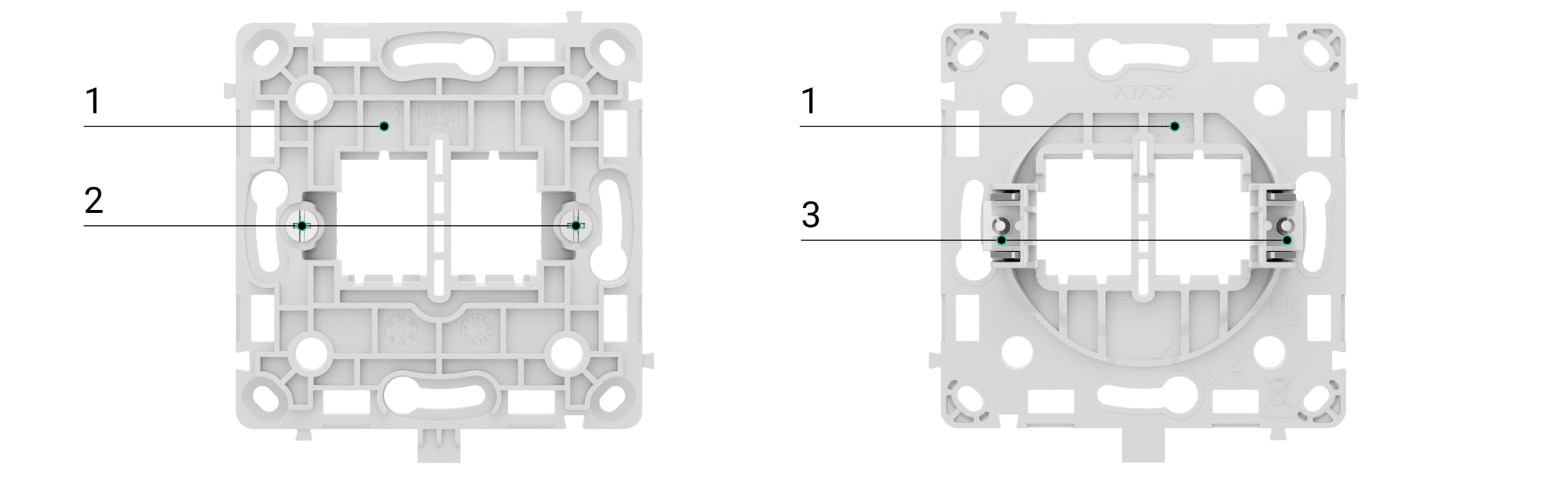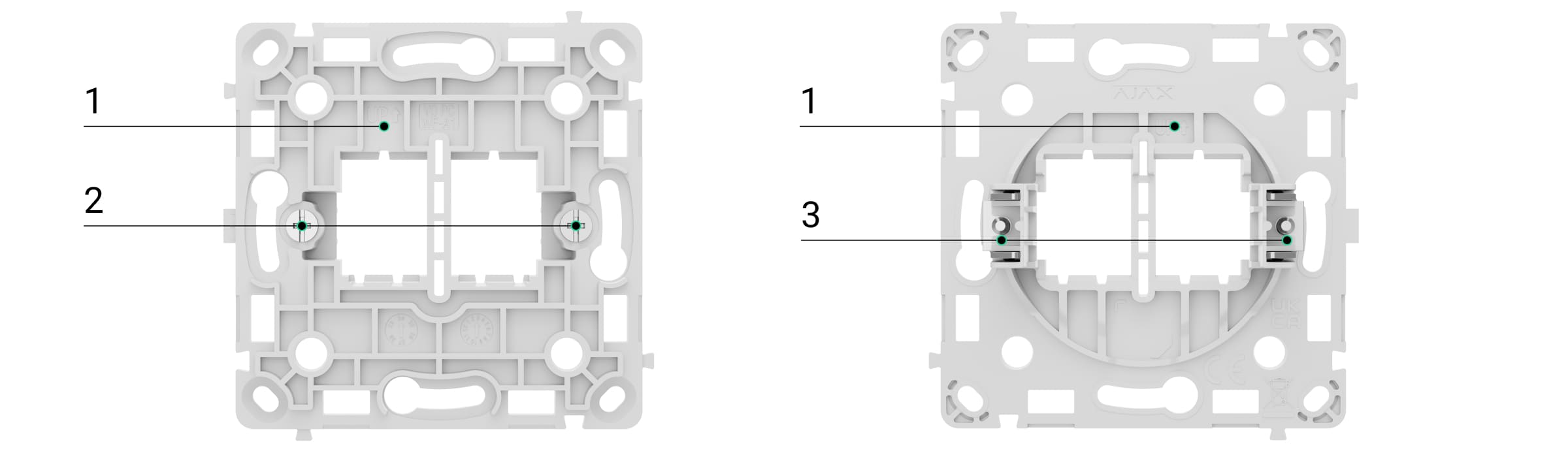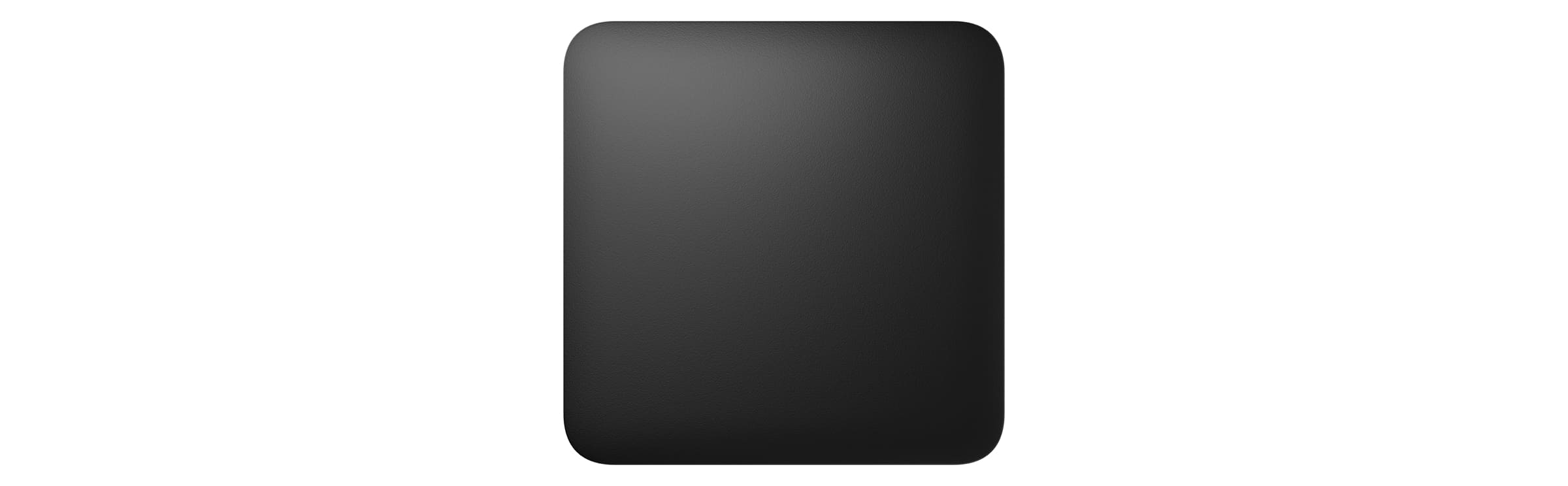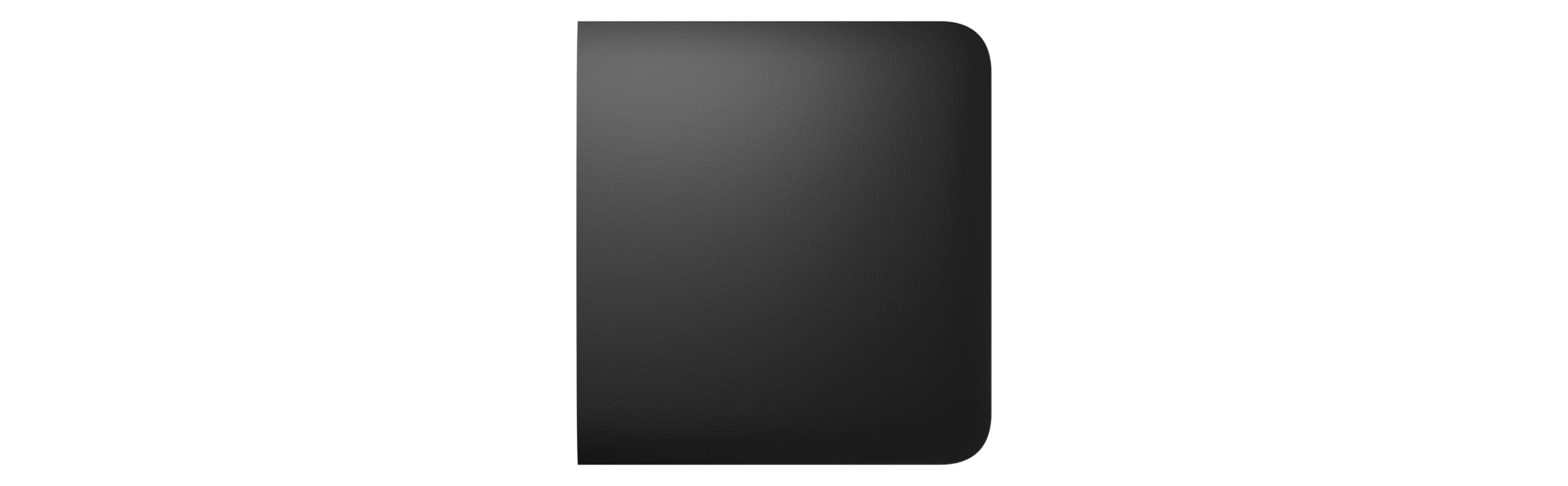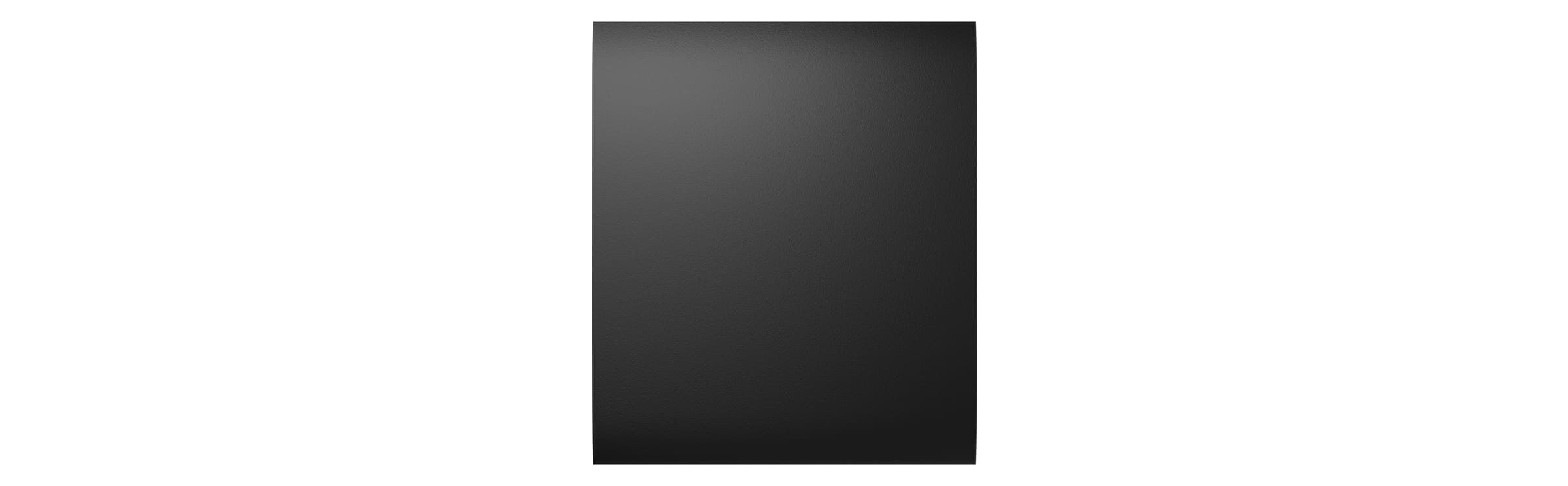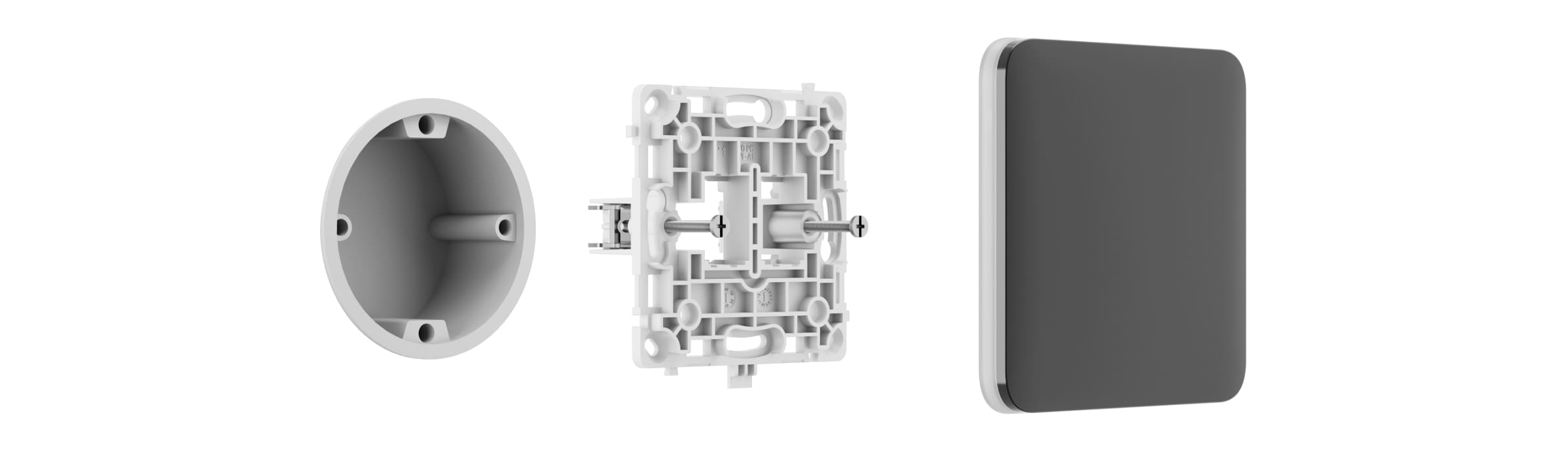CoverPlate is a mounting box cover designed to temporarily or permanently conceal unused mounting boxes and maintain a clean wall appearance. The cover cannot be added to an Ajax system or controlled through an Ajax app. CoverPlate has a design and colors identical to those of Ajax smart outlets and switches and can be installed side by side in the same frame.
Use the online Ajax light switch and outlet configurator to assemble your custom set. Combine the devices into a frame, choose a color, and download your configuration as PDF.
Design
CoverPlate is a prefabricated device that consists of the following components:
- Holder options:
- CoverHolder [55]
- CoverHolder vertical [55]
- Cap options:
- SoloCover (CP)
- CenterCover (CP)
- SideCover (CP)
- Frame options:
- Frame (2 seats)
- Frame (2 seats) vertical
- Frame (3 seats)
- Frame (3 seats) vertical
- Frame (4 seats)
- Frame (4 seats) vertical
- Frame (5 seats)
- Frame (5 seats) vertical
All components are sold separately and can be installed by attaching them to each other.
Choose the appropriate cover for CoverPlate based on your installation plan:
- as a separate cover — SoloCover (CP);
- to the right or left (top or bottom) of other CoverPlate, Outlet*, or LightSwitch devices — SideCover (CP);
- between the devices — CenterCover (CP).
For side-by-side installation of two or more devices, you will also need a frame.
Devices combined in the frame can be installed horizontally or vertically. Only holders and frames with“vertical” in the name support vertical installation.
Use the online Ajax light switch and outlet configurator to assemble your custom set. Combine the devices into a frame, choose a color, and download your configuration as PDF.
* Combinations that include smart outlets are available only in a horizontal orientation.
Colors
The product line includes the caps in 8 colors: white, fog, grey, graphite, ivory, oyster, olive, and black.
The RAL colors below are as close as possible to the actual colors. However, they may slightly differ in real life. Please use them only as a reference when selecting a color.
Functional elements
Holders
CoverHolder [55]
- The UP key that indicates the top of the CoverPlate enclosure.
- Screws for fixing mounting claws.
- Mounting claws for securing CoverPlate in the mounting box.
CoverHolder vertical [55]
- The UP key that indicates the top of the CoverPlate enclosure.
- Screws for fixing mounting claws.
- Mounting claws for securing CoverPlate in the mounting box.
Caps
Frames
The frames with 2 to 5 seats in horizontal and vertical orientations are available. These frames are used when multiple Outlet and/or LightSwitch devices* are installed in a row.
* Combinations that include smart outlets are available only in a horizontal orientation.
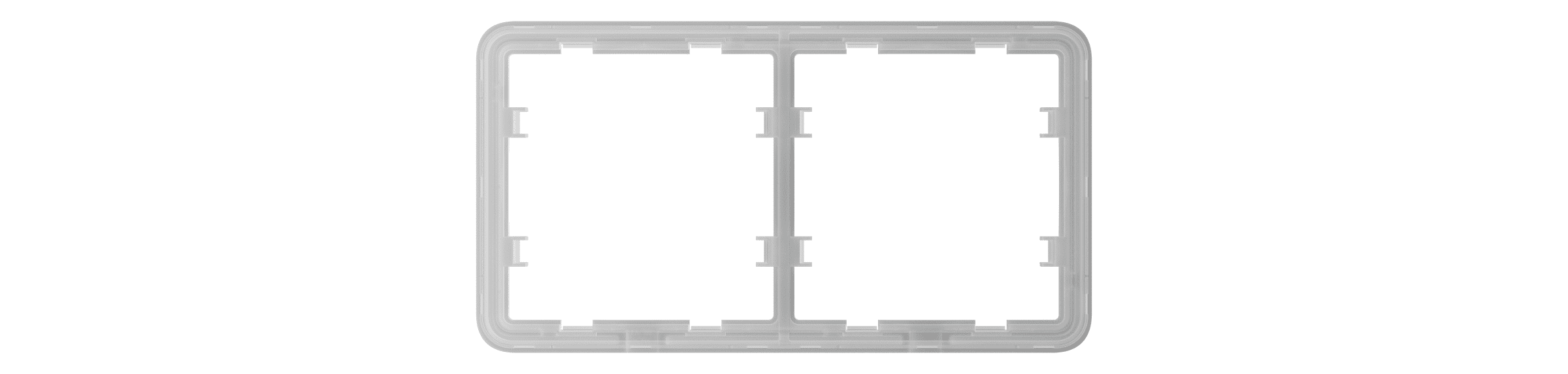
Frame for two devices.
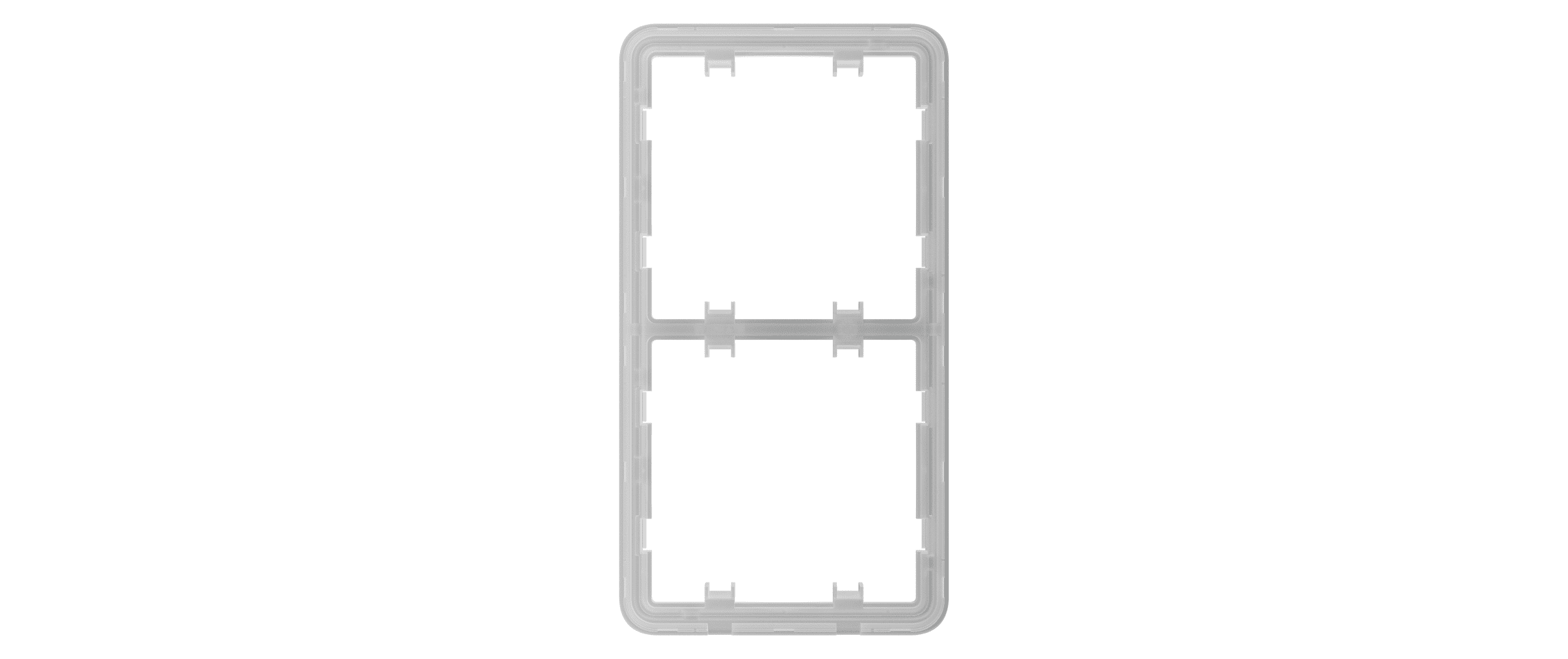
Vertical frame for two devices.
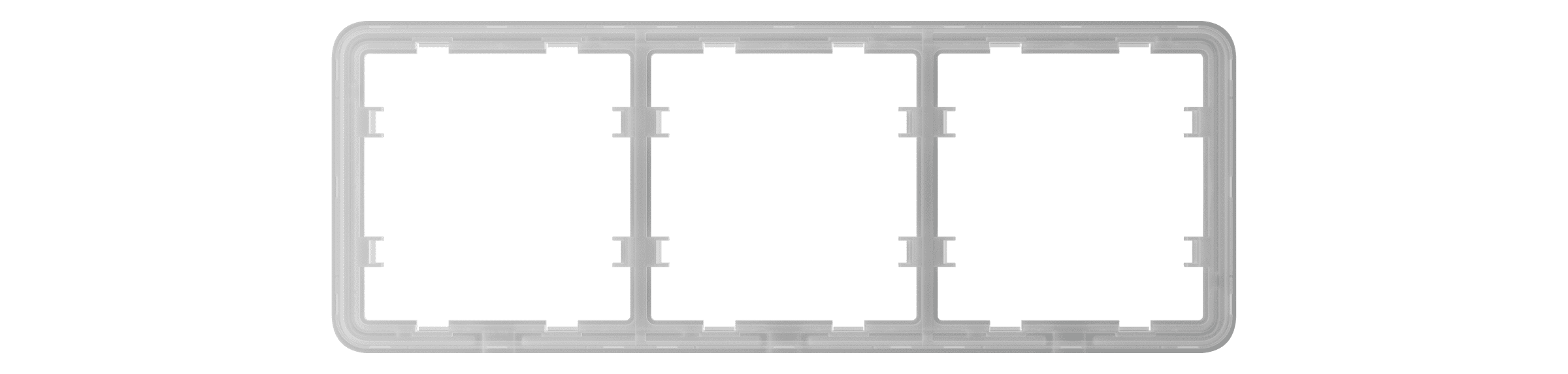
Frame for three devices.
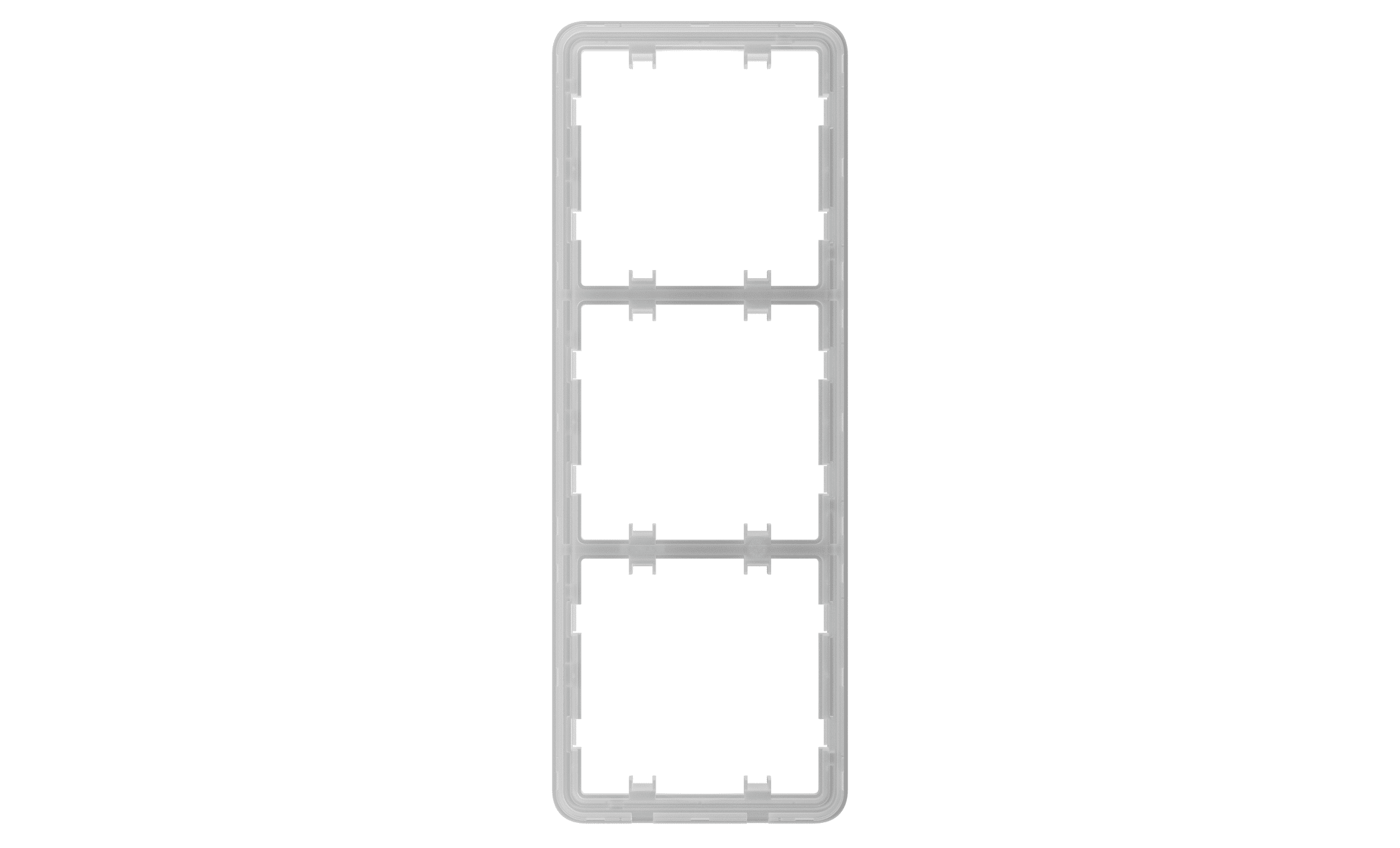
Vertical frame for three devices.
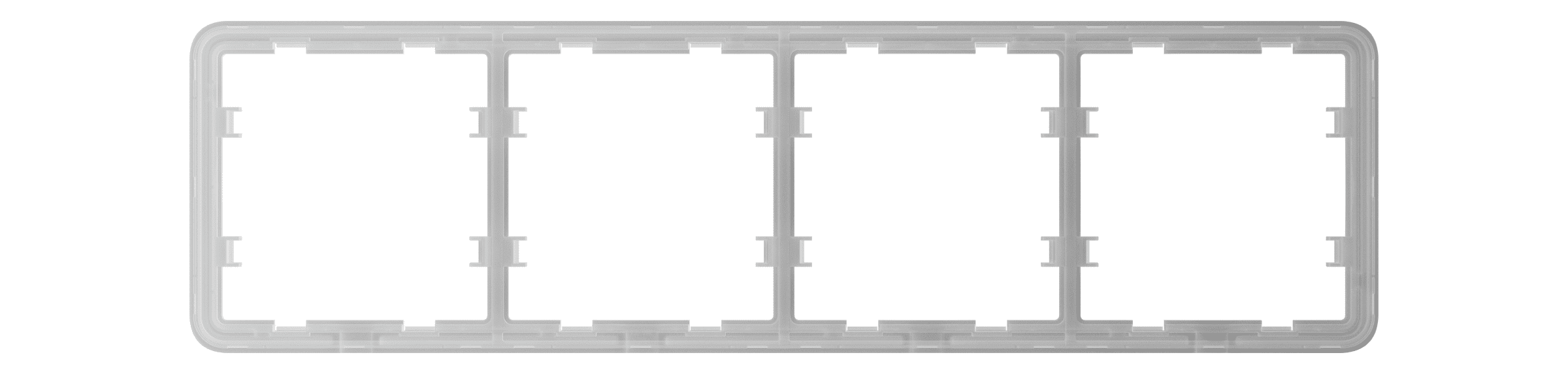
Frame for four devices.
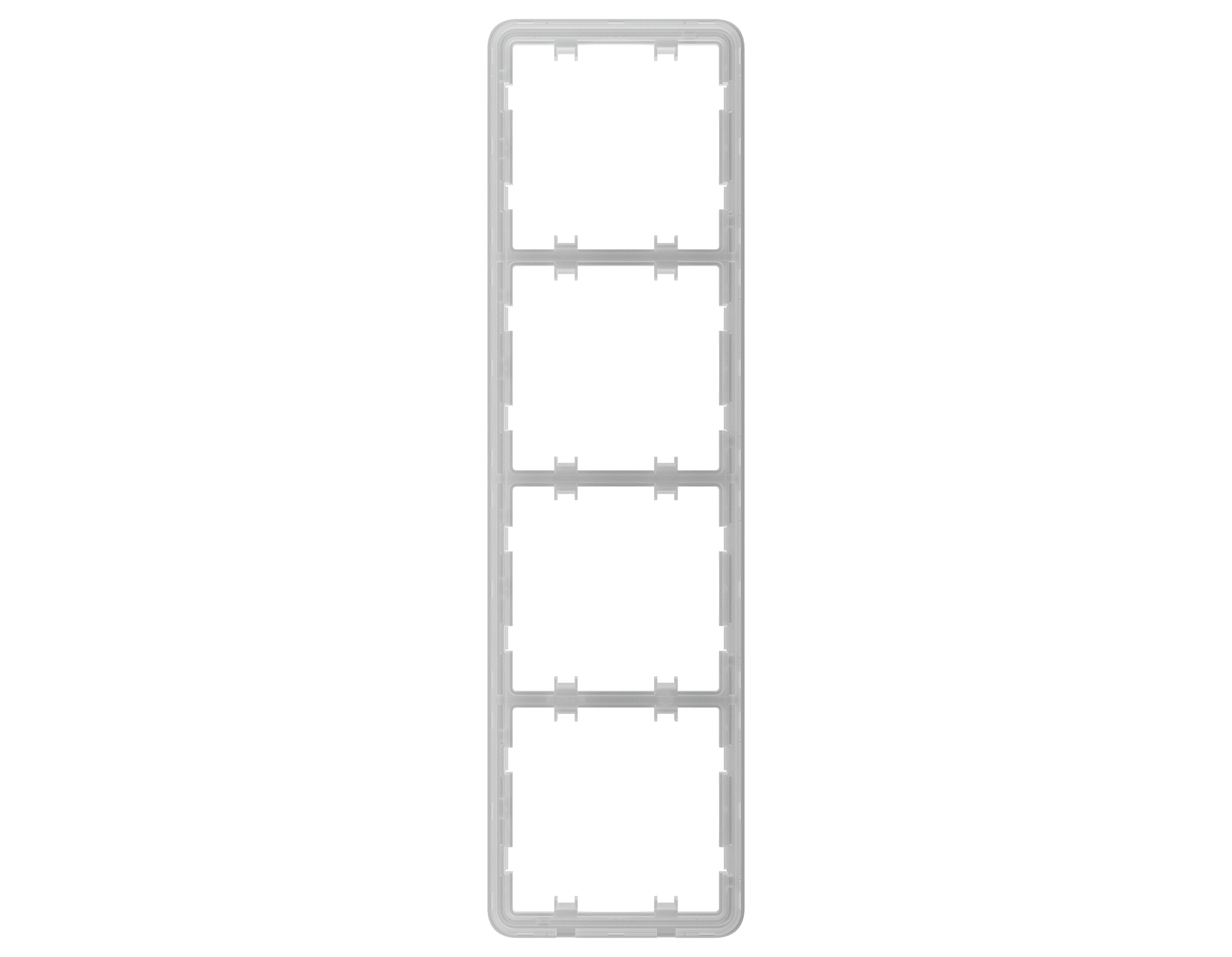
Vertical frame for four devices.
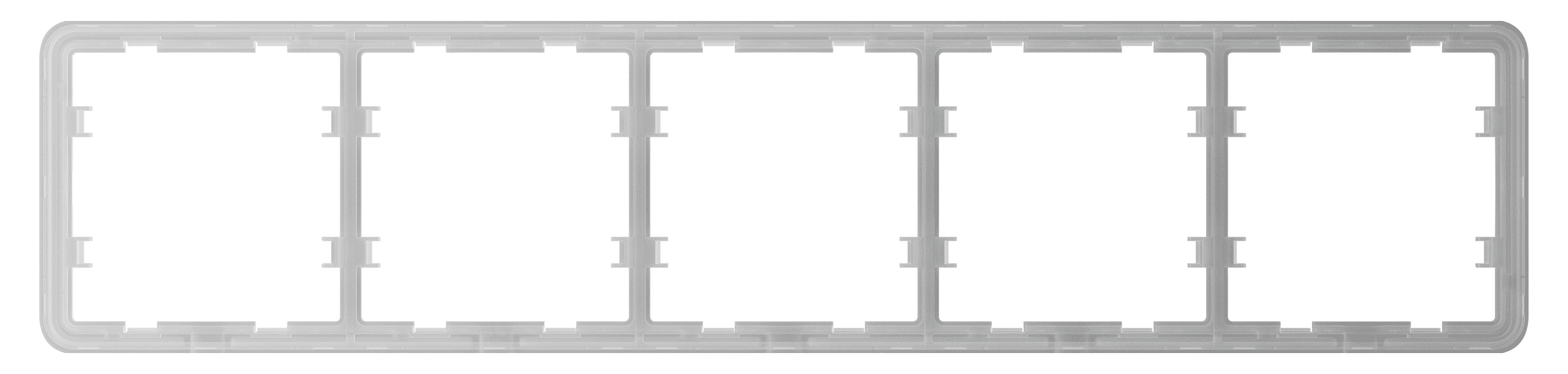
Frame for five devices.
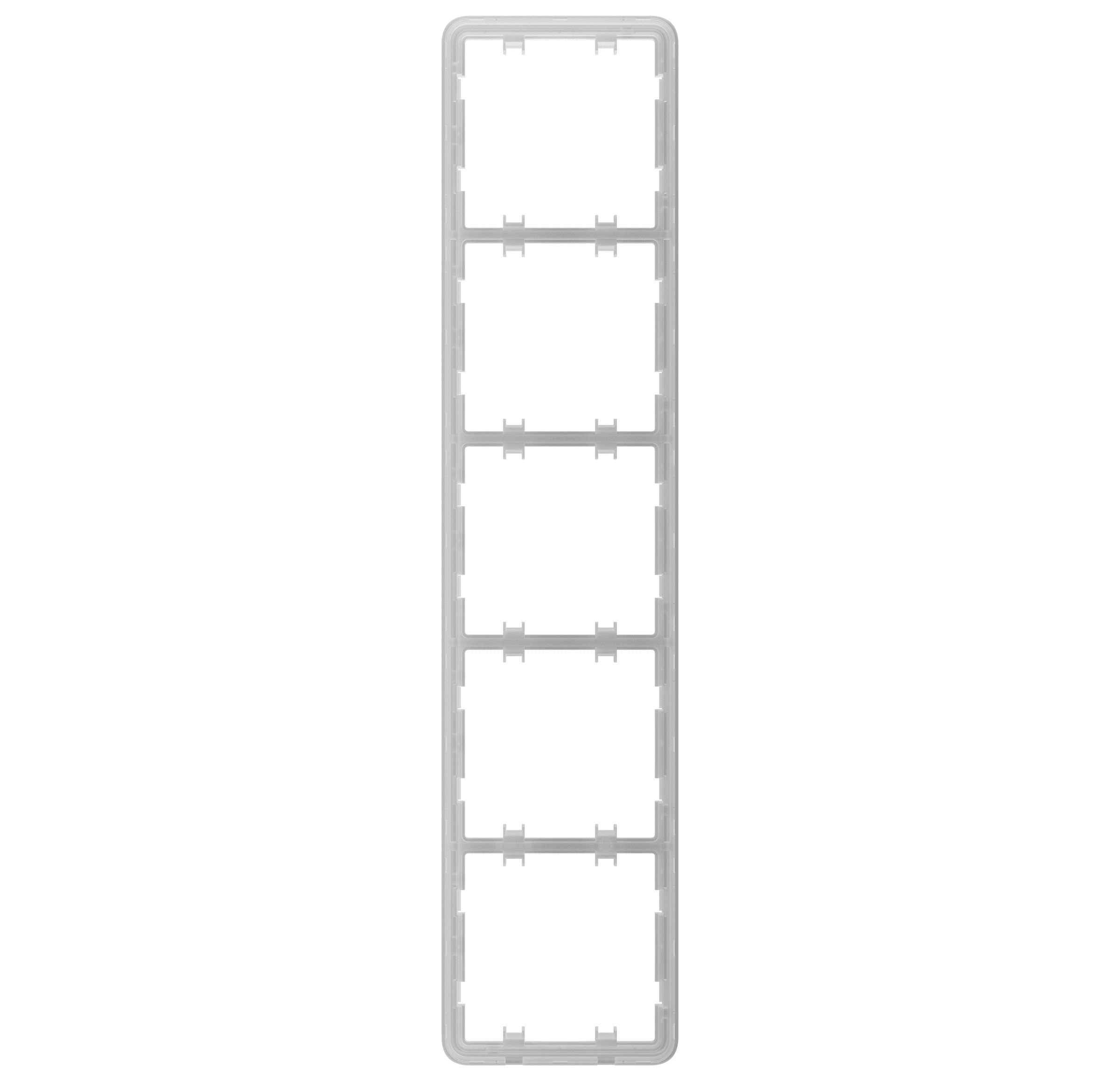
Vertical frame for five devices.
Compatible hubs and range extenders
CoverPlate is not compatible with Ajax hubs and range extenders. The cover cannot be added to an Ajax system or controlled through an Ajax app.
Operating principle
CoverPlate is used to temporarily or permanently conceal unused mounting boxes and maintain a clean wall appearance.
Note that the cover is designed for indoor use only.
Installation
When installing and operating CoverPlate, follow the general electrical safety rules for using electrical appliances and the requirements of electrical safety regulations.
Only a qualified electrician or installer must install CoverPlate.
To install CoverPlate:
- De-energize the power cables in close vicinity to the place where CoverPlate will be installed.
- Prepare the mounting boxes.
- Install CoverHolder [55] or CoverHolder vertical [55] in the mounting box. Tighten the screws to secure the mounting claws. Fasten the cover holder using the bundled screws.
- When installing multiple covers, outlets, or LightSwitch Jeweller switches, mount the frame with the appropriate number of seats.
- Install the corresponding caps.
- Turn on the power.
Maintenance
Clean the cover’s enclosure to remove dust, cobwebs, and other contaminants as soon as they appear. Use a soft, dry cloth suitable for cleaning electronic equipment. Do not use substances that contain alcohol, acetone, petrol, or other active solvents to clean the cover.
Complete set
CoverPlate is a prefabricated device. All parts are purchased separately.
Use the online Ajax light switch and outlet configurator to assemble your custom set. Combine the devices into a frame, choose a color, and download your configuration as PDF.
Warranty
The warranty for “Ajax Systems Manufacturing” Limited Liability Company products is valid for 2 years from the date of purchase.
If you encounter any issues with the device functionality, we recommend contacting Ajax Technical Support first. In most cases, technical issues can be resolved remotely.
Contact Technical Support:
Manufactured by “AS Manufacturing” LLC