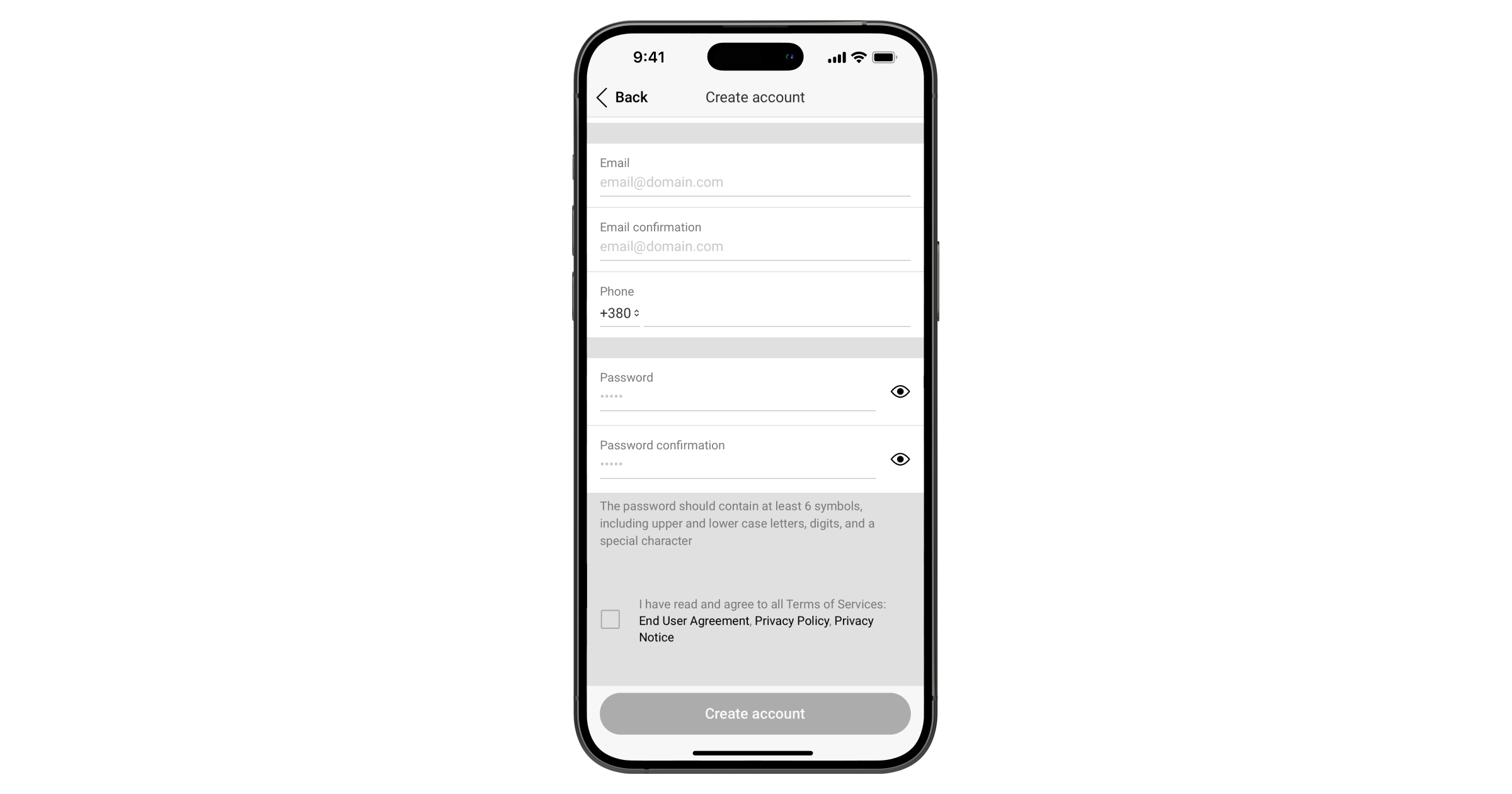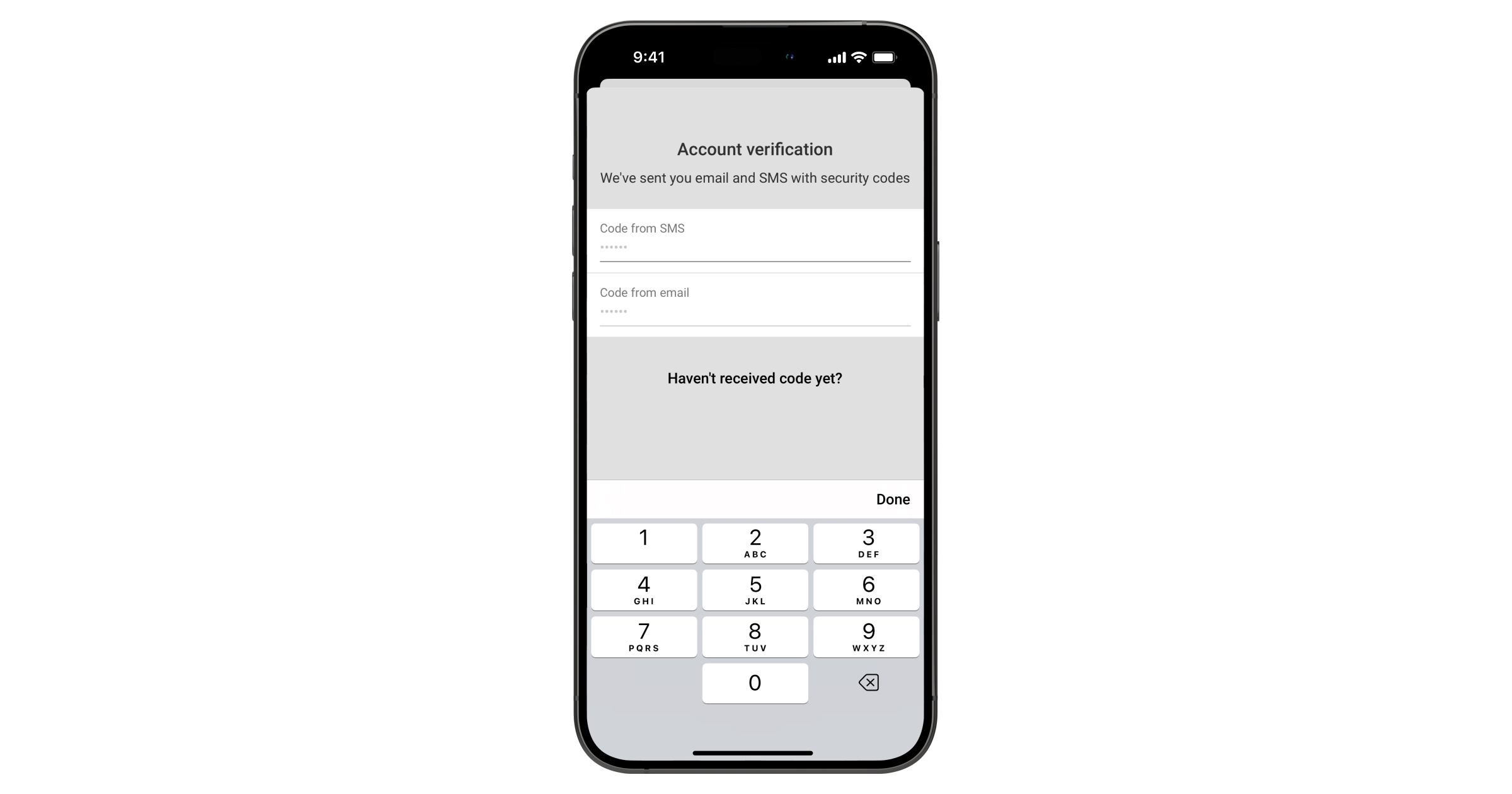To create the Ajax account:
- Install and open the Ajax Security System app.
- Click Create Account.
- Fill in all the fields, accept the terms of the End User Agreement, and click Create Account. Note that you can only register one account per in the Ajax Security System app per one email or phone number).
- You will receive two verification codes: one by SMS and one by email. Enter them to the appropriate fields and click Send. Do not pass these codes to third parties.
If you haven’t received any of these codes, click “haven’t received code yet?”, enter the email and phone number again — you will be called back from the phone number, the last three digits of which you will need to enter along with the code received on the email.
If these steps didn’t help, please contact Support. - Log in to your Ajax account using your email and password.