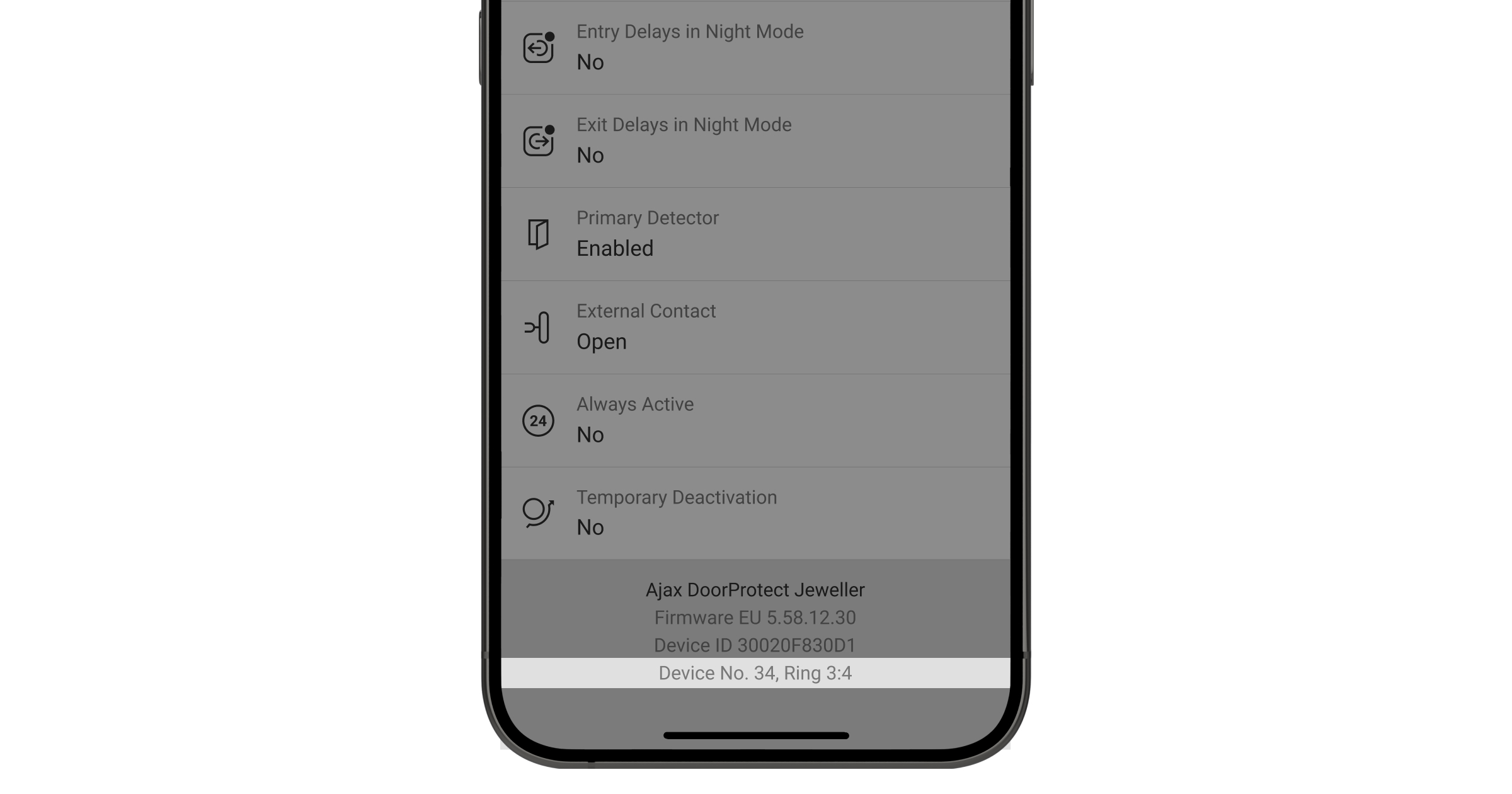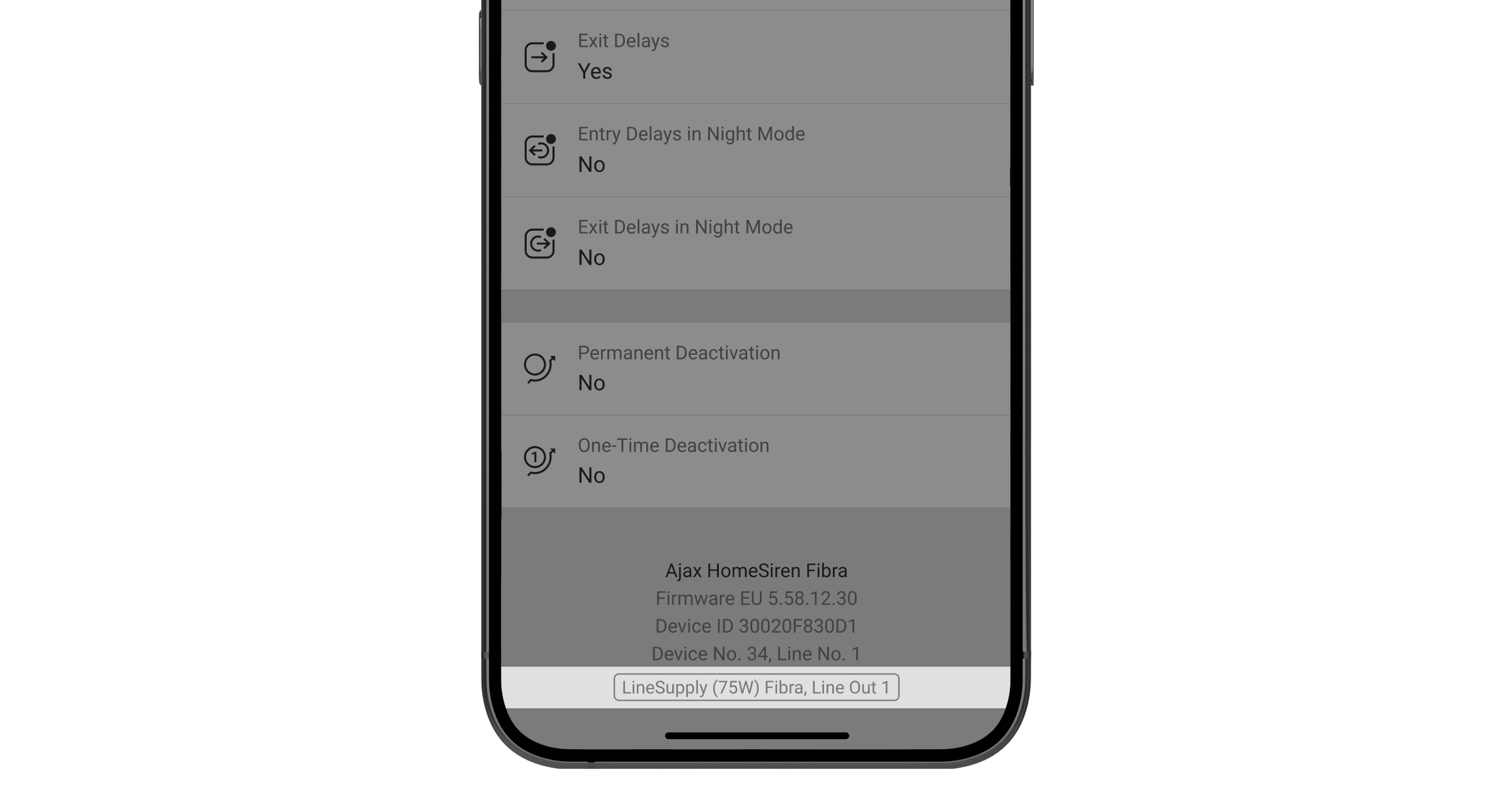In the states of each Fibra device, you can see its loop (zone) number as well as number of the line to which it is connected. When using the Ring topology, you can see to which ring the device is connected.
If the device is added to the hub, for example, using Superior LineSupply (75 W) Fibra, you can see the module name and the output line number in the states.