To correctly configure an Ajax system according to NF and A2P requirements, follow the instructions in this article.
Before setting up the system, ensure that it has already been configured according to the requirements of EN 50131.
The unshielded 4 × 0.22 mm² cable is tested in the CNPP laboratory during the NFA2P certification process. This cable type is recommended for connecting Fibra devices to Superior Hub Hybrid (2G) and Superior Hub Hybrid (4G).
The unshielded 4 × 0.25 mm² cable is tested in the CNPP laboratory during the NFA2P certification process. This cable type is recommended for connecting third-party wired devices to MultiTransmitter Jeweller and Superior MultiTransmitter Fibra.
Autonomous system operation
According to the RTC 50131-6 standard, the battery should provide not less than 36 hours of standby time for the 2 Shields compliance system.
Superior Hub Hybrid (2G), Superior Hub Hybrid (4G), MultiTransmitter Jeweller, and Superior MultiTransmitter Fibra use 12 V⎓ batteries with 7 or 9 Ah capacity. The maximum dimensions of the battery to be installed in the casing are 151 × 65 × 94 mm, and the weight is 5 kg. The device casing features special holders for the batteries of the mentioned form factor.
You can use batteries of a different capacity if they fit the device casing and its charging time of up to 80% of the battery capacity does not exceed 72 hours. These requirements are obligatory for the 2 Shields compliance system.
To ensure the 36-hour autonomous system operation, use the Fibra power supply calculator when configuring the system.
| Battery capacity | 7 Ah | 9 Ah* |
| Max current consumption | 175 mA | 225 mA |
* To comply with NF and A2P, the maximum current consumption value of 175 mA must not be exceeded.
If ReX 2 Jeweller is added to your system, it should communicate with the hub only using the Jeweller/Wings radio protocol to meet the RTC 50131-6 requirements and ensure the 36-hour autonomous operation.
Casing sealing
To comply with NF and A2P installation regulations, casings of Superior Hub Hybrid (2G) and Superior Hub Hybrid (4G) must be sealed by affixing the tamper label after installation. The tamper label should overlap two casing parts at the point where they meet. Tamper-evident polyester labels or equivalent should be used for sealing.

For NF- and A2P-compliant systems, install Superior MultiRelay Fibra in Case A (106).
Working distances of an open-contact (magnetic) detector
Relatively to the detector, the magnet can move along three axes: X (X1), Y, or Z. It depends on the DoorProtect detector installation location. For example:
- X-axis (or X1): on the roller shutter.
- Y-axis: on the sliding door.
- Z-axis: on the window.
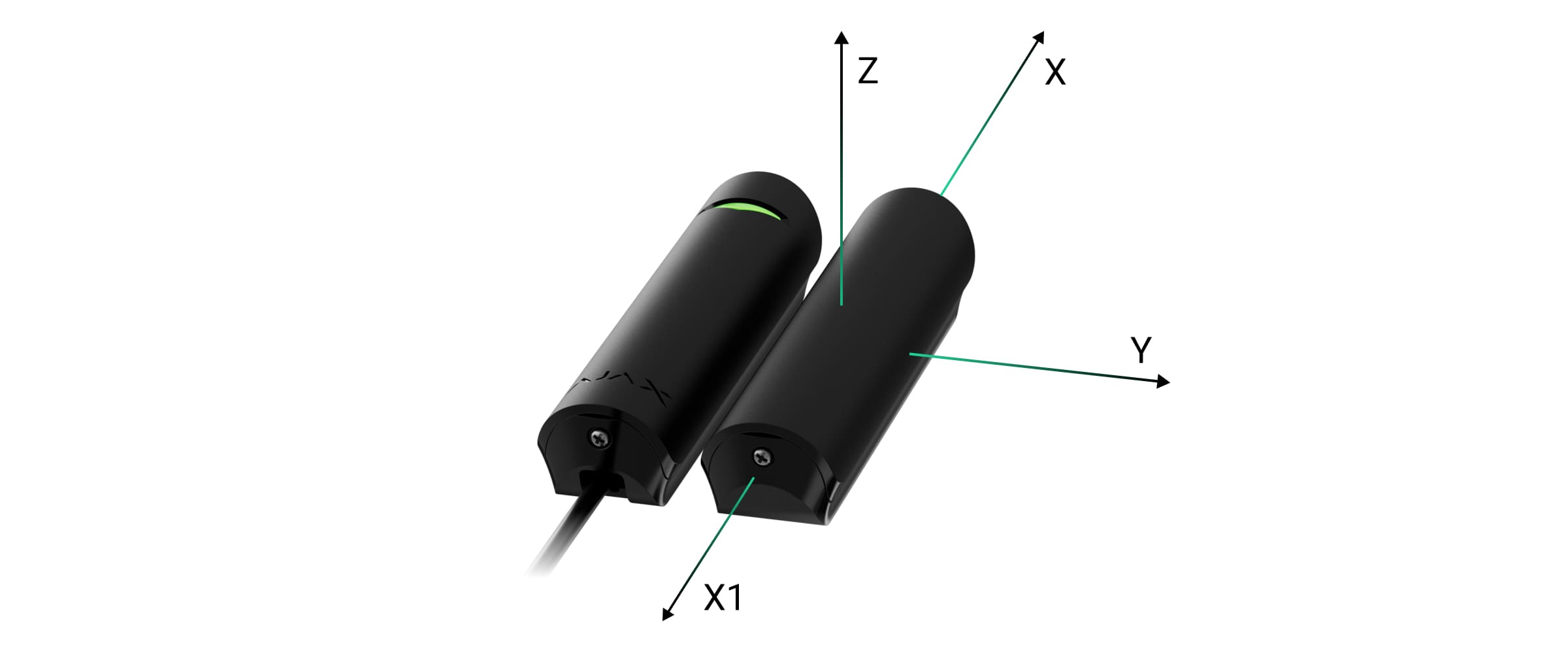
The following detection values for DoorProtect Plus Fibra, Superior DoorProtect Fibra, DoorProtect S Plus Jeweller, and DoorProtect S Jeweller were tested in the CNPP laboratory during the NFA2P certification process for big and small magnets.
Big magnet
| Axis | Non-ferromagnetic surfaces (e.g., wooden doors) |
Ferromagnetic surfaces (e.g., metal doors) |
||||||
| Removal distance, mm |
Approach distance, mm |
Removal distance, mm |
Approach distance, mm |
|||||
| Left | Right | Left | Right | Left | Right | Left | Right | |
| X | 29 | 17 | 26 | 14 | 23 | 10 | 21 | 7 |
| X1 | 66 | 26 | 58 | 24 | 11 | 23 | 9 | 20 |
| Y | 37 | 34 | 31 | 29 | 9 | 9 | 6 | 6 |
| Z | 50 | 46 | 44 | 40.5 | 9 | 14 | 7 | 12 |
The tolerance is ±10%.
Small magnet
| Axis | Non-ferromagnetic surfaces (e.g., wooden doors) |
Ferromagnetic surfaces (e.g., metal doors) |
||||||
| Removal distance, mm |
Approach distance, mm |
Removal distance, mm |
Approach distance, mm |
|||||
| Left | Right | Left | Right | Left | Right | Left | Right | |
| X | 52 | 52 | 49 | 49 | 9 | 9 | 6 | 6 |
| X1 | 53 | 53 | 50 | 50 | 17 | 17 | 15 | 15 |
| Y | 24 | 25 | 21 | 22 | 10 | 10 | 7 | 7 |
| Z | 33 | 33 | 30 | 30 | 14 | 14 | 11 | 11 |
The tolerance is ±10%.
The Follower mode is prohibited in NF- and A2P-compliant systems.
Connecting a third-party wired detector to the DoorProtect detectors does not comply with the NF and A2P requirements.
Settings for NF- and A2P-certified motion detectors
The Very high setting for sensitivity level was not tested in the CNPP laboratory for the NF- and A2P-certified motion detection devices.
Settings for outdoor sirens
To set up the volume for the outdoor siren:
- Go to the Devices
tab.
- Select the outdoor siren.
- Go to the siren settings by clicking the gear icon
.
- Set the Alarm volume level: Very loud.
- Set the Alarm sound type: NFA2P-compliant.
According to EN 50131-4, for the external warning device loudness, “Minimum” means that the acoustic output must be at least 100 dB. This loudness level equals the Very Loud alarm volume in the Ajax system.
- Click Back to save settings.
- Repeat steps from 1 to 5 for all outdoor sirens in the system.
