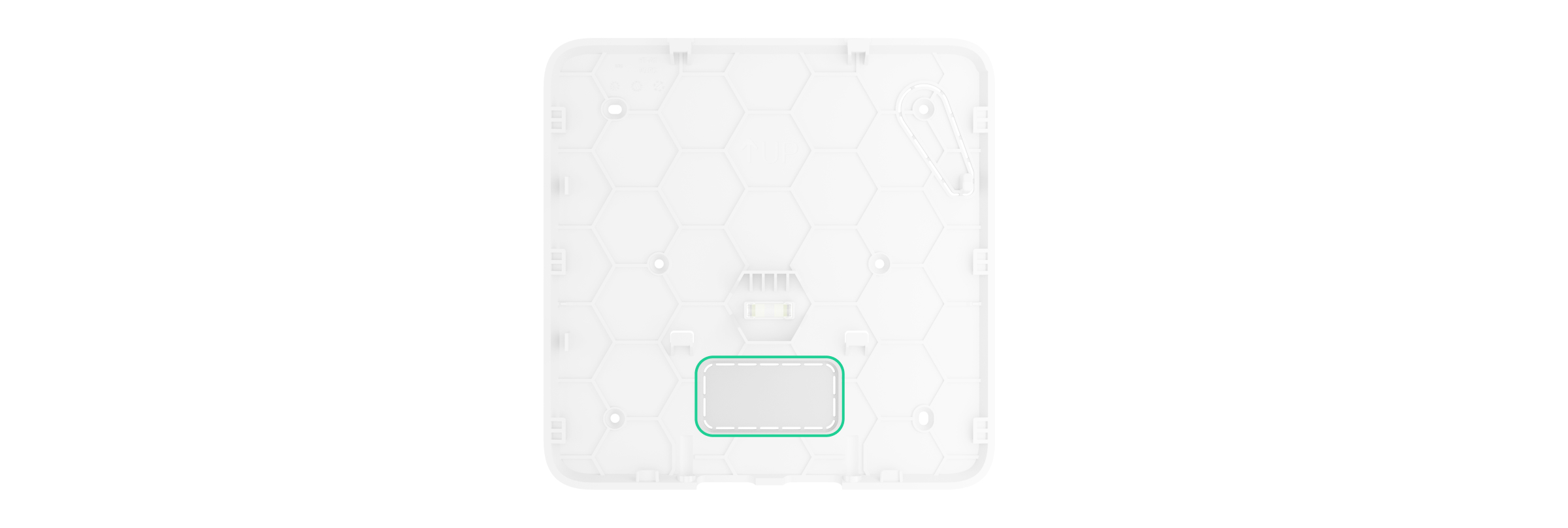Superior ReX G3 Jeweller — це бездротовий ретранслятор радіосигналу з підтримкою фотоверифікації та Ethernet. Он связывается с хабом через Ethernet и два защищенных радиопротокола: Jeweller и Wings. Дальность связи составляет до 11 450 футов (TBC) при отсутствии препятствий. Устройство предназначено только для установки в помещении и соответствует требованиям стандарта EN 50131 (Grade 3).
Superior ReX G3 Jeweller может работать автономно в течение 16 или 60 часов в зависимости от батареи. Резервная батарея не входит в комплект. Можно использовать только совместимые батареи: Superior Internal Battery (16h) или Superior Internal Battery (60h).
Superior ReX G3 Jeweller — это устройство продуктовой линейки Superior. Только аккредитованные партнеры Ajax Systems могут продавать, устанавливать и обслуживать продукты Superior.
Функциональные элементы
- Светодиодный логотип, показывающий состояние ретранслятора.
- Монтажная панель SmartBracket.
- Перфорированная часть корпуса. Нужна для сработки кнопки тампера при попытке оторвать устройство от поверхности. Не выламывайте ее.
- Перфорированные части корпуса для прокладки проводов питания и кабелей антенны.
- Отверстия для фиксации крепежной панели SmartBracket на поверхности.
- Кнопка тампера.
- Слот для внутренней перезаряжаемой батареи (не входит в комплект).
- Кнопка питания.
- Защитный фиксатор.
- Удерживающие винты для фиксации ретранслятора на SmartBracket.
- QR-код с идентификатором устройства. Используется, чтобы добавить ретранслятор в пространство.
- Разъем для подключения кабеля питания.
- Разъем для подключения внешней антенны для канала связи Wings (гнездо SMA).
- Разъем для подключения внешней антенны для канала связи Jeweller (гнездо SMA).
- Разъем для подключения кабеля Ethernet.
Совместимые хабы
Для работы устройства нужен хаб Ajax с версией OS Malevich 2.35 или более новой.
Принцип работы
Superior ReX G3 Jeweller увеличивает дальность радиосвязи в системе, что позволяет устанавливать устройства Ajax на большем расстоянии от хаба. Ретранслятор связывается с хабом с помощью радиотехнологий Jeweller и Wings или через кабель Ethernet, если устройства находятся в одной сети.
Superior ReX G3 Jeweller получает сигналы от хаба, передает подключенным к нему устройствам и отправляет сигналы от устройств на хаб. Хаб опрашивает ретранслятор с частотой от 12 до 300 секунд. Интервал опроса можно настроить в приложении; по умолчанию он составляет 36 секунд. Superior ReX G3 Jeweller опрашивает все подключенные устройства с одинаковой частотой.
Независимо от настроек все тревоги будут доставлены не более чем за 0,3 секунды.
Дальность радиосвязи между Superior ReX G3 Jeweller и подключенным устройством ограничена диапазоном радиосигнала устройства. Он указан в технических характеристиках устройства, доступных на сайте, а также в руководстве пользователя.
Если устройство теряет связь с ретранслятором, оно не подключается автоматически к другому ретранслятору или хабу.
Протоколы связи
Ретранслятор общается с подключенными устройствами и хабом, используя три зашифрованных протокола:
- Superior Jeweller — обновленный радиопротокол для устройств Superior, обеспечивающий соответствие стандарту EN 50131 (Grade 3). Он оснащен улучшенным шифрованием и радиочастотным хоппингом. Полный радиочастотный хоппинг доступен только тогда, когда все устройства в системе используют протокол Superior Jeweller. Если хотя бы одно устройство системы работает по протоколу Jeweller, система будет соответствовать только классу безопасности Grade 2: шифрование данных будет сохраняться, но радиочастотный хоппинг будет недоступен.
- Jeweller — это радиопротокол для передачи событий и тревог беспроводных устройств Ajax, которые не поддерживают Superior Jeweller.
- Wings — радиопротокол для передачи больших пакетов данных, таких как обновления прошивки и фото.
Дальность связи — до 11 450 футов (TBC) при отсутствии препятствий, таких как стены, двери или межэтажные перекрытия.
Улучшенная зашифрованная связь
Связь ретранслятора с хабом и устройствами защищена улучшенным шифрованием, что гарантирует конфиденциальность, а также целостность данных. А именно: гарантирует, что все чувствительные данные в сообщении зашифрованы, и каждое сообщение содержит уникальную метку аутентификации, которая позволяет системе проверить, были ли изменены данные во время передачи. Система может надежно обнаруживать повреждения и отклонять поддельные или измененные сообщения, обеспечивая надежную защиту как от пассивных, так и от активных атак. Это обеспечивает защищенную связь между устройством и хабом, а также надежную защиту системы и данных.
Радиочастотный хоппинг
Чтобы соответствовать требованиям Grade 3, Superior ReX G3 Jeweller использует радиочастотный хоппинг для радиосвязи с хабом и устройствами. С помощью этого метода хаб и добавленные на него устройства изменяют свою рабочую частоту в соответствии с заданным шаблоном. Последовательность хоппинга охватывает определенный набор каналов в пределах рабочих диапазонов, а устройства переключаются на другую частоту синхронно с хабом. Даже если некоторые каналы подвергаются глушению, сообщения могут успешно передаваться через другие каналы. Радиочастотный хоппинг повышает надежность и эффективность системы, обеспечивает ее устойчивость к преднамеренным помехам, попыткам глушения.
Радиочастотный хоппинг не вызывает задержек или пауз в радиосвязи и не уменьшает скорость передачи данных. Если в систему добавлены ретрансляторы, радиочастотный хоппинг используется для радиосвязи «устройство—ретранслятор» і «ретранслятор—хаб».
Система использует радиочастотный хоппинг для радиосвязи, только если все беспроводные устройства поддерживают этот метод.
Если хотя бы одно устройство, добавленное в систему, не поддерживает радиочастотный хоппинг, хаб и все устройства переключаются на рабочие частоты этого устройства, и не используют радиочастотный хоппинг для радиосвязи.
Связь через Ethernet
Superior ReX G3 Jeweller можно добавить на хаб с помощью радиопротокола или Ethernet. Благодаря кабельному подключению одна система Ajax может обеспечить защиту таких объектов, как офисный центр с подземным паркингом, металлический ангар или складской комплекс, состоящий из нескольких крупных зданий. Ethernet может быть единственным каналом связи или работать параллельно с Jeweller и Wings. Если для добавления Superior ReX G3 Jeweller на хаб доступны оба канала связи, приоритет отдается Ethernet.
Для связи через Ethernet хаб и Superior ReX G3 Jeweller должны быть подключены к одной сети через роутер, который необходим для назначения IP-адреса ретранслятору. Сеть, к которой подключается Superior ReX G3 Jeweller, должна разрешать широковещательные запросы и иметь открытый порт 4269 для всех видов трафика.
Подключение Superior ReX G3 Jeweller непосредственно к хабу через кабель Ethernet не предусмотрено.
Superior ReX G3 Jeweller может работать как со статическим, так и с динамическим IP-адресом. Если ретранслятор не может установить соединение с хабом через Ethernet, в состояниях Superior ReX G3 Jeweller будет отображена неисправность. Подробная информация о неисправности также содержит MAC-адрес ретранслятора, который можно использовать для поиска проблемы и ее решения.
Система посылает уведомление о потере связи в двух случаях: если хаб полностью теряет связь с ретранслятором или если хаб теряет связь с ретранслятором через канал для передачи фото. Если связь потеряна только через Jeweller или только через Wings (когда подключен Ethernet), уведомление не отправляется.
Поддержка фотоверификации
Ретранслятор радиосигнала Superior ReX G3 Jeweller поддерживает подключение датчиков с фотоверификацией. Через ретранслятор можно передавать не только события и тревоги, но и фото, сделанные такими датчиками.
Время доставки фото через ретранслятор зависит от канала связи с хабом, типа датчика и разрешения снимков.
Время доставки фото через радиопротокол Wings:
| Датчик | Разрешение фото, пиксели | Время доставки фото через ретранслятор¹, с |
| 160 × 120 | До 11 | |
| 320 × 240 | До 18 | |
|
640 × 480 (по умолчанию) |
До 39 | |
| 960 × 720 | До 53 | |
| 160 × 120 | До 8 | |
|
320 × 240 (по умолчанию) |
До 18 | |
| 640 × 480 | До 31 | |
| MotionCam Outdoor Jeweller |
320 × 176 (по умолчанию) |
До 13 |
| 640 × 352 | До 30 | |
| MotionCam Outdoor (PhOD) Jeweller |
320 × 176 (по умолчанию) |
До 37 |
| 640 × 352 | до 50 | |
| MotionCam Outdoor HighMount (PhOD) Jeweller |
320 × 176 (по умолчанию) |
До 20 |
| 640 × 352 | До 38 |
¹ Значения рассчитаны при условии, что хаб работает через Ethernet или 4G, а уровень сигнала между Superior ReX G3 Jeweller и датчиком, а также между хабом и Superior ReX G3 Jeweller составляет три деления. Если используется функция Фото по запросу, может возникнуть небольшая задержка (до 3 секунд) перед тем, как датчик сделает фото.
Время доставки фото через Ethernet:
| Датчик | Разрешение фото, пиксели | Время доставки фото через ретранслятор², с |
| 160 × 120 | До 4 | |
| 320 × 240 | До 5,5 | |
|
640 × 480 (по умолчанию) |
До 13 | |
| 960 × 720 | До 17,5 | |
| 160 × 120 | До 6 | |
|
320 × 240 (по умолчанию) |
До 10 | |
| 640 × 480 | до 16 | |
| MotionCam Jeweller | 160 × 120 | До 6 |
|
320 × 240 (по умолчанию) |
До 10 | |
| 640 × 480 | До 17 | |
| MotionCam Outdoor Jeweller |
320 × 176 (по умолчанию) |
До 10 |
| 640 × 352 | До 21 | |
| MotionCam Outdoor (PhOD) Jeweller |
320 × 176 (по умолчанию) |
До 24 |
| 640 × 352 | до 32 | |
| MotionCam Outdoor HighMount (PhOD) Jeweller |
320 × 176 (по умолчанию) |
До 11 |
| 640 × 352 | До 18 |
² Значения рассчитаны при условии, что хаб работает через Ethernet или 4G, а уровень сигнала между Superior ReX G3 Jeweller и датчиком составляет три деления. Если используется функция Фото по запросу, может возникнуть небольшая задержка (до 3 секунд) перед тем, как датчик сделает фото.
Количество ретрансляторов и устройств, которое можно добавить в систему
На хаб можно добавить до пяти ретрансляторов. Не имеет значения, какой именно тип ретранслятора используется: ReX Jeweller, ReX 2 Jeweller или Superior ReX G3 Jeweller. Их можно добавлять в систему в любой комбинации в соответствии с ограничениями хаба.
Superior ReX G3 Jeweller можно добавить только непосредственно на хаб. Подключение к другому ретранслятору не предусмотрено.
Superior ReX G3 Jeweller не увеличивает количество устройств, добавленных на хаб. Максимальное количество устройств, которое можно подключить к Superior ReX G3 Jeweller, зависит от модели хаба.
Передача событий на ПЦН
Тревоги системы Ajax поступают в приложение для мониторинга Ajax PRO Desktop, а также на пульт централизованного наблюдения (ПЦН) в форматах SurGard (Contact ID), SIA (DC-09), ADEMCO 685 и других протоколов.
Добавление в систему
Проверьте совместимость устройств перед добавлением датчика в систему. Добавлять и настраивать устройства Superior могут только авторизованные партнеры Ajax Systems в PRO-приложениях Ajax.
Прежде чем добавить устройство
- Установите PRO-приложение Ajax.
- Войдите в учетную запись PRO-пользователя или создайте новую.
- Выберите пространство или создайте новое.
- Добавьте хотя бы одну виртуальную комнату.
- Добавьте в пространство совместимый хаб. Убедитесь, что хаб включен и подключен к интернету: через Ethernet, Wi-Fi и/или сотовую сеть.
- Убедитесь, что пространство не находится под охраной, а хаб не обновляется. Для этого проверьте состояния в приложении Ajax.
Для питания и подключения Superior ReX G3 Jeweller к интернету:
- Выкрутите удерживающие винты в нижней части корпуса ретранслятора. Затем снимите SmartBracket с ретранслятора, сдвинув заднюю панель вниз.
- Снимите защитный фиксатор, нажав на защелку.
- Подключите кабели Ethernet и питания к соответствующим разъемам.
1 — разъем для кабеля питания.
2 — разъем для Ethernet-кабеля. - Установите внутреннюю батарею.
Используйте только батареи Superior Internal Battery (16h) или Superior Internal Battery (60h). Корректная работа ретранслятора не может быть гарантирована в случае использования сторонних батарей: они могут приводить к неисправностям устройства.
- Добавьте ретранслятор в систему и установите его.
Добавление устройства на хаб
- Откройте PRO-приложение Ajax. Выберите пространство, в которое нужно добавить ретранслятор.
- Перейдите во вкладку Устройства
и нажмите Добавить устройство.
- Задайте имя ретранслятора.
- Отсканируйте QR-код или введите идентификатор ретранслятора вручную. QR-код с идентификатором можно найти на корпусе устройства. Также он продублирован на коробке.
- Выберите виртуальную комнату и группу охраны (если активирован Режим групп).
- Нажмите Добавить, после чего будет запущен обратный отсчет времени.
- Включите устройство, удерживая кнопку питания три секунды.
Если подключение не удалось, попробуйте еще раз через пять секунд. Если на хаб уже добавлено максимальное количество устройств, при попытке добавить еще одно будет отправлено соответствующее уведомление.
Добавленное на хаб устройство появится в списке устройств хаба в приложении Ajax. Время обновления статусов устройств в списке зависит от настроек Jeweller или Jeweller/Fibra; по умолчанию оно составляет 36 секунд.
Superior ReX G3 Jeweller работает только с одним хабом. Как только устройство добавлено на новый хаб, оно прекращает передавать события на старый. После добавления на новый хаб ретранслятор не удаляется автоматически из списка устройств старого. Это нужно сделать вручную в приложении Ajax.
Неисправности
Superior ReX G3 Jeweller может уведомлять пользователей о неисправностях, если они есть. Поле Неисправность доступно в состояниях устройства. Если нажать на , откроется список всех неисправностей. Поле отображается только тогда, когда обнаружена неисправность.
| Неисправности | Описание | Решение |
| Некоторые функции не работают. | Поле отображается, если версии прошивки хаба и Superior ReX G3 Jeweller не совпадают. | Убедитесь, что в настройках хаба включено автоматическое обновление. Superior ReX G3 Jeweller обновляется в течение 30 минут, если система снята с охраны, а на сервере доступна новая версия прошивки. |
Иконки
Иконки в приложении Ajax отображают некоторые состояния Superior ReX G3 Jeweller. Просмотреть их можно в приложении Ajax во вкладке Устройства .
| Иконка | Значение |
|
Уровень сигнала Jeweller. Отображает уровень сигнала между хабом и устройством. Рекомендуемое значение: 2–3 деления. |
|
|
Уровень заряда батареи устройства. |
|
|
Устройство находится в режиме теста угасания сигнала. |
|
| Доступно обновление прошивки. Описание и запуск обновления доступны в состояниях и настройках устройства. | |
| Выполняется обновление прошивки: загрузка/установка последней версии. | |
| Не удалось установить новую прошивку. | |
|
Устройство принудительно выключено. |
|
|
Уведомления о тревогах тампера принудительно отключены. |
|
|
Устройство выключено до первого снятия системы с охраны. |
|
|
Уведомления о тревогах тампера датчика отключены до первого снятия системы с охраны. |
|
| Устройство потеряло связь с хабом, или хаб потерял связь с сервером Ajax Cloud. | |
|
Устройство не было перенесено на новый хаб. |
Состояния
Состояния содержат информацию об устройстве и его рабочих параметрах. О состояниях Superior ReX G3 Jeweller можно узнать в приложениях Ajax:
- Перейдите во вкладку Устройства
.
- Выберите Superior ReX G3 Jeweller в списке.
| Параметр | Значение |
| Некоторые функции не поддерживаются |
Поле отображается, если версии прошивки хаба и Superior ReX G3 Jeweller не совпадают. Superior ReX G3 Jeweller обновляется в течение 30 минут, если система снята с охраны. Для обновления прошивки должны быть стабильными:
|
| Неисправности |
После нажатия на Поле отображается только тогда, когда обнаружена неисправность. |
| Импорт данных | Отображает ошибку переноса данных на новый хаб:
|
| Уровень сигнала Jeweller |
Уровень сигнала Jeweller между Superior ReX G3 Jeweller и хабом. Рекомендуемое значение: 2–3 деления. Jeweller — протокол для передачи событий и тревог. |
| Соединение по каналу Jeweller | Состояние соединения между хабом и Superior ReX G3 Jeweller через канал Jeweller:
|
| Внешняя антенна для канала связи Jeweller | Состояние подключения внешней антенны:
Обнаружить обрыв внешней антенны можно, только если корпус ретранслятора закрыт должным образом. |
| Уровень сигнала Wings |
Уровень сигнала Wings между Superior ReX G3 Jeweller и хабом. Рекомендуемое значение: 2–3 деления. Wings — это протокол передачи фотографий, сделанных датчиками с поддержкой фотоверификации. |
| Соединение по каналу Wings | Состояние соединения между хабом и Superior ReX G3 Jeweller через канал Wings:
|
| Внешняя антенна для канала связи Wings | Состояние подключения внешней антенны:
Обнаружить обрыв внешней антенны можно, только если корпус ретранслятора закрыт должным образом. |
| Ethernet | Состояние соединения между хабом и Superior ReX G3 Jeweller через Ethernet:
Если нажать на |
| Мощность радиопередатчика |
Показывает выбранную мощность радиопередатчика. Поле отображается, если выбрана опцию Максимальная или Угасание в меню Тест угасания сигнала. |
| Заряд батареи |
Уровень заряда резервной батареи Superior ReX G3 Jeweller. Отображается с шагом 5%. |
| Корпус | Состояние кнопки тампера ретранслятора, реагирующей на попытку оторвать его от поверхности или нарушить целостность корпуса:
|
| Внешнее питание | Наличие внешнего питания 110–240 В:
|
| Принудительное отключение | Показывает состояние настройки принудительного отключения устройства:
Когда ретранслятор полностью отключен, подключенные через него устройства продолжают работать в обычном режиме. |
| Отключение до снятия с охраны | Состояние настройки отключения устройства до снятия с охраны:
Когда ретранслятор полностью отключен, подключенные через него устройства продолжают работать в обычном режиме. |
| Прошивка |
Версия прошивки Superior ReX G3 Jeweller. Обновляется удаленно, как только обновление становится доступно на сервере Ajax Cloud. |
| Идентификатор | Идентификатор/серийный номер Superior ReX G3 Jeweller. Также обозначен на коробке устройства, его плате и корпусе (под крепежной панелью SmartBracket). |
| Устройство № | Номер шлейфа (зоны) устройства. |
Настройки
Чтобы изменить настройки Superior ReX G3 Jeweller, в приложении Ajax:
- Перейдите во вкладку Устройства
.
- Выберите Superior ReX G3 Jeweller в списке.
- Перейдите в Настройки
.
- Задайте нужные настройки.
- Нажмите Назад, чтобы сохранить новые настройки.
| Настройки | Значение |
| Имя |
Имя Superior ReX G3 Jeweller. Отображается в текстах SMS и уведомлений в ленте событий. Чтобы изменить имя устройства, нажмите на иконку карандаша Имя может содержать до 12 символов кириллицей или до 24 символов латиницей. |
| Комната |
Виртуальная комната, к которой следует привязать Superior ReX G3 Jeweller. Название комнаты отображается в текстах SMS-сообщений и уведомлений в ленте событий. |
| Ethernet | Меню для подключения к хабу через Ethernet:
|
| Технология связи Jeweller/Wings | Настройка позволяет выбирать необходимую антенну для передачи сотовых данных:
Включите опцию Отмечать потерю соединения по каналам Jeweller/Wings иконкой неисправности, если вы хотите видеть значок неисправности в списке устройств, когда ретранслятор теряет соединение через каналы радиосвязи. |
| Настройка LED-индикации | Настройка яркости подсветки логотипа Ajax на ретрансляторе. |
| Сопряжение с устройством |
Меню для выбора устройств, которые работают через ретранслятор. |
| Тест уровня сигнала Jeweller |
Переводить устройство в режим теста уровня сигнала Jeweller. Тест позволяет проверить уровень сигнала между хабом, ретранслятором радиосигнала и устройством по беспроводному протоколу передачи данных Jeweller, чтобы определить оптимальное место установки. |
| Тест уровня сигнала Wings |
Переводит устройство в режим теста уровня сигнала Wings. Тест позволяет проверить уровень сигнала между хабом, ретранслятором радиосигнала и устройством по беспроводному протоколу передачи данных Wings, чтобы определить оптимальное место установки. |
| Тест угасания сигнала |
Переводит устройство в режим теста угасания сигнала. |
| Руководство пользователя | Настройка открывает руководство пользователя Superior ReX G3 Jeweller в приложении Ajax. |
| Принудительное отключение |
Позволяет пользователю отключить события устройства, не удаляя его из системы. Доступны три опции:
Система игнорирует только выключенное устройство. Устройства, подключенные через Superior ReX G3 Jeweller, работают в обычном режиме. |
| Отключение до снятия с охраны |
Позволяет пользователю отключить события устройства до первого снятия системы с охраны. Доступны три опции:
Система игнорирует только выключенное устройство. Устройства, подключенные через Superior ReX G3 Jeweller, работают в обычном режиме. |
| Удалить устройство |
Позволяет удалить датчик из хаба вместе со всеми настройками. После удаления Superior ReX G3 Jeweller из хаба устройства, ранее подключенные к ретранслятору, попытаются подключиться к хабу повторно. |
Подключение устройств к Superior ReX G3 Jeweller
Чтобы назначить устройство ретранслятору, в приложении Ajax:
- Выберите пространство, если у вас их несколько.
- Перейдите во вкладку Устройства
.
- Выберите Superior ReX G3 Jeweller в списке.
- Перейдите в Настройки, нажав на иконку шестеренки
в верхнем правом углу.
- Перейдите в меню Сопряжение с устройством.
- Выберите устройства, которые должны работать через ретранслятор.
- Нажмите Назад, чтобы сохранить настройки.
После подключения выбранные устройства будут отображаться в приложении Ajax иконкой . Устройство можно подключить только к одному Superior ReX G3 Jeweller. Когда устройство подключается к новому ретранслятору, оно автоматически отключается от старого.
Чтобы привязать устройство к хабу, в приложении Ajax:
- Выберите пространство, если у вас их несколько.
- Перейдите во вкладку Устройства
.
- Выберите Superior ReX G3 Jeweller в списке.
- Перейдите в Настройки, нажав на иконку шестеренки
в верхнем правом углу.
- Перейдите в меню Сопряжение с устройством.
- Снимите отметки с устройств, которые нужно повторно добавить на хаб.
- Нажмите Назад, чтобы сохранить настройки.
Индикация
Светодиодный индикатор Superior ReX G3 Jeweller может гореть белым, красным или зеленым в зависимости от состояния устройства и Ethernet-соединения.
Индикация, когда Ethernet-соединение отключено
| Индикация | Событие | Примечание |
| Горит белым. | Соединение с хабом устанавливается через как минимум один канал: Jeweller и/или Wings. | Если внешнее питание отключено, индикатор будет мигать каждые 10 секунд. |
| Светится красным. | Отсутствует соединение с хабом. | Если внешнее питание отключено, индикатор будет мигать каждые 10 секунд. |
| Горит непрерывно в течение 3 минут, затем мигает каждые 10 секунд. | Внешнее питание отсоединено. | Цвет индикации зависит от состояния соединения с хабом. |
Индикация, когда Ethernet-соединение включено
| Индикация | Событие | Примечание |
| Горит белым. | Соединение с хабом устанавливается через два канала:
|
Если внешнее питание отключено, индикатор будет мигать каждые 10 секунд. |
| Загорается зеленым. | Соединение с хабом установлено через один из двух каналов:
|
Если внешнее питание отключено, индикатор будет мигать каждые 10 секунд. |
| Светится красным. | Отсутствует соединение с хабом. | Если внешнее питание отключено, индикатор будет мигать каждые 10 секунд. |
| Горит непрерывно в течение 3 минут, затем мигает каждые 10 секунд. | Внешнее питание отсоединено. | Цвет индикации зависит от состояния соединения с хабом. |
Тест работоспособности
Тест работоспособности Superior ReX G3 Jeweller начинается не мгновенно, но время ожидания не превышает один период опроса устройства (36 секунд по умолчанию). Изменить период опроса устройства можно в меню Jeweller или Jeweller/Fibra в настройках хаба.
Чтобы запустить тест устройства, в приложении Ajax:
- Выберите пространство, если у вас их несколько.
- Перейдите в меню Устройства
.
- Выберите Superior ReX G3 Jeweller.
- Перейдите в Настройки
.
- Выберите один из доступных тестов:
Выбор места установки
При выборе места установки Superior ReX G3 Jeweller учитывайте факторы, влияющие на его работу:
- Уровень сигнала Jeweller.
- Уровень сигнала Wings.
- Удаленность устройства от хаба.
Следует учитывать уровень сигнала как между хабом и ретранслятором, так и между ретранслятором и всеми подключенными к нему устройствами.
Разместите Superior ReX G3 Jeweller в месте со стабильным уровнем сигнала Jeweller и Wings (2–3 деления в приложении Ajax). При выборе места установки учитывайте расстояние между ретранслятором и хабом. Также следует проверить, нет ли между устройствами препятствий, которые могут мешать радиосигналу, например стен, межэтажных перекрытий или габаритных объектов.
Superior ReX G3 Jeweller следует расположить между хабом и устройством со слабым сигналом. Ретранслятор не усиливает радиосигнал, поэтому установка его вблизи хаба или устройства с уровнем сигнала 1 или 0 делений не даст желаемого результата. Калькулятор дальности радиосвязи поможет приблизительно рассчитать уровень сигнала на месте установки.
Проверяйте уровень сигнала Jeweller и Wings на месте установки. Если уровень сигнала низкий (1 деление), стабильная работа системы не гарантирована. В таком случае рекомендуем переместить устройство: изменение положения даже на 8 дюймов может значительно улучшить уровень сигнала.
Если между ретранслятором и хабом в месте установки нет стабильного уровня сигнала (2–3 деления) через Jeweller и Wings, используйте Ethernet в качестве основного канала связи. Это позволяет устанавливать ретрансляторы в подвалах, металлических ангарах и других местах, где радиосигнал отсутствует.
Ethernet может быть единственным каналом связи или работать параллельно с радиопротоколами. Подключение с помощью кабеля и радиосвязи увеличит надежность и отказоустойчивость системы. Если ретранслятор соединяется с хабом и через Ethernet, и через радиоканал, приоритет отдается Ethernet.
Устройство Superior ReX G3 Jeweller следует скрыть от посторонних глаз. Это поможет уменьшить вероятность саботажа или глушения. Также обратите внимание, что устройство предназначено только для установки в помещении.
Где нельзя устанавливать Superior ReX G3 Jeweller
- На улице. Это может привести к повреждению устройства.
- Вблизи металлических предметов и зеркал. Они могут вызвать угасание или экранирование радиосигнала. Это может привести к потере связи между ретранслятором, хабом и устройствами Ajax. Если все же необходимо установить хаб в таких условиях, используйте внешнюю антенну ExternalAntenna для преодоления препятствий для сигнала.
- В местах с высоким уровнем радиопомех. Это может привести к потере связи между ретранслятором, хабом и беспроводными устройствами AjaxЮ а также к ложным уведомлениям о глушении системы. При необходимости используйте ExternalAntenna для перемещения точки приема сигнала.
- В помещениях с влажностью и температурой, выходящими за допустимые пределы. Это может привести к выходу устройства из строя.
- На расстоянии менее 3 фута от роутера и кабелей питания. Это может привести к потере связи между ретранслятором, хабом и беспроводными устройствами.
- На расстоянии менее 3 фута от устройств. Это может привести к потере связи между ретранслятором, хабом и беспроводными устройствами.
- В местах с низким или нестабильным уровнем сигнала, если Ethernet не используется в качестве основного канала связи. Это может привести к потере связи ретранслятора с хабом или подключенными устройствами.
Монтаж
Перед установкой убедитесь, что выбрано оптимальное место расположения устройства, которое соответствует условиям данного руководства.
При установке и эксплуатации устройства соблюдайте общие правила пользования электроприборами, а также требования нормативно-правовых актов по электробезопасности.
Чтобы установить Superior ReX G3 Jeweller:
- Заранее подготовьте отверстия для кабелей, аккуратно выломав перфорированную часть корпуса Superior ReX G3 Jeweller.
- Проведите кабели питания и Ethernet, а также кабели от внешней антенны (при необходимости) к корпусу через подготовленный вход для кабелей.
- Закрепите корпус комплектными винтами на поверхности в выбранном месте установки, используя все отверстия. Один из них расположен в перфорированной части над кнопкой тампера, которая срабатывает при попытке снять корпус.
- При необходимости подключите внешнюю антенну ExternalAntenna к соответствующему порту канала связи.
Перед установкой ознакомьтесь с руководством пользователя ExternalAntenna.
- Установите защитный фиксатор.
- Поместите ретранслятор на крепежную панель SmartBracket и зафиксируйте его комплектными винтами.
Не переворачивайте ретранслятор при установке на вертикальную поверхность, например на стену. Если устройство установлено правильно, логотип Ajax читается горизонтально.
Закрепление ретранслятора на панели SmartBracket с помощью винтов предотвращает его случайное смещение и минимизирует риск несанкционированного демонтажа.
Если ретранслятор надежно закреплен, при попытке его демонтажа срабатывает кнопка тампера, а система отправляет соответствующее уведомление.
Обслуживание
Регулярно проверяйте работу Superior ReX G3 Jeweller и подключенных устройств. Оптимальный интервал проверки — каждые три месяца. Очищайте корпус камеры от пыли, паутины и других загрязнений по мере их появления. Используйте мягкую сухую салфетку для ухода за техникой.
Не используйте для очистки устройства вещества, содержащие спирт, ацетон, бензин или другие активные растворители.
Технические характеристики
Гарантия
Гарантия на продукцию общества с ограниченной ответственностью «Аджакс Системс Манюфекчуринг» действует 2 года после покупки.
Если устройство работает некорректно, рекомендуем сначала обратиться в службу технической поддержки Ajax: в большинстве случаев технические вопросы можно решить удаленно.
Связаться со службой технической поддержки:
Произведено ТОВ «АС Манюфекчуринг»