Многие охранные компании сталкиваются с несвоевременной оплатой услуг клиентами. Чтобы не дать проблеме разрастись до угрожающих бизнесу масштабов, должников поручают менеджерам по продажам. И время, которое сотрудники могли бы потратить на поиск новых клиентов, расходуется на общение с существующими.
Чтобы проинформировать клиентов охранных компаний о состоянии их счетов, мы интегрировали в Ajax биллинг. Когда услуга активна, на главном экране мобильного приложения Ajax показывается срок действия услуг и баланс лицевого счета. Если клиент забудет заплатить, текст в панели станет тревожным красным. Не заметить такое сообщение точно не получится.
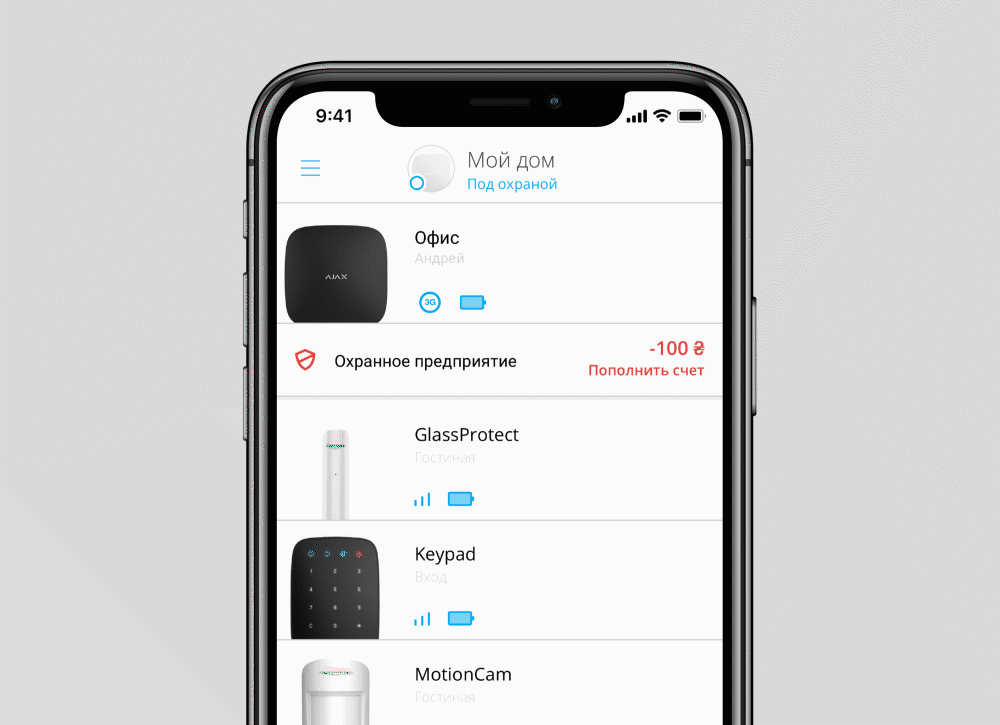
Как биллинг охранной компании интегрирован в Ajax
Охранная компания загружает базу данных 1С (или аналогичного программного обеспечения) с информацией о балансе клиентов на биллинг-сервер Ajax. Сервер обрабатывает базу данных и обновляет сведения в приложениях Ajax в течение 10 минут. В приложениях Ajax отображается баланс лицевого счета клиента, а также срок предоставления охранных услуг.
Регулярное автоматическое обновление базы данных можно настроить на стороне 1C (или аналогичного программного обеспечения).
Как подключить услугу биллинга
Для работы биллинга необходимо, чтобы компания отображалась в списке охранных компаний в приложениях Ajax. Чтобы попасть в этот список, обратитесь в службу технической поддержки Ajax.
Чтобы получить доступ к биллинг-сервису, напишите на email или свяжитесь со своим менеджером Ajax.
После активации услуги для охранной компании необходимо загрузить JSON файл на биллинг-сервер Ajax. Файл должен иметь определенное название и формат заполнения. Без этого услуга биллинга работать не будет.
Как обновить данные по оплате в приложениях Ajax
Для этого вам необходимо загрузить обновленный JSON файл на биллинг-сервер Ajax. Частоту обновления файла вы определяете сами, но при этом учитывайте, что на обработку файла с данными клиентов биллинг-серверу необходимо до 10 минут. После того, как биллинг-сервер обработает файл, в приложениях Ajax будут отображены актуальные данные по оплате охранных услуг.
Если у вас остались вопросы — обратитесь, пожалуйста, в службу технической поддержки Ajax.
