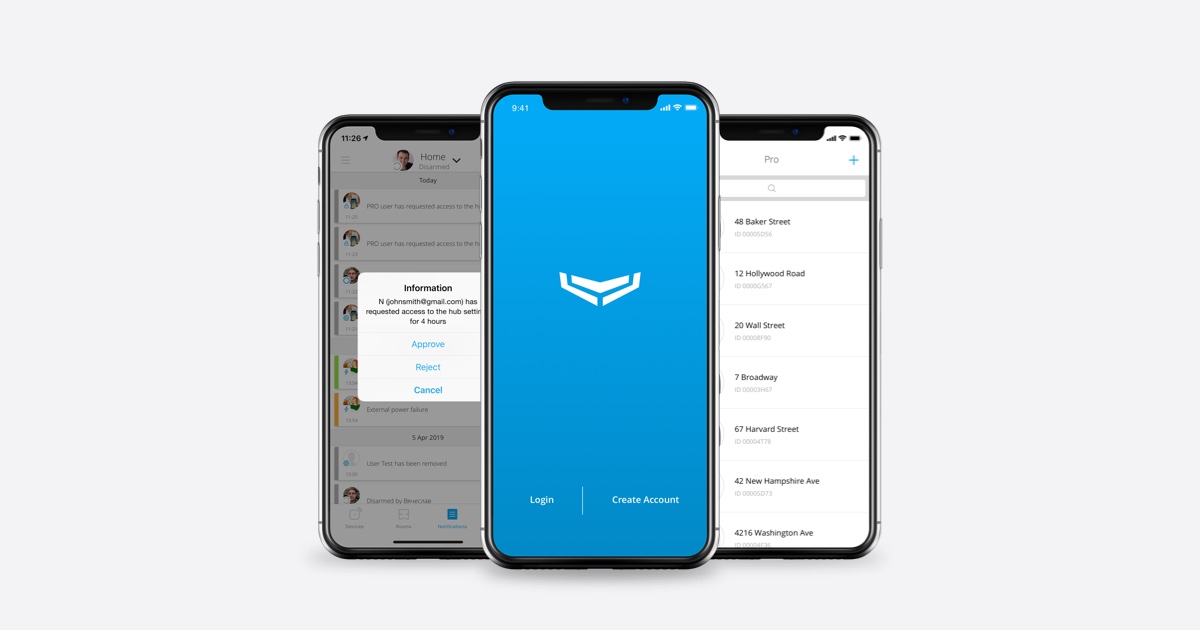Пользователи — владельцы системы Ajax, которые подключили хаб к пульту централизованного наблюдения, или используют ее для самостоятельного мониторинга.
Пользователи делятся на три типа — администраторы с полными правами, администраторы без права настраивать систему и обычные пользователи.
Первые могут полностью контролировать и настраивать систему. Вторые — управляют режимами охраны, меняют типы уведомлений и приглашают других пользователей, но не имеют доступ к настройкам. А третьи могут только менять режим охраны, использовать тревожную кнопку и получать уведомления о тревогах. Администраторы с полными правами также могут по запросу открыть доступ к настройкам для PRO или монтажных компаний и отозвать этот доступ.
Мы не рекомендуем предоставлять или временно передавать посторонним доступ администратора с полными правами к вашей системе безопасности. Позаботьтесь о том, чтобы у вас всегда были права администратора или же постоянный контакт с новым администратором, чтобы он по вашему запросу вернул вам права доступа в полном объеме. Ajax Systems не может восстановить доступ к хабу, если пользователь утратил права по неосторожности.
|
Возможность
|
Администратор с полными правами
|
Администратор без права на настройку
|
Пользователь |
| Настраивать систему и тестировать устройства | + | − | − |
| Добавлять комнаты и датчики | + | − | − |
| Менять режим охраны | + | + | + |
| Настраивать типы уведомлений о тревогах | + | + | − |
| Деактивировать тревожную кнопку | + | − | − |
| Отключать видеонаблюдение | + | − | − |
| Добавлять и удалять пользователей | + | + | − |
| Назначать пользователей администраторами с полными правами | + | − | − |
| Добавлять и удалять PRO и/или монтажные компании | + | − | − |
| Предоставлять доступ к настройкам для PRO и/или монтажных компаний | + | + | − |
| Отменить доступ к настройкам для PRO и/или монтажных компаний | + | − | − |
PRO — инженеры монтажа или сотрудники охранной компании. PRO-пользователи бывают двух типов: PRO с полными правами и PRO без доступа к настройкам хаба. Разрешение на доступ к настройкам и дополнительным функциям PRO может получить у владельца хаба с правами администратора или у PRO с полными правами.
Созданные в Ajax PRO Desktop учетные записи сотрудников компании, которые могут входить в систему только с помощью единого входа (SSO), могут работать только от имени компании.
Сотрудника с такой учетной записью нельзя пригласить в пространство в качестве частного инженера по монтажу. Его можно назначить только для объекта в приложении Ajax PRO Desktop.
Владелец хаба может дать полный бессрочный доступ к настройкам или предоставить возможность менять настройки в течение восьми, четырех, двух часов или одного часа. По истечении этого времени права автоматически будут отозваны.
| Возможность | PRO с полными правами |
PRO без доступа к настройкам хаба |
| Настраивать систему и тестировать устройства | + | − |
| Добавлять комнаты и датчики | + | − |
| Менять режим охраны | + | − |
| Настраивать типы уведомлений о тревогах | + | − |
| Деактивировать тревожную кнопку | + | − |
| Добавлять и удалять пользователей | + | − |
| Назначать пользователей администраторами с полными правами | + | − |
| Предоставлять и отменять доступ к настройкам для пользователей | + | − |
| Добавлять и удалять PRO | + | − |
| Предоставлять и отменять доступа к настройкам для PRO | + | − |
Количество пользователей (PRO, администраторов и обычных пользователей), которых можно добавить на хаб, зависит от модели хаба. Один пользователь занимает одну учетную запись.
При подключении хаба к пульту мониторинга одна охранная или монтажная компания также занимает один аккаунт в пределах лимита пользователей.
Настройки приватности
OS Malevich 2.13 добавляет новое право пользователей: управление настройками приватности (настройки хаба, меню Приватность). Настройки приватности относятся к функции Фото по запросу и определяют, какие пользователи могут делать и просматривать фото по запросу, а также какие датчики движения Ajax могут использоваться для съёмки.
Управлять настройками приватности может:
- Пользователь системы с правами администратора (по умолчанию)
- Пользователь системы без прав администратора, если ему предоставили такое право.
Пользователи PRO–приложений не могут управлять настройками приватности.