Todos os detetores de incêndio residenciais Ajax no local ligam simultaneamente as sirenes integradas se pelo menos um dos detetores registar um alarme. Dependendo do tipo de detetor e da versão do firmware, pode suportar uma ou duas interligações: primária (através de hub Ajax) e de reserva (detetor para detetor).
Os detetores FireProtect 2 com versão de firmware 5.59.2.ХХ ou posterior suportam ambas as interligações que funcionam em paralelo quando se utiliza o hub. Em caso de alarme, o hub ativa a interligação primária. As sirenes incorporadas de todos os detetores de incêndio notificam simultaneamente um incêndio em 20 segundos. Todas as informações estão instantaneamente disponíveis nas apps Ajax: localização do detetor iniciador, tipo de alarme de incêndio e hora exata. Entretanto, o detetor iniciador ativa a interligação de reserva. Mesmo que a ligação com o hub seja perdida, o disparo do alarme interligado demora um minuto. A interligação de reserva também pode ser configurada sem o hub, utilizando apenas detetores de incêndio.
Para os detetores FireProtect 2 certificados pelas normas UL/ULC, a funcionalidade Alarme de detetores de incêndio interligado funciona apenas com um hub.
A funcionalidade de interligação de reserva está disponível para hubs com OS Malevich 2.19 e posteriores. Hub (4G) Jeweller deve ter OS Malevich 2.28 ou posterior.
Outros detetores de incêndio residenciais Ajax suportam apenas a interligação primária. As sirenes dos detetores FireProtect 2, que funcionam com pilhas, são ativadas em 20 segundos após a deteção do alarme. As sirenes do FireProtect Jeweller e do FireProtect Plus Jeweller são ativadas durante o intervalo de ping do detetor definido nas definições Jeweller ou Jeweller/Fibra (mas não mais tarde to que 60 segundos).
A interligação primária está disponível para FireProtect Jeweller e FireProtect Plus Jeweller com versão de firmware 3.42 e posterior.
Os detetores FireProtect 2 suportam a interligação primária com qualquer versão de firmware.
Segundo as normas europeias de segurança contra incêndios, em caso de alarme, as sirenes de todos os detetores de incêndio do sistema devem ser ativadas em menos de um minuto. Ao mesmo tempo, o volume da notificação deve ser de pelo menos 85 dB a uma distância de três metros da fonte sonora. Uma sirene deste tipo pode acordar uma pessoa quando ocorre um incêndio.
Os detetores FireProtect 2 têm um som diferente e indicações LED dos tipos de alarme para facilitar a distinção entre eles. No caso de alarme interligado, todos os detetores FireProtect 2 indicam exatamente o tipo de alarme detetado pelo detetor iniciador. Em vez disso, os detetores FireProtect Jeweller e FireProtect Plus Jeweller notificam sobre todos os tipos de alarmes com o mesmo som.
Com a atualização OS Malevich 2.12, os utilizadores podem silenciar os alarmes dos detetores de incêndio em grupos individuais aos quais têm acesso, sem afetar o funcionamento dos detetores em grupos inacessíveis. Para o Hub (4G) Jeweller esta funcionalidade está disponível a partir do firmware OS Malevich versão 2.28 ou posterior.
Interligação primária
Como funciona
- Um dos detetores de incêndio Ajax regista um alarme no objeto.
- O sistema ativa o Atraso de Alarmes Interligados se esta funcionalidade estiver configurada.
- Quando o tempo de atraso tiver expirado, a sirene incorporada do detetor iniciador emite um alarme. Os utilizadores recebem notificações se estiverem configuradas. A Central Recetora de Alarmes (CRA) da empresa de segurança recebe uma notificação de alarme.
- As sirenes Ajax instaladas no objeto são ativadas se esta opção estiver ativada nas definições do detetor iniciador.
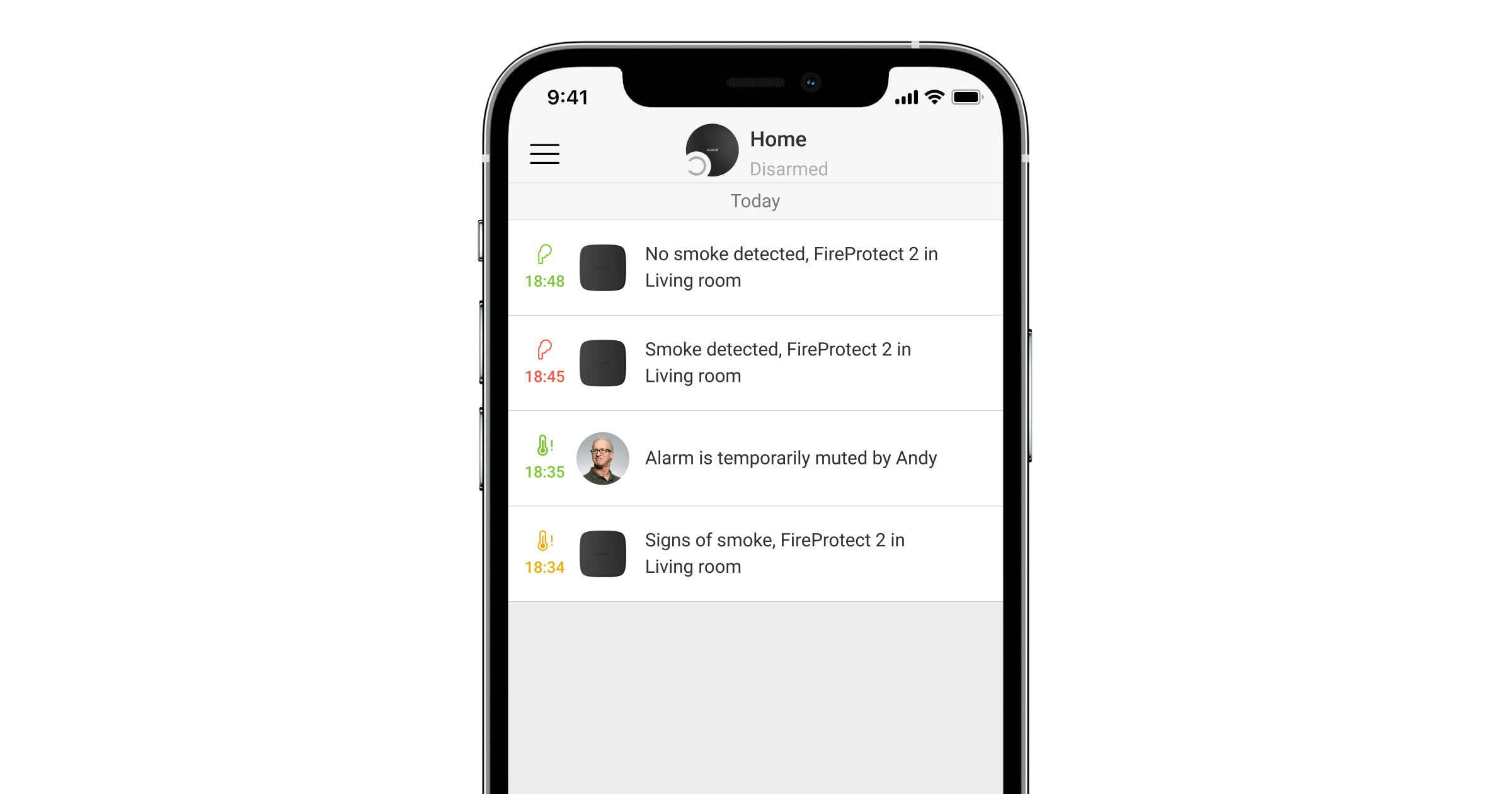
Quando o sistema tem apenas FireProtect Jeweller e FireProtect Plus Jeweller, inicia adicionalmente um temporizador de confirmação de alarme. Para isso, a opção Dupla verificação do fumo deve ser ativada nas definições do hub. A CRA da empresa de segurança e os utilizadores recebem um evento de confirmação de alarme. Alarmes dos detetores de incêndio interligados são ativados num destes casos:
- O tempo de Atraso de Alarmes Interligados expirou e o detetor iniciador continua a registar o alarme.
- Durante o Atraso de Alarmes Interligados, o detetor iniciador regista um tipo de alarme diferente. Por exemplo, um alarme de temperatura é registado após a deteção de fumo.
- Durante o Atraso de Alarmes Interligados, outro detetor do sistema deteta um incêndio.
Como configurar
Apenas um administrador ou PRO com direitos de configuração do sistema pode configurar a interligação primária dos detetores de incêndio.
- Abra a app Ajax.
- Selecione o espaço pretendido.
- Aceda ao separador Dispositivos
.
- Selecione o hub na lista de dispositivos.
- Aceda as definições do hub clicando no
ícone de engrenagem.
- Aceda os Serviços nas definições.
- Aceda ao menu Definições de Detetores de Incêndio.
- Ative Alarme de Detetores de Incêndio Interligados.
- Se necessário, configure a opção Atraso de Alarmes Interligados. Isso permite atrasar a propagação do alarme de incêndio interligado durante um determinado período de tempo. O atraso pode ser definido de 0 a 5 minutos em incrementos de 1 minuto.
Se o sistema tiver detetores FireProtect Jeweller e FireProtect Plus Jeweller e a funcionalidade Alarme de Detetores de Incêndio Interligados estiver ativada, é impossível definir o intervalo de ping do detetor (o menu Jeweller ou Jeweller/Fibra nas definições do hub) para mais de 48 segundos.
- Clique Voltar para guardar as definições.
Interligação de reserva
Como funciona
A funcionalidade de interligação de reserva está disponível para hubs com OS Malevich 2.19 e versões posteriores ¹ e para detetores FireProtect 2 com versão de firmware 5.59.2.XX ou posterior.
¹ Hub (4G) Jeweller tem de ter a versão de firmware OS Malevich 2.28 ou posterior para suportar a interligação de reserva.
Para os detetores FireProtect 2 certificados pelas normas UL/ULC, a funcionalidade Alarme de detetores de incêndio interligado funciona apenas com um hub.
Configure a interligação de reserva para garantir que o seu sistema está em conformidade com as normas EN 14604, EN 50291, BS 5446-2 e AS3786:2014.
A interligação de reserva pode ser configurada para os detetores de incêndio adicionados ao hub ou funcionando sem ele. O detetor iniciador ativa o alarme e propaga-o a outros detetores num minuto, mesmo que a ligação ao hub se perca. A interligação de reserva funciona em paralelo com a primária quando são adicionados detetores ao hub.
O número de detetores de incêndio deve ser no máximo 50 para configurar e ativar a interligação de reserva.
Caso um alarme seja acionado na rede de sensores que opera sem um hub, os utilizadores não receberão notificações através das aplicações Ajax. Apenas o som e os LEDs dos sensores indicarão o incêndio. Se a opção de interligação estiver ativada num sistema com um hub que tenha perdido comunicação com os sensores, os utilizadores receberão as notificações correspondentes nas aplicações assim que o hub voltar a estar online.
Como emparelhar detetores sem o hub
Para emparelhar detetores sem o hub, estes devem estar ligados e não adicionados a qualquer hub.
Aguarde cerca de 20 s depois de ligar os detetores antes de os emparelhar sem o hub.
- Colocar o detetor no modo de emparelhamento. Para o fazer, prima brevemente o botão de alimentação do detetor 3 vezes. Dentro de 10 segundos, o detetor determinará se é um mestre ou um escravo. A indicação do detetor será diferente consoante a função selecionada.
A distância máxima entre detetores no modo de emparelhamento é de 6,500 ft num espaço aberto.
- Repita o passo 1 para adicionar os restantes detetores de incêndio à rede. Se o detetor estiver noutra rede que funcione sem o hub, será adicionado à nova rede.
O número máximo de detetores numa rede é de 50 (incluindo o mestre).
- Prima o botão de alimentação do detetor 3 vezes para desligar o modo de emparelhamento.
É possível adicionar um novo detetor a uma rede existente em qualquer altura. Para o fazer, selecione um detetor da rede e repita os passos 1-3. - Teste a área de cobertura da rede criada para determinar se todos os detetores responderão ao alarme. Para tal, selecione qualquer detetor da rede e prima o botão Teste/Silêncio. O detetor efetua primeiro o seu auto-teste e depois testa a rede formada. Os detetores da rede devem repetir o som e a indicação LED do detetor iniciador e voltar ao modo de funcionamento normal.
O teste de rede falhará se um sensor do detetor de iniciação estiver avariado. Para que a rede funcione corretamente:
- Remova o detetor avariado da rede.
- Se necessário, adicione um novo detetor à rede.
- Reinicie o teste.
Como remover o detetor da rede
Para repor as definições de qualquer detetor e para o retirar da rede, prima os botões de alimentação e Teste/Silêncio e mantenha-os premidos durante 10 s.
Quando um detetor de incêndio é adicionado ao hub, as suas definições são reiniciadas e é retirado da rede sem o hub, caso fizesse parte dele.
Se adicionar todos os detetores da rede ao hub, as interligações primárias e de reserva devem ser ativadas nas definições de serviço do hub.
Como emparelhar detetores com o hub
Apenas um administrador ou PRO com direitos de configuração do sistema pode configurar a interconexão primária dos detetores de incêndio.
- Abra a app Ajax e selecione o espaço pretendido.
- Aceda ao separador Dispositivos
.
- Selecione o hub na lista de dispositivos.
- Aceda as definições do hub clicando no
ícone de engrenagem.
- Aceda Serviços nas definições.
- Aceda ao menu Definições de detetores de incêndio.
- Ative Alarme de Detetores de Incêndio Interligados.
- Se necessário, configure a opção Atraso de Alarmes Interligados. Isso permite atrasar a propagação do alarme de incêndio interligado durante um determinado período de tempo. O atraso pode ser definido de 0 a 5 minutos em incrementos de 1 minuto.
- Ative a funcionalidade Sincronização de reserva em caso de perda da ligação ao hub.
Não é possível ativar a interligação de reserva se já existirem 50 detetores de incêndio no sistema. Para tal, elimine os detetores desnecessários do hub.
Quando alguns detetores de incêndio não suportam a interligação de reserva, receberá uma notificação correspondente com a lista desses detetores.
- Forneça Teste da área de cobertura para determinar se todos os detetores responderão ao alarme mesmo sem ligação ao hub. Selecione o detetor de início na lista e clique em Iniciar. Se alguns detetores de incêndio não responderem durante o teste, será apresentada uma lista dos mesmos no ecrã, com a possibilidade de recomeçar o teste.
O teste da área de cobertura não começa:
- Se forem adicionados ao hub menos de 2 detetores de incêndio com o suporte de interligação de reserva.
- Se alguns detetores estiverem offline ou permanentemente desativados.
- Se existir um alarme de incêndio no sistema.
Depois de configurar a interligação de reserva, não pode adicionar mais de 50 detetores de incêndio ao hub até desativar esta interligação de reserva nas definições do hub.
Para repor as definições de interligação de reserva, execute uma das seguintes ações:
- Desative a função Alarme de detetores de incêndio interligados.
- Desative a Sincronização de reserva em caso de perda da ligação ao hub.
- Prima os botões de alimentação do detetor de incêndio e Teste/Silêncio e mantenha-os premidos durante 10 s.
A última condição para repor o detetor é possível se não houver ligação entre o hub e o detetor. Neste caso, o detetor é retirado do hub. Pode remover manualmente o detetor da lista de dispositivos do hub nas apps Ajax.
Como silenciar o alarme de incêndio interligado
É possível silenciar a interligação primária e de reserva dos detetores adicionados ao hub de várias formas:
- Nas apps Ajax.
Este modo não está disponível para detetores certificados pelas normas UL/ULC.
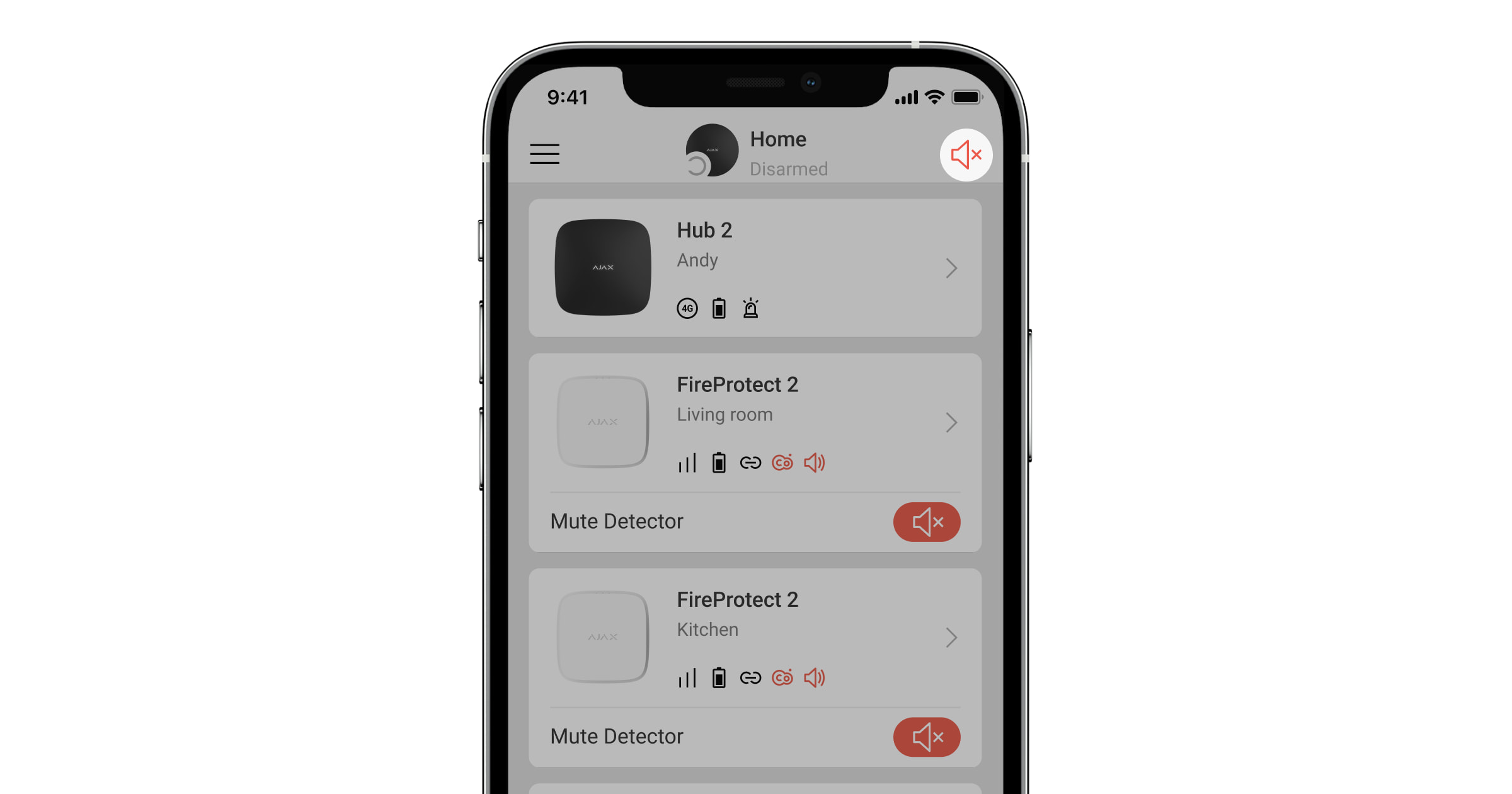
- Prima o botão Função nos teclados Ajax jeśli se o botão estiver configurado para silenciar Alarme de Detetores de Incêndio Interligados.

- Premindo o botão de silenciamento no ecrã de KeyPad TouchScreen Jeweller ou Superior KeyPad TouchScreen Fibra, se a funcionalidade Silenciar o alarme de incêndio estiver ativado.
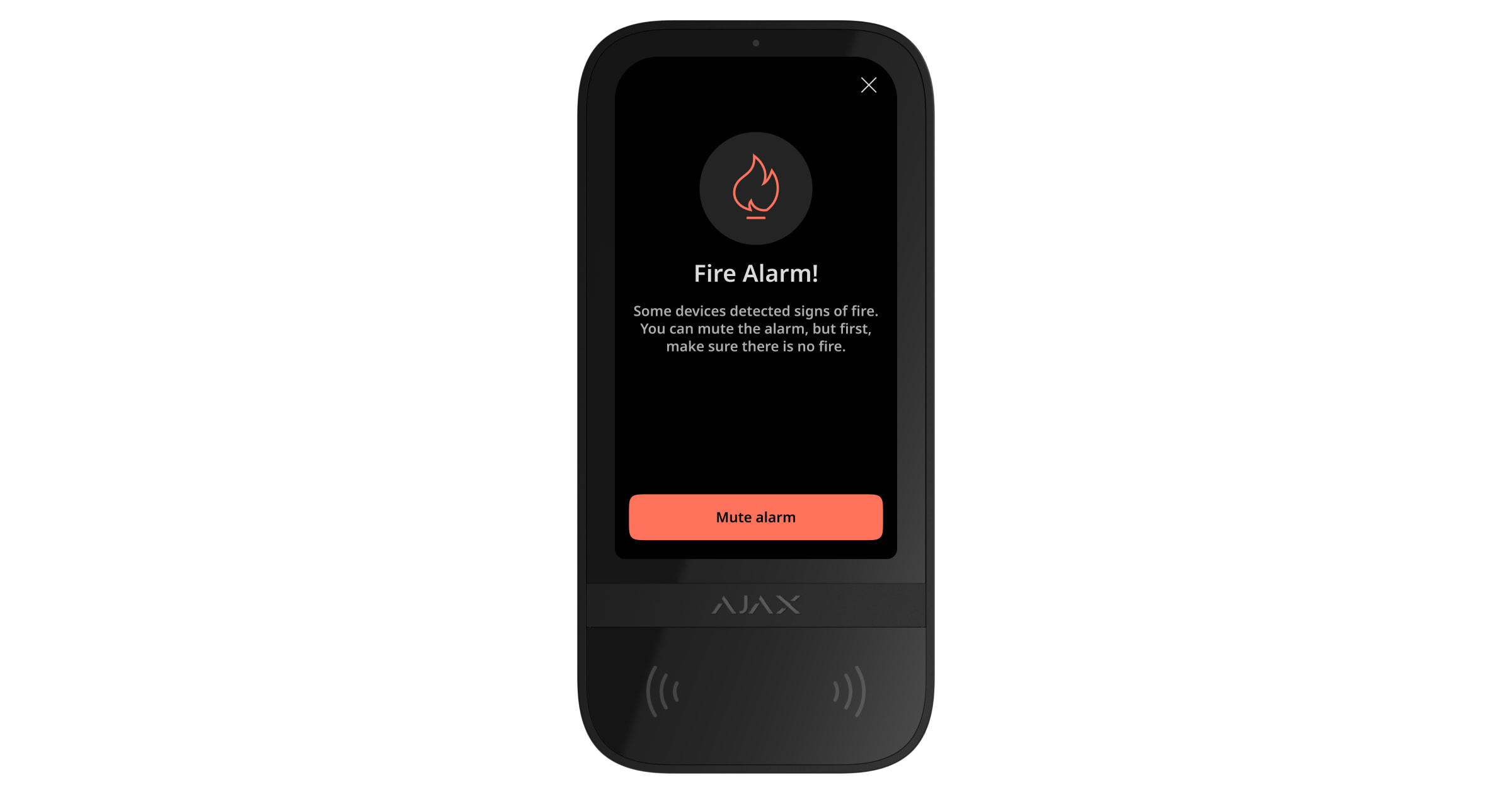
- Premindo Button Jeweller se o dispositivo estiver configurado para silenciar Alarme de Detetores de Incêndio Interligados.
- Premindo o botão Teste/Silêncio no detetor que iniciou o alarme.
O botão Teste/Silêncio dos detetores FireProtect 2 é mecânico. Para silenciar o Alarmes dos detetores de incêndio interligados, prima a parte central do painel frontal dos detetores com a mão ou com um objeto adequado. Por exemplo, utilize esfregona.
Os detetores FireProtect Jeweller e FireProtect Plus Jeweller têm um botão tátil. Para silenciar o Alarmes dos detetores de incêndio interligados, toque no logótipo Ajax no painel frontal do detetor com a mão durante 3 segundos.
- Eliminando a causa do alarme de incêndio. Neste caso, o alarme é silenciado automaticamente.
Se o hub perder a ligação com o detetor de início e a interligação de reserva for propagada, os utilizadores podem silenciar os restantes detetores (exceto o detetor de início) com Button Jeweller, teclados Ajax ou aplicações Ajax.
O alarme de incêndio não pode ser silenciado nos detetores de incêndio certificados pelas normas UL/ULC se houver um nível crítico de fumo no ar.
O alarme interligado dos detetores que estão emparelhados sem o hub pode ser silenciado:
- Premindo o botão Teste/Silêncio do detetor de iniciação. Este detetor distingue-se dos outros pela sua indicação LED: o LED vermelho está permanentemente aceso, enquanto os restantes LEDs dos detetores estão apagados. Após o silenciamento, o LED vermelho do detetor de início pisca a cada 4 segundos.
- Eliminando a causa do alarme de incêndio. Neste caso, o alarme é silenciado automaticamente.
Se a ligação com o detetor iniciador for perdida, os outros detetores deixarão de emitir o alarme iniciador no espaço de 5 minutos.
É possível silenciar a interligação primária e de reserva durante 10 minutos ². No entanto, podem ser novamente ativados durante o período de silenciamento se:
- O detetor de início regista um tipo de alarme diferente (por exemplo, um alarme de temperatura).
- Outro detetor de incêndio no objeto regista o alarme.
² 5 min para os detetores certificados pelas normas UL/ULC.