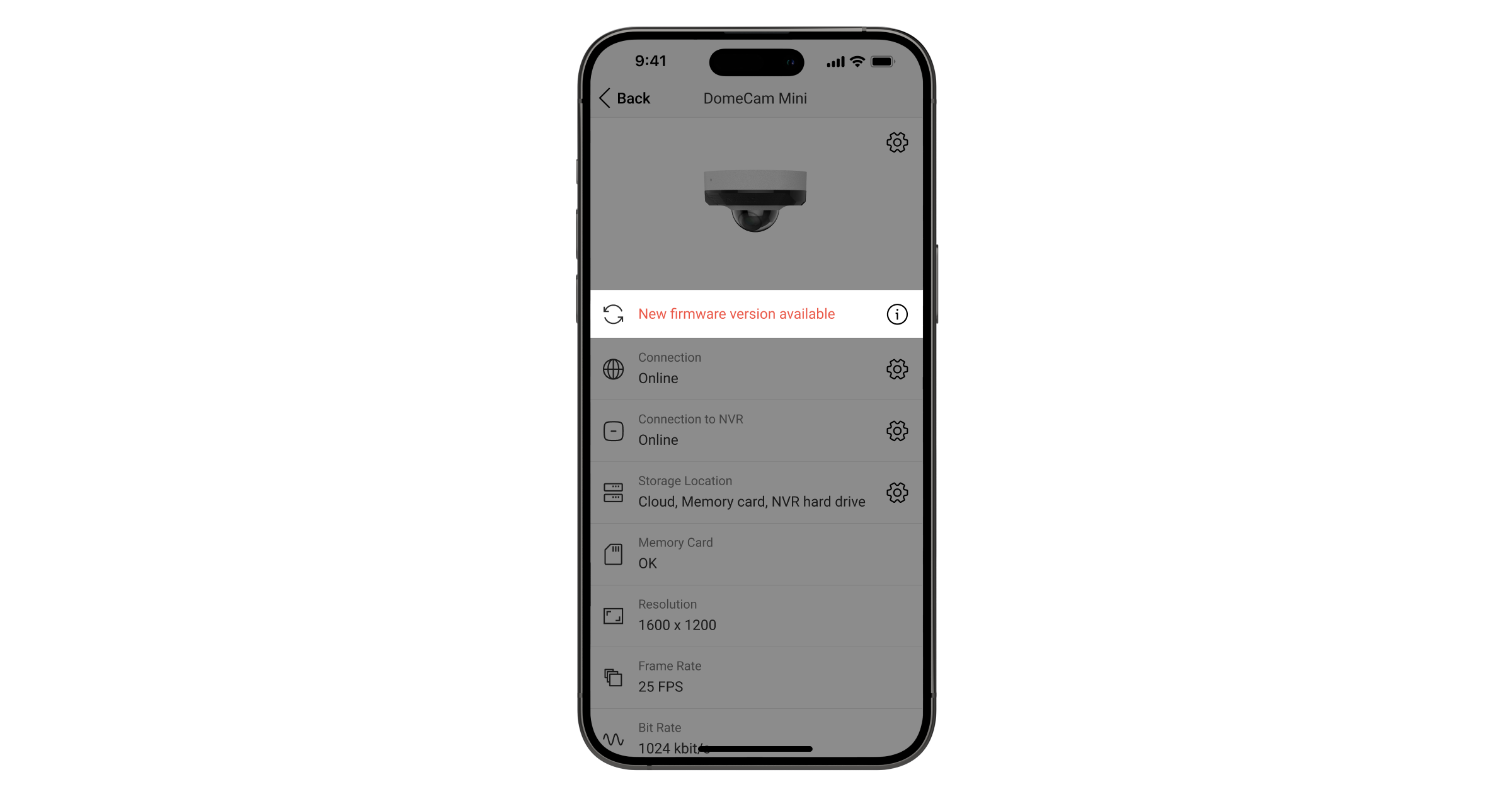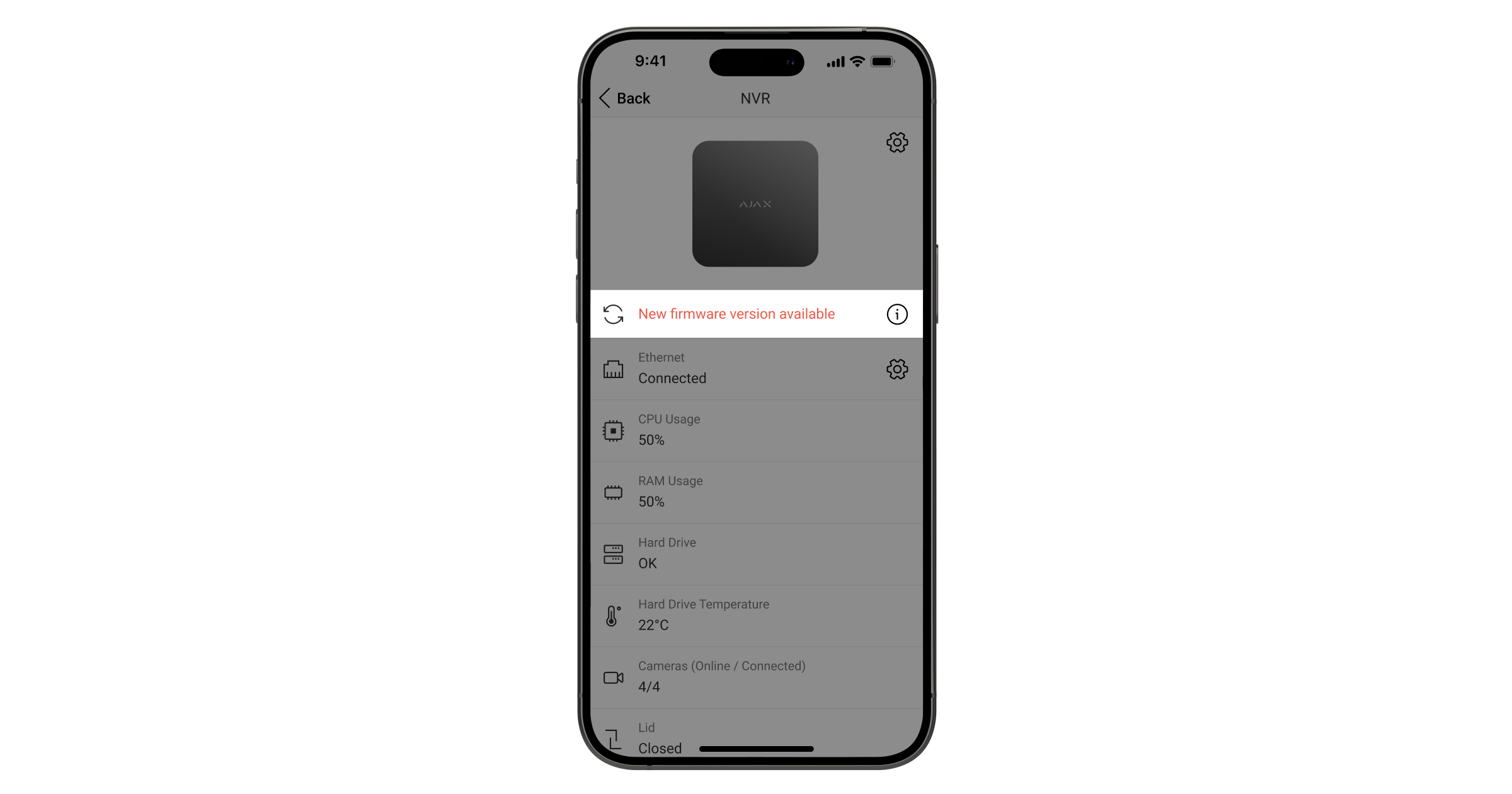As atualizações das câmaras e dos NVR são lançadas conforme necessário, sem um calendário fixo, para introduzir novas funcionalidades, garantir um funcionamento estável do sistema e melhorar a segurança. Lançamos atualizações de segurança para câmaras e NVRs durante, pelo menos, dois anos do período de garantia.
É possível atualizar manualmente as câmaras Ajax e os NVRs para as seguintes versões da app e superiores:
- Ajax Security System 3.0 para iOS.
- Ajax Security System 3.0 para Android.
- Ajax PRO: Tool for Engineers 2.0 para iOS.
- Ajax PRO: Tool for Engineers 2.0 para Android.
- Ajax PRO Desktop 4.0 para macOS.
- Ajax PRO Desktop 4.0 para Windows.
Atualizar câmaras Ajax
Antes da atualização, certifique-se de que a câmara tem uma ligação à Internet e que o sistema está desarmado.
Por predefinição, as câmaras não são atualizadas automaticamente. Pode verificar as atualizações manualmente:
- Aceda ao separador Dispositivos
.
- Selecione o hub na lista de dispositivos. Se houver uma câmara ligada ao gravador de vídeo, selecione NVR e, em seguida, clique em Câmaras.
- Aceda as Definições clicando no ícone
de engrenagem.
- Aceda ao menu Atualizações de firmware.
- O ecrã de detalhes apresenta o número da versão e as notas de lançamento, se estiver disponível uma nova versão de firmware.
- Toque em Seguinte para descarregar a atualização.
- Toque em Instalar para confirmar a instalação da nova versão do firmware.
O funcionamento do sistema e do dispositivo será limitado durante a instalação.
Atualização de NVRs Ajax
Antes da atualização, certifique-se de que o NVR tenha uma conexão com a internet e que o sistema seja desarmado.
Por predefinição, os NVRs não são atualizados automaticamente. Pode verificar as atualizações manualmente:
- Aceda ao separador Dispositivos
.
- Selecione NVR na lista de dispositivos.
- Aceda as Definições clicando no ícone
de engrenagem.
- Aceda ao menu Atualizações de firmware.
- O ecrã de detalhes apresenta o número da versão e as notas de lançamento, se estiver disponível uma nova versão de firmware.
- Toque em Seguinte para descarregar a atualização.
- Toque em Instalar para confirmar a instalação da nova versão do firmware.
O funcionamento do sistema e do dispositivo será limitado durante a instalação.
Se tiver algum problema com a atualização, contacte o nosso suporte técnico. Será um prazer poder ajudá-lo.