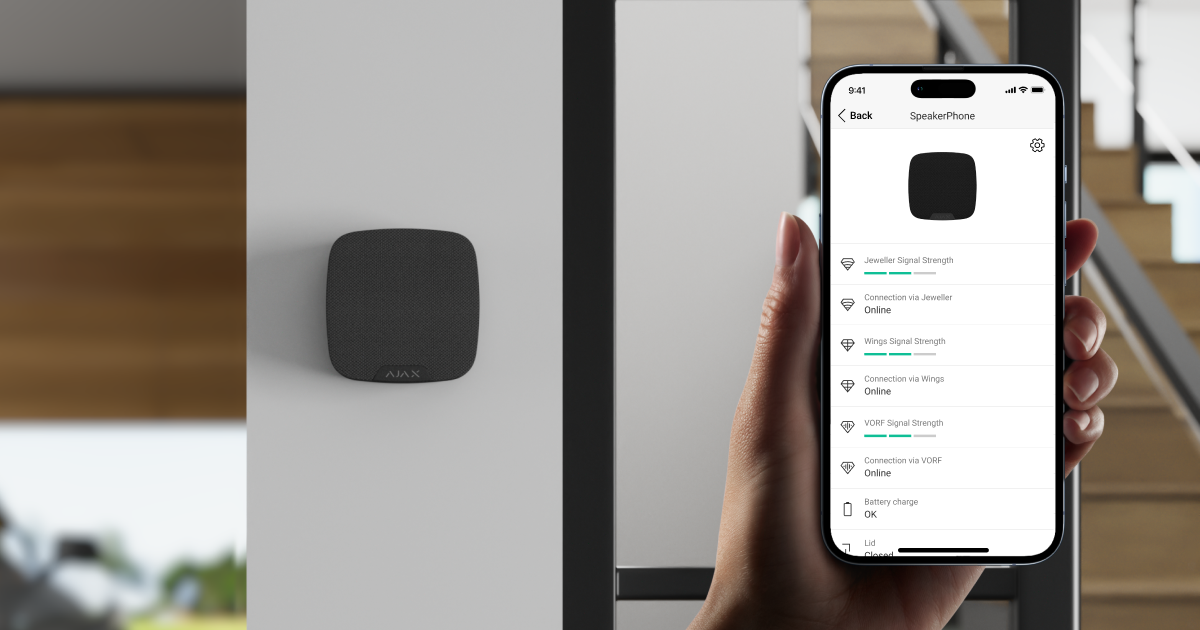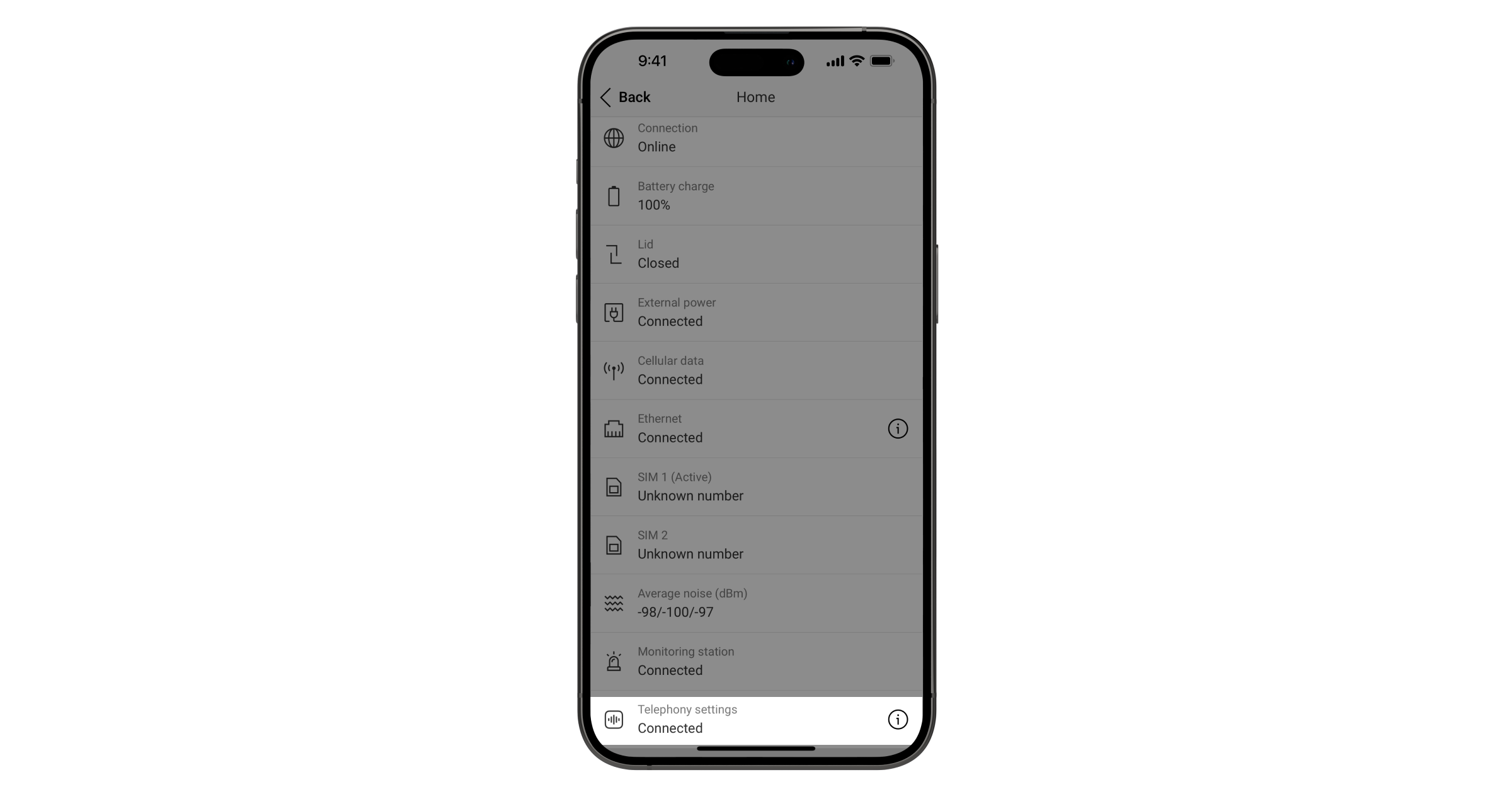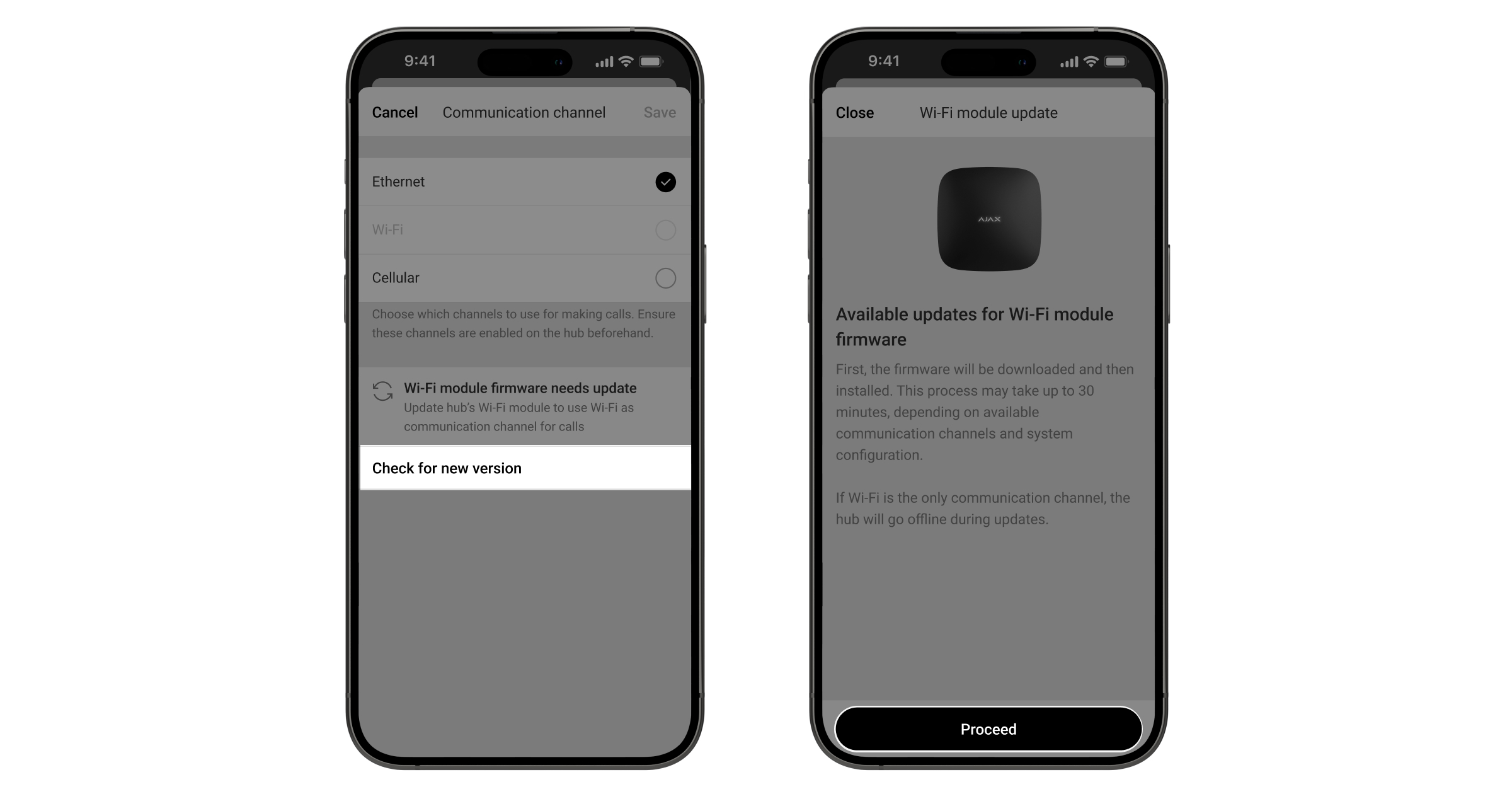As definições de telefonia permitem-lhe configurar um hub Ajax para comunicar com uma central recetora de alarmes (CRA) através do protocolo SIP.
As definições só estão disponíveis nas apps Ajax PRO. Além disso, apenas uma empresa de segurança pode estar ligada ao hub para efetuar chamadas através do SpeakerPhone Jeweller.
Configuração da telefonia
- Abra a app Ajax PRO.
- Selecione o espaço pretendido.
- Aceda o separador Dispositivos
.
- Selecione na lista um hub ao qual o módulo de voz é adicionado.
- Aceda às Definições tocando no ícone de engrenagem
.
- Selecione o menu Definições de telefonia.
- Defina os parâmetros necessários.
- Clique em Voltar para guardar as novas definições.
| Definição | Valor |
| Selecionar modelo |
Permite ao utilizador aplicar um modelo de definições de telefonia. A definição é apresentada se pelo menos um modelo for criado. |
| Permitir a comunicação através do módulo de voz |
Quando a opção está ativada, o sistema permite a comunicação no local da empresa através do módulo de voz. Desativado por defeito. |
| Tipo de ligação | Especifique o tipo de ligação a utilizar para chamadas através de módulos de voz:
|
| Ligação | |
| Definições da empresa | Permite ao utilizador especificar os detalhes da ligação:
|
| Definições de objetos | Permite ao utilizador especificar os detalhes do local:
Pode conter até 12 caracteres cirílicos ou até 24 caracteres latinos. |
| Canal de comunicação | Permite ao utilizador selecionar os canais a utilizar para fazer chamadas:
A disponibilidade do canal de comunicação Wi-Fi para chamadas depende do modelo do hub e da versão do firmware do módulo Wi-Fi. |
| Tipos de chamadas permitidos | Permite ao utilizador selecionar o tipo de chamada:
|
| Opções de compra |
Permite ao utilizador especificar o tipo de chamada. Quando a opção Chamar apenas quando o espaço está armado está ativada, a chamada utilizando o módulo de voz só pode ser feita quando o sistema está armado. Quando a opção Chamar apenas após o alarme está ativada, a chamada utilizando o módulo de voz só pode ser efetuada após o alarme. Tempo para efetuar uma chamada após o alarme — o período durante o qual a CRA pode telefonar para o local após a ativação de um alarme. Pode ser definido de 5 a 30 minutos. Duração máxima da chamada pode ser definida de 1 a 10 minutos. |
| Notificação do estado da ligação | Quando a opção está ativada, o sistema notifica-o se a ligação com os serviços de comunicação for perdida e quando for restabelecida. |
O operador da CRA não consegue ligar aos módulos de voz adicionados ao hub, que passou para o Modo de poupança (a função de Poupança de bateria deve ser ativada e configurada nas definições do hub).
Nestes casos, o operador da CRA pode ligar e comunicar através de módulos de voz apenas durante o Período de atividade do hub, quando este permanece ligado ao Ajax Cloud. A chamada em curso não pode prolongar o período de atividade do hub; por conseguinte, a chamada terminará automaticamente assim que o hub passar para o Modo de poupança.
Com os modelos de definições, podem ser aplicadas várias definições de telefonia de uma só vez para poupar tempo ao configurar vários sistemas. Esta funcionalidade está disponível no PRO Desktop.
Atualização do firmware do módulo Wi-Fi do hub
Se o seu modelo de hub tiver um canal de comunicação Wi-Fi e pretender utilizá-lo para chamadas, verifique se suporta esta funcionalidade. Para o fazer:
- Abra a app Ajax PRO.
- Selecione o espaço, onde o módulo de voz é adicionado.
- Aceda ao separador Dispositivos
.
- Selecione o hub.
- Aceda às Definições tocando no ícone de engrenagem
.
- Selecione:
Definições de telefonia → Canal de comunicação
Se o módulo Wi-Fi do hub não suportar chamadas, mas houver um novo firmware para o mesmo, será apresentado o campo correspondente para proceder a uma atualização.
- Selecione Verificar a nova versão e inicie uma atualização.
Não é possível iniciar uma atualização se:
- O canal de comunicação Wi-Fi estiver desativado. Abra as definições do hub, selecione o menu Wi-Fi e ative o interruptor Wi-Fi.
- Wi-Fi for o único canal de comunicação do hub. Ative canais adicionais nas definições do hub.
- A bateria do Hub estiver fraca ou a alimentação externa não estiver ligada ao hub. Resolva o problema para executar a atualização.
Após a atualização bem sucedida do firmware, pode selecionar o canal de comunicação Wi-Fi durante as definições de telefonia.